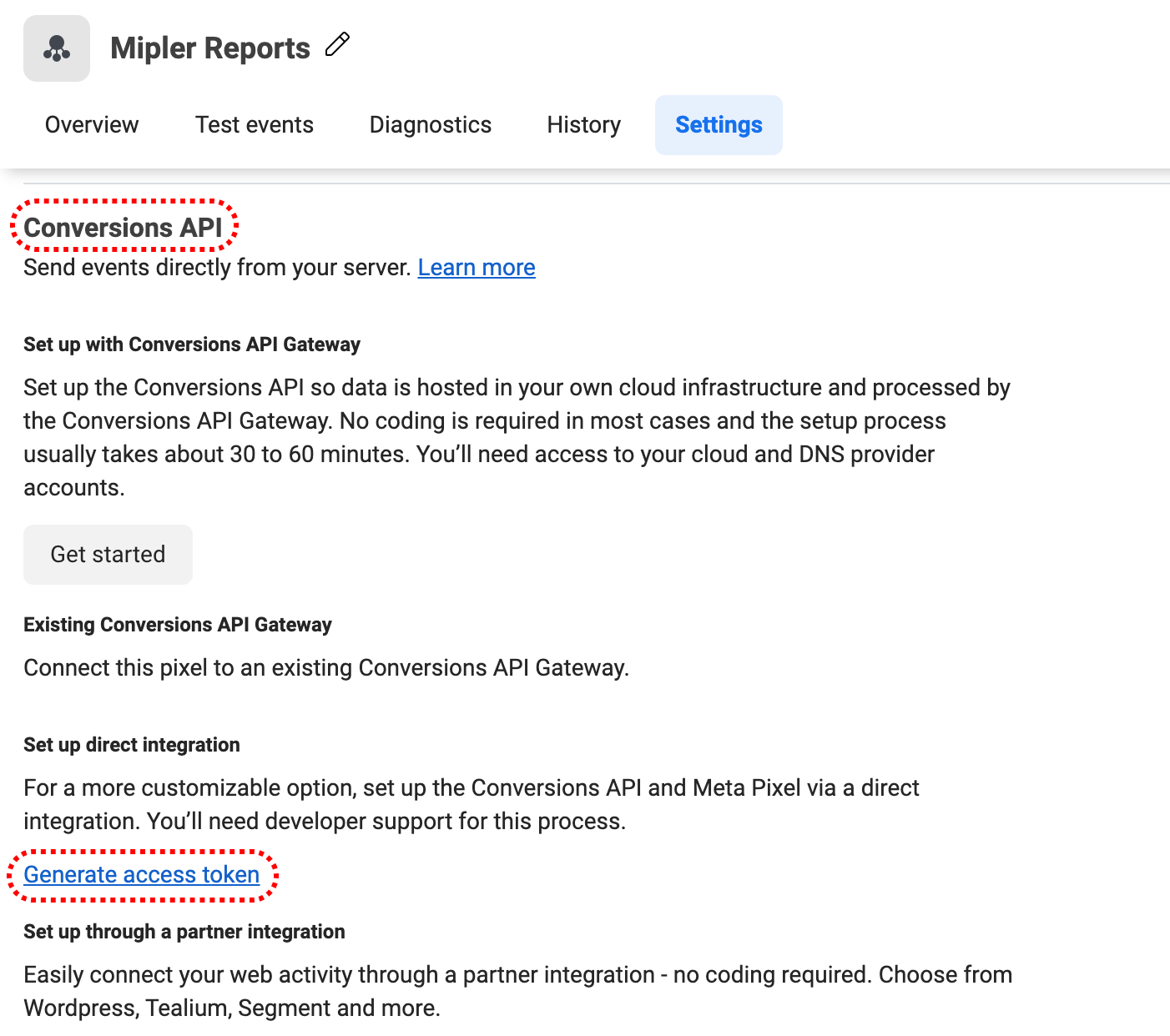How to get Facebook Conversion API Access Token?
Mulwi Facebook Pixel uses a Conversion API Access Token to utilize the functionality of server-side event tracking that guarantees that all events will be tracked, even if visitors use ad blockers or iOS devices.
-
Log into your Facebook Business Manager: https://business.facebook.com/
-
In the left-hand menu options, click "All tools".
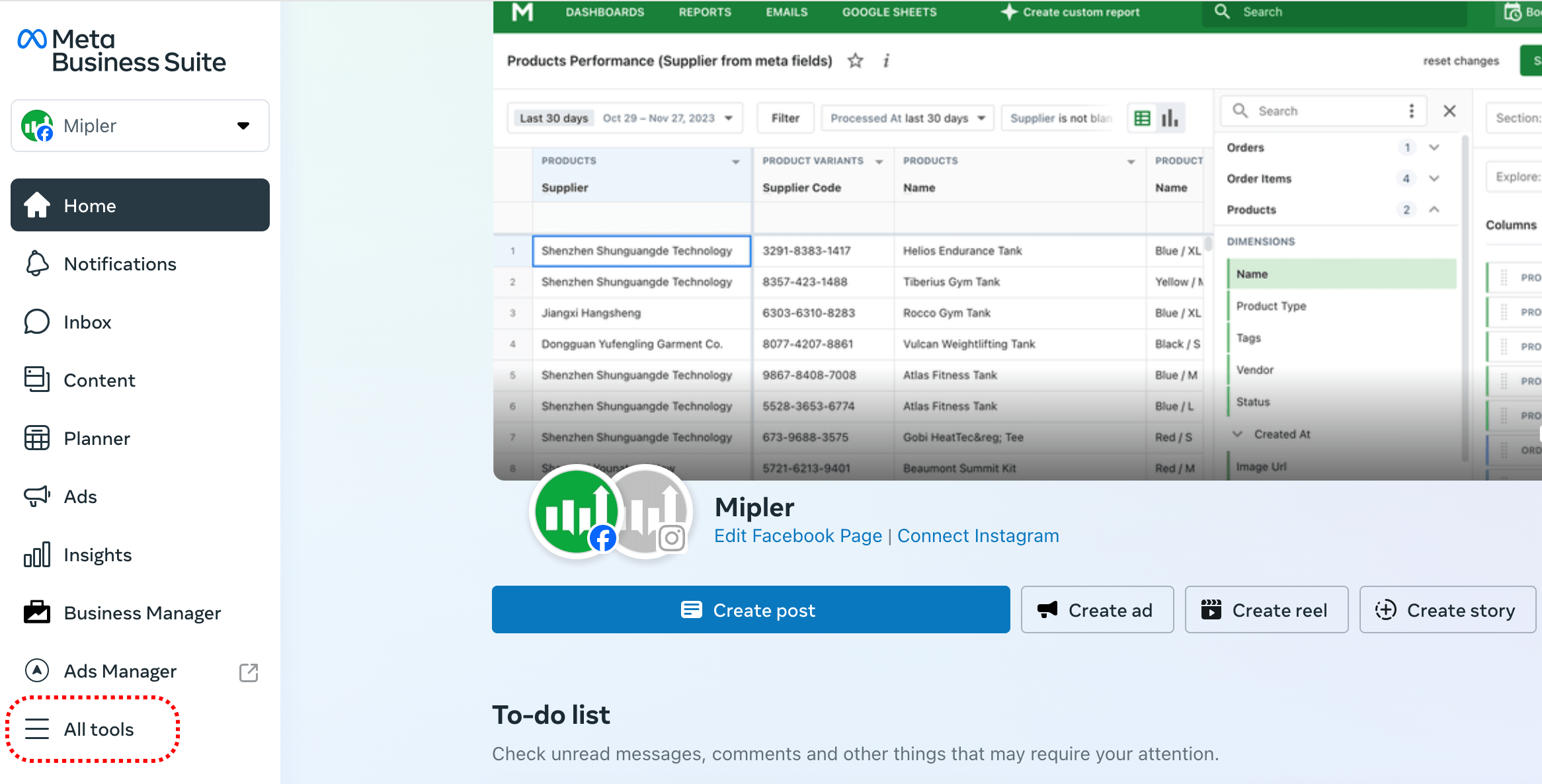
-
In the opened menu, find "Events Manager" and open it.
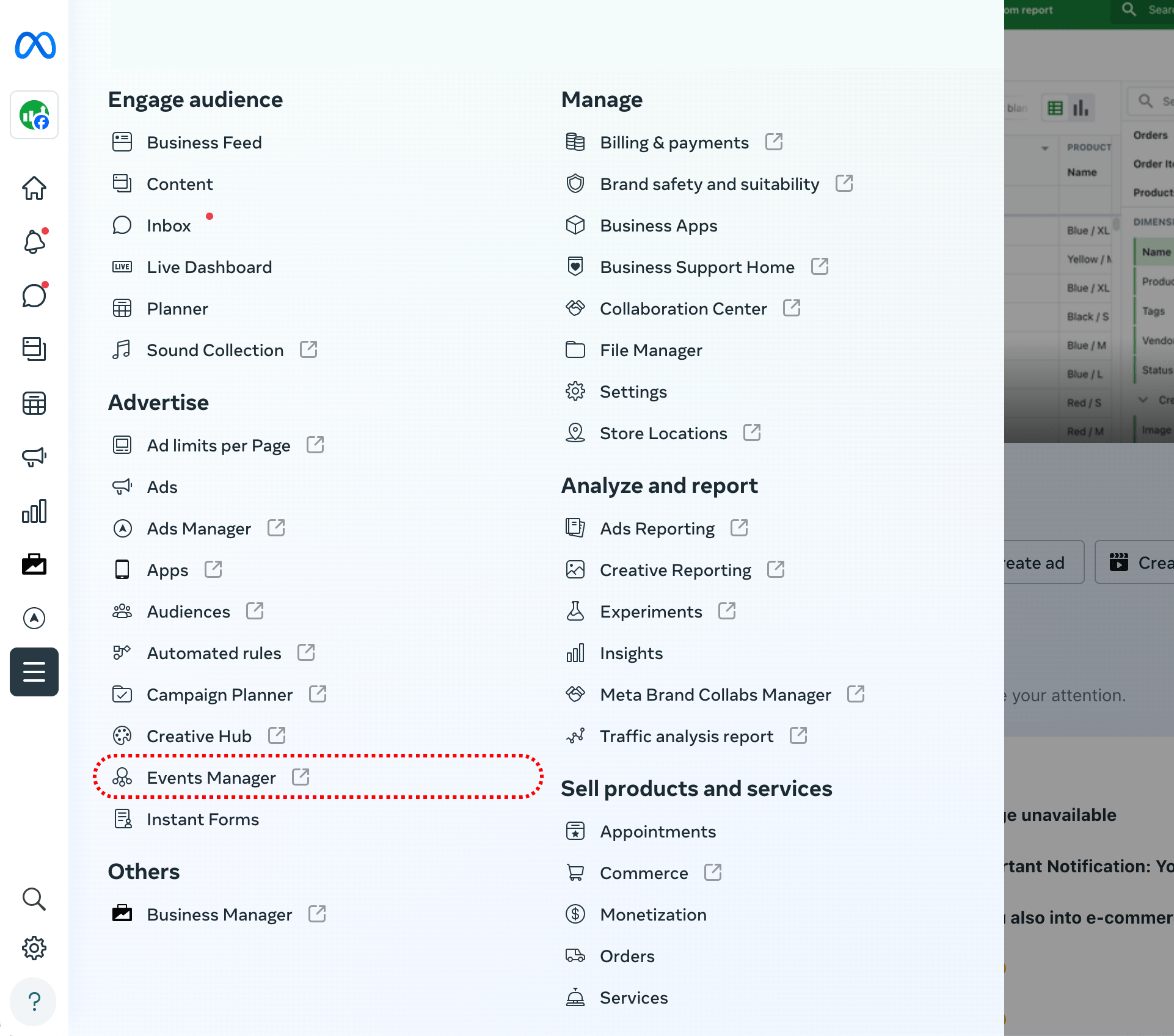
Alternatively, you can open Events Manager directly via link: https://business.facebook.com/events_manager2/overview
-
In the Events Manager, click on Data Sources.
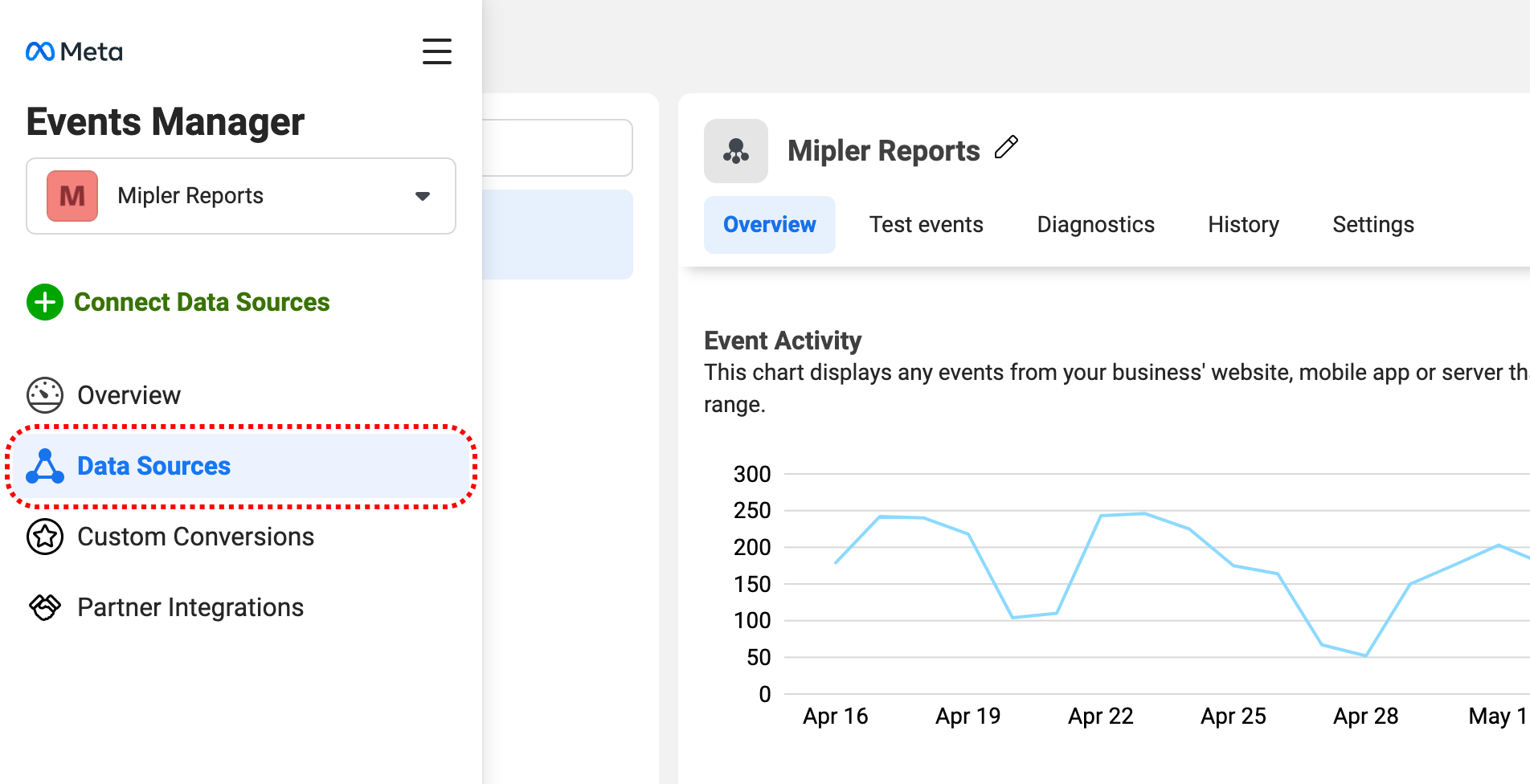
-
Select your Pixel and open the Settings.
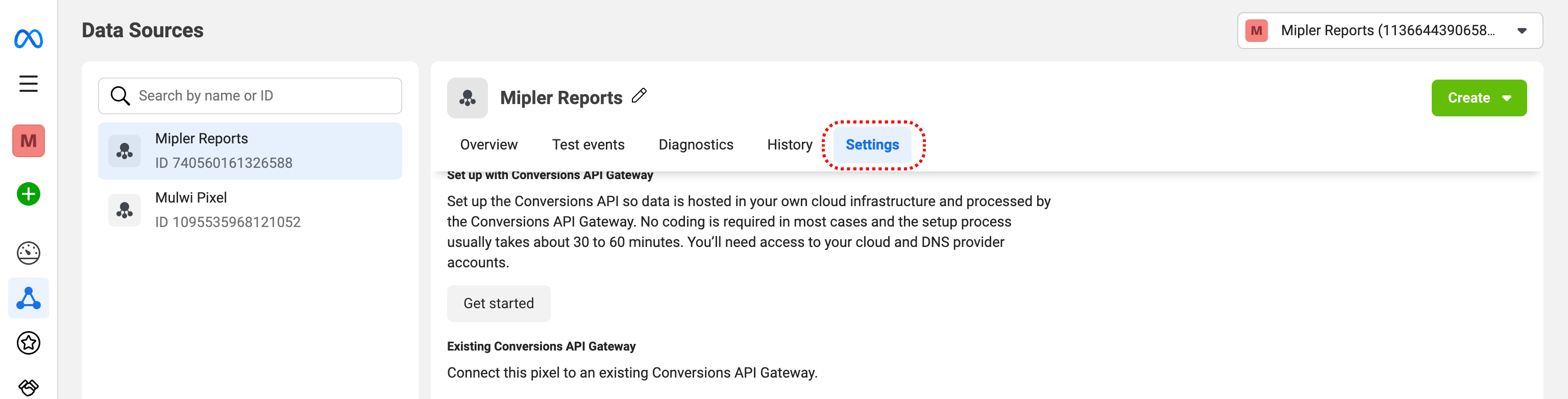
-
Click on the Generate access token link to generate a new access token. Copy it and paste it into our app.