Du hast wahrscheinlich "Wie verkaufe ich auf Google" gegoogelt und diese Seite gefunden. Wir haben alle Antworten, die du brauchst! Lies weiter, um mit dem Verkauf auf Google zu beginnen und heute Millionen von Käufern zu erreichen!
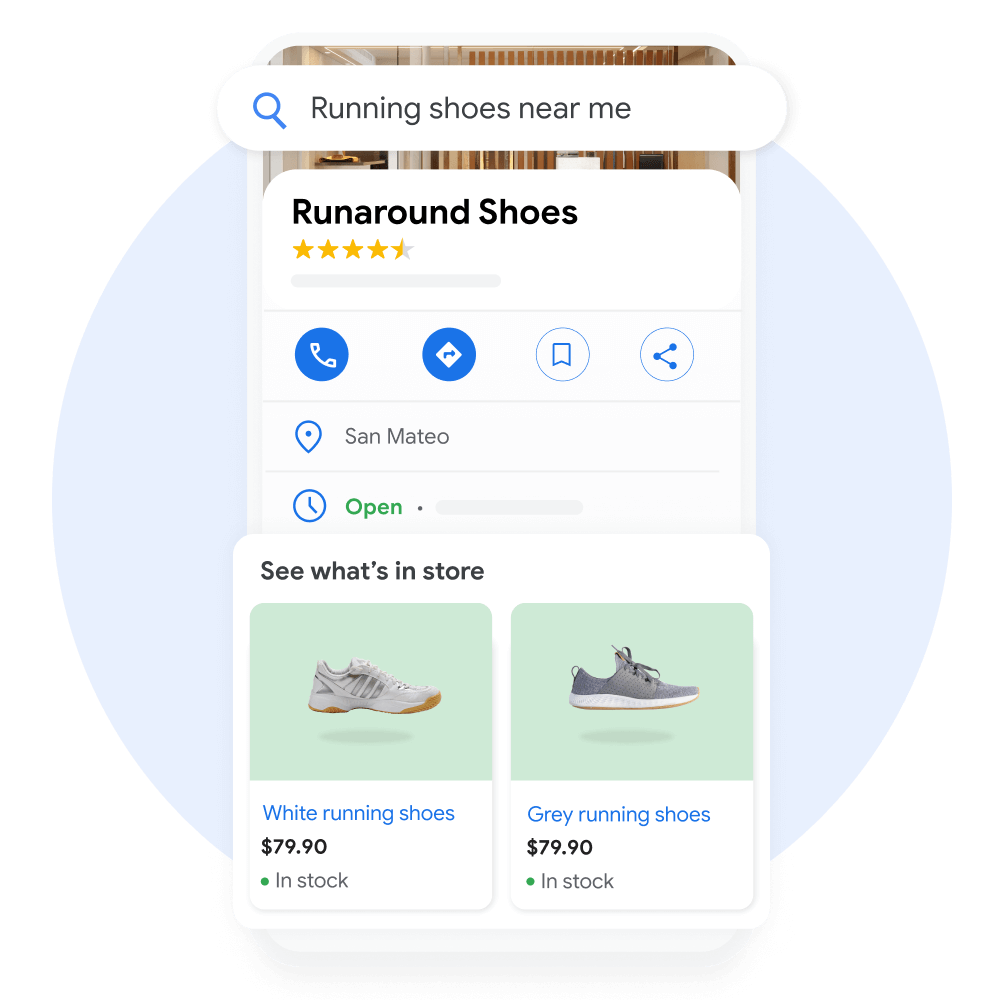
Du kannst dir Google Shopping wie einen Führer in einem großen Online-Einkaufszentrum vorstellen. In diesem Einkaufszentrum gibt jedes Geschäft ihm eine Liste seiner Produkte. Und wenn Käufer ihm sagen, was sie wollen, zeigt er ihnen relevante Produkte aus diesen Listen. Aber er macht mehr als das. Er kann auch Fragen zu Produkten beantworten, ihre Preise vergleichen und sogar Bewertungen von anderen Käufern teilen. Wenn ein Kunde schließlich beschließt, das Produkt im Geschäft zu sehen, wird der Führer nicht nur den Weg zeigen, sondern sie direkt zum Regal bringen, wo dieses Produkt steht.

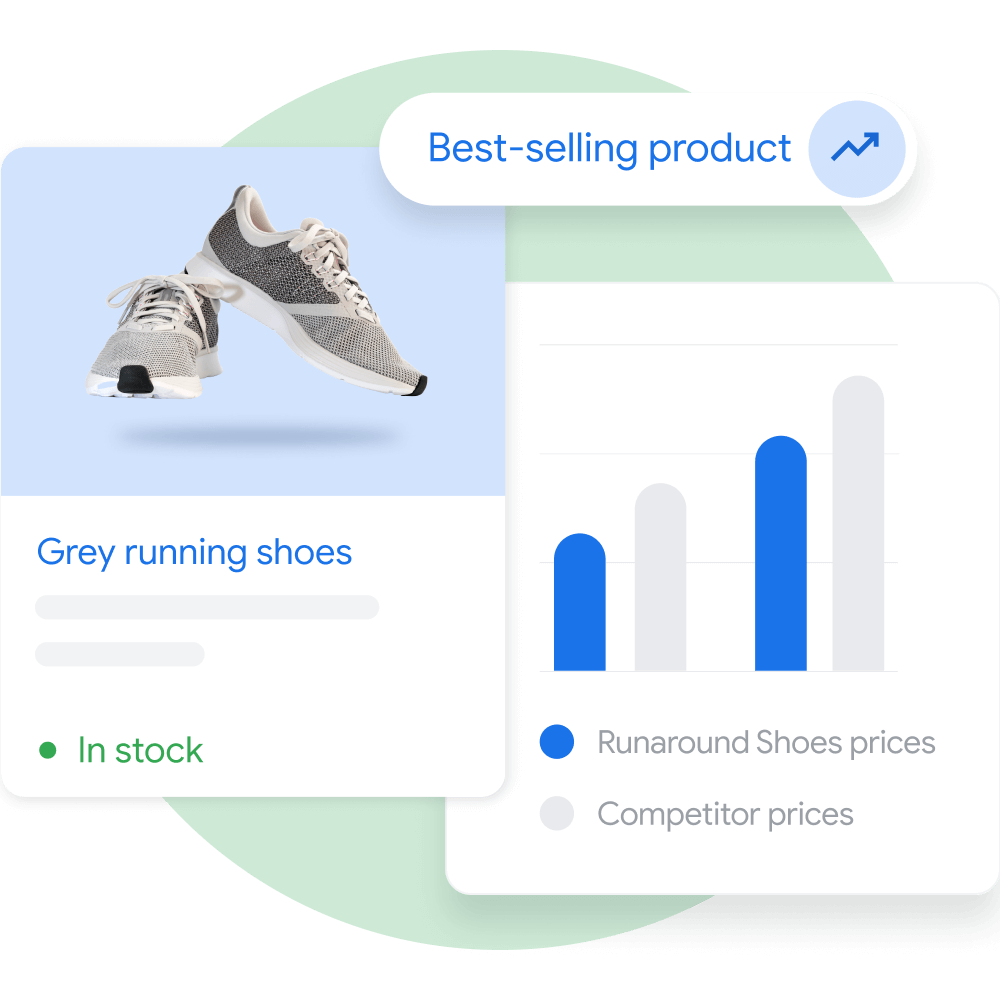
Google Shopping hat kostenlose (auch organisch genannte) und bezahlte Produktanzeigen. Wie du vielleicht vermutest, liegt der Hauptunterschied im Preis. Du kannst kostenlos auf Google verkaufen, aber wenn du möchtest, dass Google deine Waren bewirbt, musst du jedes Mal bezahlen, wenn ein Nutzer auf deine Anzeige klickt. Wie viel, fragst du? Leider gibt es keine festen Tarife; die Preise variieren je nach Wettbewerbssituation. Im Durchschnitt kannst du mit 0,45$ bis 0,86$ pro Klick rechnen.
Jetzt fragst du dich wahrscheinlich: "Aber wie bringe ich meine Produkte auf Google Shopping?" Google Shopping hat zwei Plattformen für Unternehmen, die mit Google verkaufen möchten: Google Merchant Center und Google Ads.
Im Google Merchant Center passiert der ganze Zauber. Hier gibst du Google Informationen über dein Unternehmen und lädst deine Produkt-Feeds hoch. Google wird die Produkte, die du deinem Merchant Center hinzufügst, in kostenlosen Anzeigen anzeigen.
Google Ads ist der Ort, an dem du bezahlte Marketingkampagnen erstellst. Google wird gesponserte Anzeigen in seinen Suchergebnissen und auf Partnerwebseiten wie YouTube, Play Store und Gmail anzeigen. Nachdem du dein Merchant Center mit deinem Google Ads-Konto verknüpft hast, kannst du Produkte aus dem Merchant Center in deinen Kampagnen verwenden.
Setzen wir unser Beispiel mit dem virtuellen Einkaufszentrum fort. Dein Geschäft kann dem Einkaufszentrum kostenlos beitreten. Du nutzt das Merchant Center, um dem Führer des Einkaufszentrums eine Liste deiner Produkte zu geben. Der Führer wird deine Produkte Käufern zeigen, die nach ähnlichen Waren suchen, ohne etwas im Gegenzug zu verlangen.
Später entscheidest du dich, eine Marketingkampagne zu starten. Du wählst die Produkte aus, die du aus deinem Merchant Center bewerben möchtest, und erstellst eine Kampagne auf Google Ads. Der Führer prüft deine Kampagne und stimmt einer Zusammenarbeit zu, aber im Gegenzug musst du ihn für jeden Käufer bezahlen, den er durch diese Kampagne in dein Geschäft bringt. Der Führer wird dann deine relevanten Produkte aktiver an Käufer empfehlen. Allerdings wird der Führer dem Käufer immer ehrlich sagen, dass er dafür bezahlt wurde, diese Produkte zu bewerben.
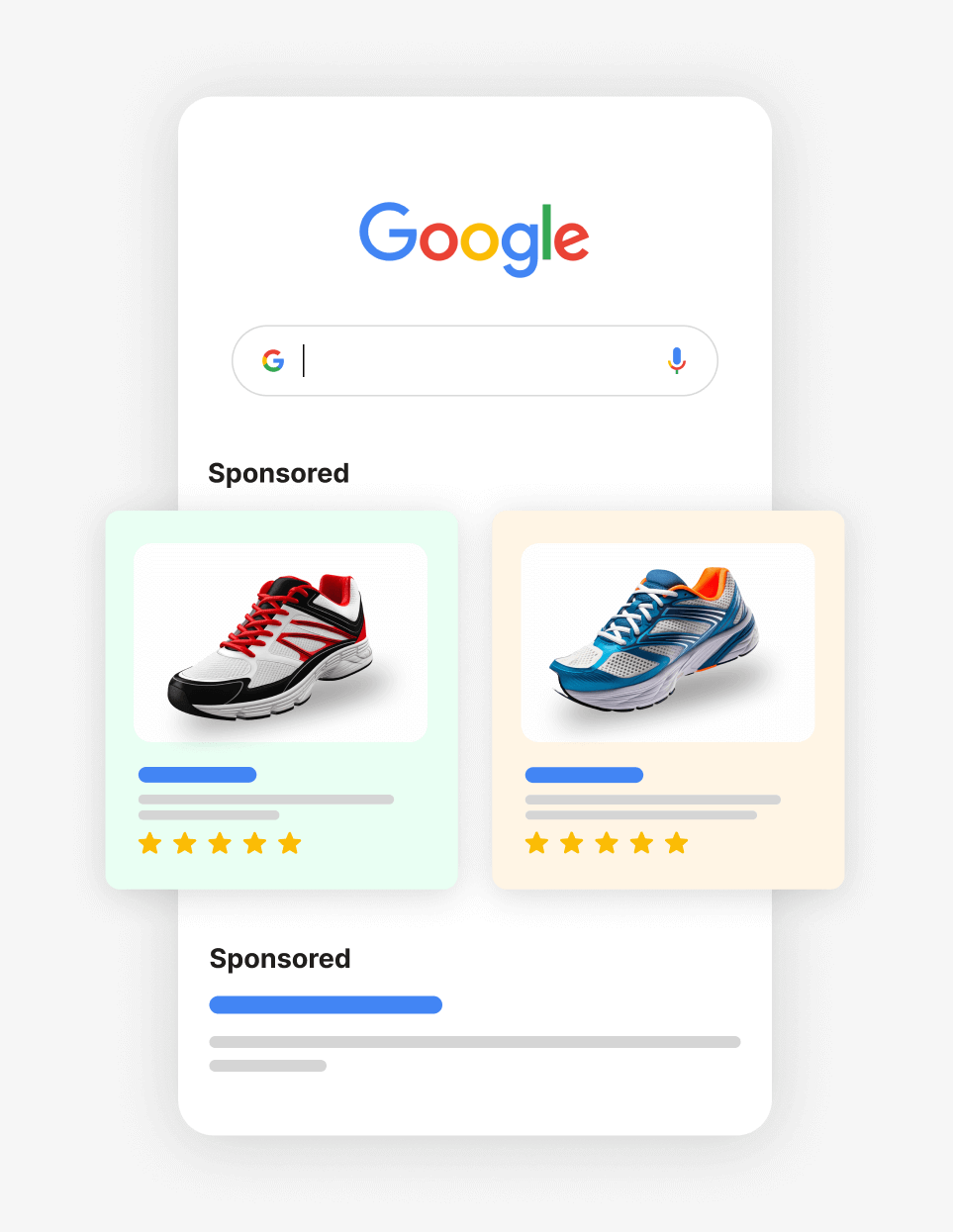
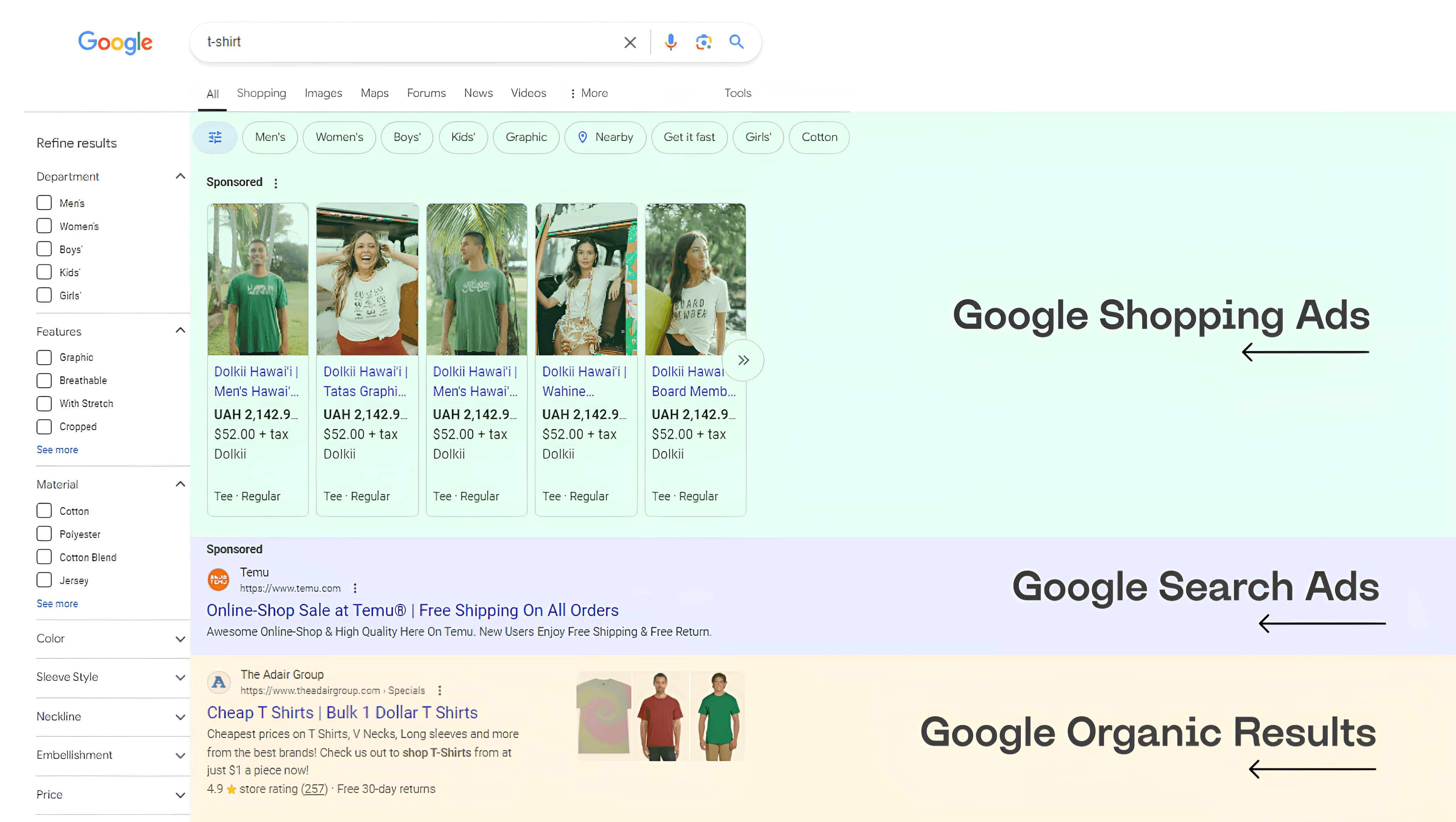
Google kennt auch die Bedeutung von Bildern, weshalb Google Shopping-Anzeigen ganz oben auf der SERP stehen. Hier kann Google sowohl kostenlose als auch bezahlte Anzeigen zeigen. Aber Käufer werden immer den Unterschied kennen: Bezahlte Anzeigen haben die Kennzeichnung "Anzeige" oder "Gesponsert".
Google kann auch Anzeigen in den Suchergebnissen anzeigen. Diese sehen wie gewöhnliche Suchergebnisse aus, haben aber ebenfalls die Kennzeichnung "Anzeige" oder "Gesponsert". Google-Suchanzeigen erscheinen normalerweise oben auf der SERP, direkt unter den Shopping-Anzeigen.
Erst dann listet Google organische Suchergebnisse auf. Aber keine zwei SERPs sind gleich. Manchmal können Google Shopping-Anzeigen auf der rechten Seite der SERP statt oben erscheinen. Gelegentlich kann Google mehr Shopping-Anzeigen zwischen organischen Ergebnissen auf den ersten SERPs einfügen. In manchen Fällen kann Google auch mehr Suchanzeigen am unteren Rand der SERP anzeigen.
Mit Millionen von verfügbaren Angeboten ist es für Google schwer, sie alle auf einer SERP unterzubringen. Deshalb integriert Google Shopping-Tools in die SERP, wenn Personen nach Produkten suchen. Mit dem Filterpanel auf der linken Seite der SERP können Käufer klarstellen, was sie wollen, und sofort nur relevante Suchergebnisse anzeigen lassen.
Aber Google-SERPs können nicht das gleiche Einkaufserlebnis bieten wie die offizielle Google Shopping-Plattform. Glücklicherweise können Käufer ihre Suche auf Google Shopping direkt von der SERP aus fortsetzen. Sie müssen einfach den Tab "Shopping" öffnen, der normalerweise so aussieht:
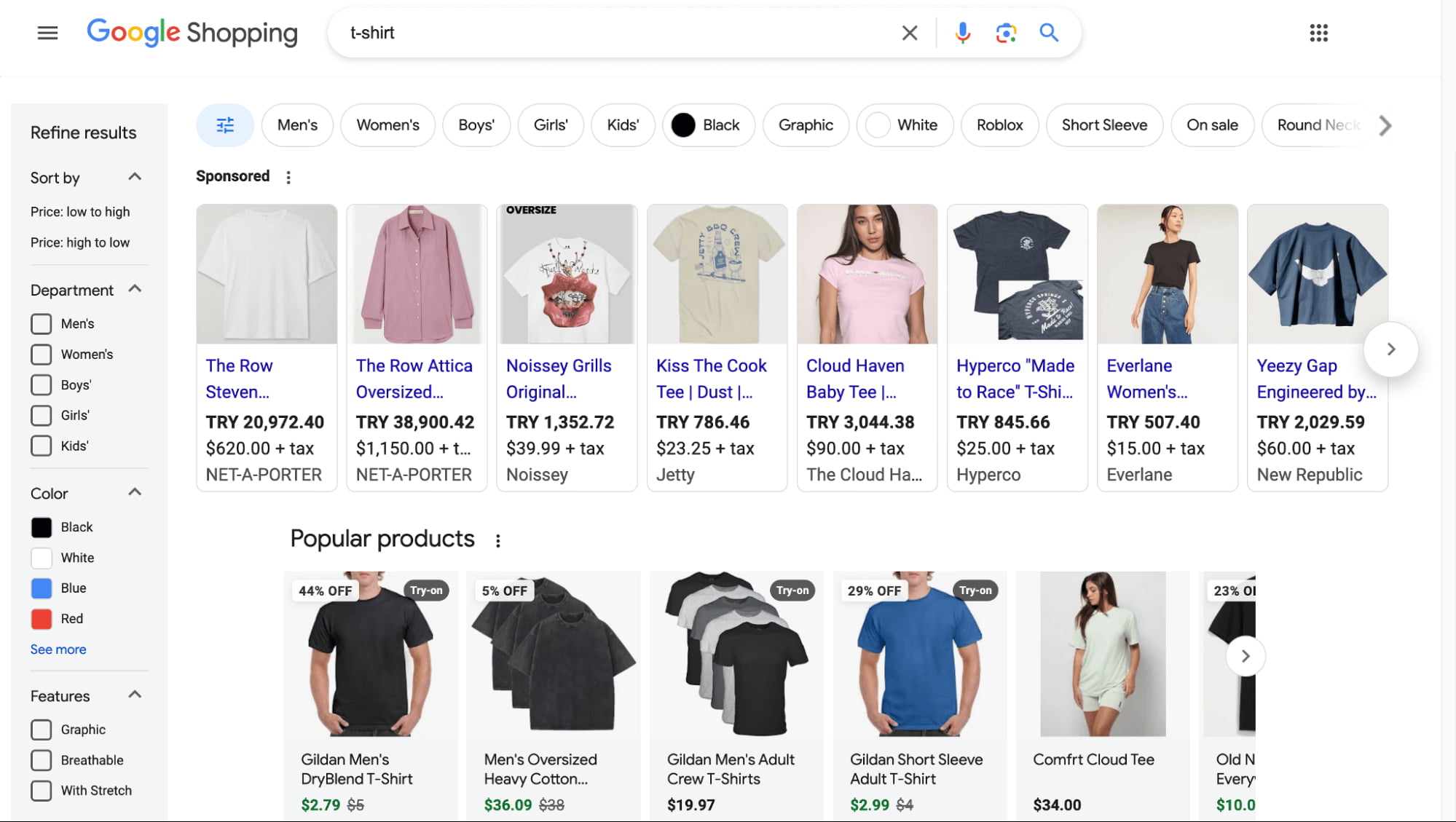
Und jetzt, da du besser verstehst, wie man Produkte auf Google Shopping bekommt und wie man in Google Shopping-Ergebnissen gelistet wird, ist es Zeit, die Theorie in die Praxis umzusetzen! Falls du noch zögerst, auf Google Shopping zu verkaufen, lies unten, was du verpassen wirst, wenn du jetzt aufgibst.
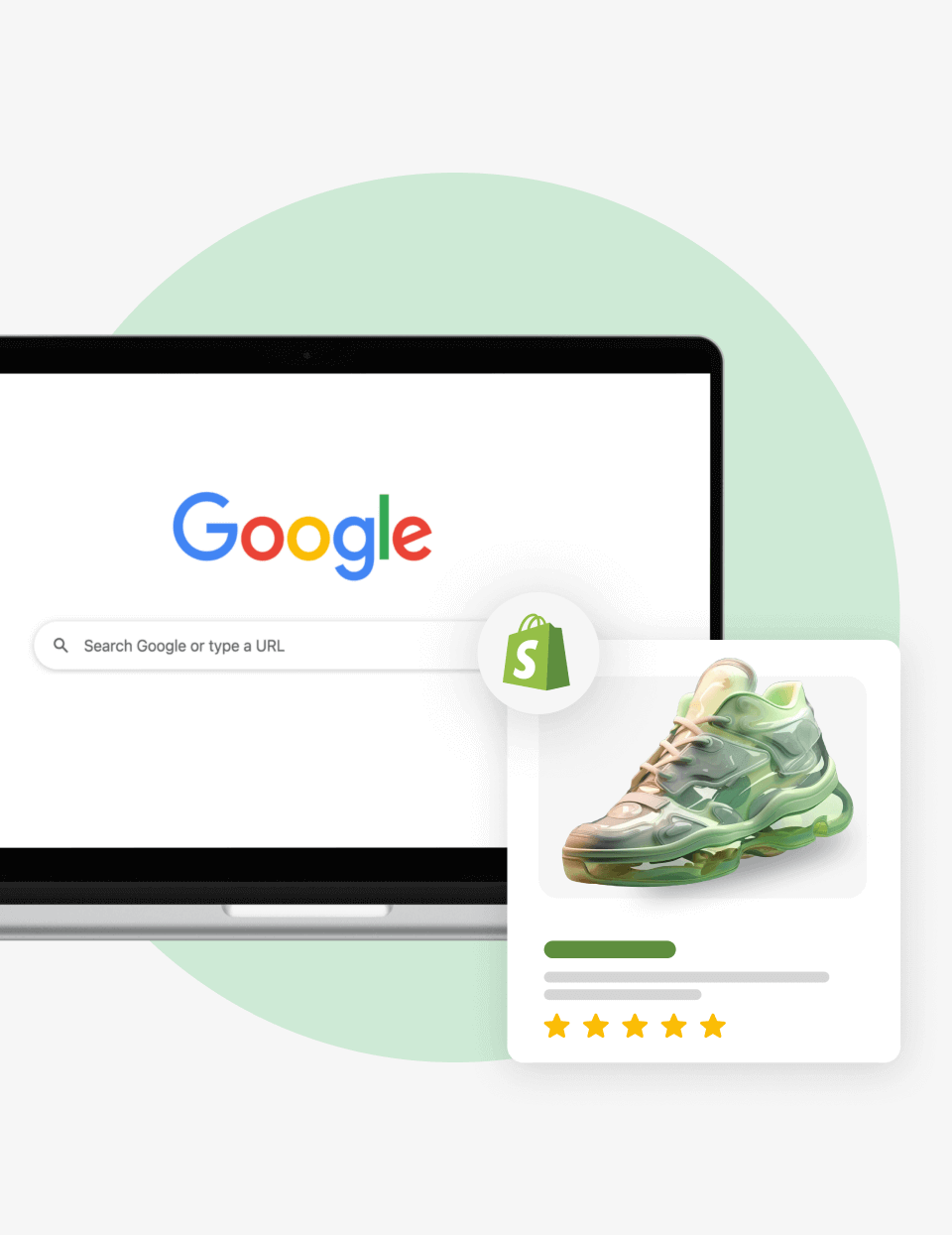
Zunächst benötigst du ein Google-Konto. Wenn du noch keines hast, gehe zu accounts.google.com, klicke auf "Konto erstellen" und folge dem einfachen Anmeldeprozess.
Als Nächstes verwendest du dieses Konto, um dich beim Google Merchant Center zu registrieren. Dieser Prozess ist genauso unkompliziert: Du musst Google nur mitteilen, wo du deine Produkte verkaufst und wie dein Firmenname lautet.
Es gibt noch einige weitere Dinge, die du in deinem Merchant-Konto erledigen musst, bevor du bereit bist, deine ersten Produkte auf Google zu verkaufen. Zunächst musst du deinen Shopify-Shop mit deinem Merchant-Konto verknüpfen. Schau dir unsere Anleitung an , um mehr Details darüber zu erfahren, wie das geht. Dann musst du den Versand und gegebenenfalls die Steuern konfigurieren. Lies den FAQ-Bereich dieses Tutorials , um mehr zu erfahren.
Im Gegensatz zu anderen Shopify-Apps bietet unsere Produkt-Feed-Software eine einsatzbereite Google Shopping-Feed-Vorlage, die du frei an deine Bedürfnisse anpassen kannst. Du kannst jedes Produktattribut in deinem Feed ändern, ohne etwas im Shop zu modifizieren. Du kannst auch dank der Unterstützung von Shopify-Märkten, Währungsumrechnung und Feed-Übersetzung schnell international werden. Und am wichtigsten: Während andere Apps alle deine Produkte zu Google hochladen, kannst du mit Mulwi nur diejenigen auswählen, die du brauchst. Gehe zum Shopify App Store und probiere Mulwi kostenlos aus!
Das Erstellen eines Feeds in Mulwi ist einfach, und mit unserer Schritt-für-Schritt-Anleitung ist es noch einfacher.
Danach musst du deinen neuen Feed mit deinem Merchant Center verbinden. Google unterstützt mehrere Upload-Methoden. Du kannst entweder deine Shopify-Feed-URL angeben, eine SFTP-Verbindung einrichten oder die Feed-Datei manuell hochladen. Nutze die Methode, mit der du am besten zurechtkommst. Schaue in diese Anleitung , um mehr Informationen zu diesem Thema zu erhalten.
Schließlich verknüpfen wir dein Google Ads-Konto mit deinem Merchant Center. Danach kannst du Werbekampagnen für Produkte in deinem Merchant Center erstellen. Keine Sorge, wenn du noch kein Google Ads-Konto hast: Du kannst eines direkt im Merchant Center erstellen. Folge dieser Anleitung , um deine Konten einfach zu verbinden.
Herzlichen Glückwunsch! Du kannst jetzt deine Produkte auf Google-Seiten verkaufen! Als Bonus hier einige Tipps, wie du Produkte auf Google effektiver verkaufen kannst:
Aber bleib nicht bei Google Shopping stehen. Mit Mulwi kannst du ganz einfach mehr Verkaufskanäle erobern! Besonders da die Schritte die gleichen sind: Du erstellst einfach einen Shopify-Produkt-Feed und verbindest ihn mit der neuen Plattform. Lass uns gemeinsam deine Verkäufe steigern!