Boost your sales by listing your products on global marketplaces, affiliate networks and other sales channels



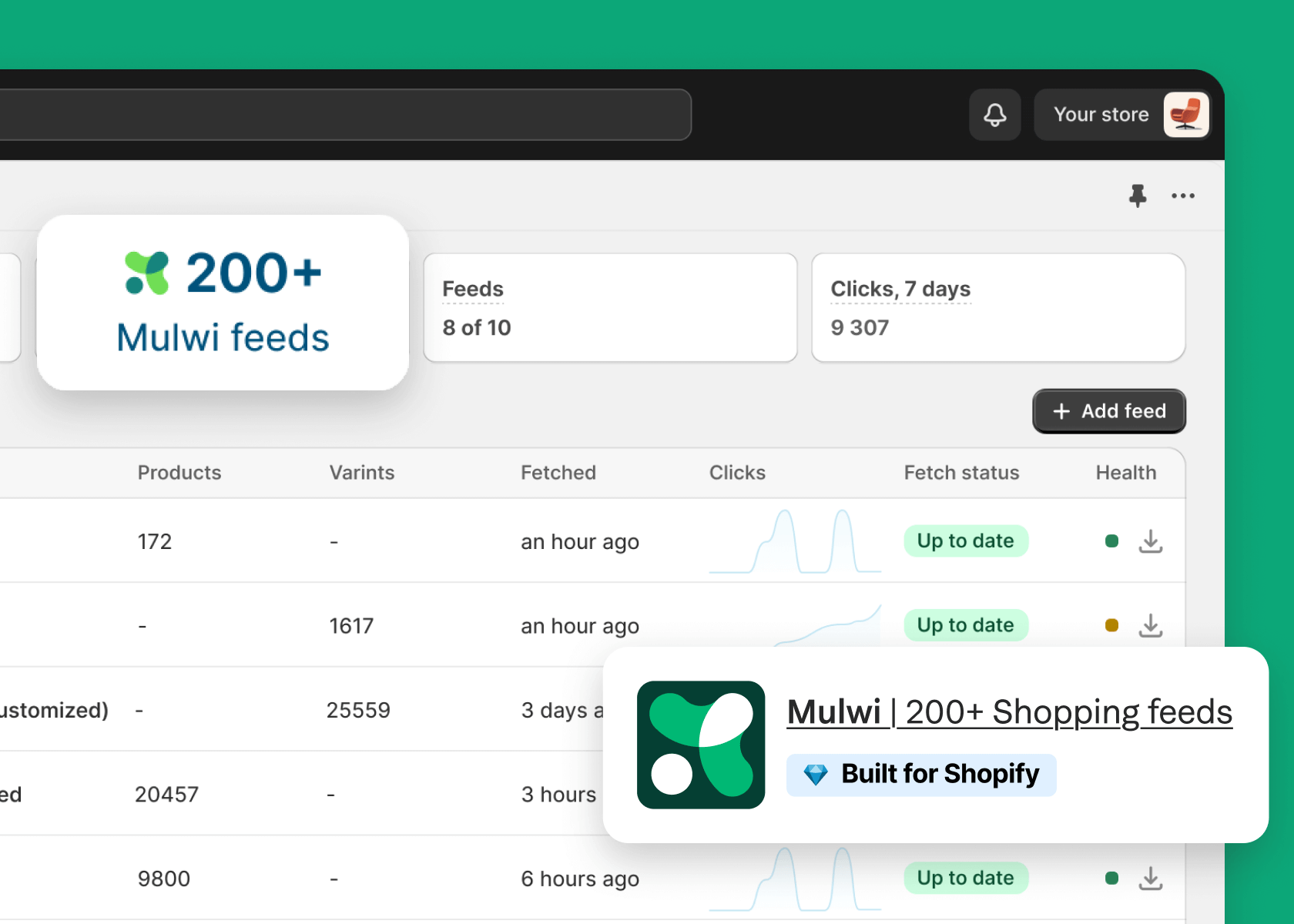
No need to create a feed from scratch: just pick a prebuilt template and get your perfect feed in a few clicks. Works with 200+ sales channels.
Managing feeds in Mulwi is for everyone, from tech newbies to IT pros. You’ll master the app’s intuitive interface and visual editor in no time.
Our in-house team is always available to help you solve any issues, configure your workflow, and optimize your feeds at no additional cost.
Mulwi is officially verified by Shopify and meets its highest quality standards for safety, performance, ease of use, and usefulness.
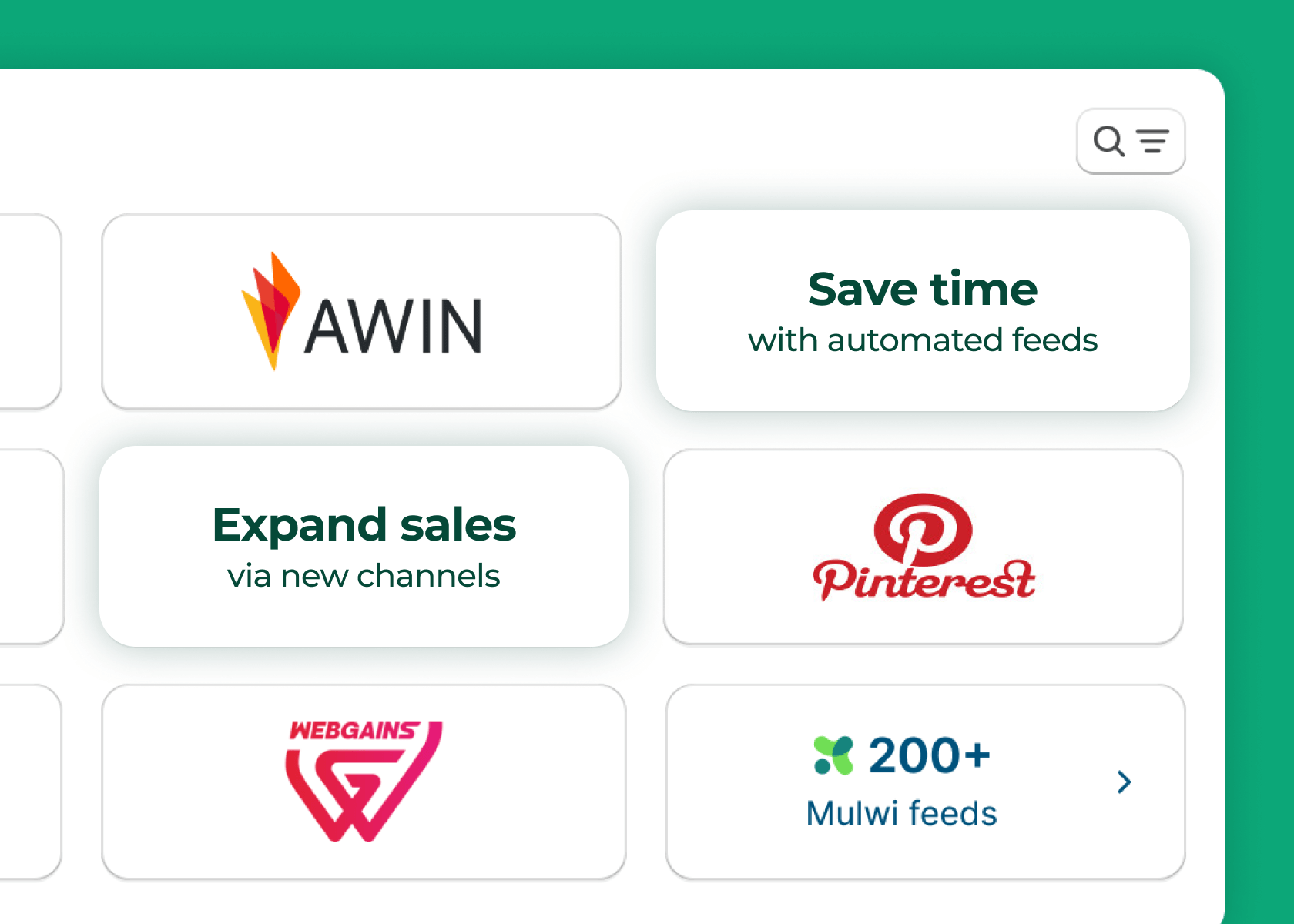
Expand your sales channels with our step-by-step guide that will navigate you through the configuration of any feed.
Obtain a merchant account in the shopping channel you want to sell on.
Create a feed by using a pre-installed template, or make a custom feed.
Exclude specific products from export, apply category mapping, modify columns and attributes output, translate texts, and much more.
Provide feed URL for real-time product synchronization, set up scheduled fetches via FTP/SFTP, or upload a product feed file manually.
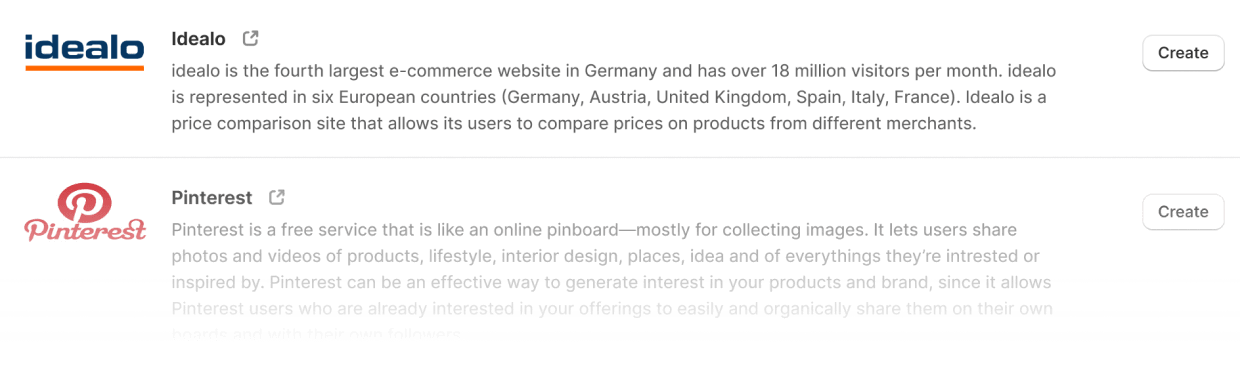
Create feeds as you need, modify output using Shopify Liquid and dynamic data.
We are always ready to help you via email, chat, or a live meeting.
Our team offers free feed creation, setup, enhancements, and support.
If you need more time to test the app, ask our team to extend the trial period.
Feeds are automatically updated when product attributes are changed in Shopify.
Control and process orders from marketplaces in your Shopify admin panel.
If you rely on only one sales channel, you risk losing investments if it underperforms. Diversifying your income through multiple channels will help you maintain sales during low seasons and increase profits during peaks.
Shoppers have preferences. Some people stick exclusively to one platform, some marketplaces are more popular with certain demographics. By spreading your net wide, you will catch more customers in this vast sea of shopping.
When your products appear on multiple well-known and trusted platforms, shoppers feel more confident about the product quality. By earning trust, you will not only attract new customers to your store, but also increase customer retention.
Search engines recommend stores with better SEO rankings. Links to your store from multiple popular shopping channels will lift your store higher in search results and drive more organic traffic.
Tired of switching between different tools for each of your marketing platforms? Control all your product data feeds directly in your familiar Shopify admin.
Mulwi brings together all your feeds into a single dashboard, eliminating the need for many separate tools. Create, edit, optimize and monitor data feeds to effectively sell through numerous shopping channels of any scale - be it Google Shopping, Facebook, Awin, or a niche book marketplace - from just one Shopify product feed management app.
Automate product feeds management once instead of repeatedly grinding manually. Mulwi transforms time-consuming feed configuration and updating into a set-it-and-forget-it process with no coding required.
Generate high-performing Shopify data feeds for any channel in minutes using our ready-made templates. And once the feed is live, our app will automatically synchronize your store's changes so that your files are always accurate and don't demand daily attention.
Your business constantly grows, and Mulwi automatically scales with your ambition. Our feed management software is suitable for every Shopify retailer, from small local shops to large global stores, and is ready to support your international expansion with multi-language and multi-currency capabilities.
Powerful feed customization options, smart feed optimization recommendations and robust monitoring will ensure that your feeds work smoothly and bring maximum results. Enjoy the same stable performance for data feeds with tens, hundreds, and even thousands of products.
 Oleksii Tyshkevych
Chief Operating Officer
Oleksii Tyshkevych
Chief Operating Officer
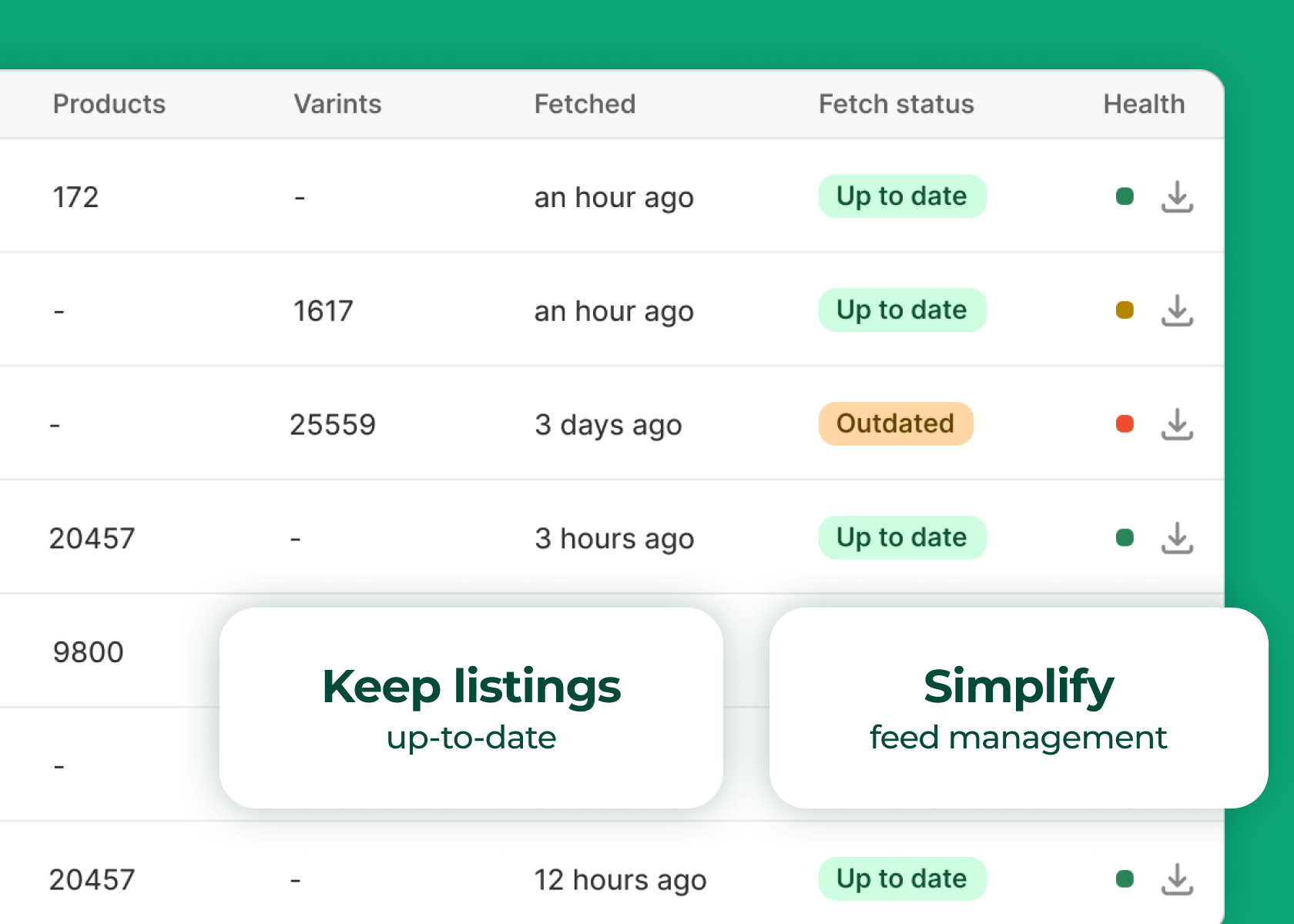
Look no further!
The Mulwi Shopping Feeds app is the missing link between you and easy shopping data feed management.
Buckle up for a smooth ride to sales growth!