Create a deep link between your affiliate marketing program and high sales with an Awin product feed.
Hundreds of publishers on Awin are ready to spread your messages to millions of followers. Add one more partner to your team and you will engage that audience and change it into your customers. Who is this partner? Just one well-organized text file.
A Shopify feed for Awin acts as a reference where affiliates can quickly get the latest information about what you sell. With it, they can save time updating links to your products and will instead focus on creating better content. This cheap investment in your partners' convenience lets them promote your offers more effectively and increases profits for both of you. And it only requires three steps to set up: create a feed, link it with Awin, and check that the connection works.
Awin's renowned standards also control every product feed. But studying all these requirements and making one manually is highly inefficient, as you will have to repeat it all over again with each update in your store.
Instead, leave the hard work to our product feed software. We've prepared a ready-to-use template that you can transform into an Awin feed in just a few clicks. You simply map the data in your store to the template's attributes. If you need to, you can customize the template however you like. And if you also want to change the products' information, you can do that with various features like category mapping, filters, Shopify Market support and feed translation.
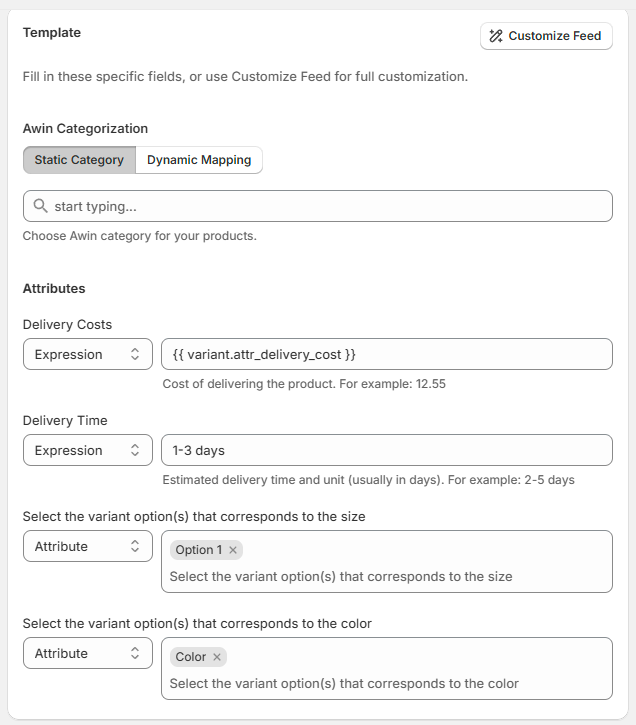
Check our manual and see for yourself just how easy it is to create an Awin product feed in Shopify with Mulwi.
Outdated information can seriously hurt your sales and reputation. Mulwi will help you avoid these dangers. Our app constantly monitors your store and almost instantly reflects changes in it across all your feeds. This feature is always on and available to every user by default.
Awin can easily get these updates too after a one-time setup. You just need to connect the feed using the link that Mulwi provides. It's more reliable than uploading files manually, as Mulwi can regularly give Awin a new feed up to several times per day.
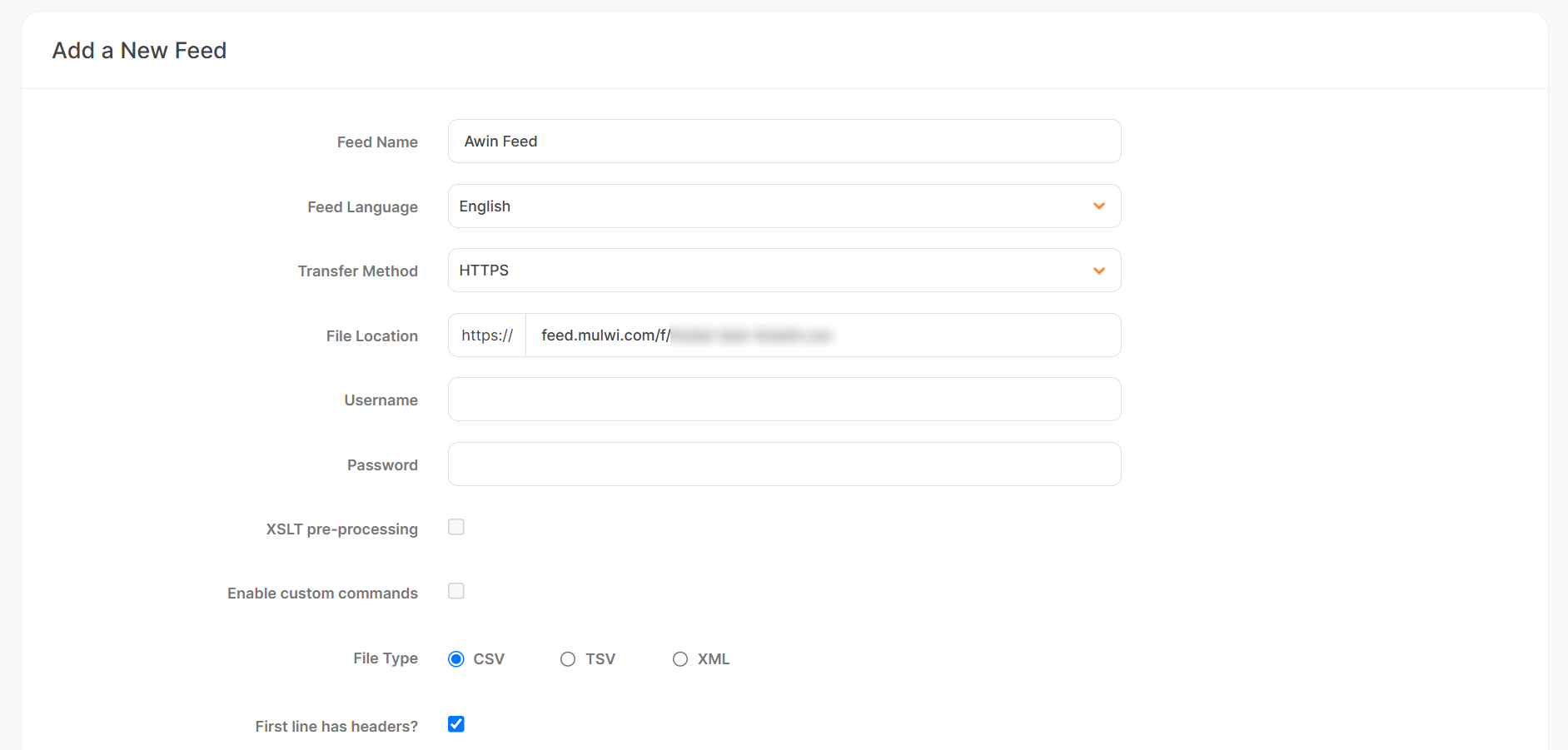
Follow the steps in our manual to add the Shopify Awin product feed to your affiliate program with Mulwi.
Awin will instantly start getting information from the feed you've added. At the same time, it will run several checks to see if the new feed has any problems. If the feed appeared in your listings on Awin and has a green tick as its health status, then you've set up everything right. You will also get notified by Mulwi each time the Awin Shopify feed is uploaded.
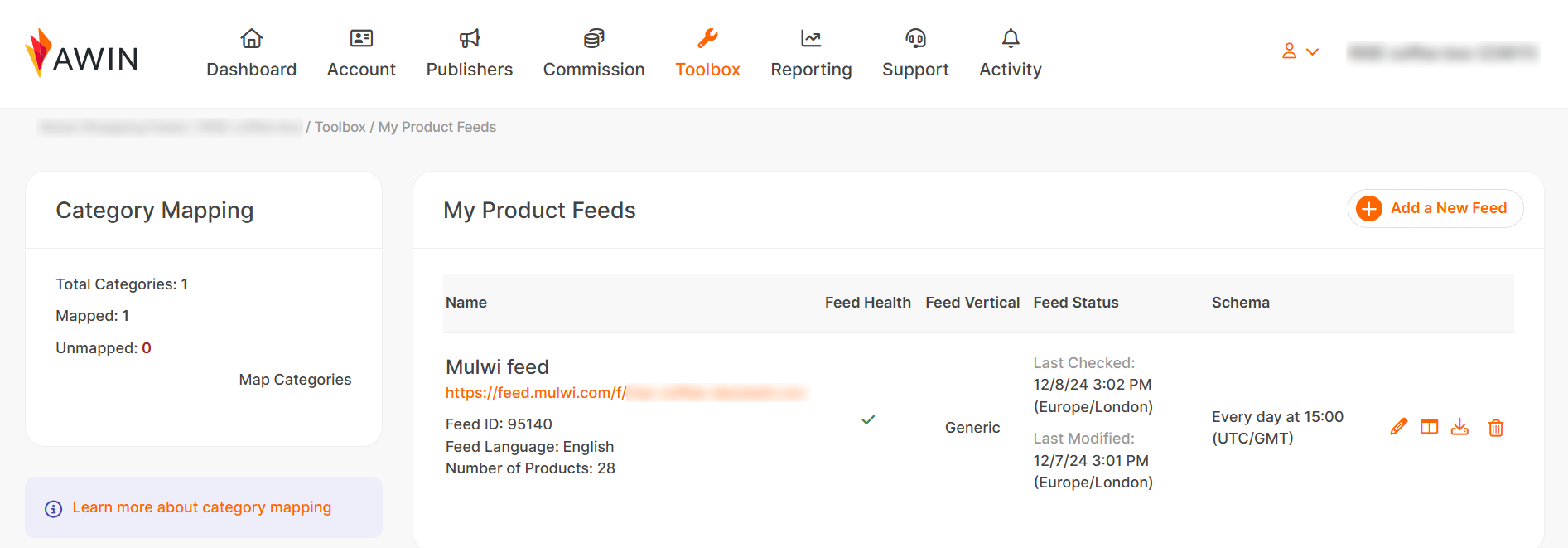
If the feed has any issues, Awin will tell you about them. However, it may not show you exactly where they are but only hint you where to search. With Mulwi, you will easily pinpoint these problematic spots. Our Quality Control analyzes each product in your Shopify Awin feeds and presents both problems and their solutions in a detailed report. It also includes best practices that will help your feed perform better.
2500+ sellers around the globe boosted their sales with Mulwi, and you can become one of them today.
Thanks to our long-lasting partnership with Awin, our team knows affiliate marketing inside out. We have combined this knowledge and our 7+ years of experience into our software to make feed management a pleasure. Stores that use Mulwi can get a perfect Shopify product feed for Awin and any of the other 200+ sales channels we support. And if you ever need support, we're ready to help you craft an Awin feed for Shopify that will make you a winner on Awin and drive high profits.
Mulwi is the go-to choice of many successful advertisers on Awin. Install Mulwi Shopping Feeds today and be the next one in a single button click!