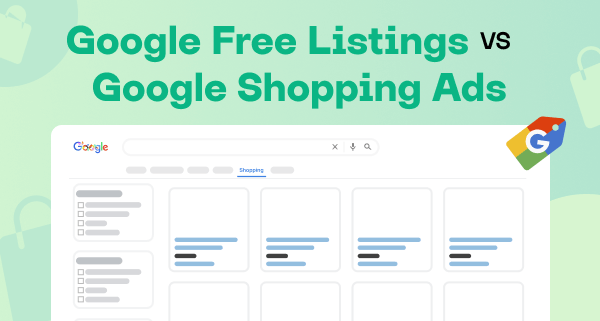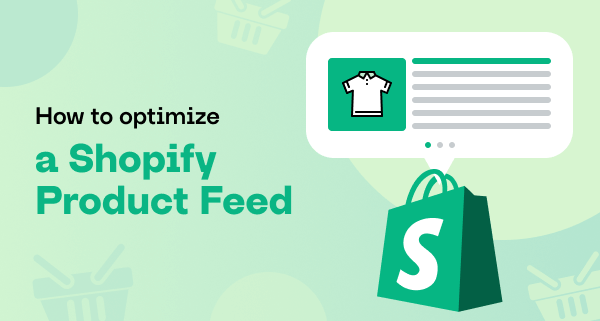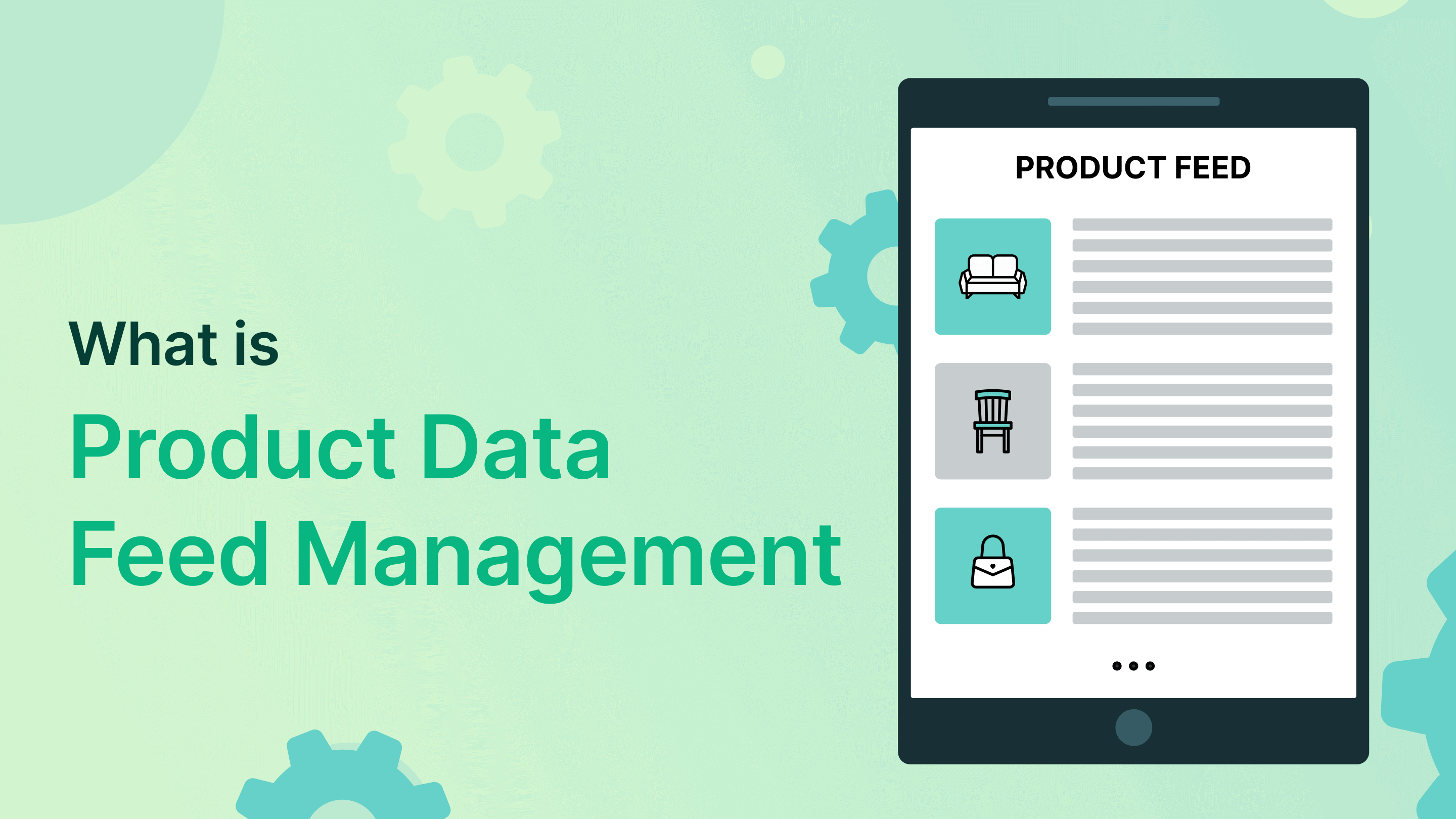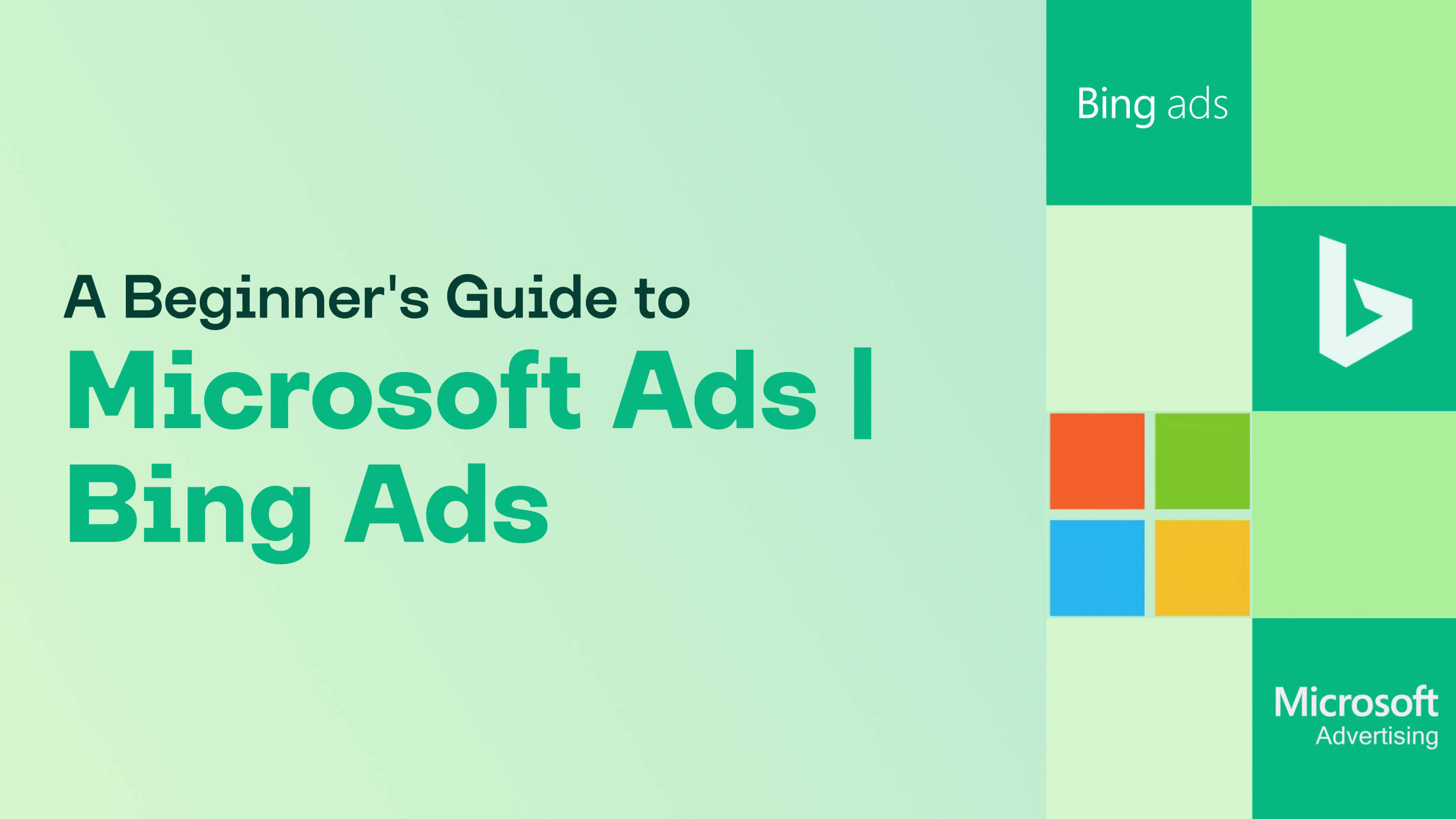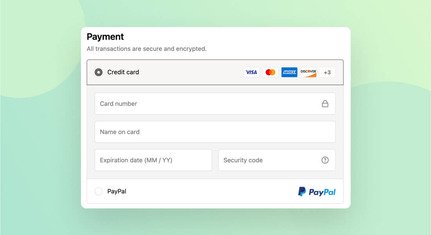Your existing product feed can bring revenue to your Shopify store if you adapt it to international sales. The exact figure will depend on multiple factors, including the countries you plan to sell in. In some countries, like Australia, the majority of shoppers (64%) buy from foreign sellers, while only 15% of Indian and Japanese shoppers buy outside their country.
But in general, up to 40% of online shoppers buy products from sellers in another country. That is your opportunity to greatly increase your shopper base and revenue.
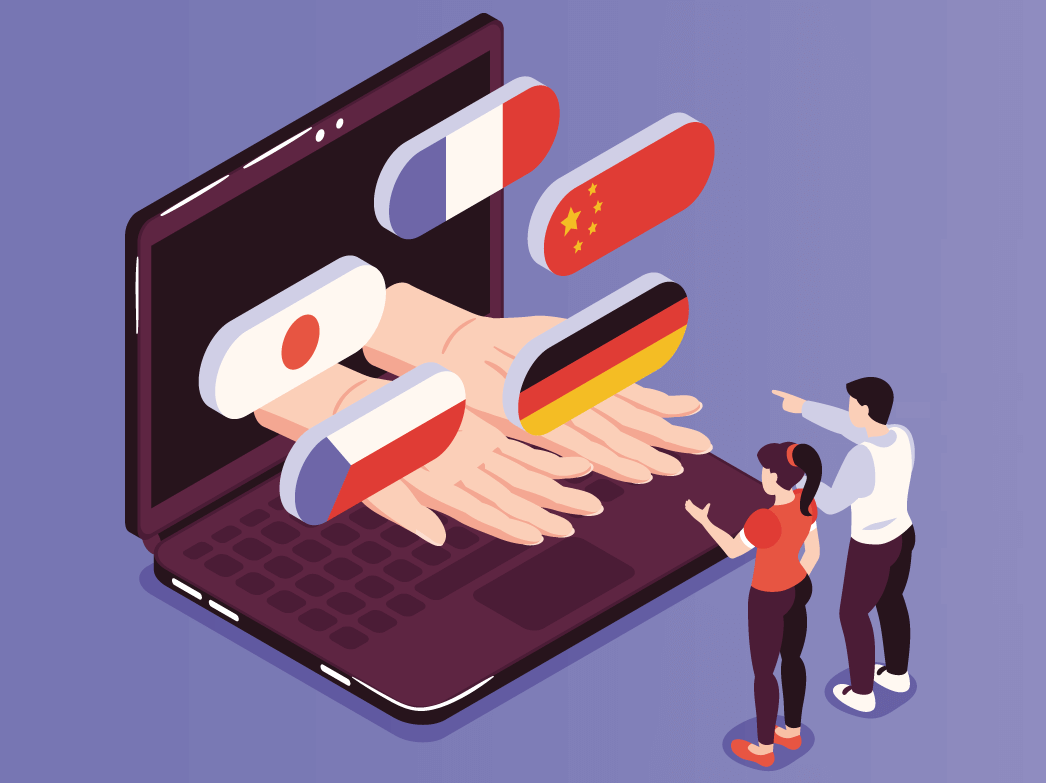
You can easily start selling in several countries at once by using the power of global shopping engines and marketplaces like Google Shopping, Facebook, Fyndiq, Idealo, and dozens of others. Simply activate the desired regions in your merchant account on any of these platforms.
For successful sales in more than one country, you will definitely need to adapt your product feed to the respective local market. One of the main elements of this adaptation is making your items understandable to customers who speak different languages. This means you need to present your product feed in a number of different languages.
By delivering product information in a language that the customer can understand product information (title, description, packaging, shipping, etc.), you may enhance the customer experience and boost your sales.
There are several ways to convert a product feed into another language. For example, you can do it manually in spreadsheet software, such as Microsoft Excel or Google Sheets. But that’s a solution for a store with dozens of products.
If you sell hundreds or thousands of products, an automated tool is your solution. Utilize a program or online resource that focuses on automating the translation of product feeds. Some of these solutions can be embedded in your Shopify admin panel, enabling you with a convenient interface within your store.
Why product feed localization benefits a store
A significant portion of customers (55%) prefer to buy exclusively in native language, and 53% consider the shopping easier when the product info is presented in their native language. If a store wants to sell to clients who speak a language other than the one the feed is already in, a product feed for Shopify may require translation.
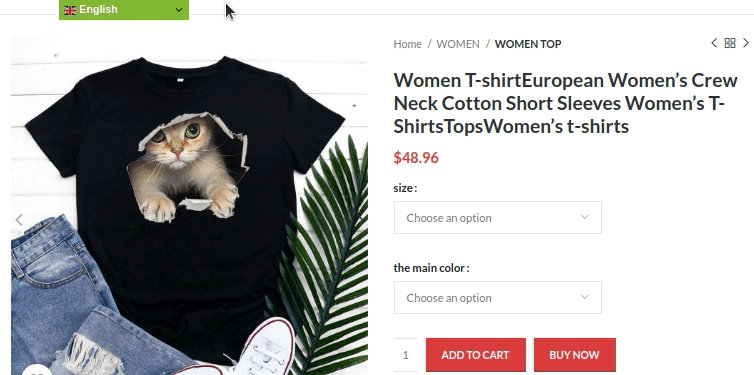
There are multiple reasons why a store should use a translation for its product feed. The ability of the shop to reach a larger audience is one of the key advantages. The shop may significantly boost the number of its consumers by targeting markets other than its country of origin.
Translated product feed also enhances customer's shopping experience. Shoppers are more likely to comprehend the information on goods in their native language. Translated feed will help them to make an educated purchasing decision allowing them to read information about the product in their preferred language. The store may ultimately see better sales and income as a consequence of enhanced client satisfaction.
The search engine optimization (SEO) efforts of a shop can also be improved by translating its product feed. The usage of keywords in several languages can help the store rank better in search engine results for search queries in those languages. Potential buyers may become more aware of the store's product catalog, which might enhance website traffic.
Additionally, adopting translation for a product feed might help the store to better comply with local rules and regulations. This may include mandatory wording on products and packaging.
In conclusion, a store may profit in a number of ways by adopting a translation for its product feed. It increases consumer satisfaction, expands the store's exposure, aids in SEO campaigns, and helps the business adhere more closely to local rules and regulations. These advantages may ultimately result in more sales. It is strongly advised that retailers adopt translations for their product feed.
Shopify feed translation via GraphQL, Google Translate, Weglot
Shopify store can utilize several methods for localizing its product feed with Mulwi App. Our feed-generating app uses Weglot, GraphQL, and Google Translate for the feed translation:
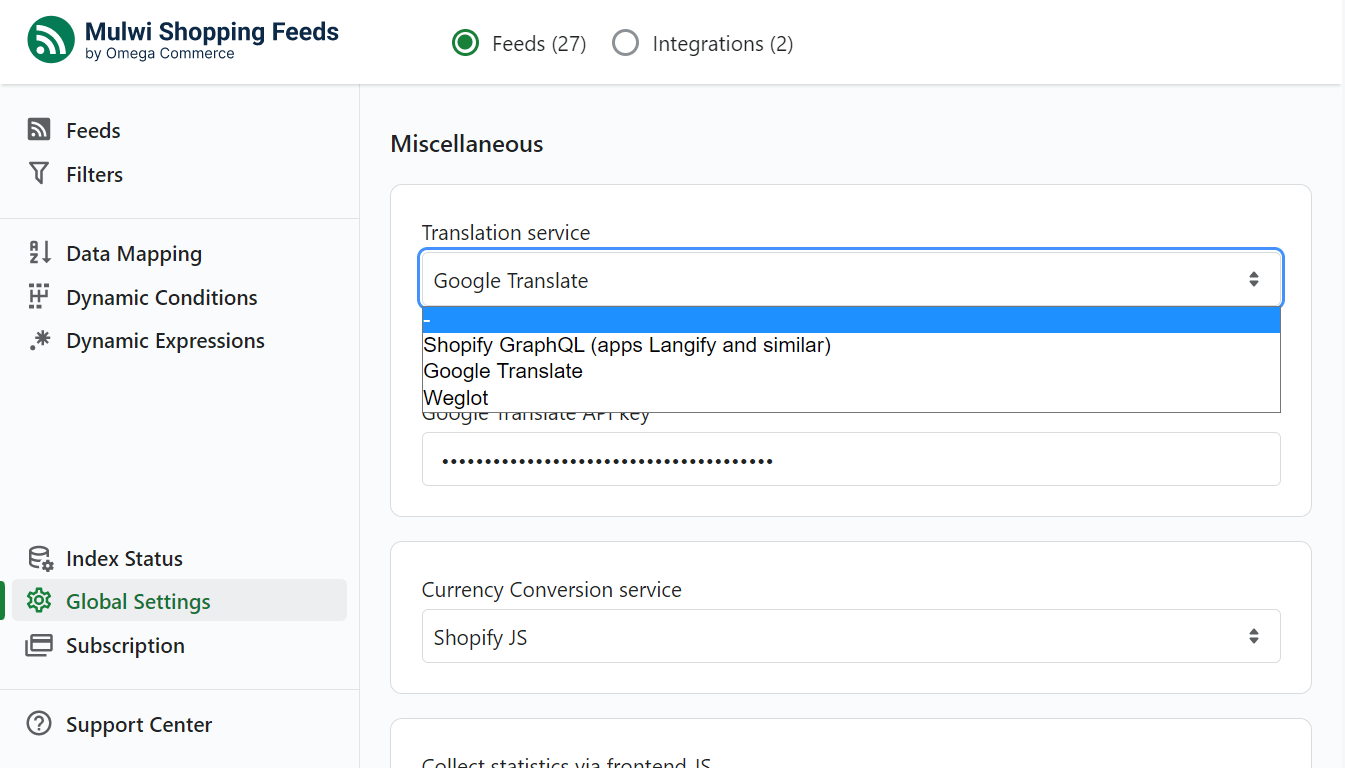
Google Translator. Google Translation is undoubtedly one of the most well-known machine translation tools in the world. It is based on recurrent neural networks as they allow to increase the translation quality by trying to understand the text. Although, as it is a general-purpose translator, its translations might be too direct without considering the word's meaning in regards to eCommerce.
Weglot. This is a translation service aimed at Shopify. Such specialization is one of the reasons for the high quality translated content. Roughly 60% of Weglot’s customers never make any edits to Weglot’s translations. So Shopify stores are the greatest candidates for Weglot.
Shopify GraphQL. Your product feed can also utilize existing translation of your store and products info, which was made with a dedicated Shopify translator app. The readily available translated text can be fetched via a GraphQL query language.
What translation service to choose for your feed
Both Weglot, Google Translate, and Shopify GraphQL are the tools for translating your product feed. But each has unique features, its advantages and disadvantages.
Google Translate
Google Translate is the number one choice if you need to translate into some less popular language or dialect. As of January 2023, this service supports 133 languages in total.
The downside of Google Translate is that it is a general translation service. It is not aimed at eCommerce specifically, so some terms may be translated inappropriately to the eCommerce context. For example, a custom metafield Fall approved (shows that the product withstands drops on the floor), is incorrectly translated into German. It translates in German as the autamn approved, yet it is correctly translated in Spanish.
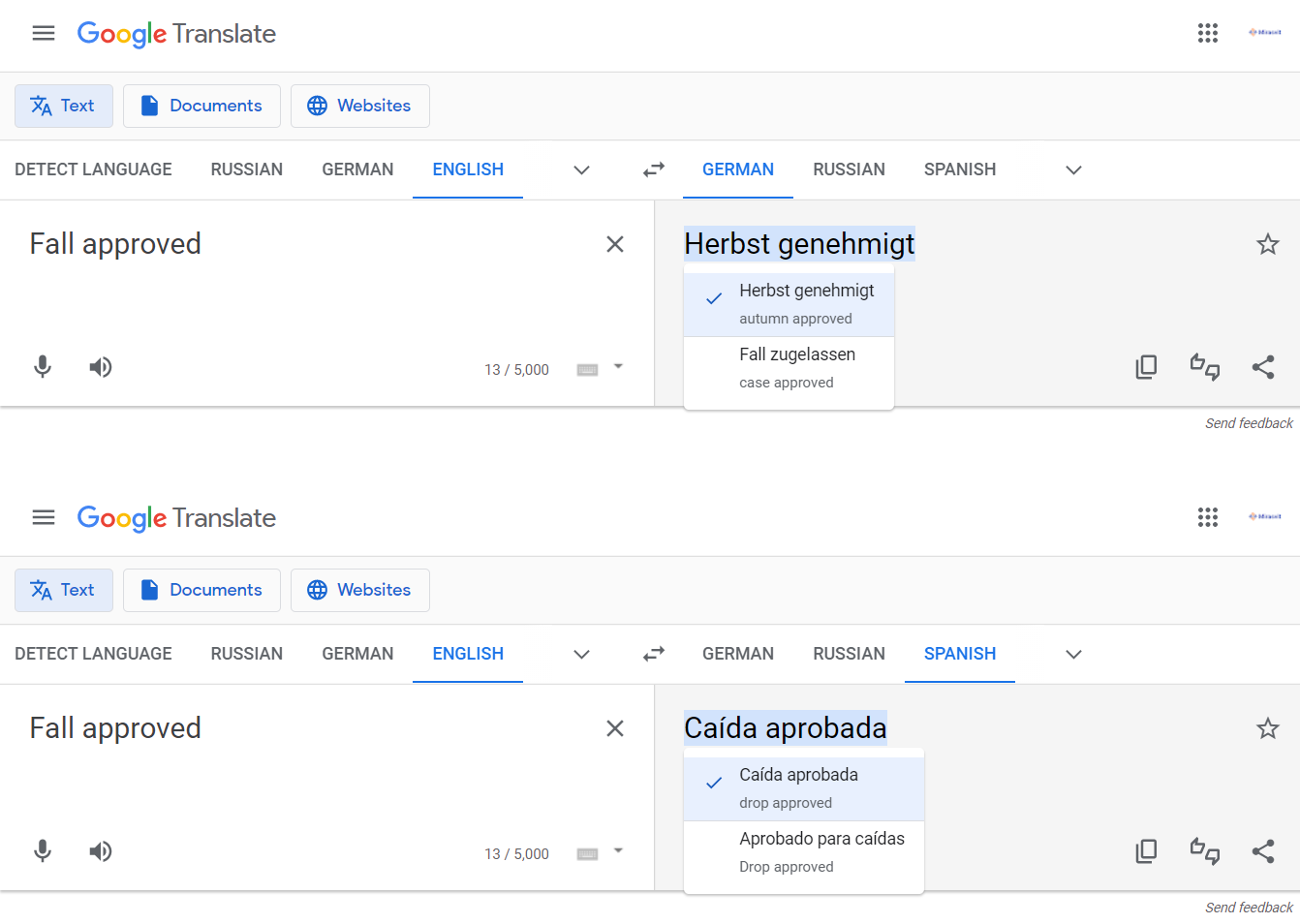
Weglot
Weglot is a dedicated web site translation service, aimed, among others, at eCommerce. It supports around 100 languages with the option to create custom languages.
With this translation service the words are translated close in relation to the web sites and eCommerce meaning. For example, the translation considers the SEO-friendliness, which means translation of meta tags, hreflang tag implementation, etc.
For the automated translation Weglot uses several major translation services (DeepL, Google Translate, Microsoft Translator) to generate the best translation result. To further increase the translation quality Weglot offers a professional human translator, who can automatically check the translated content. This, for example, can help to correctly translate some specific terms that were inappropriately translated by the software translators.
Here are the translation quality results for the most popular translation engines. The chart shows how much of the content human editors had to redo after the machine translation. Source: The State of Machine Translation for Websites by Weglot.
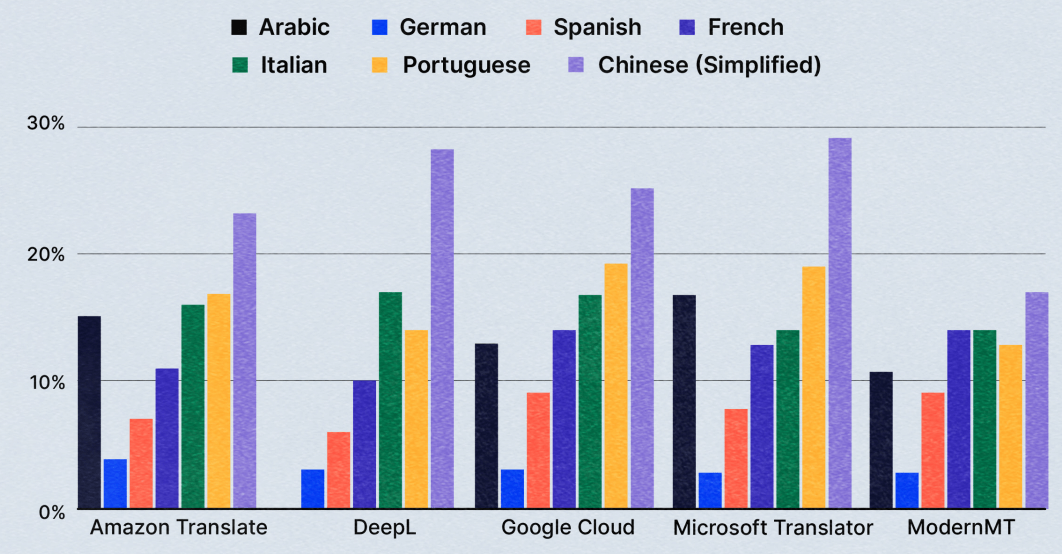
Weglot currently powers the translation for over 60 000 websites globally. The service states its customers see more than 400% traffic and a 20% conversion rate increase.
One of the greatest advantages of Weglot is that all your translated content is stored in a dedicated database, which can be downloaded for future use even without Weglot service.
GraphQL
Shopify GraphQL isn't a translation service; it is a method for getting access to the already existing translated content of your store.
{
"node": {
"resourceId": "gid://shopify/Product/558169081",
"translatableContent": [
{
"key": "title",
"value": "Unpublished Boots",
"digest": "1654ceb776b32b1bf3298e88ce86829478d3be20669887faebc98daf88ebabc0",
"locale": "en"
},
{
"key": "body_html",
"value": "<p>some boots</p>",
"digest": "8e6907bdb64ea435ccc2874160eaa35db63c95bb5804d93ea460c3a72a68c00c",
"locale": "en"
},
]
}
}
Using GraphQL for product feed translation is rather convenient since you will rely on the already existing translation of your store. This means that specific terms and words that may be used in your store are already translated correctly. You simply use such translation in your product feed.
Since Shopify GraphQL is not a translation service, adding any newly translated content would take more work. You would have to first translate your store content in the dedicated Shopify translation app (apps like Langify, Transcy, Language Translate Geolocation, etc., can translate your store frontend). Then you will need to edit your feed to fetch this newly translated content.
Additionally, the Shopify GraphQL method has some restrictions on the content that can be fetched with it. This method also cannot be used for translating product tags. And only publicly available metafields can be translated. Read the full list of limitations for this method.
How Mulwi App saves your money on translation
Keep in mind that Google Translate and Weglot services cost money for each translated word.
Depending on your subscription plan for the Google translation service, it may cost you about $20 per million characters each month.
Weglot plans start from 15 euros for 10 000 words in a month to up to 699 euros per month for 5 000 000 words. Professional human translation is paid additionally. It costs from 0.08 to 0.30 per word. The price depends on the language pair, content difficulty, and translation speed.
In order to save you money, the Mulwi app saves the content that was translated via Google Translate or Weglot. You pay only for the first translation; Mulwi saves it in its database and uses this saved content in the future.
What translation method to choose for the product feed
In case you need to translate your feed in some rarely used language or dialect the, Google Translate may be your best choice as it supports 133 languages. It is also a good option for smaller stores with simpler texts.
Using Weglot may be the optimal decision for larger stores that translate their frontend in addition to the product feed. This service is also a good choice for a SEO-friendly translation. Weglot also suits best for stores that have complex or specific terms that are inappropriately translated by the software. Weglot offers professional human translation within the Shopify admin.
The Shopify GraphQL API method for translating your feed is useful when your Shopify store already uses some Shopify translation app for translation of the store frontend. You can simply reuse this translation for the product feed.
How to translate your Shopify product feed
You have the full control on what content to translate in your product feed.How to configure what product data should be translated in the feed
Translating a product feed typically means converting the language of specific product attributes. Usually such product data is translated:
Product title. It can be considered as the most crucial component for the translation as the translation should be precise and clear. It should correctly describe the product and it should be easy to understand for shoppers.
Product description. Customers should be given comprehensive information about the product in the product description in a language they may readily understand.
Product Category. This piece of product information will help consumers to understand that your product is from the product category they wish. For example, take a Pine as a product. If it is in the Home/Garden category - it is a tree, if it is in the Games category - it is a computer game.
Brand name. To guarantee that customers can identify the brand name in their preferred language, the brand name should also be translated.
Additional product attributes. Any attributes unique for your products should be translated so the shoppers could understand them. For example, expiry date, certifications, packaging type/quantity, etc.
Enabling the product feed translation
To enable translation for your product feed with Mulwi App in your Shopify admin navigate to the app and then locate Global Settings > Miscellaneous > Translation service.
Select a preferred translation method for your product feed form a drop-down menu. In case you choose Google Translate or Weglot you will need to create an account in the respective service and get an API access key.
Choose Shopify GraphQL translation method only if your store already uses a dedicated app for translation the store frontend.
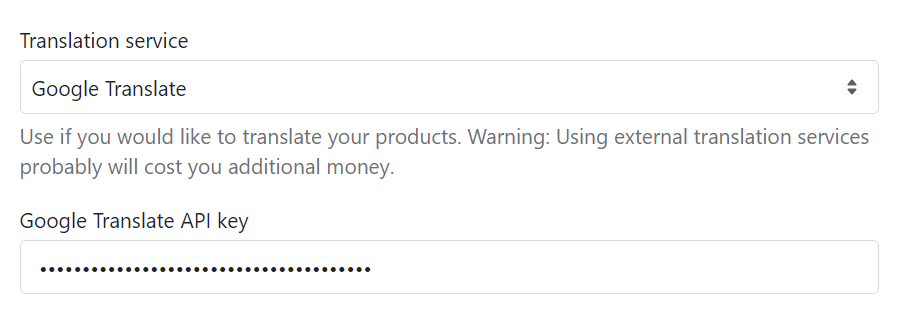
Click the Save button to enable changes.
Options for the feed data translation
When customizing the product feed template you can use Shopify Liquid Filters to modify the feed output.
The most useful modifiers for the feed translation are:
"| t". When editing a customized template use this modifier to set what attributes to translate. Don't use this modifier for Shopify GraphQL translation method as this method automatically translates all available fields."| truncate". Truncates the feed output to the specified limit of characters."| truncatewords". Truncates the feed output to the specified word limit.
Some marketplaces set limits on the product datafield length, so you may need to truncate the product info because it may exceed these limits. Otherwise the product feed may be rejected by the marketplace. For example, Pinterest accepts product titles up to 500 characters and descriptions up to 10000 characters.
Configuring the translation for the default feed template
Default template limits your ability to choose what you can translate in the feed. You can only choose the language to translate the feed.
The default product feed template typically translates the product title and product description. For some marketplaces, like Bol.com, the product classification category is translated.
Configuring the translation for the customised XML or CSV/TXT feed template
In the custom product feed you get the access to the feed template. In such mode you can select what exactly product data to translate using the " | t" modifier. Here is the example for the CSV/TXT feed: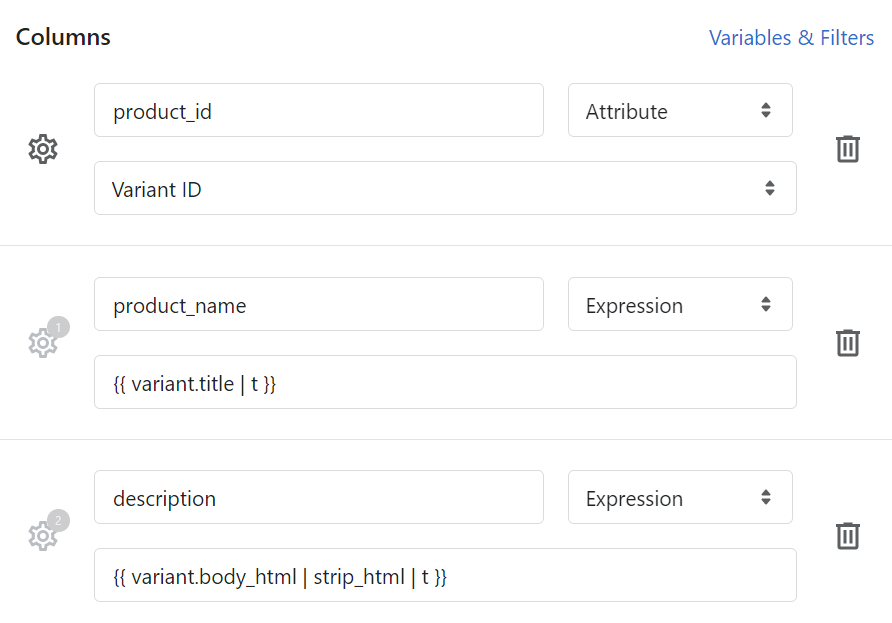
And here is how to specify the product attribute translation in the XML product feed:
<item>
<item>
<g:id><![CDATA[{{ variant.id }}]]></g:id>
<title><![CDATA[{{ variant.title | t | truncate: 70, "" }}]]></title>
<link><![CDATA[{{ variant.url }}]]></link>
<description><![CDATA[{{ variant.body_html | strip_html | t | truncate: 5000, "" }}]]></description>
<g:product_type><![CDATA[{{ variant.collection_title | t }}]]></g:product_type>
</item>
Summary
Selling products on an international level can greatly increase the customer base of your Shopify store. Up to 40% of online shoppers buy products from sellers in another country.
To increase sales, the store must adapt its product feed to the respective local market. This typically means presenting product information in the local language, as almost 53% of customers consider shopping easier when the product information is presented in their native language.
Translation of the product feed can enhance customer satisfaction, increase store exposure, and improve search engine optimization. With Mulwi Shopping Feeds app, you can easily translate your product feed using one of three popular translation methods: Google Translate, Weglot, or Shopify GraphQL. Make your products on online marketplaces more attractive to customers and generate more sales.