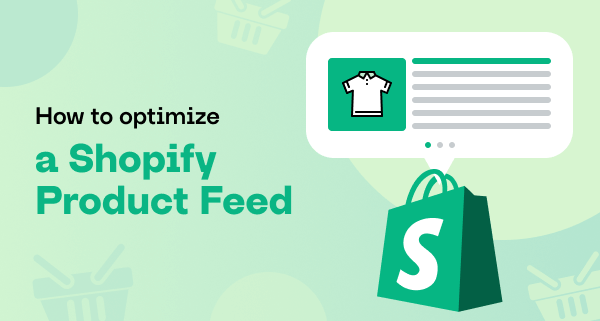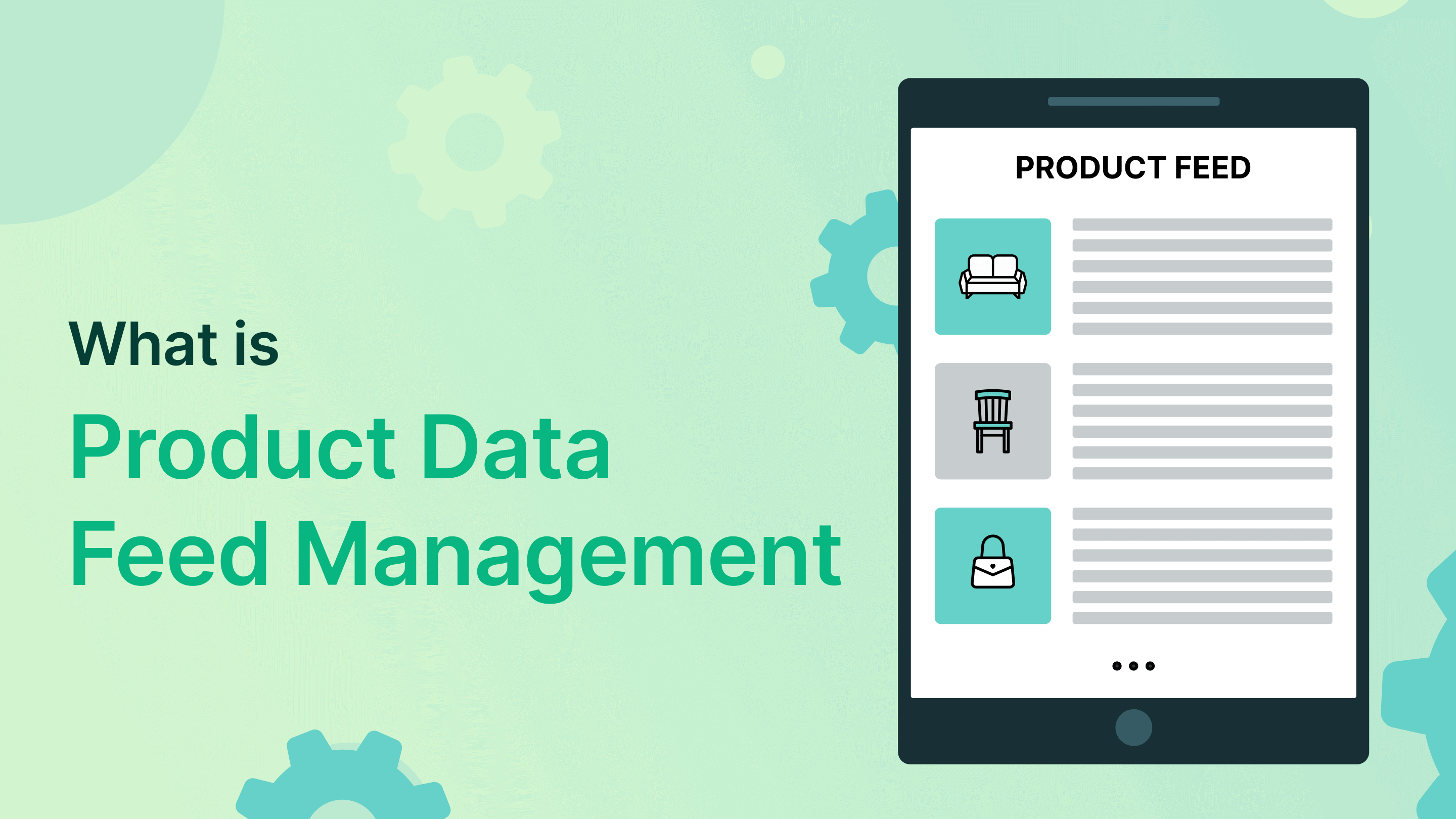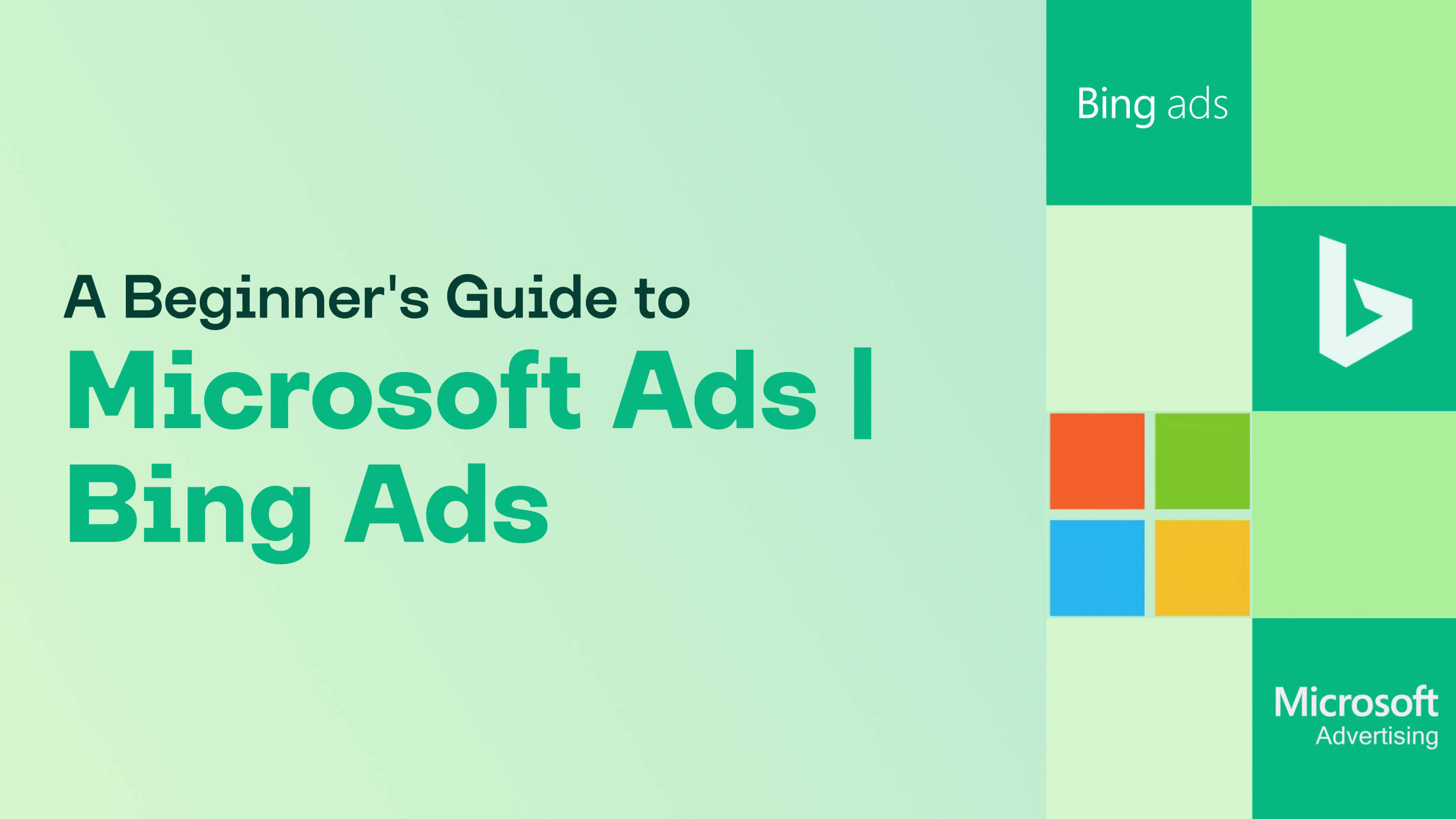In a quest for providing Shopify store owners with the best product feed generator the Mulwi app is under constant development. For the last several months this tool for your store has got a number of updates that made it more convenient to use, and more functional.
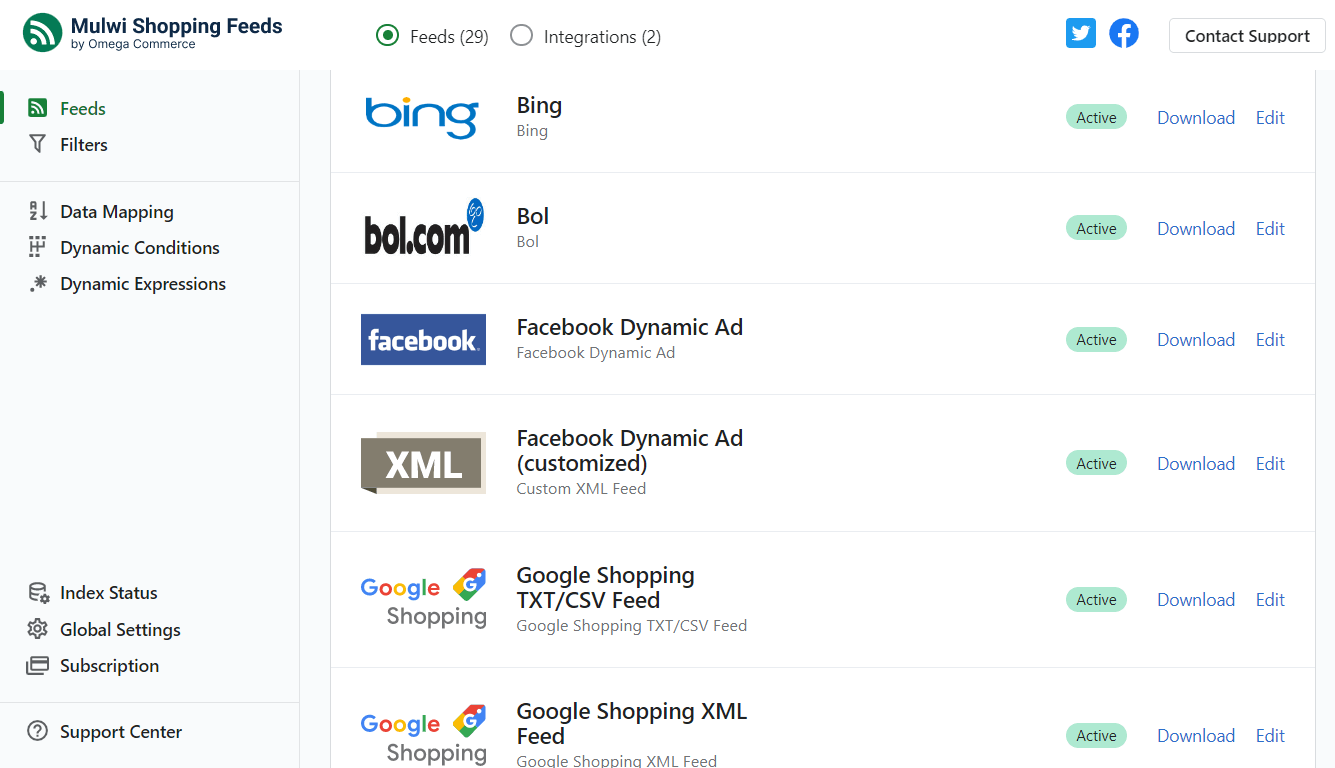
It has received an updated interface for CSV/TXT product feeds and a more aesthetic feed preview window. Additionally, our app has simplified the configuration process for CDON integrations. It also has received a tool for protecting your product feed from unauthorized access. Lastly, but not least, Mulwi makes international sales easier with the support of Shopify Markets and multiple sources of currency exchange rates.
Dive in the article to get details on this new functionality Mulwi app offers for your product feeds.
AI maps product categories for you
Placing products in marketplace categories they belong to is a crucial part of successful sales on the marketplace. Customers may want to buy a product you sell, but they simply will not see your offer since it is place in the wrong product category. For example, shoppers who look for women’s shoes will not find them if these goods are placed in a product category for men’s shoes.
Mulwi app already automates and minimizes the product miscategorization with the Data Mapping functionality. It makes sure the products from your store will be pushed into respective categories on the marketplace.
Initial configuration of the Data Mapping may take some time, but we live in the age of Artificial Intelligence (AI), and it is totally capable to do this task for you.
Simply click the Automatically Map button, and let the AI work. Instead of several hours required to configure the Data Mapping manually you’ll need only a dozen of minutes to check the AI’s work.
Here is a new empty Data Mapping, which is filled in seconds by the AI:
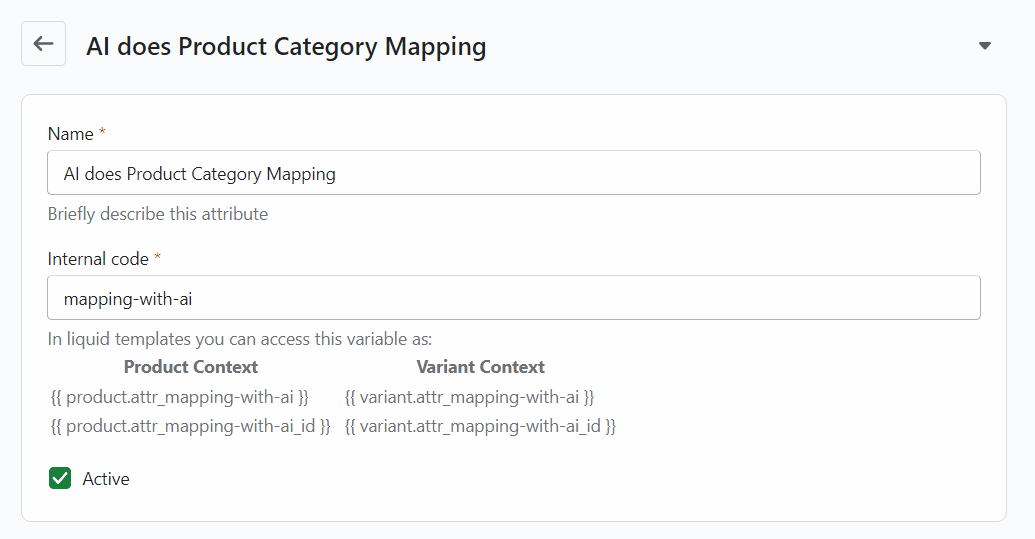
Password protection for your product feed URL
A product feed file contains all data on your products, like stock quantity, shipping costs, warehouse location, etc. in a convenient format. It is recommended not to allow this data to be freely available on the internet.
You can now protect your product feed URL with a password.
Without the password any person can download your product feed file:
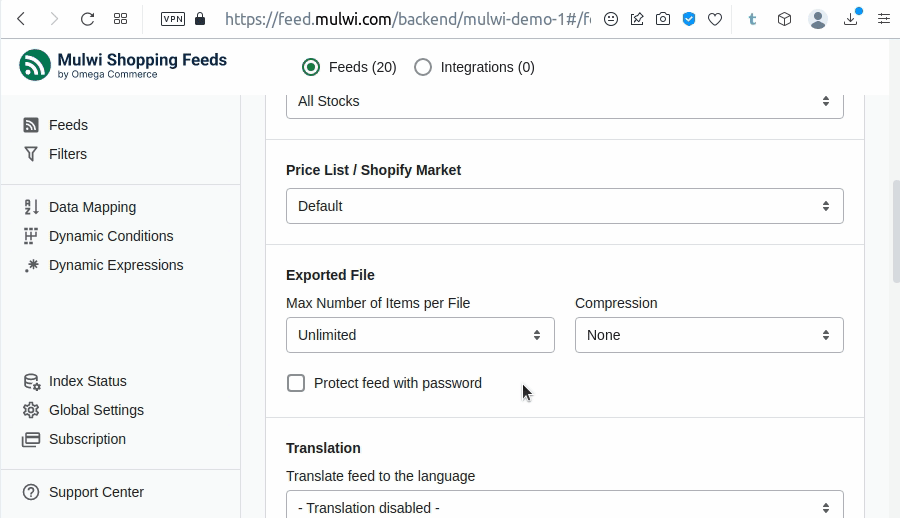
Yet when the password protection is enabled only those who have the credentials can access your product feed:
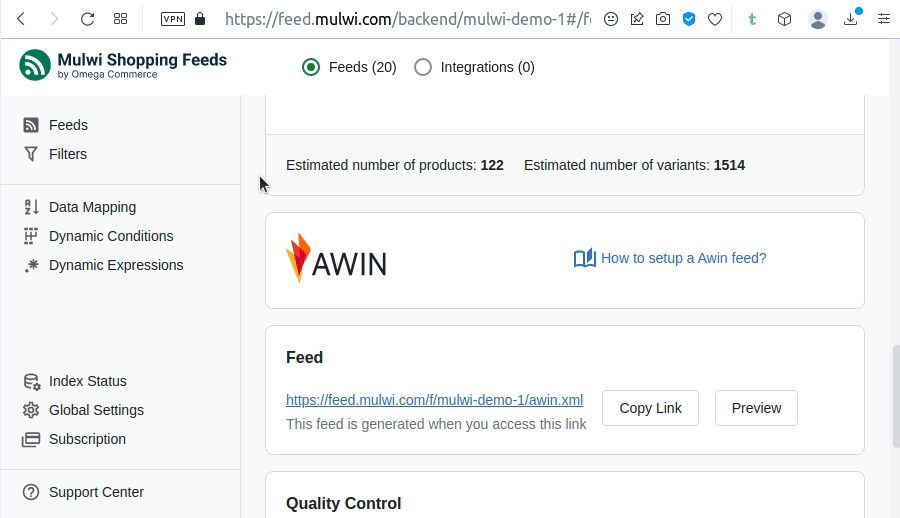
When enabling a password protection for the feed, provide these credentials to the marketplace. Otherwise the marketplace will not be able to access your feed.
Shopify markets support
Shopify simplifies international sales with Shopify Markets functionality. It is a tool that allows adapting your store to a specific country. You can set domains and languages, pricing, taxes, payments, shipping, etc.
When selling in other countries, you would likely want to increase your local audience with the help of local marketplaces and a product feed file. With the Mulwi app, you can now use prices you’ve configured for this country in Shopify Markets in your product feed.
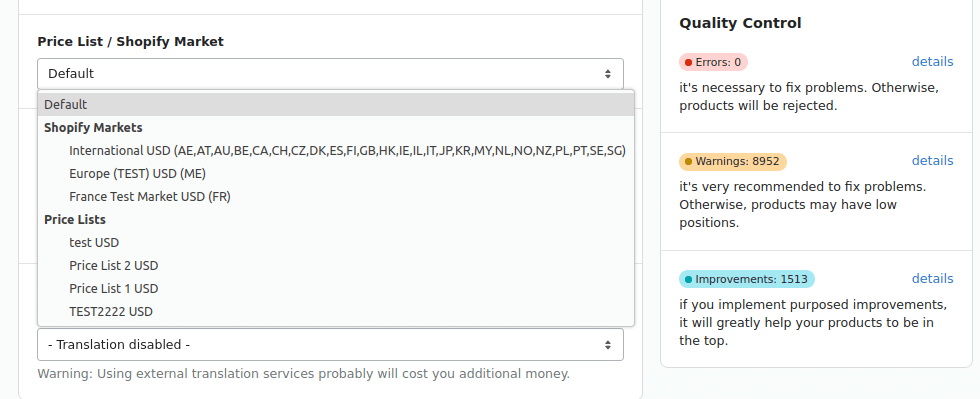
Alternatively, you may use Shopify Price Lists - an option to specify fixed or relative prices that override initial prices in your store. It’s a B2B feature, available to Shopify Plus plans only.
Multiple sources for currency conversion rates
When selling in other currency, prices in your store and in your product feed should match up. However, you can get a price mismatch if prices in your store are converted with one currency rate source, and prices in the product - with another. Online marketplaces can decline a product feed with mismatched prices.
When making a product feed with the Mulwi app simply choose a source of currency rate you used for your store.
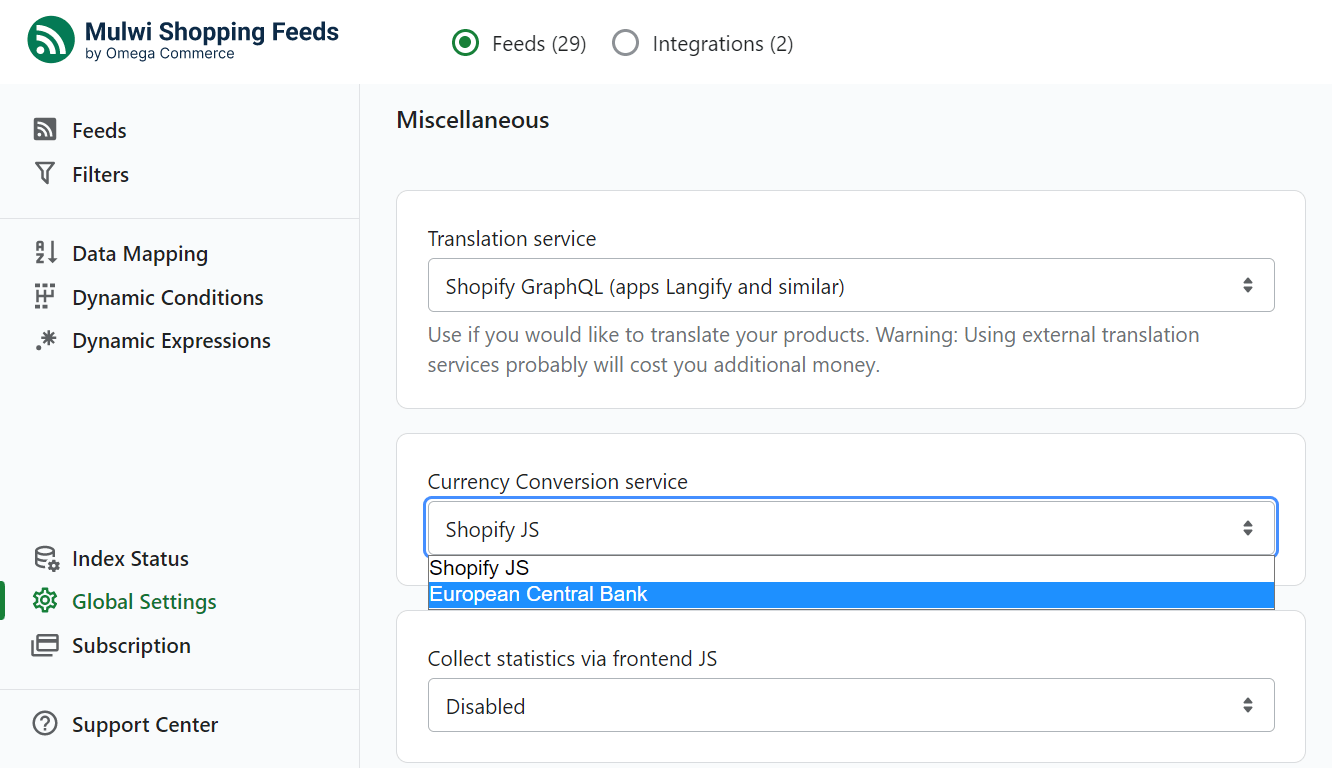
Mulwi supports Shopify Exchange rate source and European Central Bank exchange rate source
CSV feed gets a new user-friendly interface
A comma-separated values (CSV) is one of the most commonly used format for product feed. And in Mulwi app configuring the CSV feed template is as easy as it can be thanks to a new user-friendly interface.
How it was in old approach
Typically to edit a CSV product feed template you would need to work with a template source code that looks like this:
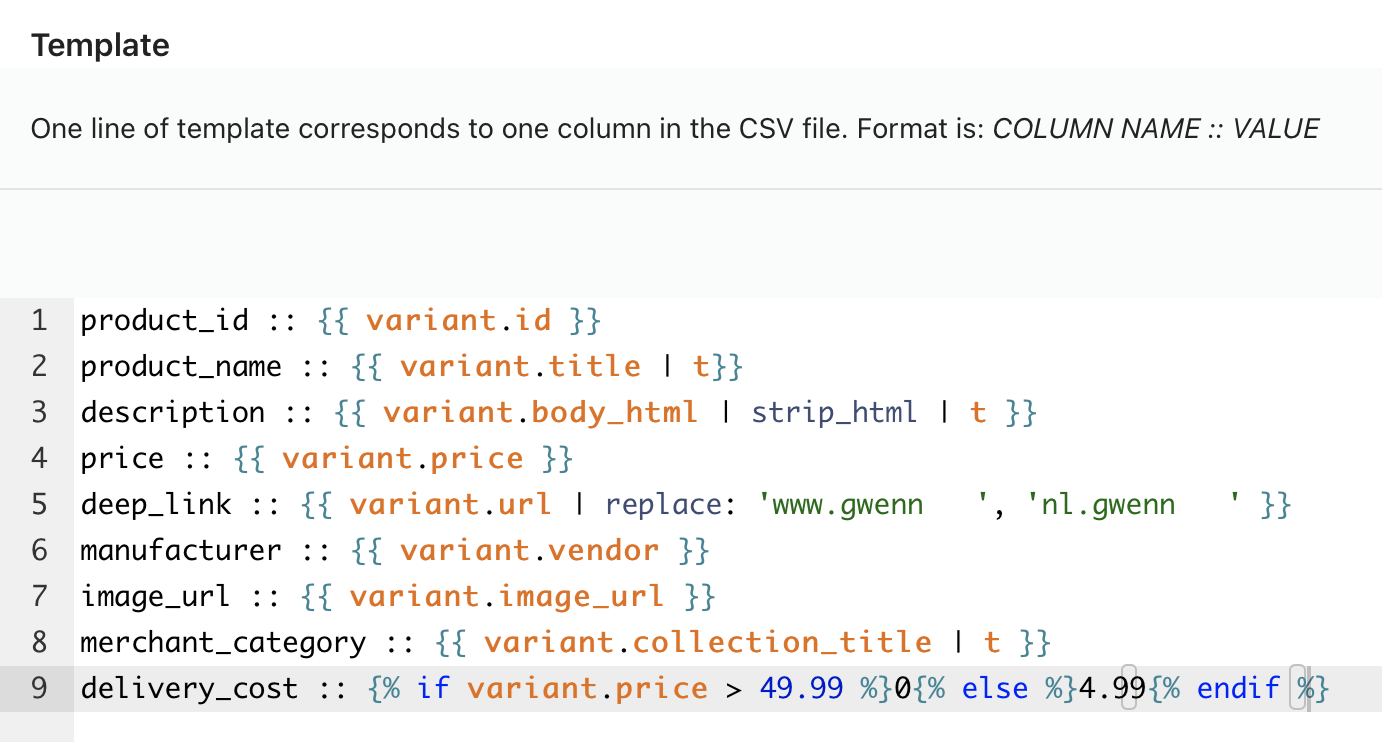
When editing the CSV template source code directly, it was easy to make a typo in the CSV syntax or misspell a column name. This resulted in product feed upload error and possibly hours of figuring out the problem if the marketplace does not provide enough information on the error.
New interface makes CSV simple
Mulwi app has received a new user-friendly interface so you could easily edit the CSV feed according to your business needs.
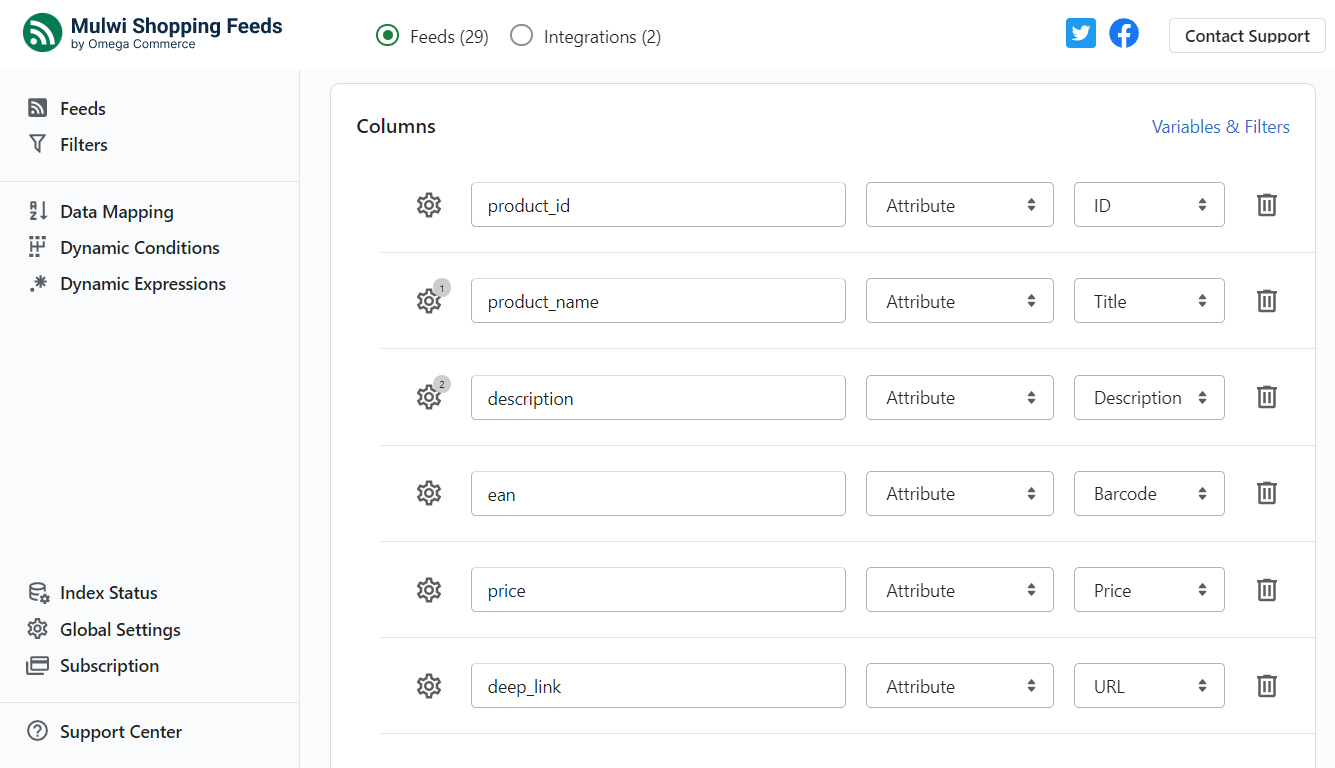
Column order
Change the column order in the CSV feed output with your mouse. Simply drag the column to its required position:
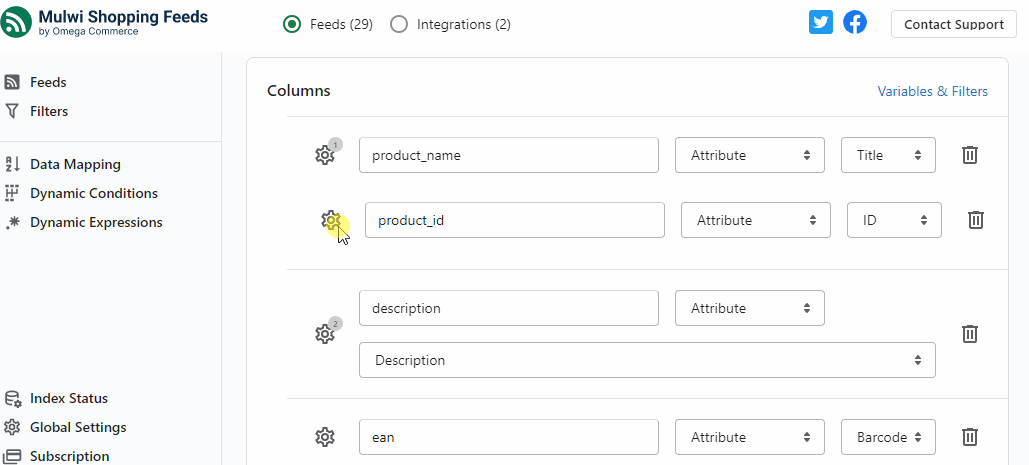
Setting a product attribute for the column
Setting any product attribute for a chosen column has become as simple as selecting it from the drop-down menu.
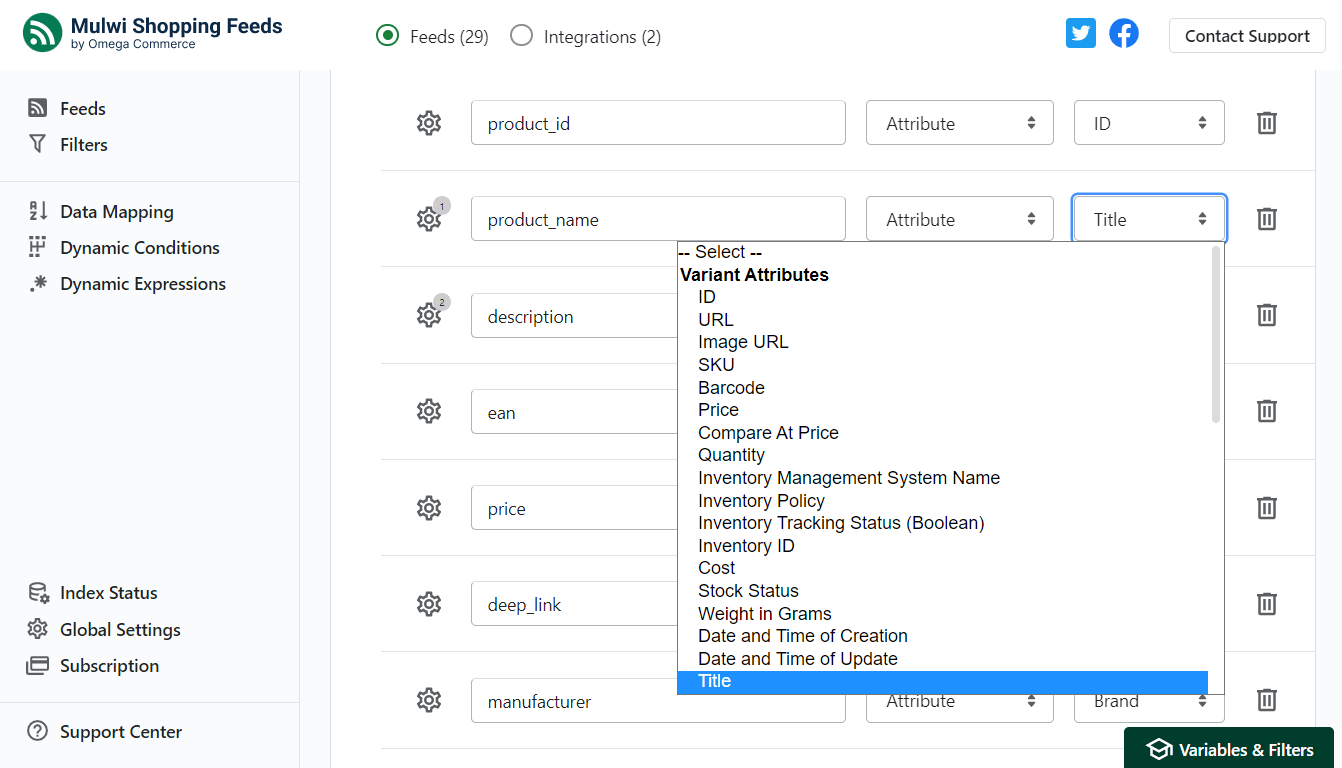
You can select from standard Shopify attributes and from your custom Shopify metafields.
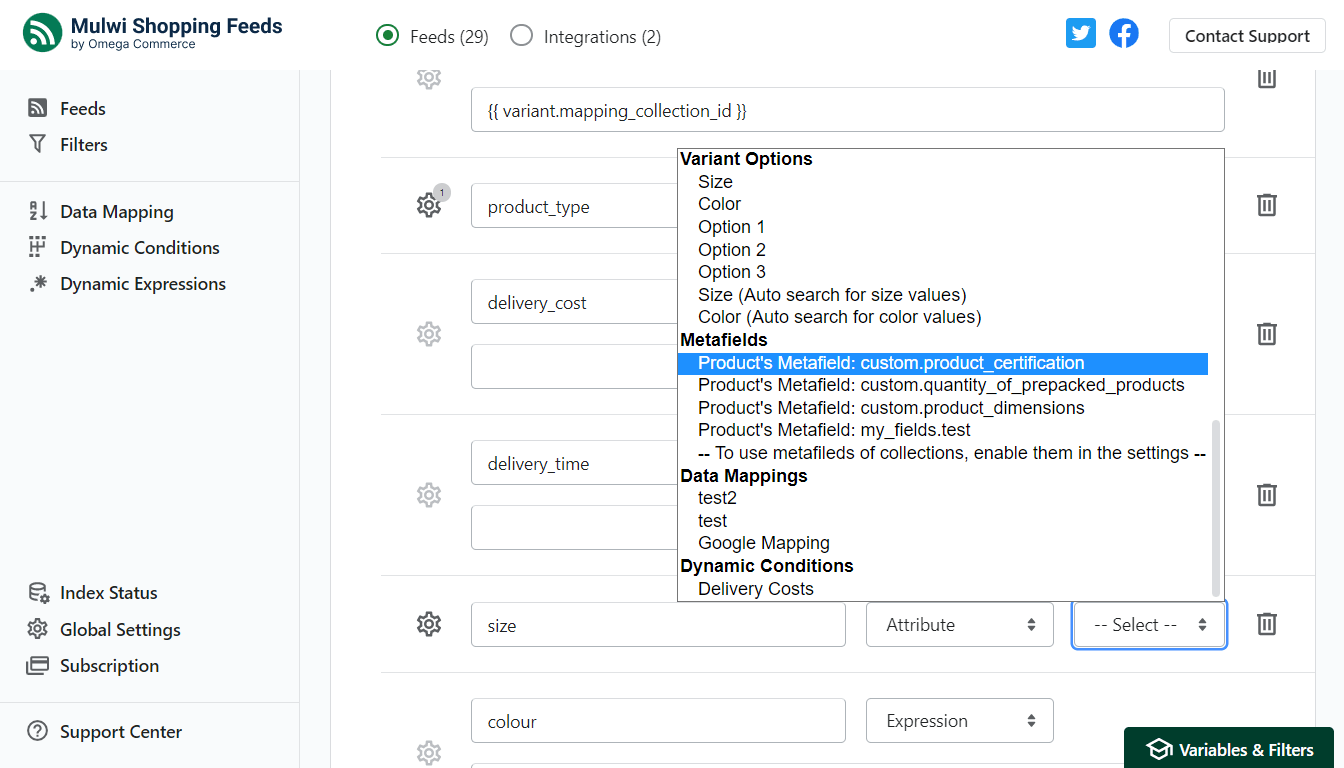
Column output modification
Marketplaces often have their specific requirements to the data formatting for specific column. For example, it may be required to keep the product title or description within the specified length. Alternatively, you may need to translate the product description to another language.
Shopify offers Liquid Filters to modify the formatting of the values in the product feed. Namely, a | truncate:20 modifier is used to truncate the string to a given number of characters. And | t modifier translates the attribute to another language.
With a new interface modifying the output formatting of the column is easy to execute. Simply click on the gear icon of the product attribute and add an output modifier by selecting it from the list.
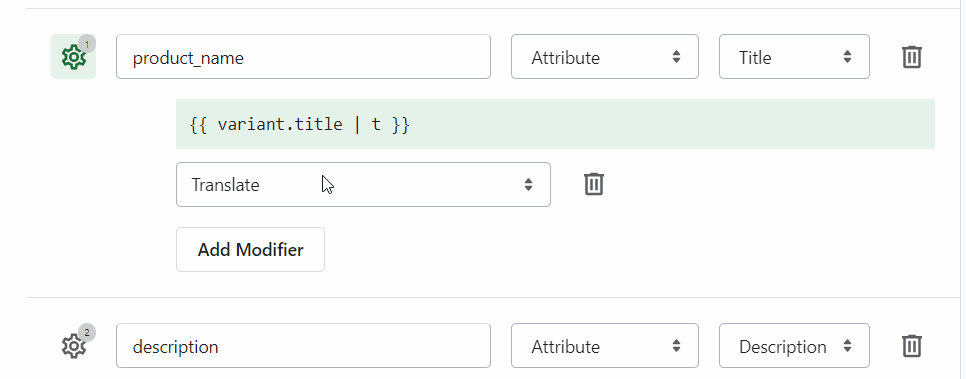
Using complex conditions
Sometimes the output in the column depends on conditions. For example, for products over 1 kg the weight unit should be kg, and for products under 1 kg the weight unit should be grams. Another example is the stock availability: when a product is in stock the output should be a sentence in stock.
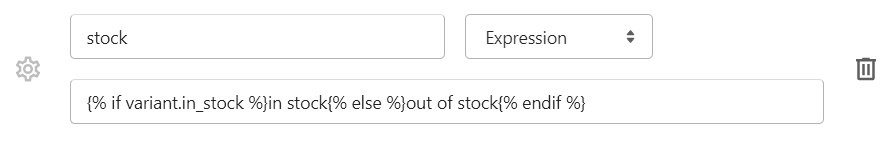
You can easily configure such condition for the column output by changing the Attribute option to Expression. You will see a field to put the expression for this column.
Visual feed preview
A product feed file is designed to be read by computers, so it may be cumbersome for a human to navigate it, for example, to check for errors.
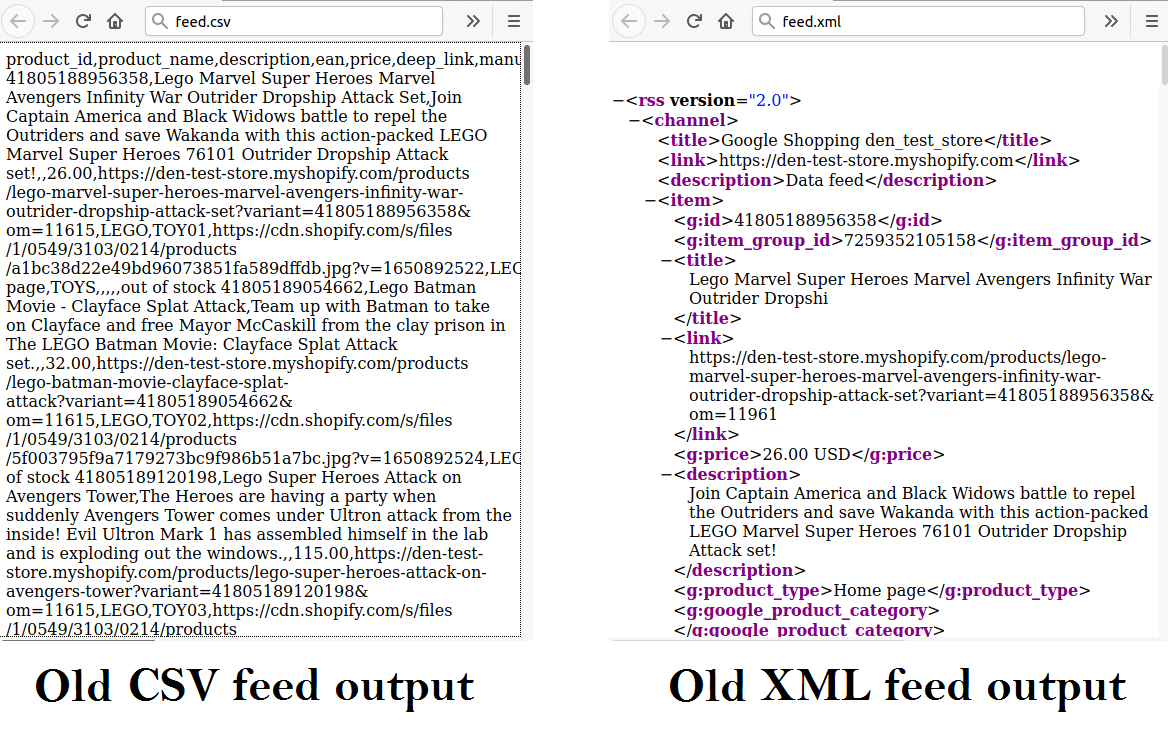
With a new preview style you will not be overwhelmed by text and numbers. Mulwi app formats the feed preview in a human readable form. You will see the data formatted in a table with an easy to read design.
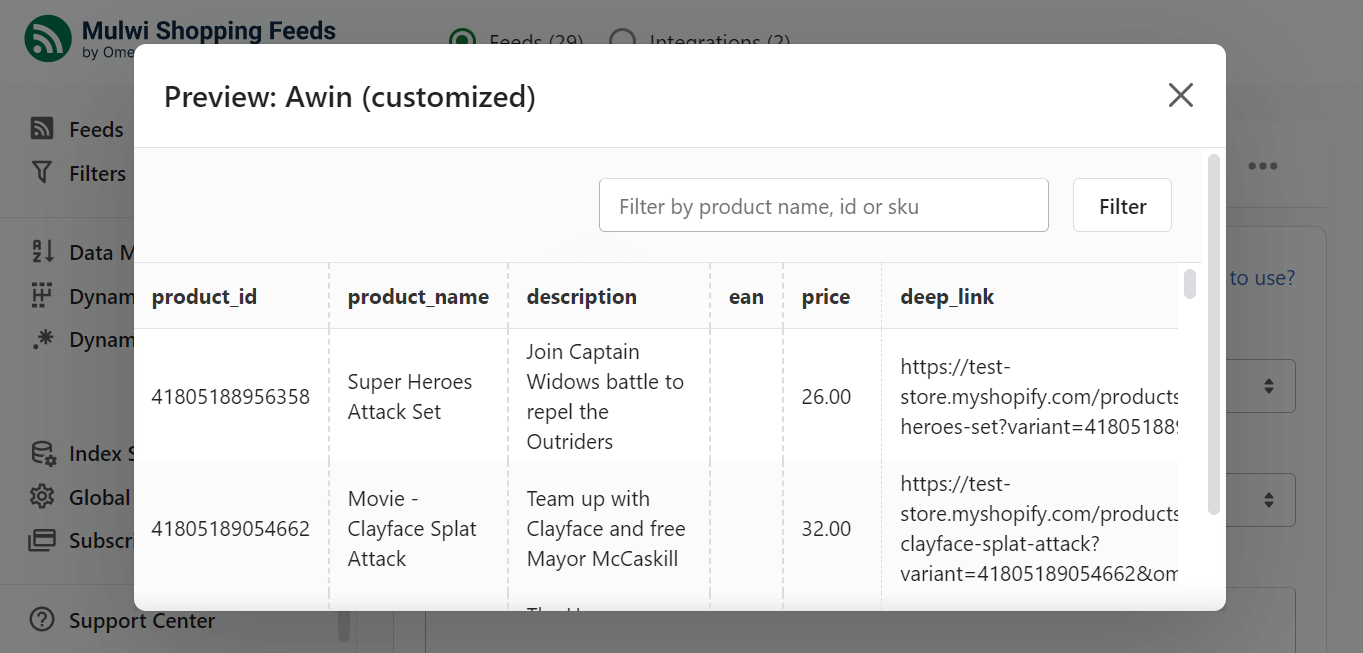
You can convert CSV/TXT feed to XLSX format, which can be opened with any spreadsheet editor.
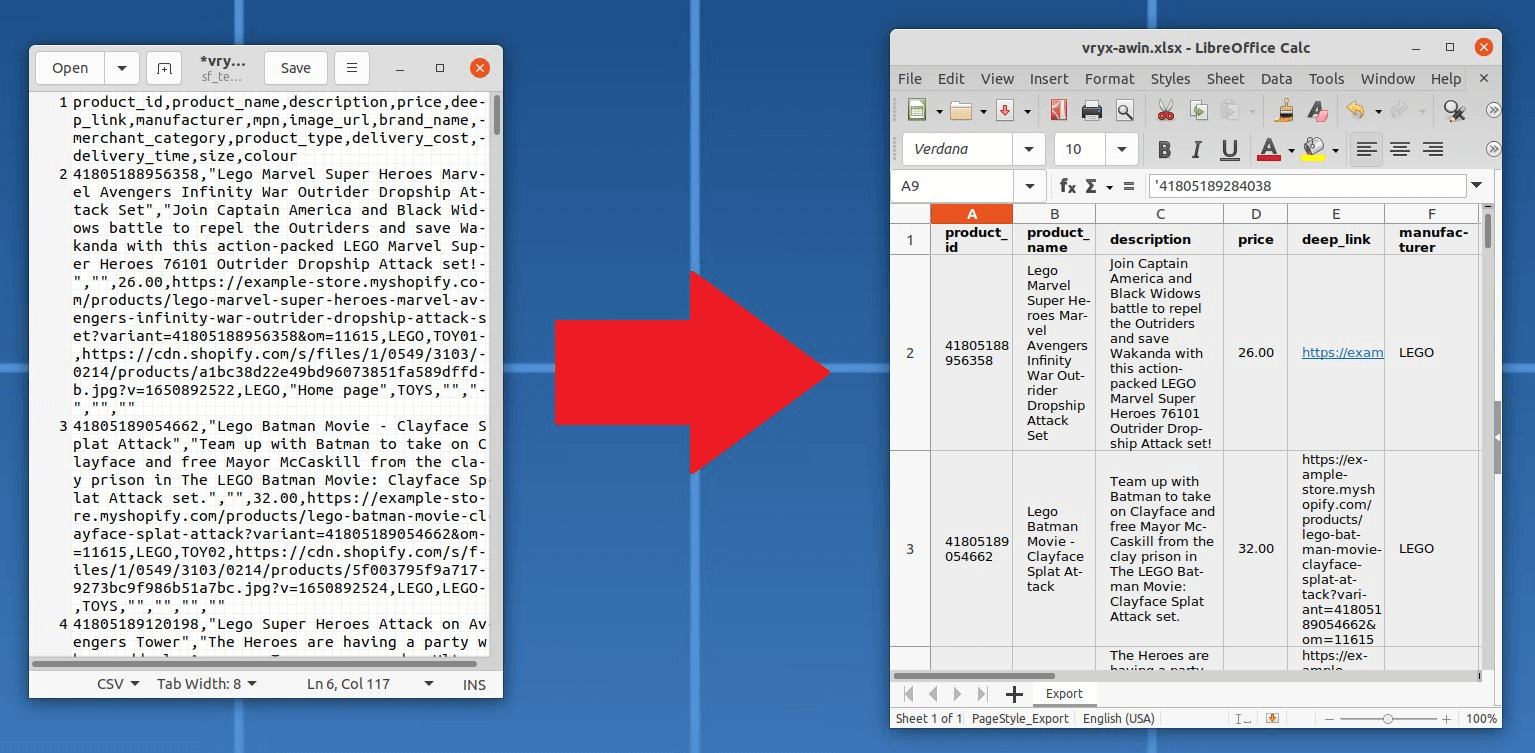
Overall, Mulwi app supports creating feeds in XML, CSV, TXT, XLSX formats.
XML feed preview is also shown in a window instead of opening in a new browser tab as it was before the app update.
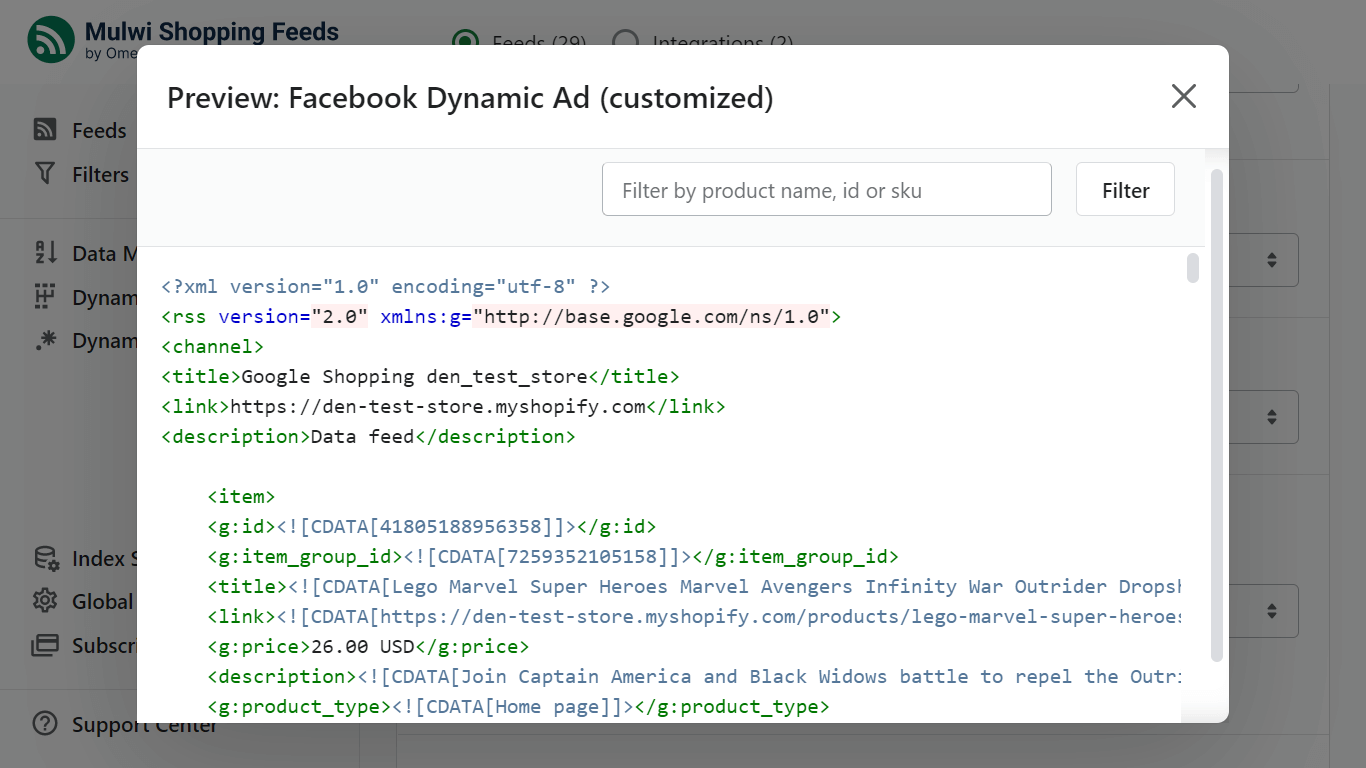
Keep in mind that a feed preview shows only first several dozens of products. If you want to see the full product feed output you need to download the product feed file, and then view it in a suitable program.
CDON integration is now simpler
Continuing the topic of category mapping, it now has become simpler to launch a CDON integration in your Shopify store.
Mulwi app streamlined the category mapping for CDON integration by removing the CDON taxonomy. Products are now classified by categories of Google Shopping taxonomy.
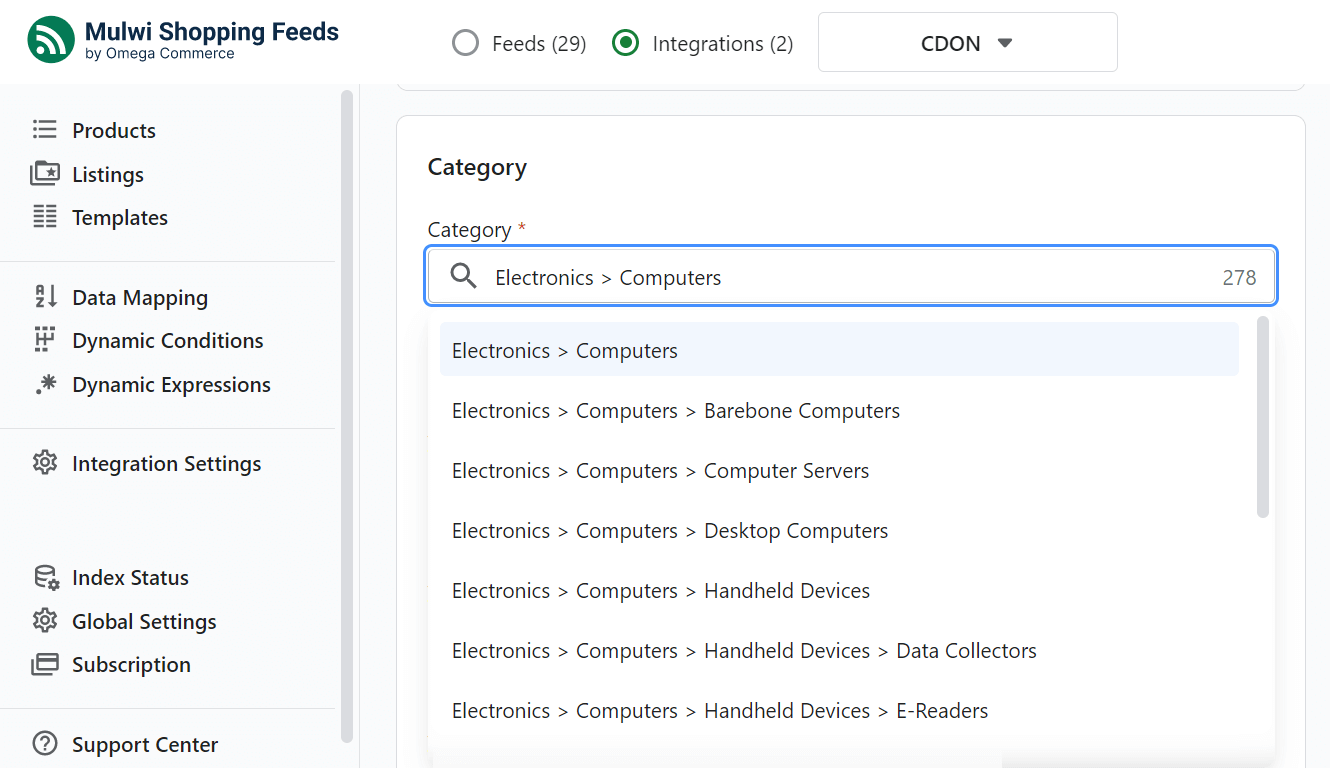
Availability of Google Shopping and CDON taxonomy simultaneously often lead to errors in the integration configuration. It was a common problem when product categories in the CDON integration were partially classified by Google Shopping taxonomy, and partially - by CDON taxonomy.
Since category mapping using Google Shopping taxonomy can be reused for other integrations and product feeds it was decided to use it for CDON integration. CDON marketplace officially supports both CDON and Google Shopping taxonomies.
Summary
Mulwi app, a product feed generator for Shopify store owners, has been updated with a number of features to enhance the user experience.
These features include an updated interface for CSV/TXT product feeds, a more aesthetically pleasing feed preview window, simplified configuration for CDON integrations, a tool for protecting product feeds from unauthorized access, and support for Shopify Markets and multiple sources of currency exchange rates for international sales.
To learn more about the new functionality Mulwi offers, try the app by yourself. Use the Free subscription plan to see all the benefits you can get with this product feed generator tool.