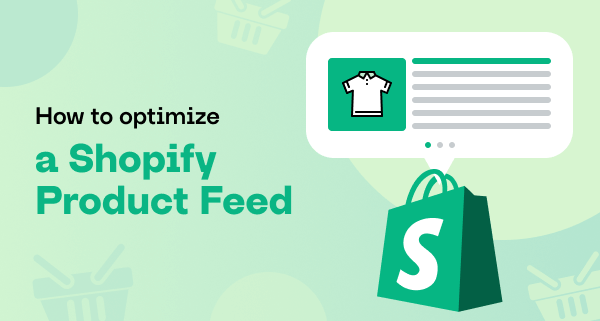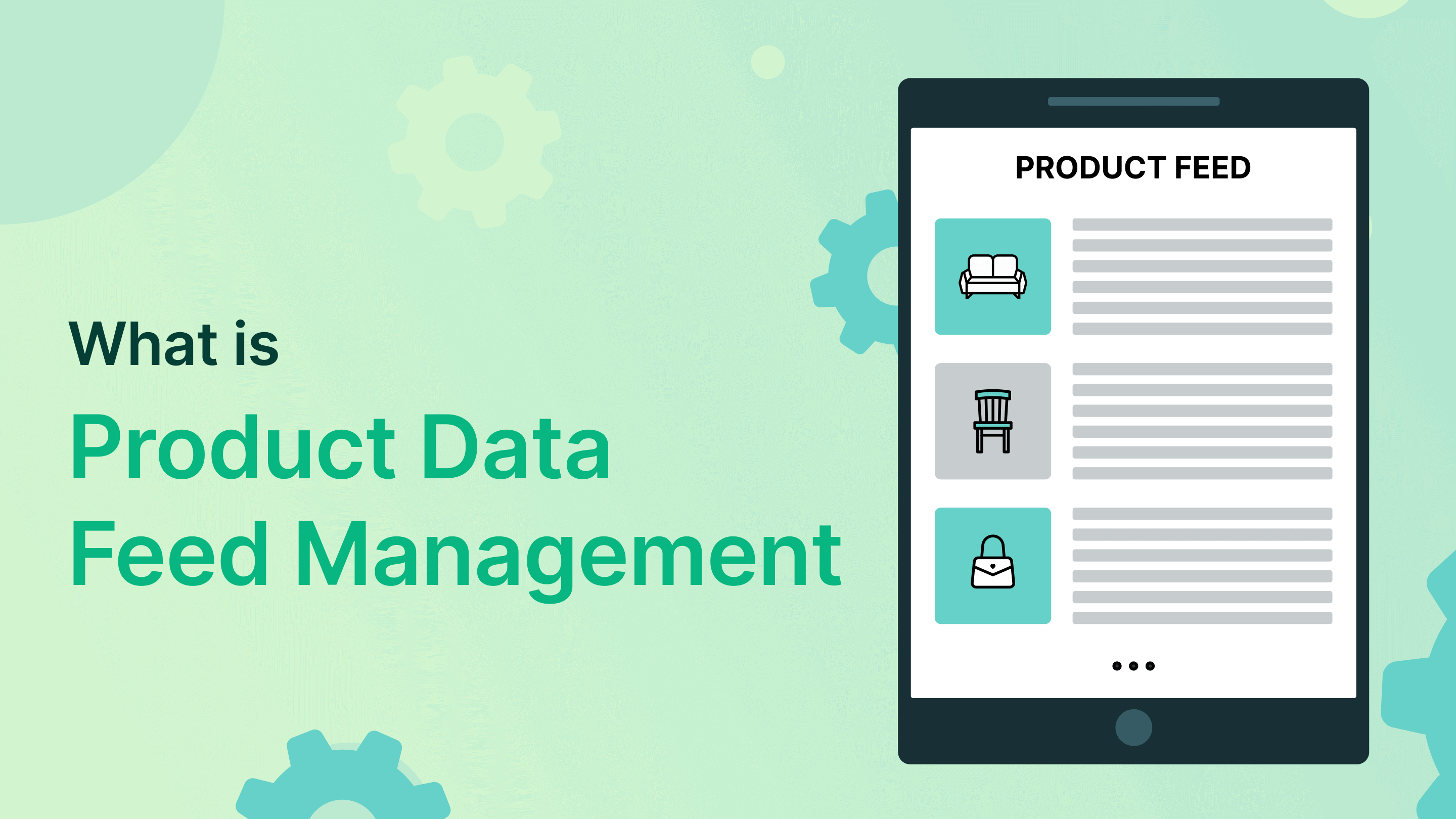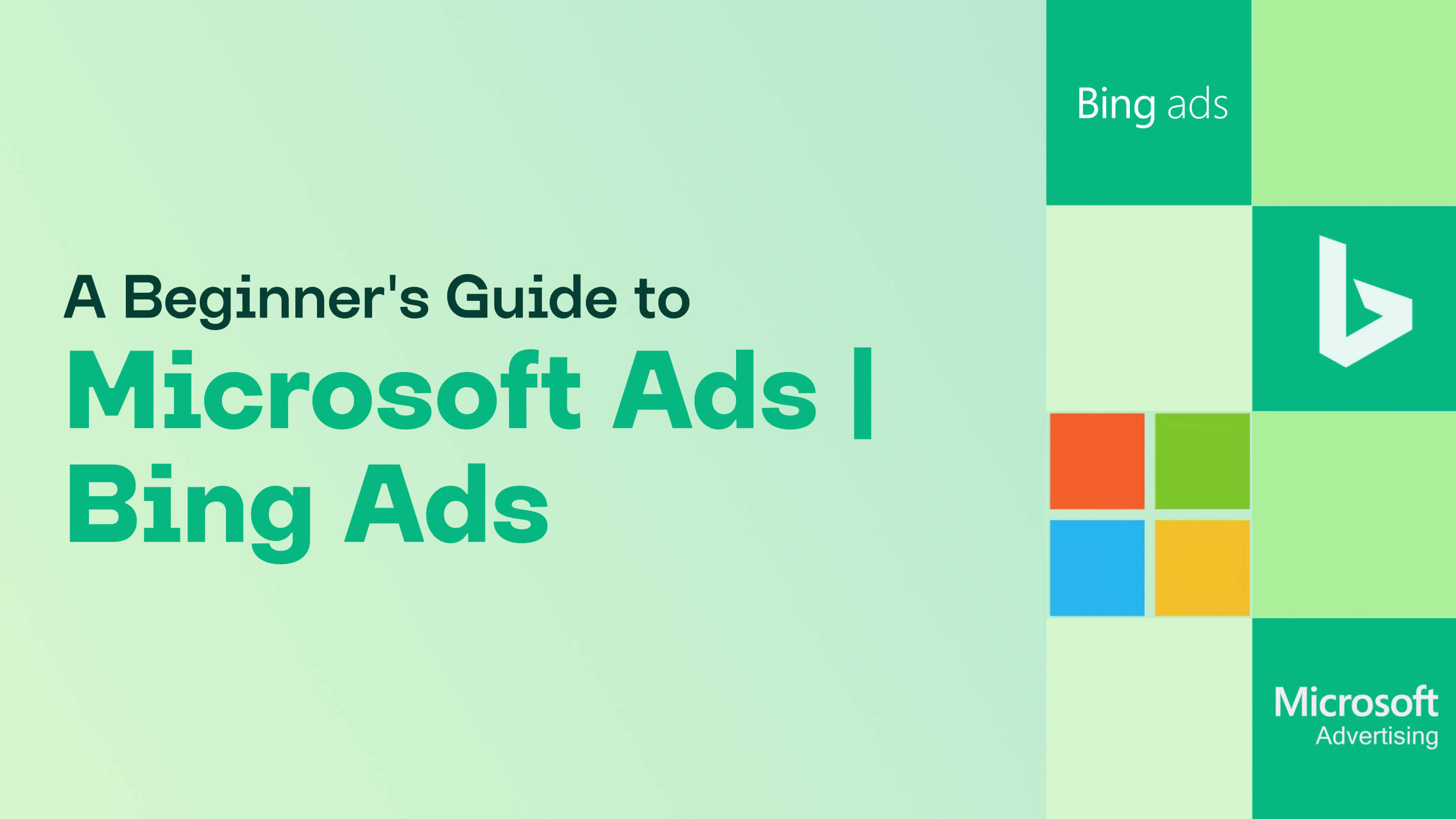Nowadays almost 56% of manufacturers and online retailers sell cross-border. And more than 40% of online shoppers regularly purchase from sellers in another country.
Given that a considerable percentage of online store visitors come from international markets, the ability to effectively tap into this audience could significantly boost a merchant's sales. However, the complexities of international commerce, such as currency conversion, language translation, and local payment methods, often pose substantial barriers.
Shopify Markets is a solution designed to simplify the complexities of international commerce, making it easier for merchants to sell globally from a single platform.
Complexities of cross border sales
Every shop owner faces a critical time when selling just in their area isn't enough to keep or expand their business. At this point, thinking about selling to other countries becomes not just a good idea, but something they must do to keep growing.
Moving from selling locally to internationally is tough and brings both unparalleled opportunities for business expansion, but it also presents a set of unique challenges. These are the complexities inherent in international commerce, such as currency conversion, and store frontend translation.
Pricing and currencyThe issue of product pricing and currency conversion is particularly thorny. Businesses must deal with the double-edged sword of exchange rates and automated product price conversion, which can complicate pricing and financial planning.
Localized pricing is more than just a business strategy; it's a reflection of a company's awareness and respect for the economic diversity of its customers. It allows businesses to present their products and services in a way that is financially accessible to people in different regions, taking into account the local cost of living and average income levels.
This sensitivity to local economic conditions not only helps in optimizing sales but also in building a positive brand image. Customers are more likely to remain loyal to brands that demonstrate an understanding of their specific needs and financial constraints.
Localized storefrontAdapting the store to globally scaled sales includes translating its frontend and products on multiple languages. It a necessity for those looking to make the store and its products contextually appropriate for each market and ultimately broaden their market reach.
About 55% of consumers show a preference for purchasing products online in their native language, highlighting the critical importance of language in the shopping experience.
This preference isn't just about comfort; it's about clarity. With 53% of shoppers finding it easier to navigate product information in their mother tongue, the message is clear: language plays a pivotal role in the purchasing decision.
Adapting shipping methodsAdapting to local delivery methods is another critical step for businesses entering foreign markets. The preference for specific shipping operator/service varies widely around the world, influenced by factors such as technology adoption rates, financial infrastructure, and cultural norms.
Success in international commerce often hinges on a company's ability to offer familiar and trusted shipping options to its customers, thereby removing one of the most significant barriers to purchase.
How Shopify Markets feature simplifies cross border sales
Forecasts suggest that the value of the worldwide e-commerce industry engaging in cross-border transactions is set to soar to $7.9 trillion by the end of the decade. This remarkable expansion is attributed to the digital economy's evolution, which is making international shopping more accessible and appealing to consumers around the globe. Enhanced digital payment systems, improved shipping logistics, and the removal of trade barriers are key factors driving this trend, promising a dynamic future for cross-border e-commerce activities.
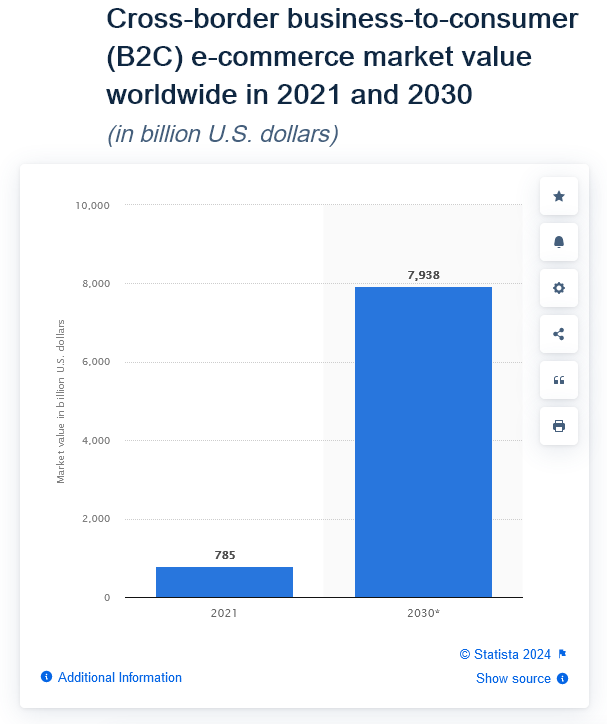
How Shopify Markets feature opens global sales for you
Shopify, as an e-commerce platform, is designed to accommodate a wide range of sellers, including both those who prefer to focus on domestic markets and those who sell internationally.
The platform offers various tools and features that cater to different business needs, allowing sellers to tailor their online stores according to their specific selling strategies and target markets. However, it may not be immediately obvious how to adapt your store for selling internationally
The challenges to sell internationally on Shopify
The default configuration of the Shopify store is focused primarily for selling on a single market. A number of important parameters can be set only with a single value.
For example, you get a single domain name for your store. However, when selling internationally, it may be more convenient to have a dedicated domain for each region.
Additionally, a store has a so called Store Currency. It is a default currency that is applied globally to all products. A merchant has no options to add another currency to the store. And once the store currency has been set, it cannot be changed from a store admin: you will need to contact Shopify Support for that.
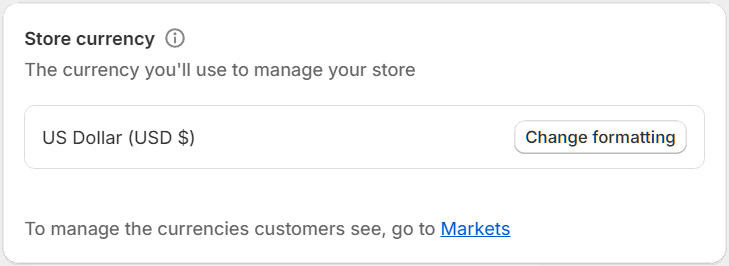
What is the Shopify Markets feature
A Shopify-based online store can be easily adapted for multiple regions with the Shopify Markets feature. It basically allows to create additional store view for another region. You can configure this feature in your admin for over 230 countries/regions.
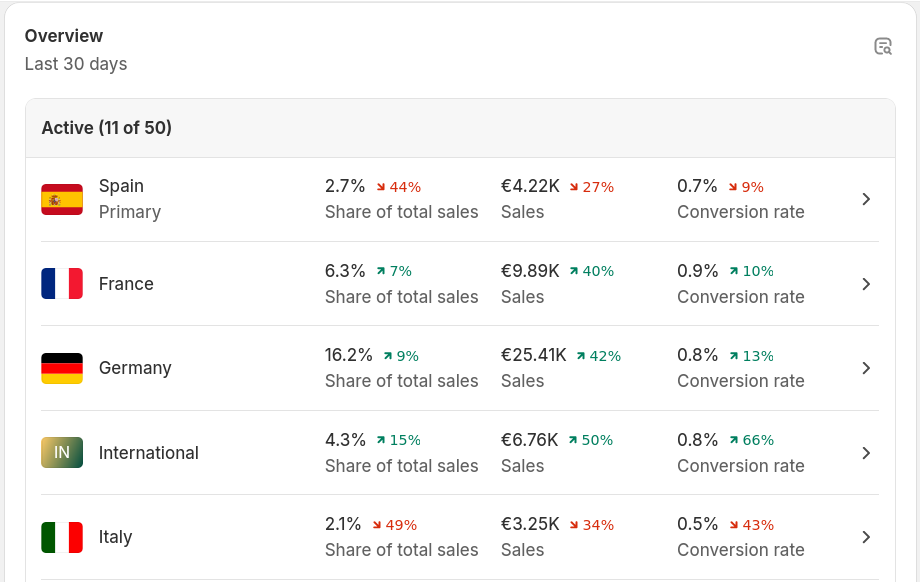
For each new market you want to expand to you can set such setting as:
- Language and domain name
- Currency of the market
- Locally sold products and their pricing
- Duties and import taxes
- Shipping methods and rates
- Local warehouses to ship from
- Payment methods
- Taxes
How to add a new Shopify Market to your store
Adding a new market on Shopify allows you to sell in different regions or countries with specific currencies and languages, providing a localized shopping experience for your customers.
A significant step towards international expansion is to provide a tailored shopping experience to different regions. Keep in mind the importance of localization, not just in language and currency, but also in marketing, customer service, and product offerings.
Additionally, be aware of any legal and tax implications when selling in a new market. This may involve adjusting your privacy policy, terms of service, and tax settings.
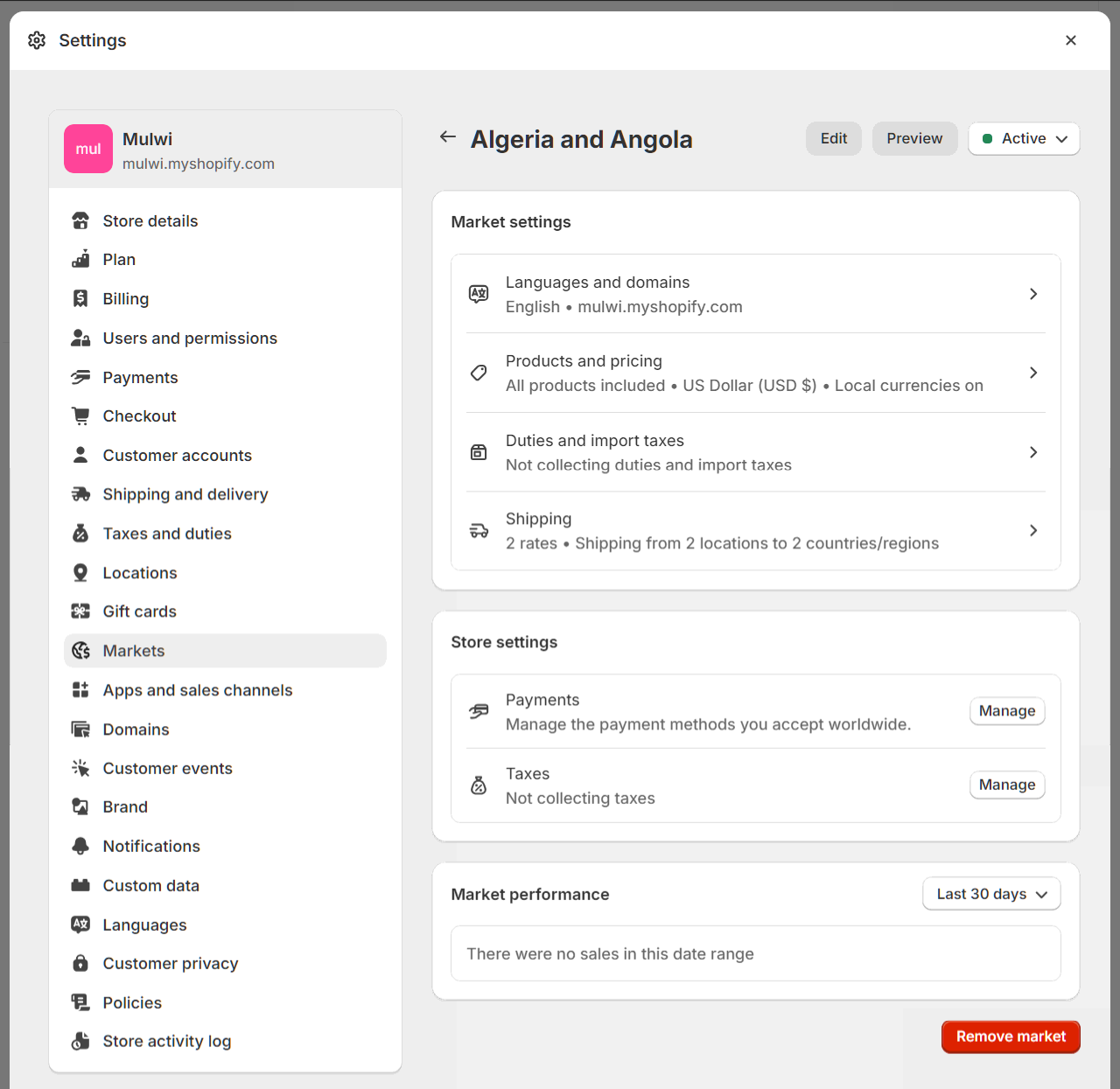
Here's a step-by-step guide on how to add a new market on Shopify:
- Access Shopify Admin. Log in to your admin dashboard. This is where you manage your store, including products, orders, and settings.
-
Navigate to Settings. In the bottom left corner of your Shopify admin, click on "Settings". This area allows you to manage various settings for your store, including payments, shipping, and languages.
-
Go to Markets. Within the Settings menu, look for the "Markets" option. Click on it to access the markets management area.
-
Add a new market. In the Markets section, you will see an option to add a new market. Click on the "Add market" button.
-
Configure Market Details:
- Name your Market: Choose a descriptive name for your market that easily identifies the region or country it's targeting.
- Select Countries/Regions: Pick the countries or regions that this market will cater to. You can select multiple countries for a single market in case they have identical currency, and, preferably, language.
- Currency and Language: Set the primary currency and language for this market. This is crucial for providing a localized shopping experience. You need to install the Shopify translator app or this.
- Domain: You can assign a specific domain to your market if you want to use a unique URL for different regions. This step might require purchasing a new domain or setting up a subdomain.
-
Configure Local Payments and Shipping:
- Payment Methods: Choose payment gateways that are popular in the market's region to make it easy for customers to make purchases.
- Shipping: Set up shipping rates and options that are suitable for the market. This might involve configuring international shipping rates if you're expanding overseas.
-
Activate and Save. Ensure your market has been set into Active position after you finished configuring all its settings. Save all the changes to your market.
-
Monitor market’s performance. Once you've officially launched your new market you can monitor its sales closely through the Market performance section. Shopify offers a set of predefined time ranges: current day, week, month.
How to adjust product prices for a Shopify Market
Modify prices per product
Shopify allows to set different prices for different markets, enabling you to adjust your pricing strategy according to local business goals.
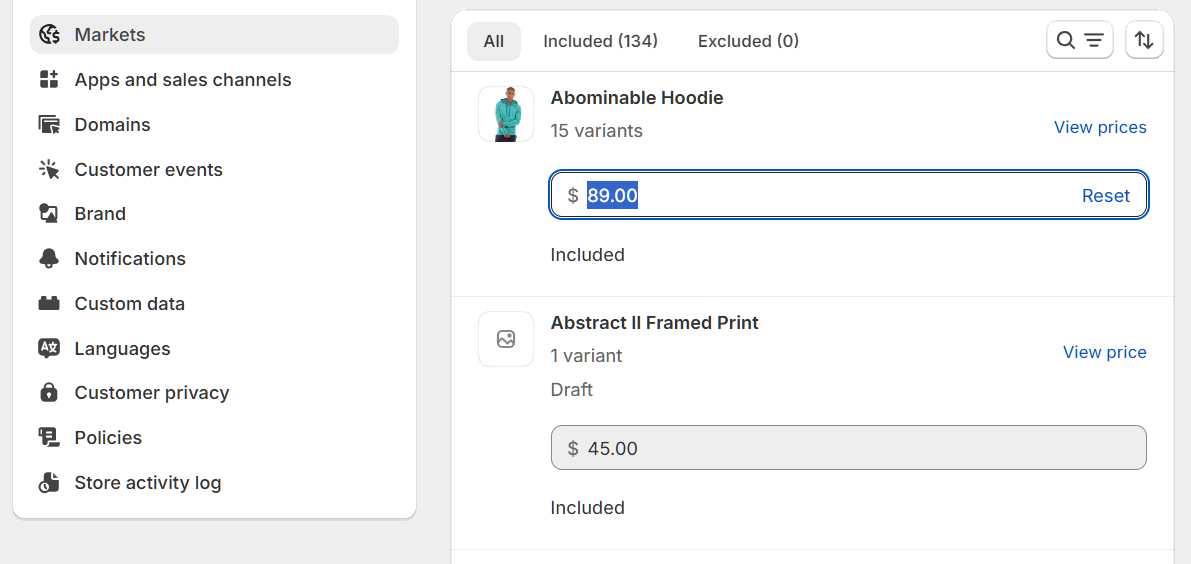
Start on the Markets page:
Click on the market: Start by choosing the market you want to edit products for.
Navigate to Products and Pricing.
Select the Product: Find the product whose price you want to edit and click on its price field.
Adjust the price: Type in a price for this specific market
Save: Click Save to activate the changes
Modify prices in bulk
In case all prices for products sold in the region should be corrected, use the Price adjustment option:
- Select price adjustment type: increase or decrease
- Set the adjustment amount in percentage
In case you disable the option for displaying prices in the local currency of the customers, you will be able to configure the exchange rate:
- Dynamic: Rates are determined automatically and conversion fees are included in prices.
- Manual: Configure the exchange rate by yourself. Fees for the conversion are not included in prices
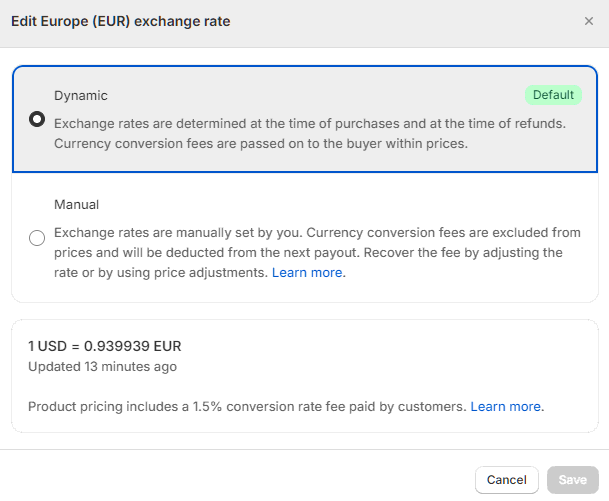
How to use Shopify Markets with the Mulwi app
Delivering localized prices through product feeds offers a myriad of advantages for businesses aiming to establish a global presence. When customers from another regions access pricing information in their local currency, it inherently simplifies their decision-making process, fostering a seamless shopping experience.
Businesses can leverage localized pricing to tailor their offerings more accurately to the economic landscapes of each market, ensuring their pricing strategies resonate with the local buying power and demand. This approach not only enhances customer satisfaction but also plays a crucial role in boosting the overall conversion rates.
Additionally, the relevance of localized prices provides enhanced visibility in search engine results and further augments online traffic, improving SEO.
Recognizing the complexities of international commerce, Mulwi app integrates seamlessly with Shopify Markets. This empowers businesses to adapt their offerings to the specific economic and competitive conditions of each region they serve.
By leveraging Mulwi's support of Shopify Markets, businesses can ensure their product catalogs are accurately priced when they sell on foreign shopping engines and marketplaces.
Exporting market’s prices in a product feed
When configuring a product feed you intend to use to sell on foreign marketplace or shopping engine, ensure you export prices adapted for this region:
- Select General tab of the feed configuration page
- Choose Market from the drop down list
- Save changes
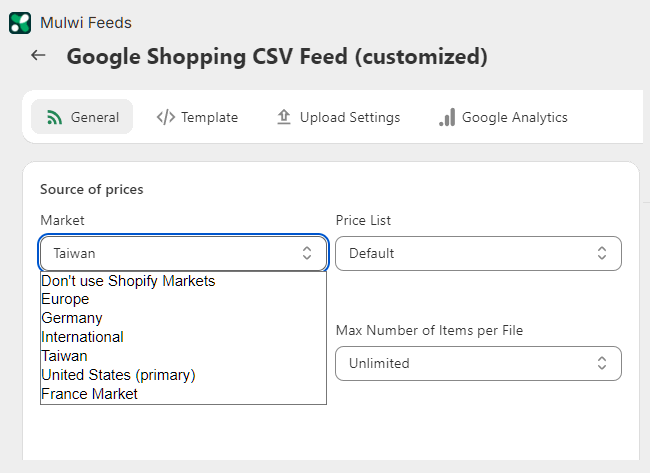
The products will be exported into the feed with prices for this market.
Wrapping up
Global market presents merchants with vast opportunities for sales growth. Shopify Markets emerges as a pivotal solution, designed to streamline the complexities of global commerce by enabling merchants to sell internationally from its platform.
The necessity for localized storefronts is highlighted by consumer preferences, with a majority favoring online purchases in their native language for better understanding and comfort. Additionally, adapting shipping methods and tax rates to align with local preferences and legal requirements is essential for success in international markets.
Shopify Markets is positioned as a tool that simplifies cross-border sales by allowing merchants to tailor their online stores for international expansion, encompassing language, domain name, product pricing, and local payment methods, among others.
The process of adding a new market in Shopify involves configuring market details, local payments, and shipping, emphasizing the significance of providing a localized shopping experience. Additionally, Shopify enables merchants to adjust product prices specifically for different markets, allowing for strategic pricing adjustments to meet local economic conditions.
To get additional audience on foreign markets use product feeds and connect them to local shopping engines. The integration of Shopify Markets with the Mulwi app opens the advantages of offering localized prices through product feeds, enhancing the shopping experience, customer satisfaction, and conversion rates. The support of the Markets feature ensures that product catalogs are accurately priced for different regions, facilitating businesses' expansion into foreign shopping engines and marketplaces.
In summary, the Shopify Markets, addresses the intricacies of international commerce, enabling merchants to effectively tap into international markets by offering localized shopping experiences, thus driving sales and expanding their global footprint.
The Mulwi app will help in expanding the sales zone and will assist in utilizing prices from Shopify markets, catalogs for sales on various international platforms via product feeds.