Become the best discovery for Czech and Slovak shoppers with a Heureka product feed.
Thinking about expanding into the Czech Republic or Slovakia? Then you simply cannot walk past Heureka — the most popular price comparison platform in these countries. Especially since you can turn all of its deal-seeking, ready-to-buy users into your happy customers with just one text file.
A Shopify feed for Heureka is both a list of your available products and a tool for helping them stand out. Those who generously invest in a quality feed quickly climb atop Heureka's search results, take the lead in the platform's catalog, and have more sales. Product feeds are the only option for getting your offers on the platform, and it's no wonder why. A feed's reliable, easy to maintain, effective, and super straightforward to set up: you just make it, upload it, and check that it works.
You might think: "Heureka feed is just a text file, how hard can it be to create one?". This will be a long and tiresome process if you decide to do everything by hand. You'll first have to make up the feed's structure according to the platform's requirements, and then carefully add all the products. Already complicated enough? It's double the trouble if you want to sell in both countries, as each of the regional sites requires a different feed.
We know a quicker and simpler way. With our product feed software, you can get the job done in a few clicks. All you need to do is match the information from your store to the attributes in our pre-configured, yet fully customizable Heureka feed template. What's more, our template works for both Heureka.cz and Heureka.sk: just select the appropriate Shopify Market and translation language to get the second feed.
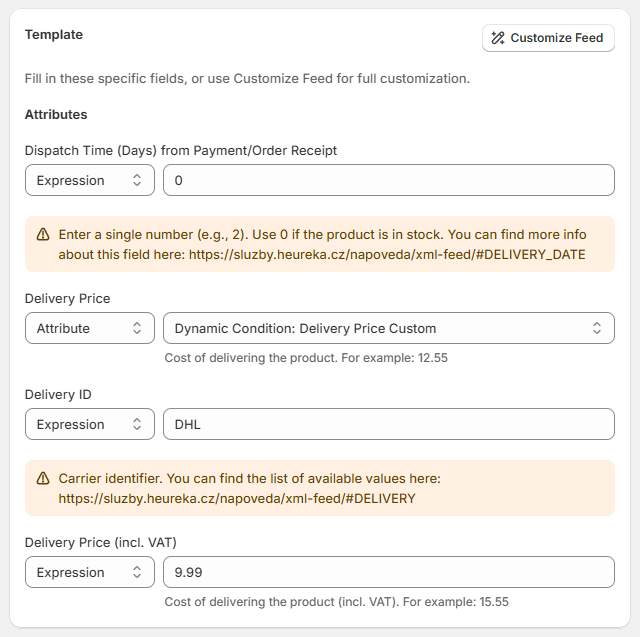
You'll find more about creating a Heureka product feed in Shopify using Mulwi in our manual.
Heureka wants to receive the newest information up to several times a day. This is why it requires you to host the feed and connect it via URL. But that won't be a problem with Mulwi. Our app gives you both the feed file and a permanent URL to it. And here's the best part: whenever someone accesses the feed over its link, Mulwi takes the latest data from your Shopify store and automatically shows a fresh file with it. Isn't that convenient?
We've prepared a step-by-step tutorial on how to add a Shopify Heureka product feed to your merchant account using Mulwi in our manual.
Since Heureka's team verifies the feeds manually, you shouldn't expect instant results. Instead, wait until you get an email with the processing status. Mulwi will let you know about successful uploads of your Shopify Heureka feeds too.
To double-check that everything went fine, log in to your Heureka account and go to your store's overview. If there are no error messages next to the feed's "last import" time, then your file is good and the connection works smoothly.
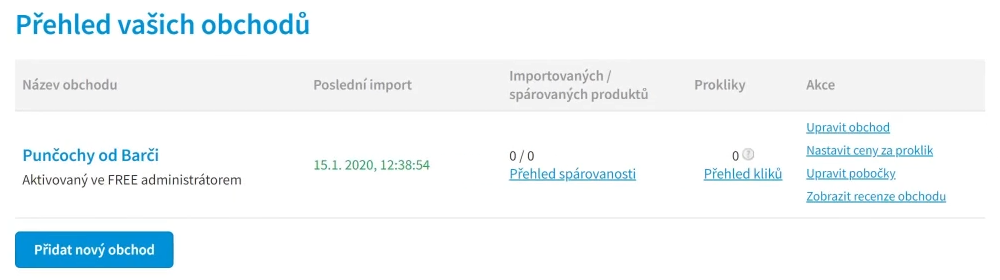
In case there are any issues, you should fix them and ask the platform's team to fetch an updated feed. That's when Mulwi can help you as well. Our Quality Control tool can take a look at your Heureka Shopify feed and tell you where the problems are, how to get rid of them, and how to make your feed even better.
With Mulwi, you won't only create a Shopify product feed for Heureka and 200+ other platforms. You'll also join the global league of over 2500 merchants who have successfully boosted their sales.
We've been in feed management for more than 7 years. This experience has helped us give our software a perfect balance between powerful functionality and user-friendliness. Our professionals know all the secrets of a great Heureka feed for Shopify and will gladly assist you in making one that both presents you in the best light and attracts profit.
Install Mulwi Shopping Feeds today and you'll be the next shop of the year in no time!