Sell more with the Shopify-Otto integration
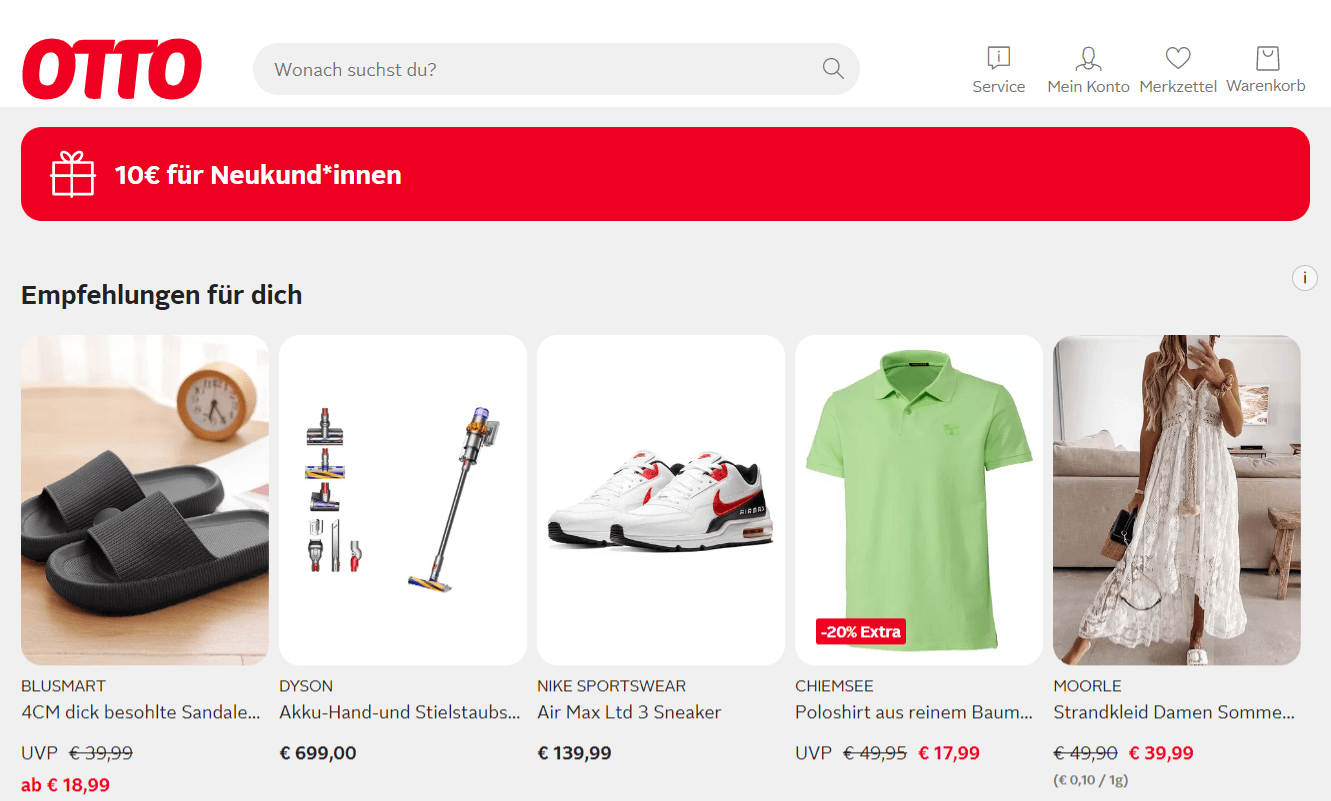
Otto is one of the oldest commerce platform existing - its history starts in 1949 as a paper product catalogue. In 2000-s this marketplace launches a digitalization process to establish its presence in internet.
Since then Otto has evolved into one of the largest online retailers in Germany. With 70% of its visitors from mobile devices in 2018 the platform retires its paper catalogue, becoming online-only sales channel.
This German platform serves as a comprehensive online marketplace for german-speaking shoppers, catering to diverse consumer needs. It provides an extensive selection of products across various categories, including fashion, electronics, home appliances, furniture, and more.
The platform is known for its user-friendly interface, allowing customers to navigate through different categories, apply filters, and compare prices to find the best deals. The platform also features customer reviews and ratings, providing valuable insights to help shoppers make informed decisions.
Additionally, Otto.de offers a range of services to enhance the customer experience. These include flexible payment options, such as installment plans, fast and reliable delivery, and easy returns and exchanges.
The true value of Otto for any Shopify merchant lies in large customer base of almost 2.9 million visitors a day, who spend billions of euros on shopping. OTTO reports that its sales have reached about 6.3 billion euros in 2022.
Shoppers are attracted by the vast product catalog presented by 5000 partners. Otto online shop offers around 14.5 million products in total, and 626 000 of these items are certified as sustainable.
Join Otto to propose your products to over 11 million active customers on this platform.

Stand out on Otto to get more orders by using Sponsored Product Ads.
On Otto market partner merchants can get up to 10 orders a second.
Make your Shopify shop an Otto`s partner by sending a registration request. Use a registration form on the Otto.market business page.
Next, wait for an approval from Otto`s managers. Before getting Otto login, every retailer undergoes a thorough verification process. Otto.de has strict quality standard for the products it offers to its customers. Therefore, partner retailers are held to the same high standards. Otto accepts the requests only from trusted and reliable sellers.
Your shop will meet main Otto`s criteria if it is registered in Germany, and has a valid German legal form and tax ID. This requirement excludes small businesses as per paragraph 19 UStG (German Value Added Tax Act).
Secondly, you must act as the direct retailer for end customers. Additionally, you have to provide customer service in German, ship products from a German warehouse, and offer products with a consistent VAT rate of 19%.
Once you have access to your Otto shop, you can push your products using the API integration.
Partnering with Otto will cost you 39.90 euros in monthly fee regardless of the product amount sold. A commission on each sold product is also applied, with its value varies for each product category.
The main objective of creating an API integration for importing from Shopify to Otto is to share product data with the Otto platform. Our Mulwi Shopping Feeds app offers support for the Otto integration API, as well as other methods of delivering product data to the marketplace.
You have the flexibility to choose the method that best fits your requirements. However, if you prefer to have almost immediate product data updates on Otto, the API integration is recommended. It offers several advantages compared to the product feed file method:
If you set up API integration for your store, it establishes a constant connection with Otto. Any changes made to your products are immediately transmitted to the Otto platform. This ensures that updates are promptly reflected on Otto as soon as they are made in your store.
By implementing established communication standards in API integration, you can be confident in the secure and reliable transmission and receipt of your product data. These standards ensure that your data is protected throughout the process, giving you peace of mind regarding the safety and integrity of your information.
Integrating Shopify with Otto through an API integration allows for quick identification of any issues related to the transfer of product information. This streamlined approach helps in detecting and resolving any potential problems that may arise during the data transfer process.
Choose an API integration from Mulwi app for seamless and up-to-date product data integration with Otto.
Our Shopify app allows you to quickly and easily set up your Shopify store on the Otto platform.
Just follow a few simple steps. First, enter your Otto account's API key. Then, define your categories, payment methods, and shipping information. Finally, verify your new Otto-Shopify connection.
The Mulwi Shopping Feeds app provides clear guidance throughout the entire integration setup process.
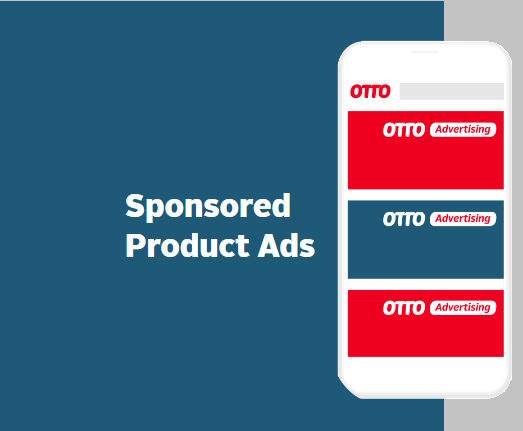
Our application designed for Shopify platform provides all the necessary features for effortlessly integrating your store with Otto.
Effortlessly add and import new products from your Shopify catalog to Otto. Any changes made to a product are immediately updated on Otto.
Easily access and sync any previously created products on Otto with your current product catalog.
In addition to Gemany the group of Otto`s brands and its sites works in Europe and USA.
Enhance your product listings to improve search rankings, increase visibility for your shop, and boost conversion rates on Otto.
Easily adapt the language of your product listing text to local markets by utilizing the built-in translation feature.
It’s time to see the Mulwi app in action.
Our expert will be glad to help you learn how the app can benefit your business.