Use the product feed to sell your products with Adcell affiliate network.
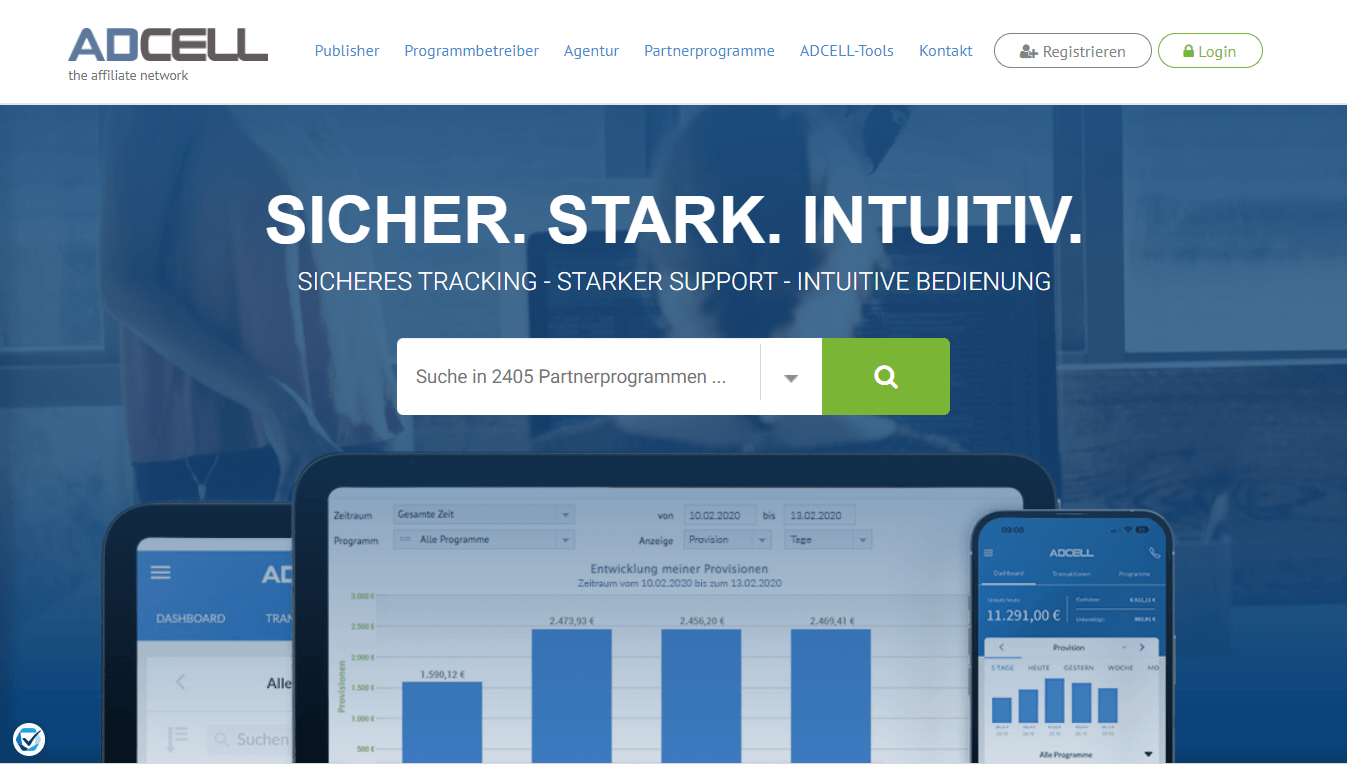
Adcell is a marketing website that exists since 2003 and allows businesses to connect with potential customers and increase their sales.
It is a popular affiliate marketing network that enables businesses to create product feeds and promote their products through various channels of partnered publishers.
Adcell has a large network of publishers who promote these products and earn commissions for each sale made through their referral. By using Adcell as a sales channel, businesses can reach new customers and increase their revenue.
The main advantage of Adcell when compared to other affiliate networks is a simplicity for publishers to join, meaning store owners can find various channels to advertise their products.
Adcell offers publishers from the following areas:
Partnering with Adcell allows to start advertising your products quickly and without any setup or monthly fees. The network's business model is based purely on sales, meaning that it is financially interested in increasing the number of your sales.
With over 62 000 active publishers, the Adcell network is both individual and targeted, resulting in more sales for your business.
Adcell has a proven track record, with over 5 500 launced advertising programs since 2003. This experience pays off for Shopify store owners who can benefit from Adcell's expertise and industry knowledge to optimize their product feeds and increase their sales.
Overall, Adcell provides Shopify store owners with an effective and affordable way to expand their reach and grow their business through a leading marketing platform.
To expand your store's reach and attract more customers, you can consider listing your products on the Adcell platform.

Start advertising your products by registering for free & launch an affiliate program without a setup fee.
Tailor your partner program to suit your business goals and budget. Set your own remuneration for partners.
Enhance the online visibility of your Shopify store and attract more traffic by integrating your product catalog with this well-known marketing channel.
Utilize Adcell as a sales channel to expand your reach and attract a larger audience. With millions of monthly visitors, Adcell offers an ideal platform to showcase your product catalog and drive more qualified traffic to your website. This can effectively boost online visibility and result in business growth.
With Adcell, in addition to standard commission on product sales, you can also commission subscriptions, inquiries, registrations, and other types of conversions. This can provide you with additional revenue streams and help you grow your business.
Start from registering your Shopify store on the Adcell sign up page for merchants.
Promote your products on Adcell using a product data feed file. The quality of traffic you receive from Adcell affiliate network is directly related to the quality of your product feed. Therefore, it's important to create a high-quality input feed to increase the chances of generating high-quality traffic, which can ultimately lead to increased sales.
To make sure that Adcell can recognize your product feed, it is crucial to follow a specific CSV format configuration that includes all the mandatory fields for product information. Not following the configuration may cause your feed to be unrecognized. If you manually create the feed, the process typically takes a few hours and involves the following tasks:
To maximize your sales potential on Adcell, it is important to keep your product catalog up-to-date by regularly updating your product feed file. Whenever you make any changes to your catalog, it is important to update the feed file as well. By doing so, Adcell will have the latest and most accurate information about your products, which will help potential customers find the information they need and increase the likelihood of a sale.
To make sure your product feed file meets Adcell's formatting requirements, you need to carefully review their product feed manual which can be a time-consuming process. It's important to follow their guidelines closely to ensure that your feed is accepted and your products are properly listed on the platform. This will help increase your visibility and attract more potential customers, ultimately leading to more sales for your Shopify store.
Ensure that your products can be easily discovered by customers and increase your product discoverability on Adcell by accurately categorizing them. Adcell offers a variety of categories, and it's important to choose the ones that best fit your products. The category mapping feature can be used to simplify and automate the process.
Create a high-quality Adcell product feed for your Shopify store with ease by using our dedicated Shopify app. This app eliminates the need to manually create a product feed, saving you time and effort. With this app, you can generate a data feed that meets Adcell's standards, increasing the chances of your products being recognized by the platform. This, in turn, can drive quality traffic to your store and lead to an increase in sales.
By using the Mulwi app, you can easily create an Adcell feed for your Shopify store without any hassle. The user-friendly interface of the app simplifies the process, and you can get started by navigating to the Shopify apps section of your store's admin panel. Once there, you just need to click a few buttons, and the app will start the feed creation process.
Take advantage of our Shopify software tool to simplify the process of creating a high-quality product feed that meets Adcell's standards. With our tool, you can easily generate a data feed that ensures your products are recognized by Adcell. This saves you time and effort, enabling you to focus on other aspects of your business. Simply use the tool to create a product feed that can boost your sales potential on Adcell.
You can use our Shopify app to generate a product feed that is ready to be submitted to Adcell. With its user-friendly interface, you can easily modify your feed as needed and ensure that your product information is up-to-date.
Once you've generated the feed, copy the URL and paste it into your Adcell merchant account to complete the submission process.
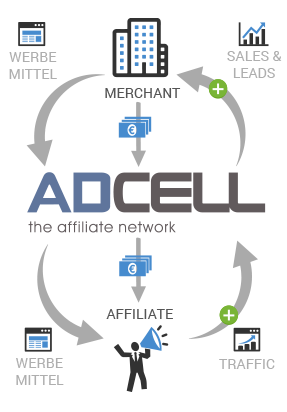
Create a high-quality Adcell product feed with ease by using our Shopify app, which is specifically designed to meet the platform's technical requirements. The user-friendly tool can be accessed from your Shopify admin panel, and it simplifies the process of generating a submission-ready product feed. The app includes all the essential features, such as:
Streamline the process of updating your Adcell product feed by utilizing the Mulwi app. This app can export all the necessary product information, such as pricing, stock statuses, and product photos, and automatically update your feed. This helps ensure that your feed is always up-to-date and accurate without the need for manual updates. Plus, any new products added to your store will be automatically included in the feed.
Take advantage of our app's built-in translation feature to expand your product feed's reach to a wider audience. You can choose from three translation options, which include Google Translate, Weglot, or Shopify translation app. With this feature, you can easily convert your product feed to any language of your choice, making it easier for customers who speak different languages to understand and access your products.
Customize your Adcell product feed to meet your business's specific needs by using our app's feed template customization feature. This user-friendly feature allows you to modify the feed template in your Shopify admin panel using Shopify liquid filters and variables. You can add custom data fields to the feed and include all the necessary product information that's unique to your business. This feature provides you with the flexibility to personalize the feed to your specific needs. Check out our documentation on Shopify liquid filters and variables for more information.
Make it easier to match your Shopify store categories with Adcell's product taxonomy by utilizing our Category mapping functionality. This tool simplifies the process of matching your Shopify categories with the appropriate Adcell categories, reducing the time and effort required to do so. With this feature, you can ensure that your products are categorized accurately on the affiliate platform, increasing their discoverability to potential customers.
Ensure the accessibility of your Adcell product feed with a reliable hosting service our app offers for all feeds generated with it. With this service, you can trust that your feed will always be available to Adcell.
It’s time to see the Mulwi app in action.
Our expert will be glad to help you learn how the app can benefit your business.