Open new windows of opportunities by showing your goods on the Microsoft network with a Microsoft Advertising (Bing Ads) product feed.
Millions of people around the world use Microsoft services every day. And they can become your customers thanks to the Microsoft Advertising platform and a single text file.
A Microsoft Advertising feed is a detailed catalog of your products that you entrust Microsoft to display across its network. This cheap investment can greatly widen your customer network and boost your sales. Start harnessing the power of a Shopify Microsoft Ads product feed in three simple steps: create a feed, connect it to your advertiser account, and check that everything works.
Microsoft requires feeds to have a specific structure. Studying these requirements and implementing them in the feed from scratch can take hours. And even longer it will take you to fill the feed with product data.
But with our product feed software, you can get a Microsoft Advertising feed in Shopify within a few minutes. And you can do that directly from your Shopify admin.
We've made a feed template where you simply choose the appropriate values for the required attributes. If those attributes are too few for your needs, you can always customize the template to your liking. Mulwi has various features like filters, dynamic conditions, translation and Shopify Markets support that will help you tailor the feed to your business requirements.
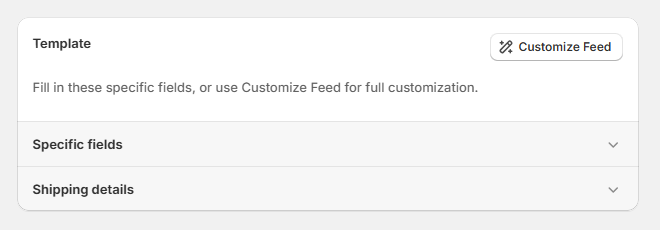
Follow the instructions in our documentation to create a Shopify feed for Microsoft Advertising in Mulwi.
Much like any data source, product feed can quickly become outdated. But customers will always want to have the freshest data. That is why Mulwi constantly monitors your Shopify store and instantly adds all changes to your feed. You don't need to set anything up for these updates: Mulwi has this feature out of the box.
In order for Microsoft to also get the latest version of your feed, you need to connect it to your Microsoft Merchant Center via a URL. This method is more reliable than simply uploading a regular file since Mulwi will automatically reupload a new version regularly.
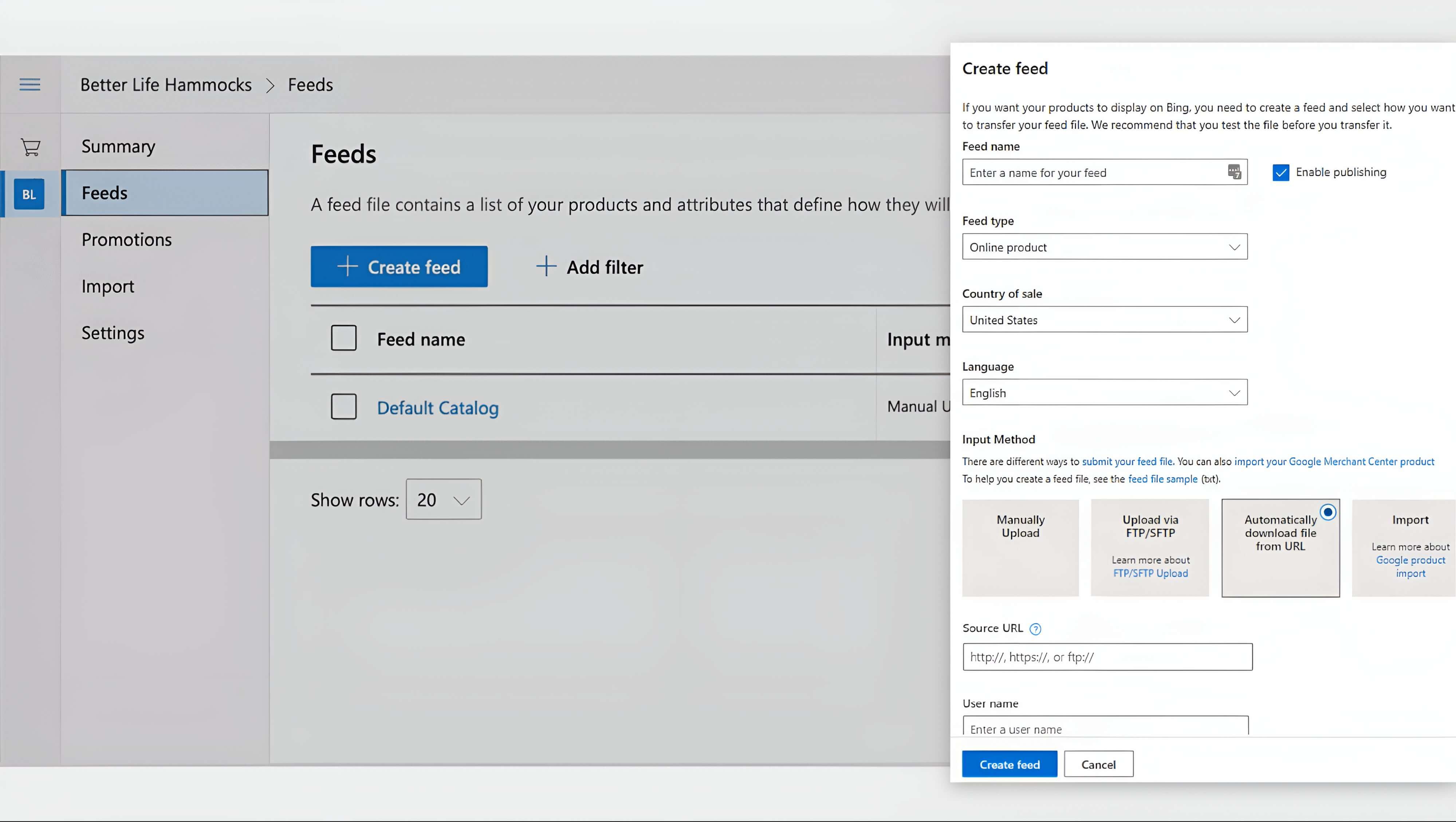
Follow the instructions in our documentation to upload your Shopify Microsoft Advertising feed to your Merchant account with Mulwi.
You've done everything right if your feed appeared in your Merchant Center with a "Successful" upload status. Mulwi will also notify you every time your Microsoft Advertising Shopify feed is uploaded.
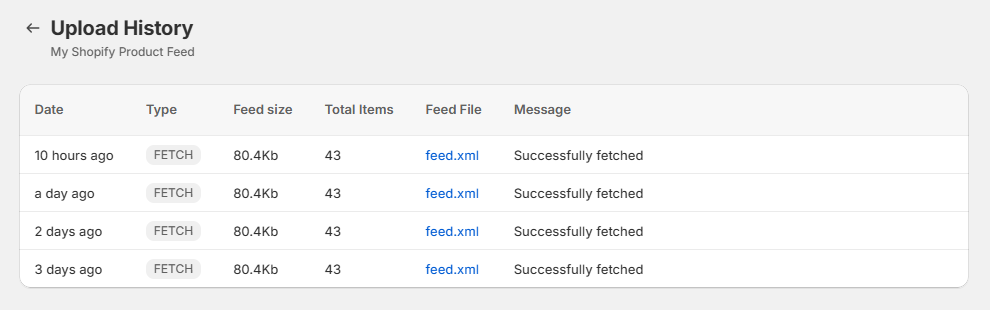
If your feed has any issues, Microsoft will tell you about them in the Merchant Center. You can also check the health of your Shopify Microsoft Advertising feeds directly in Mulwi. Our Quality Control feature shows you all the weak spots in your feed and suggests ways to eliminate them. In addition, Mulwi also gives you recommendations on how to maximize your feed's potential.
Mulwi has helped 2500+ brands around the world boost their sales, and you can join the list of these successful businesses today.
Our team has 7+ years of experience in feed management. We've put our expertise into software that helps stores create the perfect Shopify product feed for any of the 200+ supported sales channels. And best of all, this team of professionals comes bundled with Mulwi as free support. We can help you create a Microsoft Advertising feed for Shopify that follows Microsoft's best practices and attracts profit.
What are you waiting for? Install Mulwi Shopping Feeds and start growing your business today!