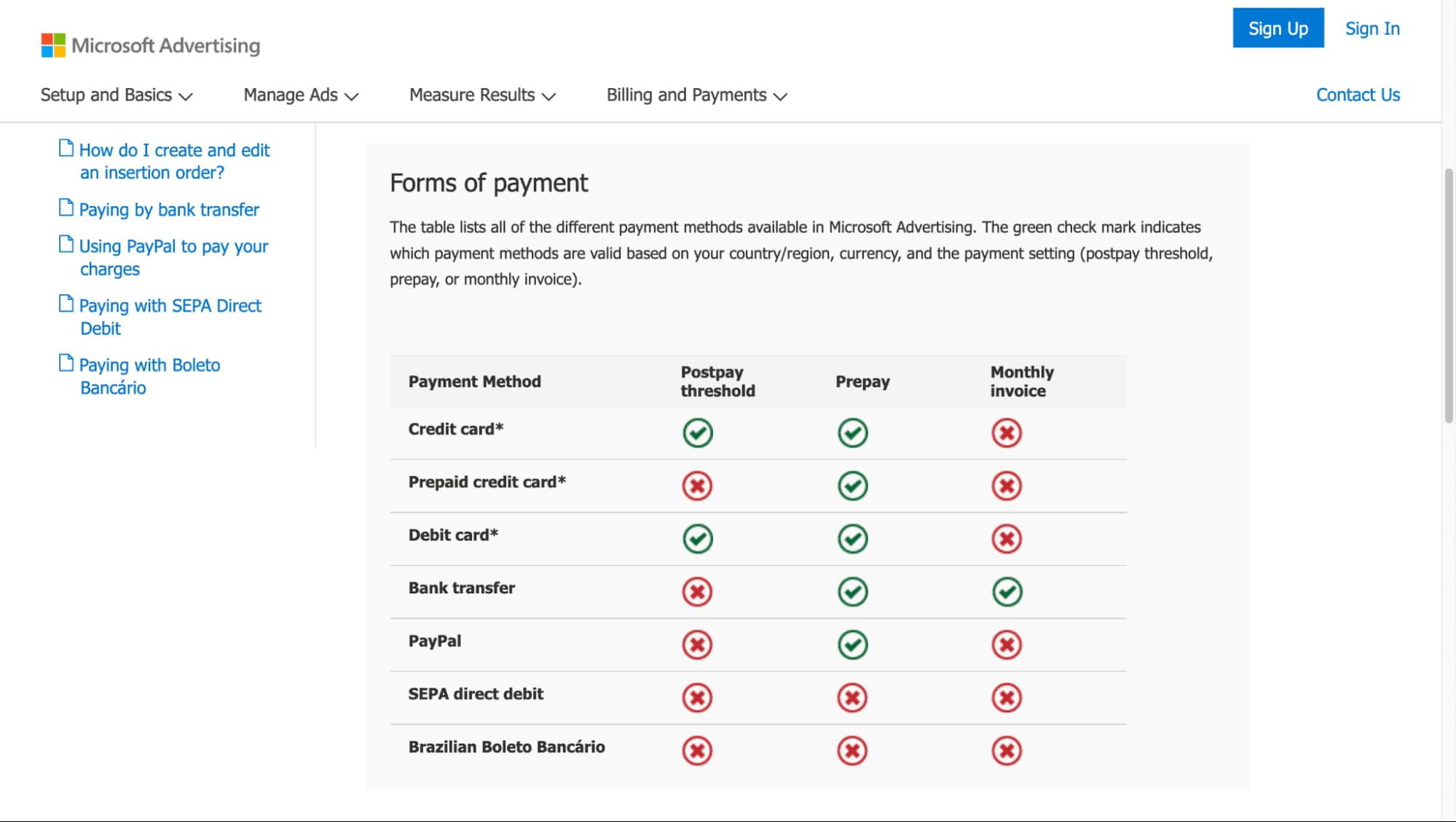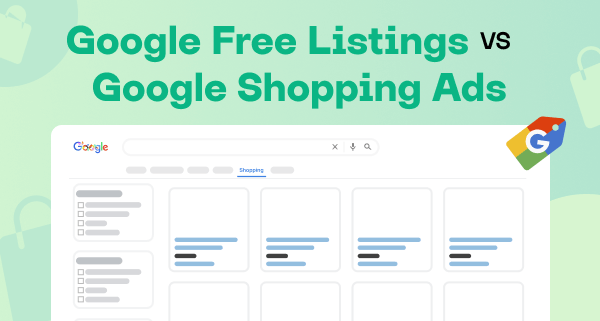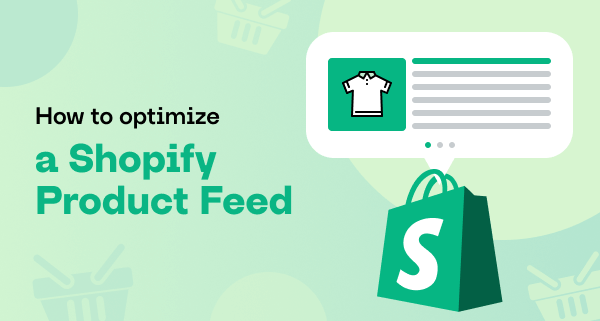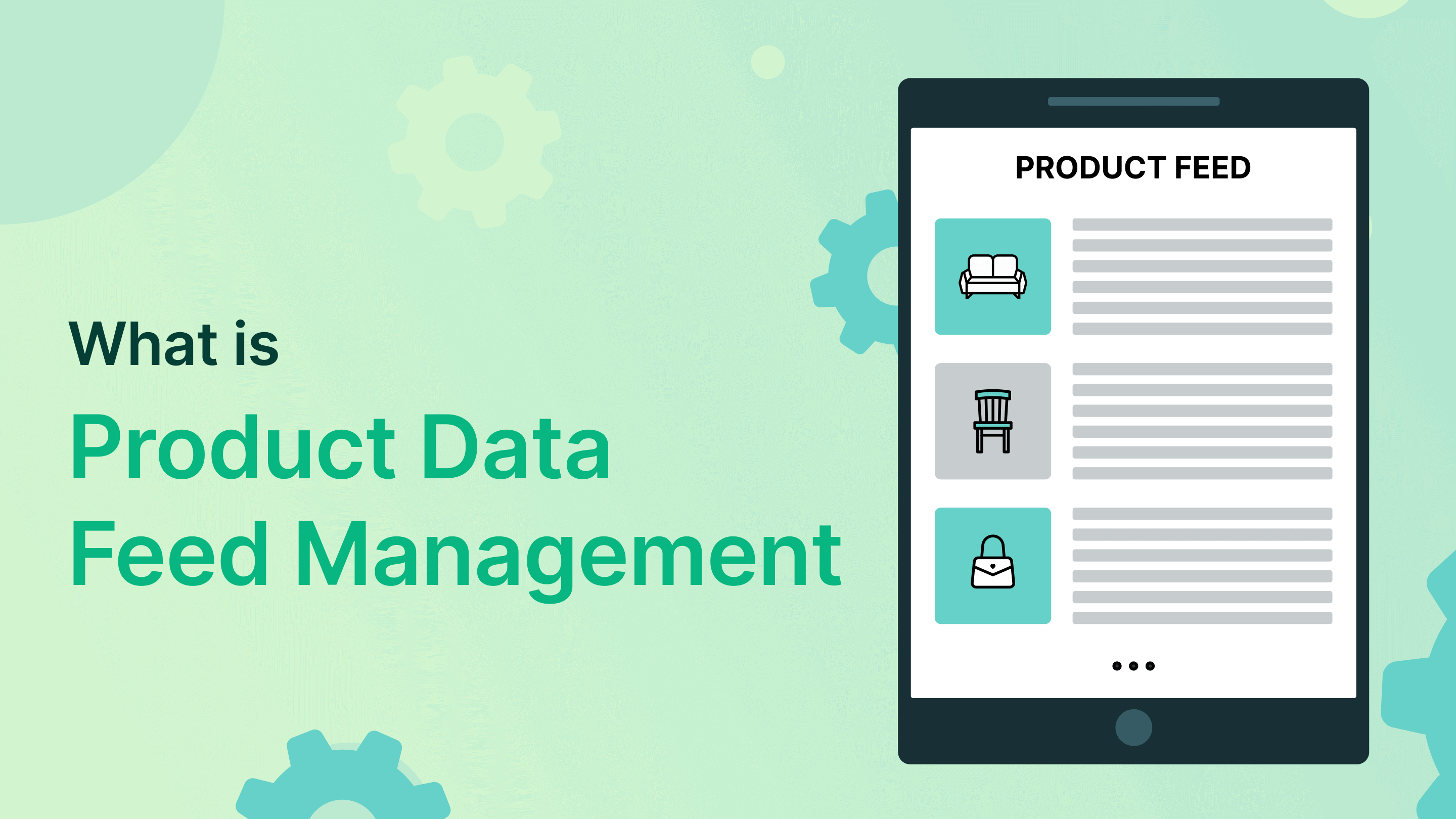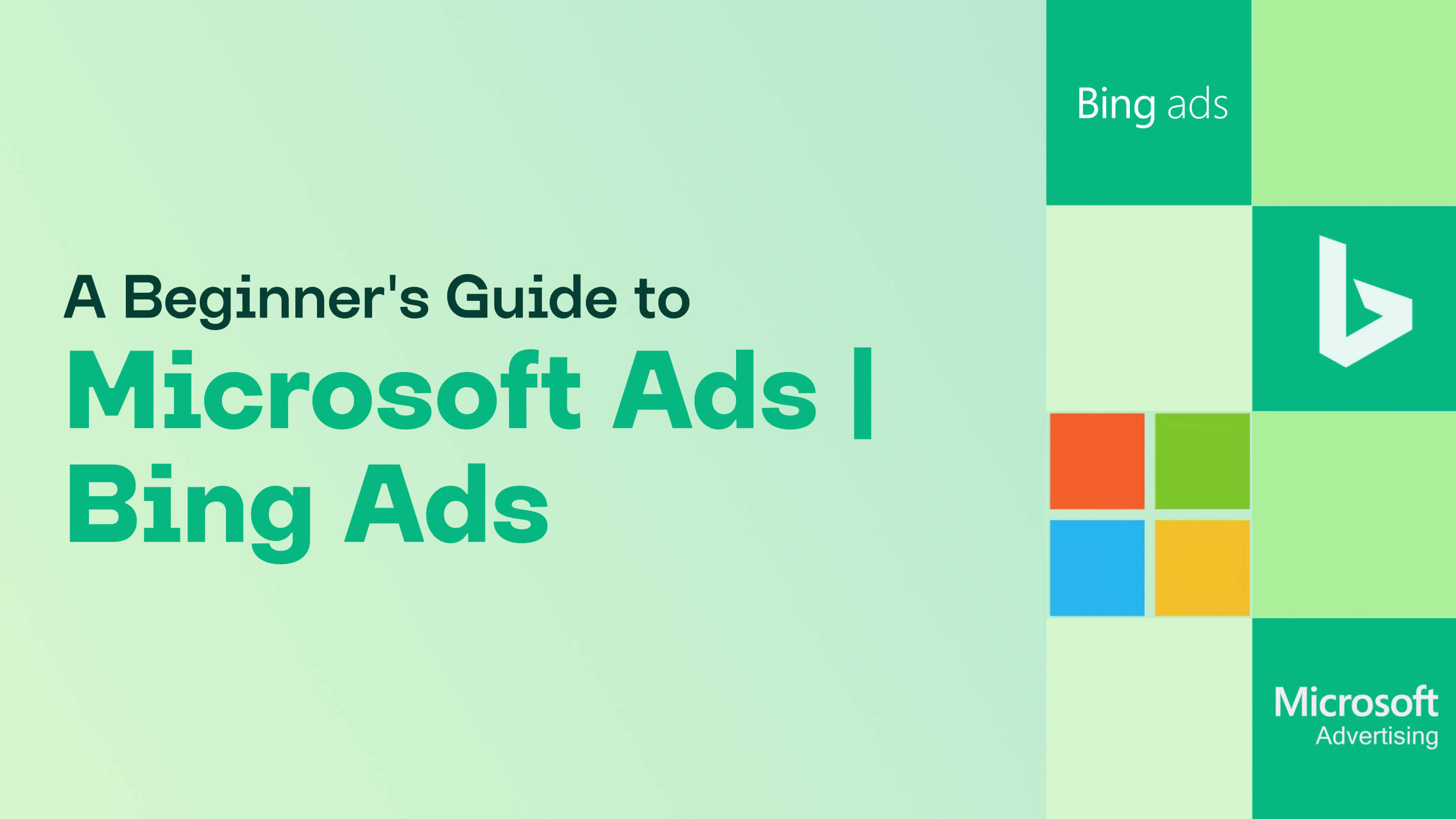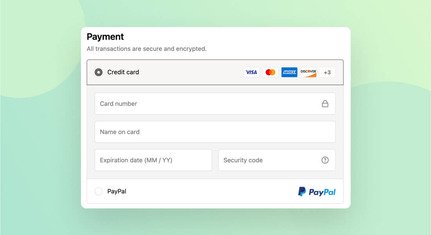The Bing ad network is relatively young, having first appeared in 2009, but we believe that the heyday of Bing Ads is yet to come. Since the core values of Bing Ads are self-development and curiosity for everything new, your business will constantly develop and improve with such a tool.
Bing Ads is your chance to significantly increase your sales and reach a new audience that is not available on other search engines. It is not for nothing that the word "Bing" echoes the word "Bingo". Microsoft assures us that search results will be accurate and relevant, and your audience will definitely find your site.
If you're a Shopify seller, we have good news for you: Microsoft's new integration with Shopify allows businesses to automatically list their products on Bing and Microsoft Shopping tabs for free.
In this article, we'll introduce you to the features and key benefits of Bing Ads, explain how and where Bing Ads will show your ads, and discuss the Microsoft advertising cost.
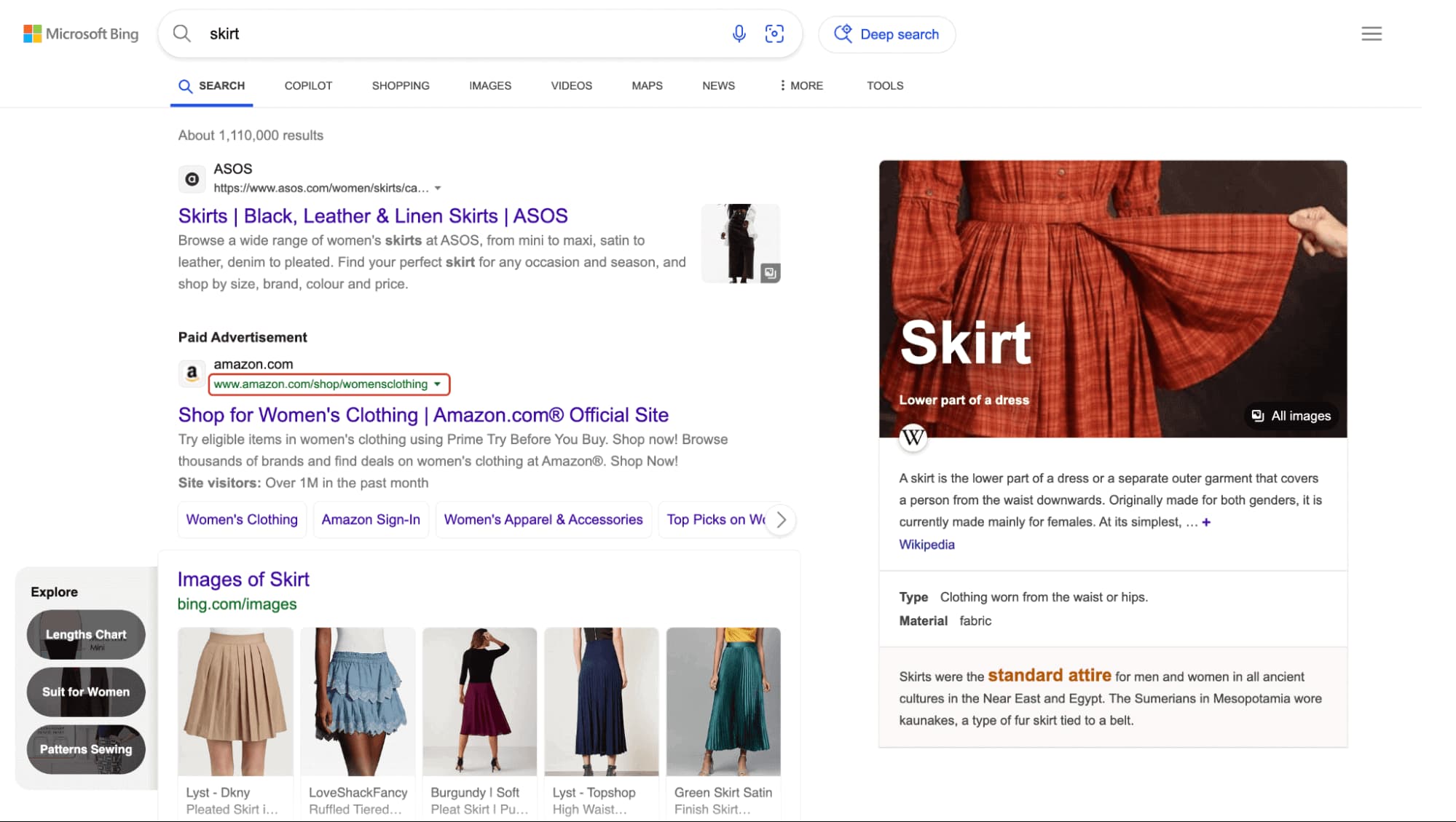
What is Microsoft Bing Ads?
Let’s examine the Bing ads definition:
Bing Ads, now known as Microsoft Ads, is an advertising platform from Microsoft that allows online stores to advertise their products on the Bing search network and partner sites such as Yahoo!, DuckDuckGo, MSN, Xbox, Outlook, and AOL. This platform uses a keyword-based model: your ads appear in search results based on user queries. You only pay per click (PPC), that is, only those ads that attract attention and drive traffic to your site, which helps to optimize your advertising budget by focusing it on users who are interested in your products.
The obvious benefit of the Bing marketing strategy is that it focuses on integrating search into users' everyday experiences rather than expecting them to go to the search box themselves. Microsoft is developing a new search architecture using ASP.NET to provide faster and more relevant results. In addition, Bing partners with websites such as WebMD and the Wall Street Journal that use Bing's infrastructure. Bing's strategy is to bring search capabilities to where users already are, such as through Siri, Yahoo.com, or Amazon Fire HD
What Features Does Microsoft Advertising Have and Why Should You Use it?
Is Microsoft Advertising worth it? Absolutely! You can efficiently advertise with Bing thanks to these standout features:
Experimentation Tools
With Microsoft Advertising you can experiment safely. Often even a small adjustment in your campaign settings can drastically affect overall performance. But with Microsoft Advertising’s tools, you can safely test your new strategies in a controlled environment before rolling them out. You can create duplicate campaigns and run A/B tests to evaluate different approaches without impacting your entire Bing Ads strategy.
Integration with ChatGPT
ChatGPT is expected to provide Bing ads help in creating more targeted and relevant advertising. For example, imagine someone searching for "the best restaurants in New York." Instead of just listing those restaurants, Bing can also recommend popular dishes at each location. By showcasing best-selling items alongside general recommendations, these ads are not only more interesting but also more effective.
Connecting through LinkedIn
Such integration with Bing Ads helps you build effective links with your audience. You can use LinkedIn data to target specific companies or job positions, ensuring that your ads are seen by people who are already interested in your products or services.
Understanding Ad Performance
Microsoft Advertising can tell you exactly where your ads are shown in search results. Metrics like Top Impression Share and Absolute Top Share Lost to Budget give you valuable insights into your ad placements and their effectiveness within your Bing Ads strategy. Knowing that, you can adjust your bids to enhance your campaign’s effectiveness.
Incorporating Video in Ads
You can boost the impact of your advertising with dynamic video content. Nowadays, good visuals are key to capturing attention, and video extensions can elevate your ads. This format works particularly well across Bing's ad network, as it offers cross-device display options such as banners, billboards, and half-page formats.
Regulating Ad Frequency
The “frequency limit” feature lets you control how often your ads are shown within a specific period – whether it’s per hour, day, or week. This not only helps to keep your ads fresh in the minds of your audience but also lets you show ads to the right people at the perfect moment.
With these cutting-edge tools, you can tailor your Microsoft Advertising strategy to build meaningful connections with your audience and reach your business goals.
How does Microsoft Advertising show Ads?
Let’s cover the basics of how to advertise on Bing. Every time a user enters a search query in Bing, AOL, or Yahoo, an auction determines which advertisements are shown and where exactly they appear on the search results page: on the right, at the bottom, or at the top. The higher the ads are placed, the better: higher placements lead to better visibility and increased interest in your ad.
Some other factors determine where your ads are shown:
- The amount you and your competitors paid for a keyword.
- How related your ad is to what the user is looking for.
- The settings of your advertising campaign.
Remember these factors when planning how to use Bing ads effectively for your campaign.
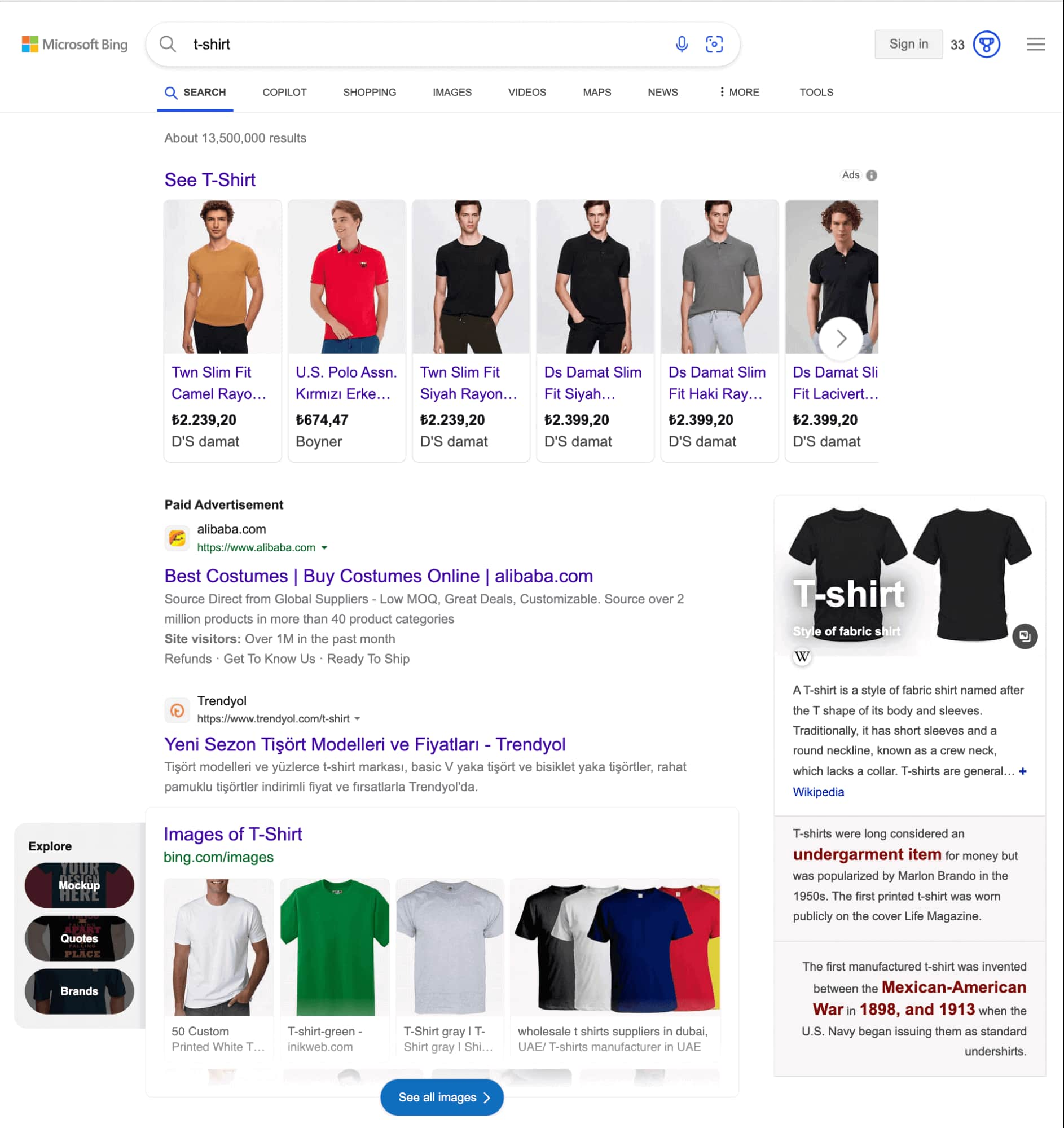
Where does Microsoft Advertising show Ads?
Ad display can be configured very flexibly. Target your ads to the geographic areas you want to sell to, select hours, days of the week, or even demographic groups so you can direct your advertising to the target audience. After all, when creating a specific type of advertising, you should never forget your client and his preferences. But where exactly will your ads appear?
Your ads will appear on Bing and other search sites.
This is what particularly shows that Microsoft Advertising is worth it. Your ads will also appear on AOL, Yahoo, and syndicated partner sites like MSN.com or Bing.co.uk.
Your ads will appear on PCs, mobile phones, and tablets.
Your ads can be displayed on different devices, but you must emphasize where you want to show the ad more often. This is very convenient in general because people spend a lot of time on their phones looking for information.
Show your ads in customized locations or specific languages.
Choose the countries and cities where you want to show your ad. You can use the radius targeting feature if you are interested in regional sales. You can also choose the customer's language for your ads among the 12 languages Bing supports. Remember that your ads will appear precisely where that language is spoken.
Benefits of Microsoft (Bing) Ads
- Lower price per click
The price per click on Bing is about 30 percent lower than on Google. With the help of a well-thought-out advertising campaign, you will not only save money but also reach an audience that is ignored by competitors who advertise products only on Google. And this is quite a large audience.
- Rich and educated audience
- Less competition in the niche markets
- Smooth integration with Microsoft products and services
If your audience is rich and intelligent, you can sell more complex and expensive things. After all, such an audience's solvency is quite high.
It's no secret that Google currently has a larger audience than Bing. However, using low-frequency keywords in niche markets will give you much better results on Bing than on Google. In Bing, the competition in niche markets is not as great as in Google.
Bing Ads easily integrates with Microsoft products such as Excel, Power BI, and Microsoft Edge. All these services and the Bing search engine are installed by default in the Windows operating system. Thus, all Windows users can immediately use Bing, and for that, Google users need to search for and install all these programs on their computers. This approach helps to increase the audience automatically.
Bing Ads vs Google Ads
This section does not provide a detailed comparison between Bing Ads and Google Ads, but we will highlight the key points to consider and understand if Bing ads are worth it.
Cost per click (CPC)
Due to high competition, Google Ads usually cost more per click. With Bing Ads, the average cost per click is about 33% less than with Google.
Audience coverage
Google Ads has the largest audience in the world, which helps to reach the target audience as much as possible. On the other hand, the Bing Ads audience is more educated and often has higher purchasing power, which can lead to more profitable conversions.
Integration with other services
Google Ads works well with other Google services, such as YouTube and Google Analytics.
Bing Ads integrates with the Microsoft ecosystem, including tools such as Microsoft 365, LinkedIn, and Microsoft Audience Network.
Ad formats
Google Ads offers the following formats: text ads, media banners, video, Google Shopping ads, and mobile app ads. Microsoft Advertising offers the following ad formats: text ads, banners, video, Bing Shopping ads, LinkedIn integration, and video extensions.
In summary, while we haven’t listed all the platform differences, it’s clear that both platforms deserve attention. According to statistics, 50% of surveyed entrepreneurs prefer both platforms; that is, they place their advertisements on both Google and Bing.
You choose. However, we would like to point out that the choice between the two platforms is not so much about choice as about your brand's strategic goals. Only you decide what is best for your business and where to promote it.
What countries does Microsoft Bing work in?
As of February 2024, Microsoft Bing is active in 234 countries and regions and supports over 100 languages. Microsoft constantly works on expanding these lists. You can see a full list of available region and language options on the Microsoft Bing Settings page.
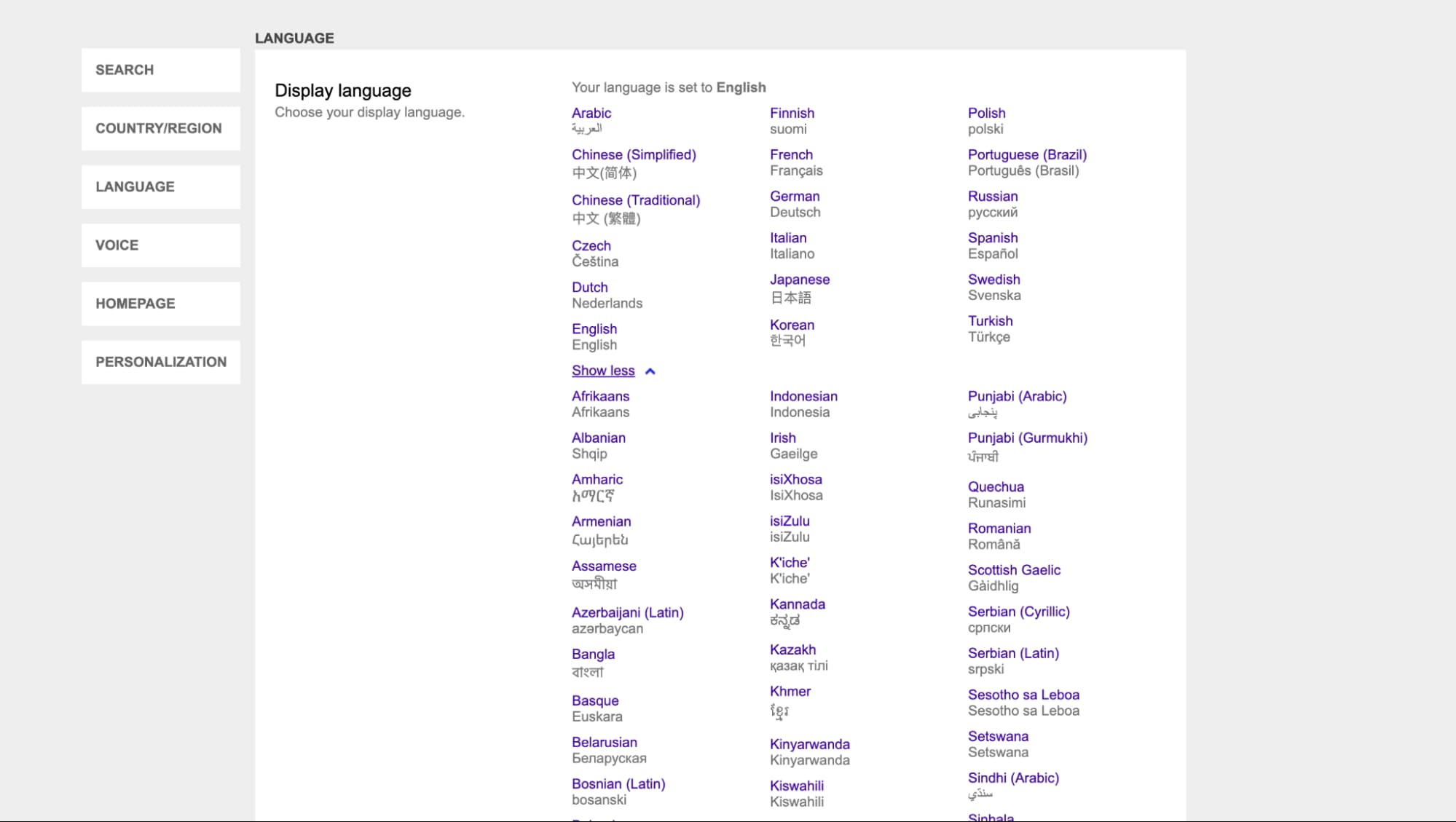
How to use Microsoft Advertising
In this article, we will briefly discuss the basics. We recommend you look through the Microsoft Ads user guide for more information.
To get started, visit the Microsoft Advertising website and choose “Sign up now”. You need a Microsoft account to sign into Microsoft Advertising. Don’t worry: you can quickly make a new Microsoft account in the process.
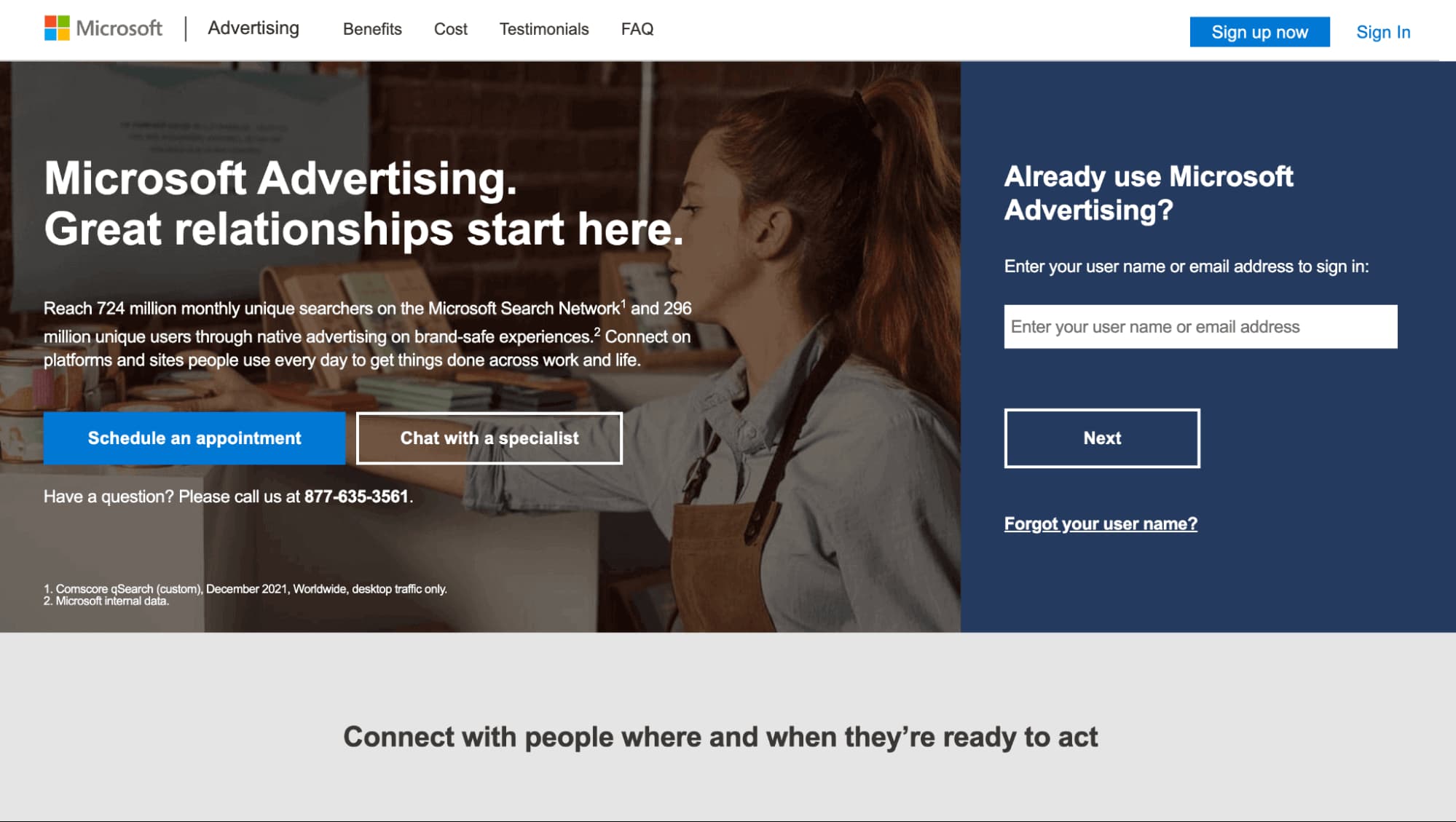
After signing up with your Microsoft account, provide basic business information, such as business location, languages in which you want to advertise, and your store’s website address. You can immediately create a Performance Max campaign while finishing setting up your account. If you have campaigns in Google Ads or Meta Ads, you can also quickly import them. Alternatively, you can skip setting up a campaign at this moment and simply create an account. To finish setting up your account, enter some more details about your business and configure your payment method.
You can have up to 100 Performance Max campaigns for one account. A Performance Max campaign will show your ads on the Microsoft ad network using Microsoft artificial intelligence. Creating this campaign is easy, especially since Microsoft can get information directly from your website to make the process even faster. Simply click “Create” on the left navigation menu to start a new campaign.
Once you’ve created your campaign, Microsoft will review your ads for policy compliance first. After a successful review, your campaign will immediately become active. This check usually takes one business day. The following requirements will help you successfully pass moderation:
- Make your ads unique for each product or brand. Avoid duplicate phrases.
- Describe your product clearly and honestly in the ad text.
- Do not use offensive language or unnecessary symbols to attract attention.
- Do not use more than three fonts in your ads.
- Do not use visuals, logos, or graphics in text ads.
To get the best results on Microsoft Advertising, follow these tips:
- Create shopping feeds for Shopify with all products and their availability information. Add as many attributes as you can for each product and use high-quality images. You can quickly create a perfect feed with the Mulwi product feed platform. Mulwi has a ready-made Bing Feed for Shopify that you can freely customize to your unique needs. With Mulwi’s well-configured product feed, you can greatly boost your chances of showing up at the top of search results.
- Make sure that the keywords you’re using relate to your website and ads.
- Use negative keywords to control in which unrelated searches your ads will not appear.
- Think about targeting specific locations and devices.
- Microsoft Advertising provides reports and statistics for data analysis, such as click-through rates and average cost per click. Regularly check this information to see how your ads are doing.
- Set a budget and competitive bids. Be ready to adjust them based on how your ads perform. If your ads are frequently paused, your budget might be too low.
- Rank your campaigns by importance so the more important ones appear more often.
- Experiment. Try making different ads for specific products or pages to find those that work best.
To summarize, to start with Microsoft Advertising, sign up using your Microsoft account, create a Performance Max campaign, and follow the best practices for ad creation and feed management to ensure your ads perform well and comply with Microsoft's guidelines.
How much does Microsoft (Bing) Ads Cost?
When calculating Microsoft Ads cost, keep in mind that there are no fixed rates. When you bid for keywords, you choose how much you’re ready to spend per click. The average price range for a keyword is from a few cents to $10.
When users search Microsoft, the auction decides where and what ads will appear. You only pay when your ad is clicked, and the actual pay-per-click does not exceed the rate you set. You can pay in advance (prepay) or pay later (postpay).
When using prepay, funds are withdrawn from your account balance. When the funds are insufficient, the account is temporarily suspended.
With postpay, you need to make a monthly payment on a certain date (monthly billing date) or make a payment after reaching a threshold value (billing threshold), that is, a spending limit, after reaching which you will be billed automatically. You'll pay either on a certain date or when you reach your spending limit, whichever comes first.