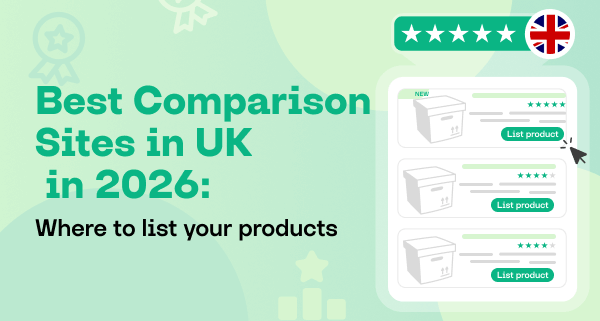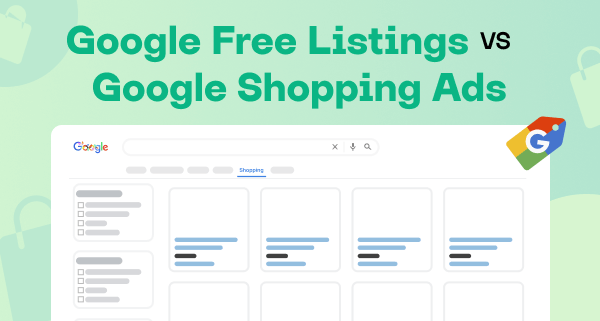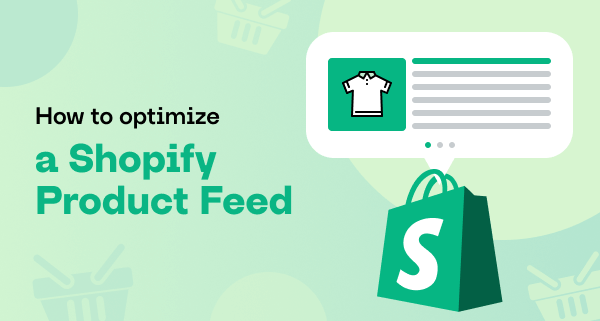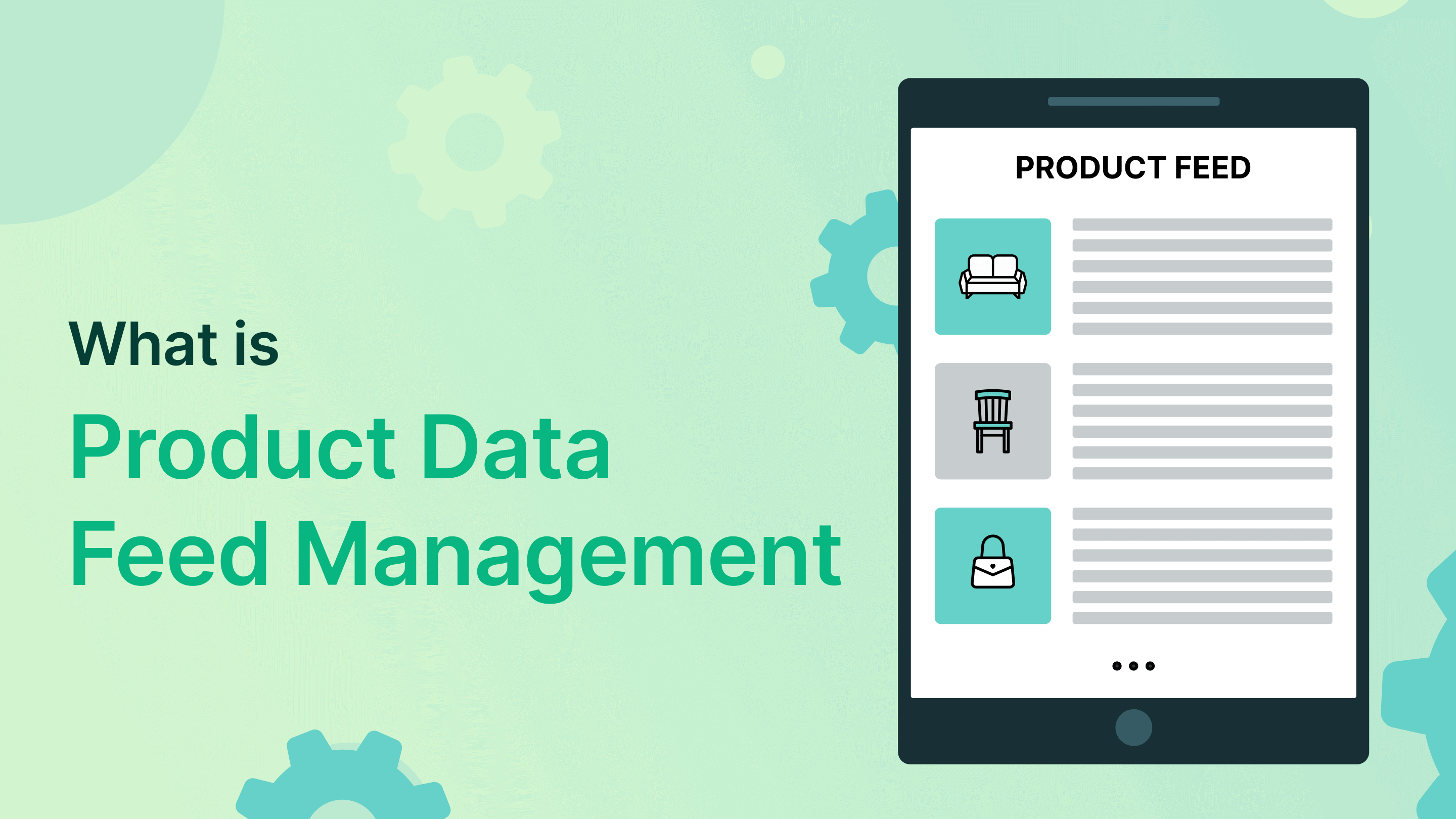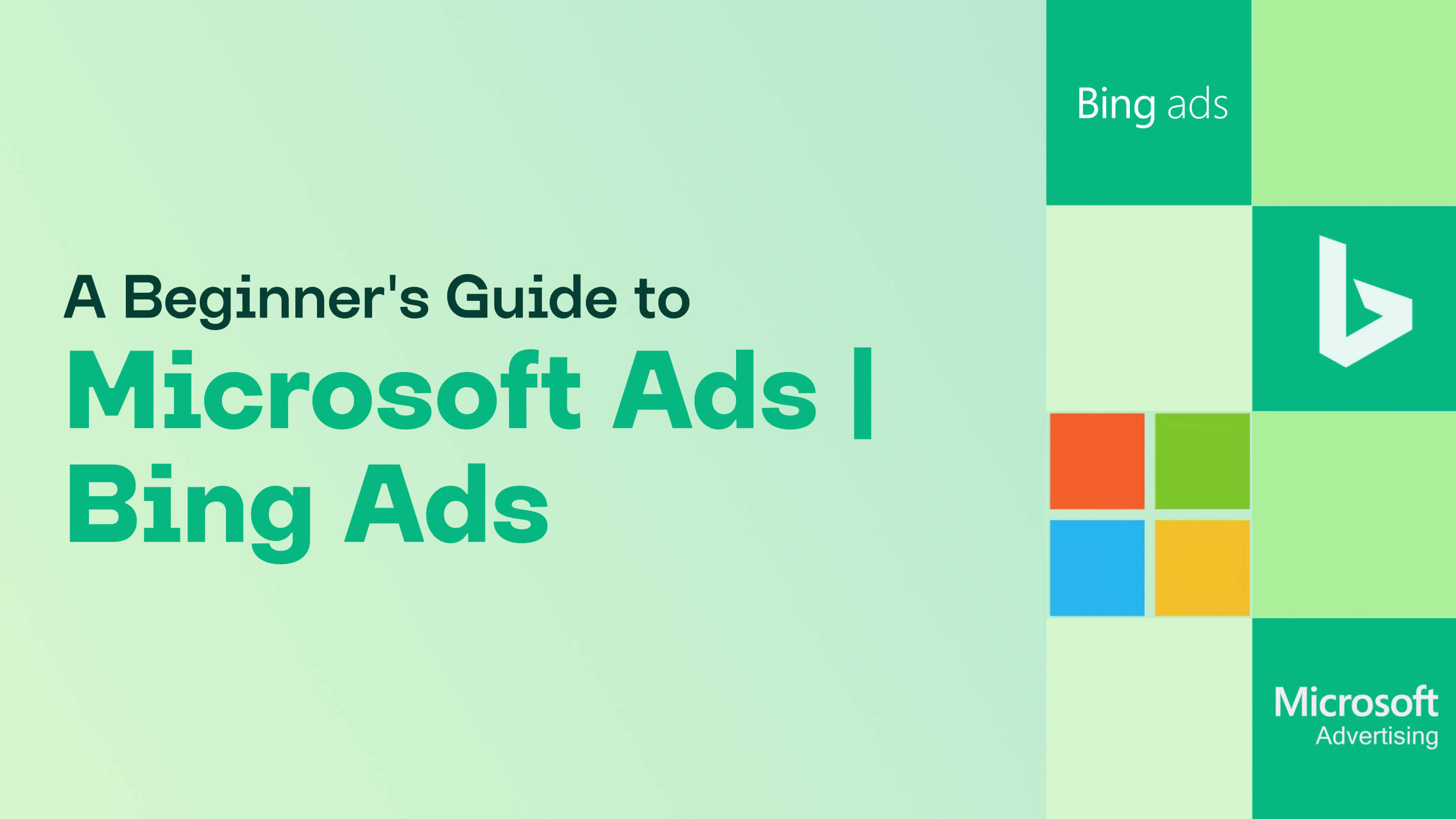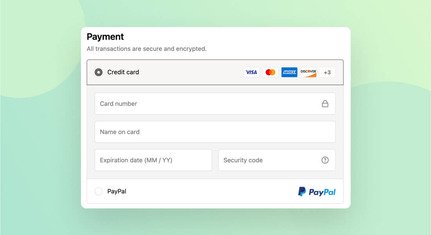Facebook is the third most visited website, going after Google and YouTube. It puts it ahead of other leading platforms like Twitter and Instagram. The platform boasts 2.96 billion active users every month. It makes it the most used social media platform worldwide. Who owns Facebook?
In 2016, Mark Zuckerberg, the owner of Facebook, launched Facebook Marketplace. It is a space dedicated to users buying and selling items through the social network. Facebook Marketing is accessible to more than 200 regions on the planet. Facebook Marketplace attracts more than two billion global users monthly in 2021. In 2022, this number grew to 2.96 billion.
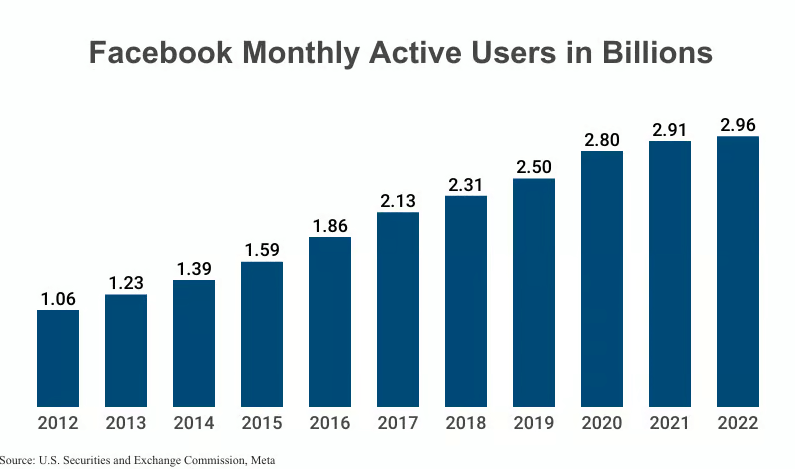
More recently, in 2020, the tech giant bet again on e-commerce by adding Facebook Shops. This new tab allows small businesses to present catalogs of their products. In 2021, Facebook Shops achieved about one million monthly global users. It has gathered around 250 million active stores worldwide.
Why sell on Facebook?
In 2022, Facebook’s total ad revenue amounted to $113 billion. What sells fast on marketplace? Among the best-selling items on the Facebook marketplace are furniture and fashion. Books, home goods, garden tools, sports equipment, and baby supplies are also popular. Electronics, jewelry, instruments, vehicles, and collectibles also sell fast in the marketplace.
There are many small businesses making revenue on Facebook. For instance, Magic Spoon sells gluten-free cereals. Manitobah Mukluks offers Indigenous footwear. It can withstand even the coldest climates. Package Free sells various products with minimal to zero packaging. The brand focuses on sustainability and reducing waste.
There are both pros and cons to selling items on the Facebook marketplace:
Pros:
Large audience: Facebook Marketplace has a large customer base. It means that many potential buyers are likely to see your goods. There are no fees such as listing fees, advertising fees, and commission fees. It means that merchants can sell items for free.
Local buyers: the marketplace allows you to connect with local buyers. It can be convenient if you prefer to sell to people in your area.
Cons:
Competition: due to a large seller base, buyers may have a lot of competition. It can make it more challenging to sell your items, especially if you are selling common goods.
Lack of protection: the platform offers less protection than eBay or Amazon. It means that there is a higher risk of Facebook marketplace scam.
Selling on Facebook can be profitable for many businesses and individuals. It is a nice choice, especially for those looking to tap into a large and diverse audience. But, it is important to consider the types of products you are selling and your target audience. Your willingness to stay competitive and manage potential challenges is also crucial.There is a large variety of product categories present on the platform. Among the best things to sell on Facebook Marketplace are furniture, clothing, shoes, and accessories.
Ways to sell on Facebook
Facebook shopping is often associated with Facebook Marketplace. But, the company has launched two more options: Facebook Shops and Facebook Groups. Each of them caters to different needs and audiences.
- Facebook Marketplace is a better option for beginners.
It is a peer-to-peer platform for buying and selling goods between individual users.
Products are available for others on a local basis.
This platform is free to use and offers a simple interface. It makes it easy to list products and manage orders.
Merchants can reach many potential buyers with little time or money.
Additionally, Marketplace is a great option for sellers looking to offload items. For example - used furniture or clothing.
- Facebook Shops may be a better option for small businesses and large companies. It is for those who want to increase their online presence and reach a wider audience.
Facebook Shop is an online store feature that allows businesses to set up a storefront on Facebook and sell products directly to users.
Products are globally available.
Sellers can create and manage a branded storefront to present products in a professional way.
Facebook Shop also offers integrated payment processing and shipping options. It is easier for businesses to manage their eCommerce operations in one place.
It also comes with advanced marketing features, such as: Access to more detailed analytics and reporting; Capability to design focused advertising campaigns utilizing customer data.
- Facebook Groups are good for regular people who want to sell things they don't need anymore, like a garage sale. C2C transactions are usually happening through Facebook buy-and-sell groups. It is the move to adapt the marketplace to retailers.
Sellers can list their items in any group with a buy-and-sale feature. In general, any group can have this feature if the group admin enables it.
Buy-and-sell groups are usually local, meaning members often live in a specific city, town, or neighborhood. Facebook Groups are not usually the main way to sell on Facebook for stores. Still, shops can use these groups to become more well-known, especially in their local area.
Since Facebook Groups are an extra way for selling, let’s focus on Facebook Shops and Marketplace. Both options can be effective for businesses to sell their products online. Facebook Shop offers more customization options and a seamless checkout experience. Facebook Marketplace is a quick and easy way to connect with local buyers.
Still, Facebook Shops can give more opportunities, especially for small businesses and online stores. It is an effective way to increase brand awareness with advanced marketing features. They can boost customer engagement and reach global audiences. Facebook Shops can give brands a competitive advantage in the social commerce market.
How to create Shopify Facebook Shop?
To start selling on Facebook, you must have:
Shopify online store that is not password protected.
Basic Shopify plan or higher.
Connection between your Facebook Business Manager and your Facebook Business Page.
If you have it all, then go to Connect Shopify to Facebook. If you don’t, follow the steps below.
Step 1: Create a Shopify store
Go to Online Store Builder and follow the instructions to create a Shopify store template.
Add the products you wish to offer for sale.
Create main pages for the shop.
Choose a theme and customize your online store.
Customize your shipping settings.
Configure your tax settings.
Set up your payment gateway and payouts.
Prepare your store for launch.
Launch your store.
You can find more information about Shopify Store Builder here.
Step 2: Set up Facebook for business
Create a Facebook business page if you do not have one. It is a place where customers explore your company and interact with your business.
Create a Facebook Business Manager account. Facebook offers this tool to assist you in handling your page and campaigns.
Check the link between your Facebook page and your Business Manager account. It is necessary to confirm your identity for security.
Add an Ad account in your Business Manager. You need to have an ad account in order to pay for, and run your advertising campaigns.
Ensure you have admin permissions to the Facebook business page and Business Manager. Only an admin can assign roles and change others' roles during campaigns. He can also change the pages' looks and publish them.
Connect Shopify to Facebook
To add your products to Facebook, you will need a feed. Getting the feed file ready for Facebook demands a lot of effort to make it accurate:
Check that your products have the currency of the country where you want to sell.
Make sure that the currency shown doesn't have any currency symbol.
Ensure the information categories in the feed file match your business area.
Check that the title and description lengths are within the allowed limit.
Provide category mapping based on Facebook or Google taxonomy.
Keep your feed updated on any product change in your store.
To quickly create a feed, use the Mulwi app in your Shopify store to generate a product feed. You get a legitimate feed file that you can push to Facebook.
Step 1: Download the Mulwi app
Install the Mulwi Shopping feeds application via the link.
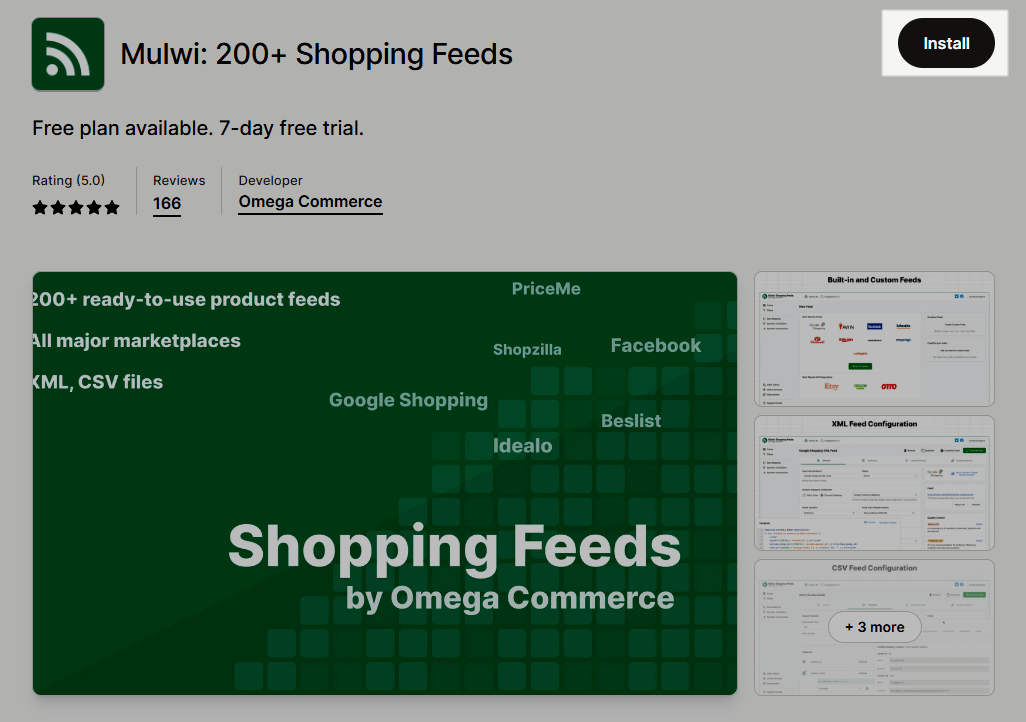
Step 2: Create the Facebook product feed
- Press the Add Feed button on the Mulwi welcome page to go to the list of feeds.
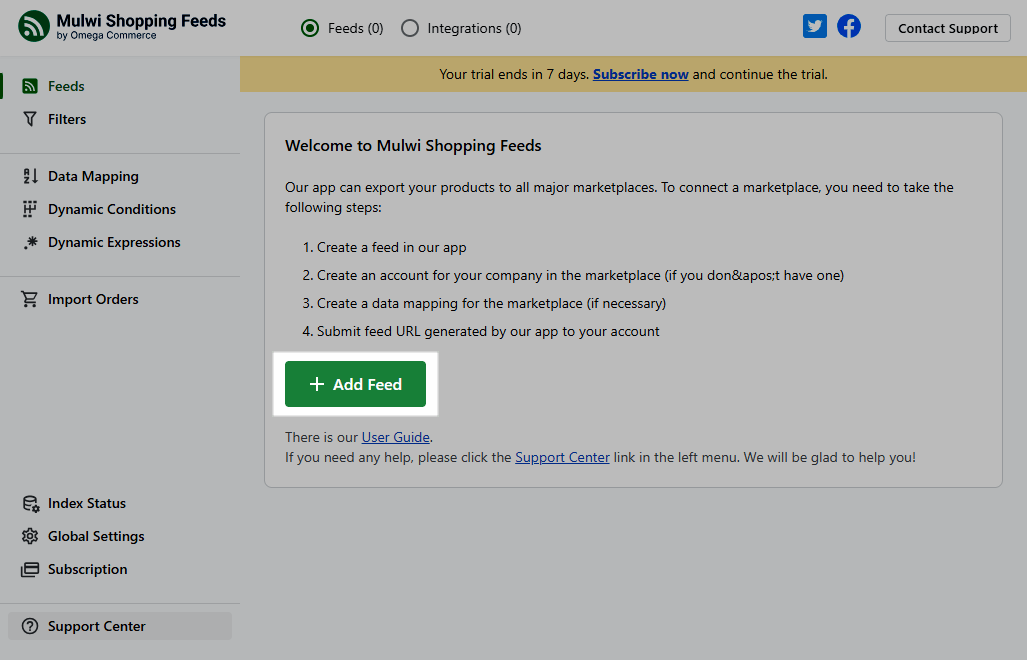
- Select Facebook from the list of the most popular feeds to enter the template.
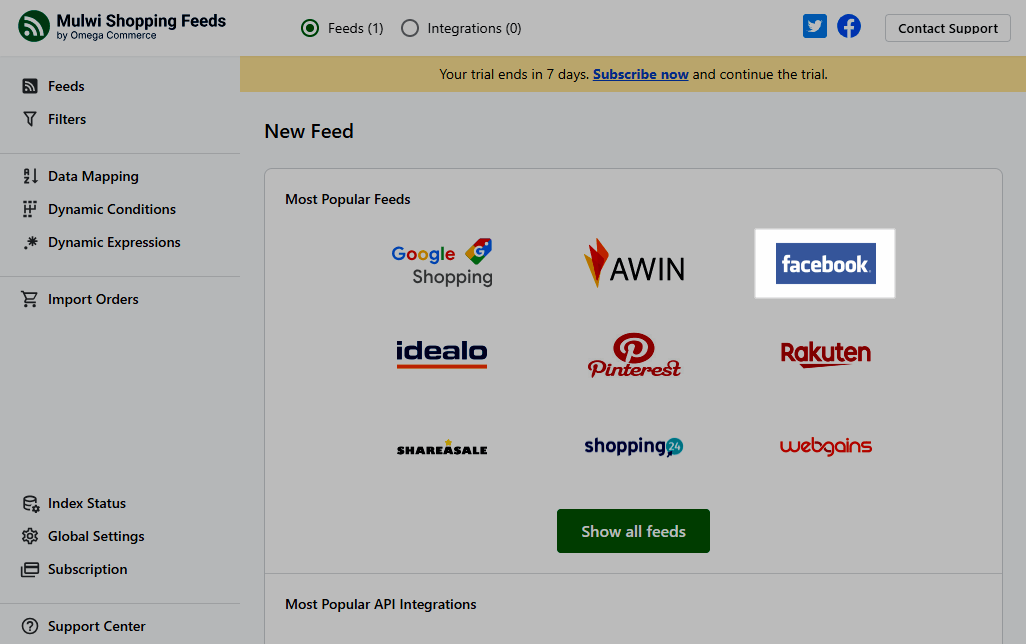
- Select the Product Category / Collection in the General tab section to ensure a correct categorization of your products on Facebook. Choose only one category for all products in the Static value or varify different categories for different groups of products in the Dynamic Mapping option.
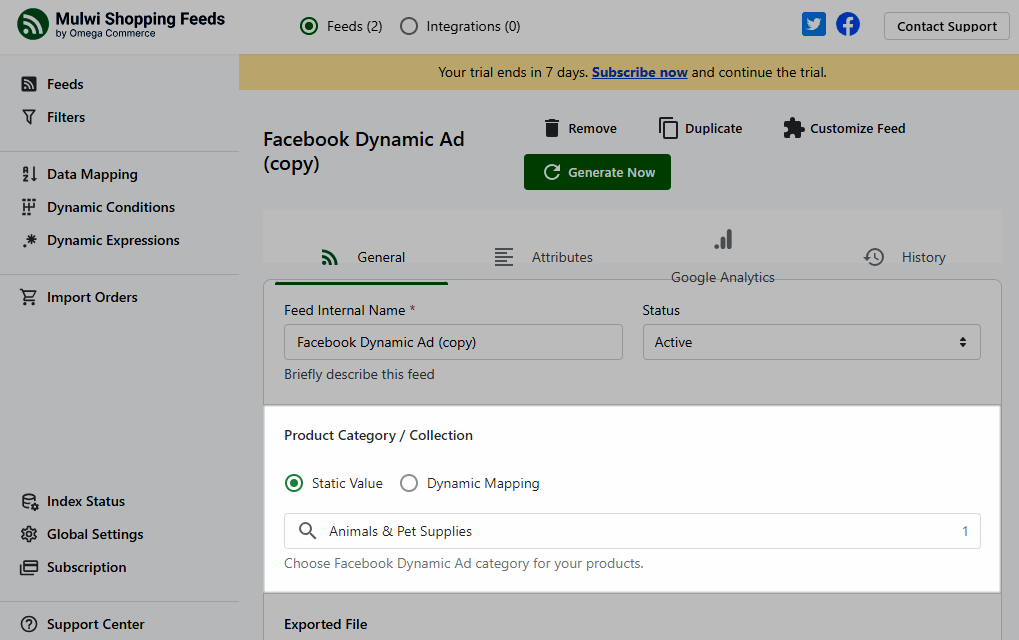
a) Type the name of the category or choose the one from the list in the Static value case.
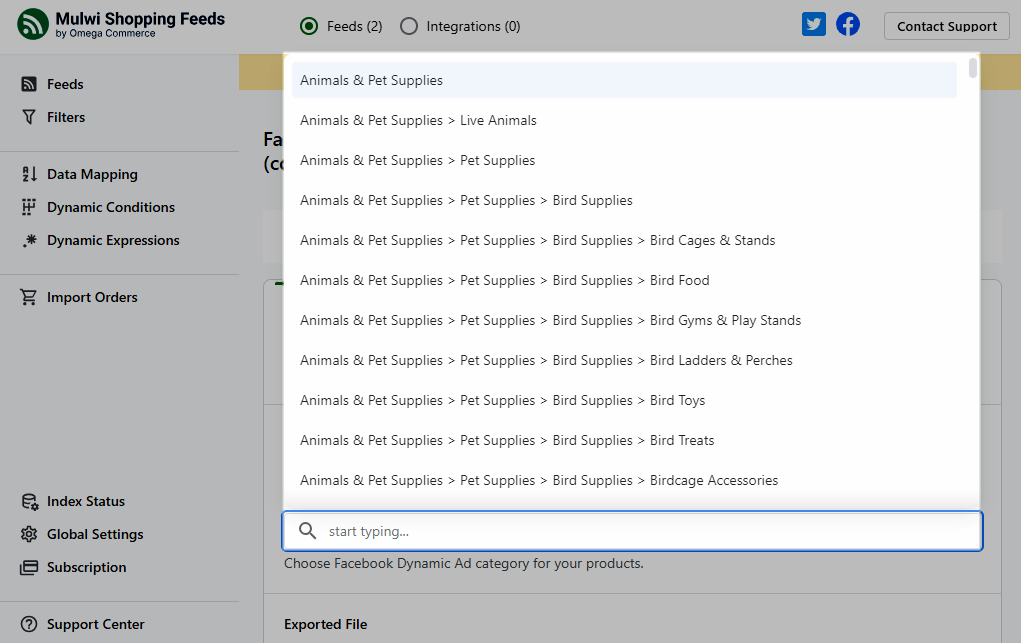
b) Or create Data mapping by clicking on the link. Mapping allows setting shopping engine categories that best match your store's categories.
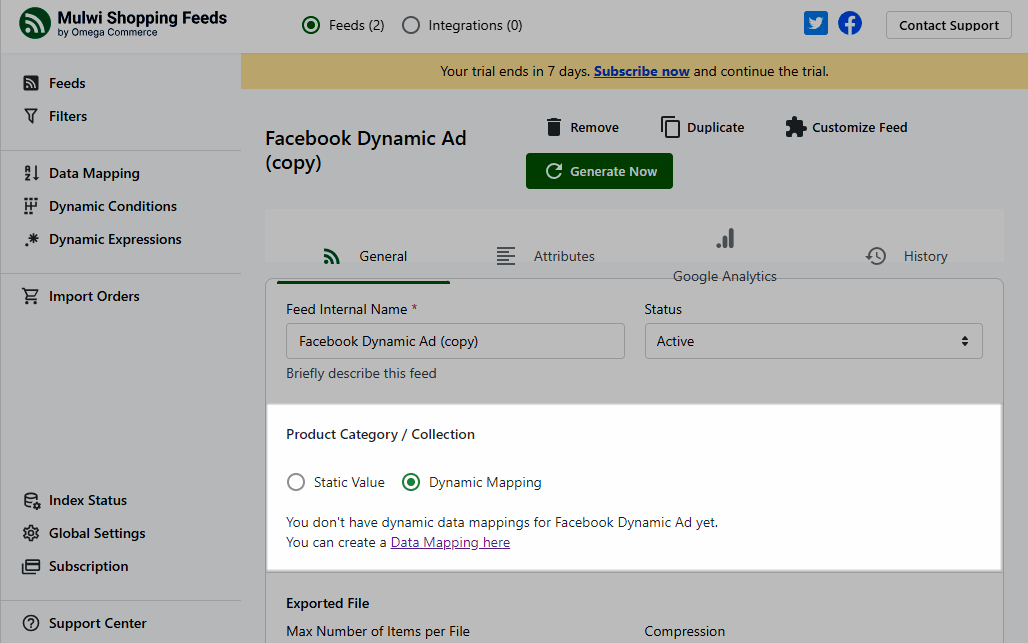
- Add and/or edit Applied Filters and protection password if needed. Filters allow you to exclude the products you do not need in the feed. For example - items that are out of stock, lack images, disabled goods, etc. The protection password will secure your data from unauthorized access. These options are also available in the General tab.
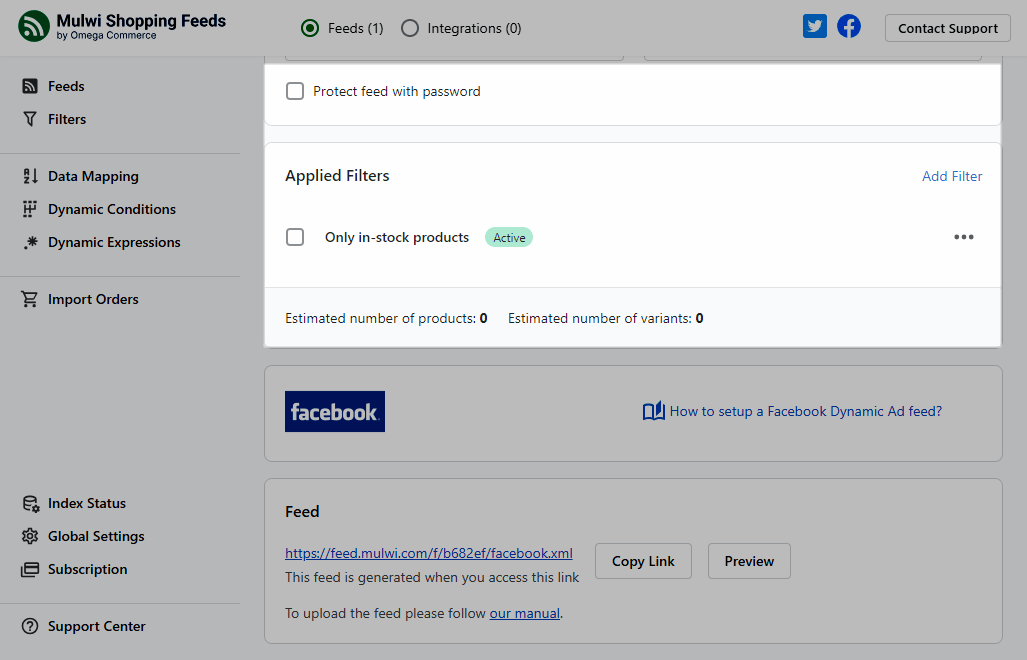
- Select Expression/Attribute for Gender, Age Group, size, and color. These fields are optional. But if these values are used in your store, then it is better to add them to increase the ranking of your products.
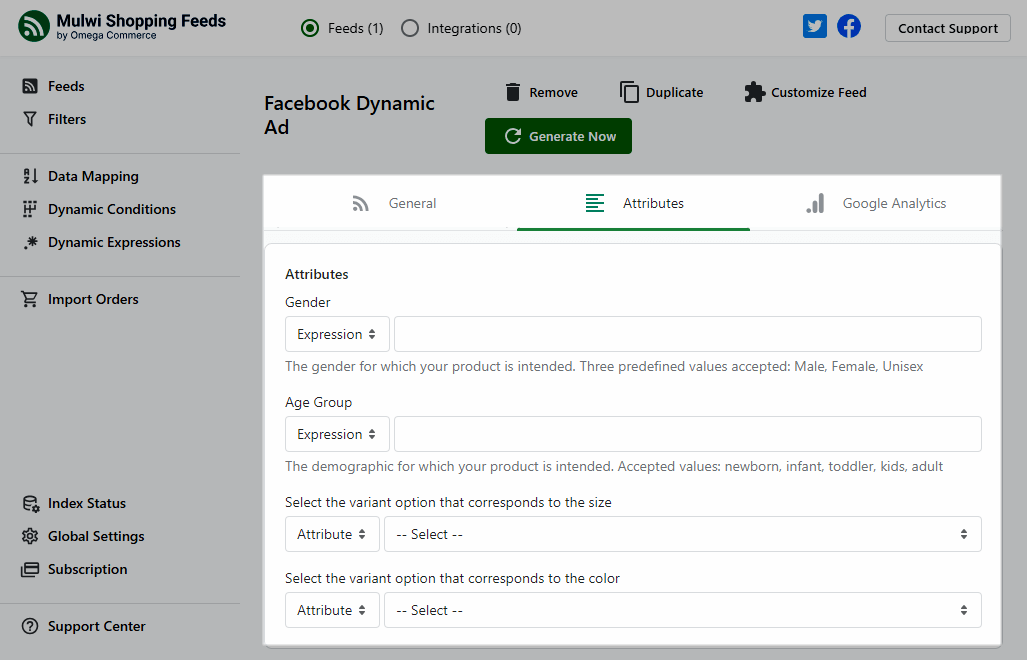
- Configure the Google Analytics tab if required.
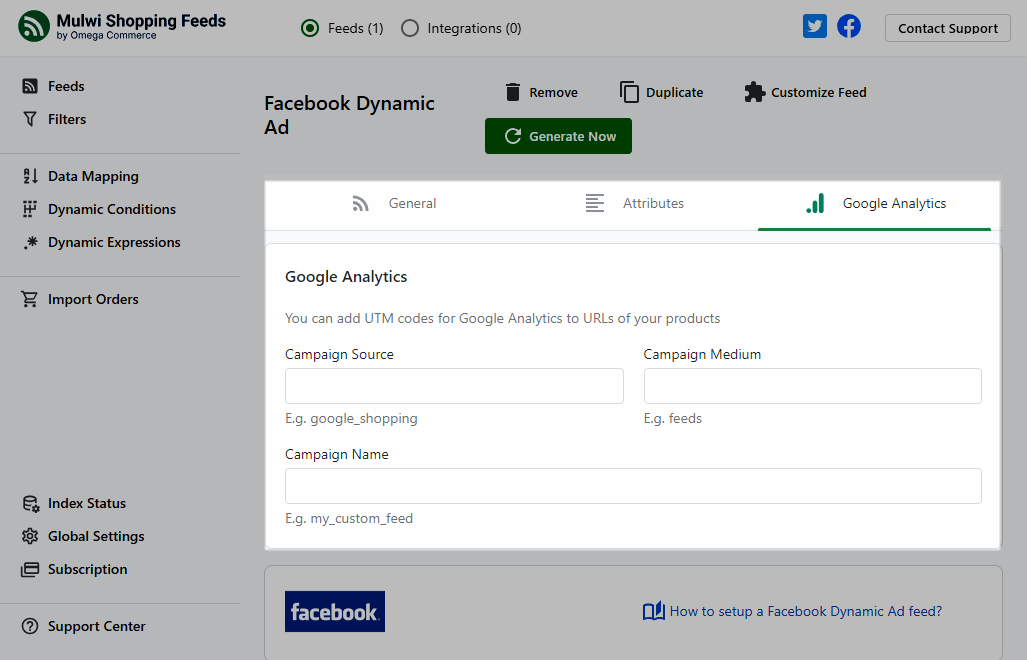
- Press Save to finish and save the changes.
For details, refer to the page How to create a product feed if you need a customized feed. Go to the Facebook product category mapping reference. It will help place your products easily. You can also connect translation services, use metafields, Shopify markets functionality and Price lists support. You can find more information on these and other features here.
Step 3: Upload the Facebook feed
Upload the Facebook feed to the marketplace via the Commerce Manager.
Click Begin on the Commerce Manager welcome page.
Choose Create Directory from the list to make a new catalog. Click Begin to continue.
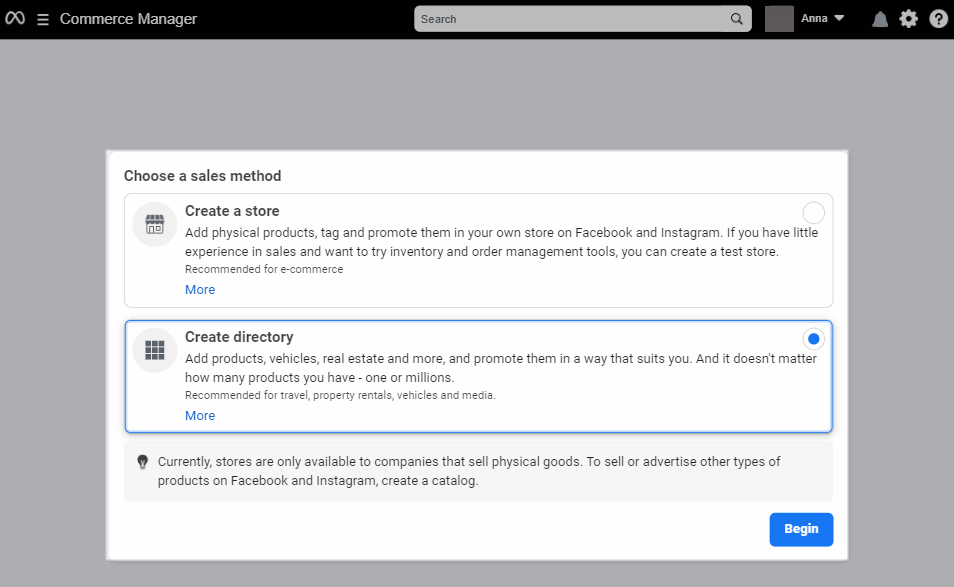
- Choose the Catalog type. Select E-commerce, Goods online in the Selecting a directory type tab. Click the Further button to continue.
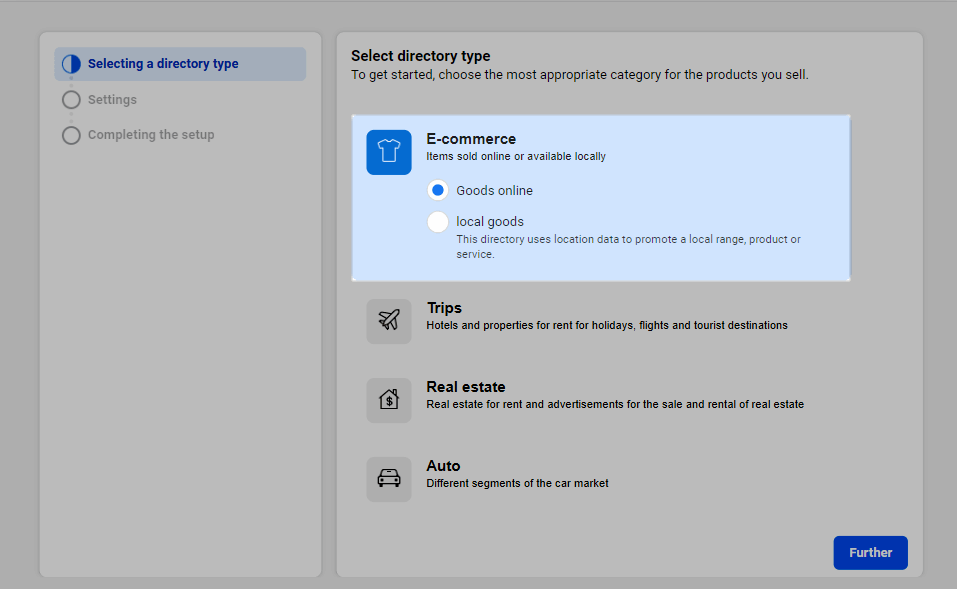
- Select Download product information and give the Directory name in the Settings tab. Click the Further button to continue.
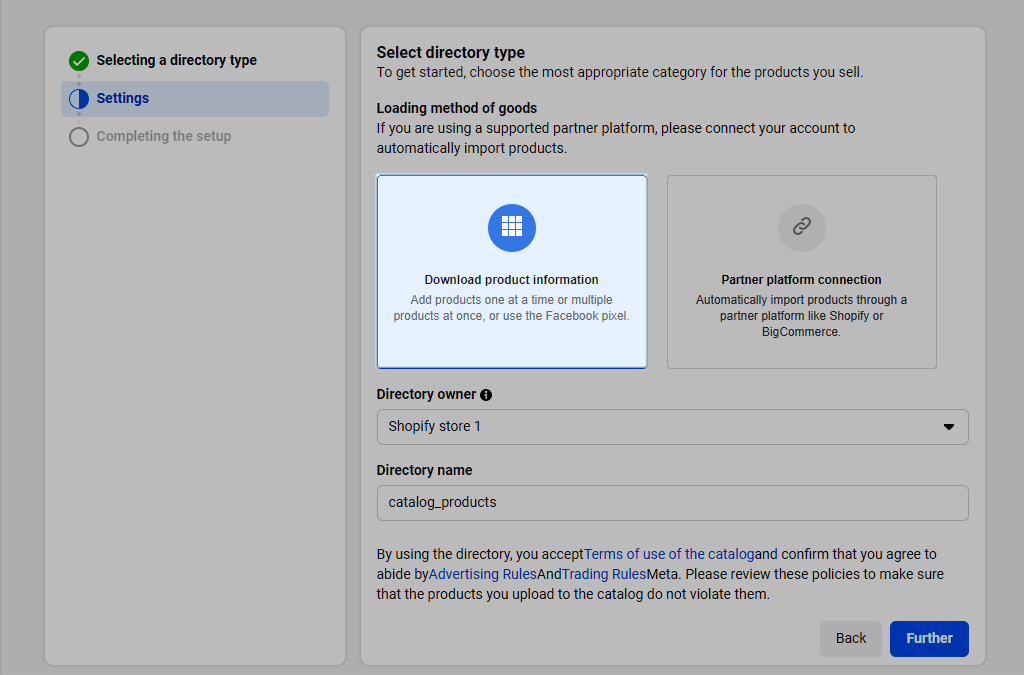
- To complete the setup press the Further button.
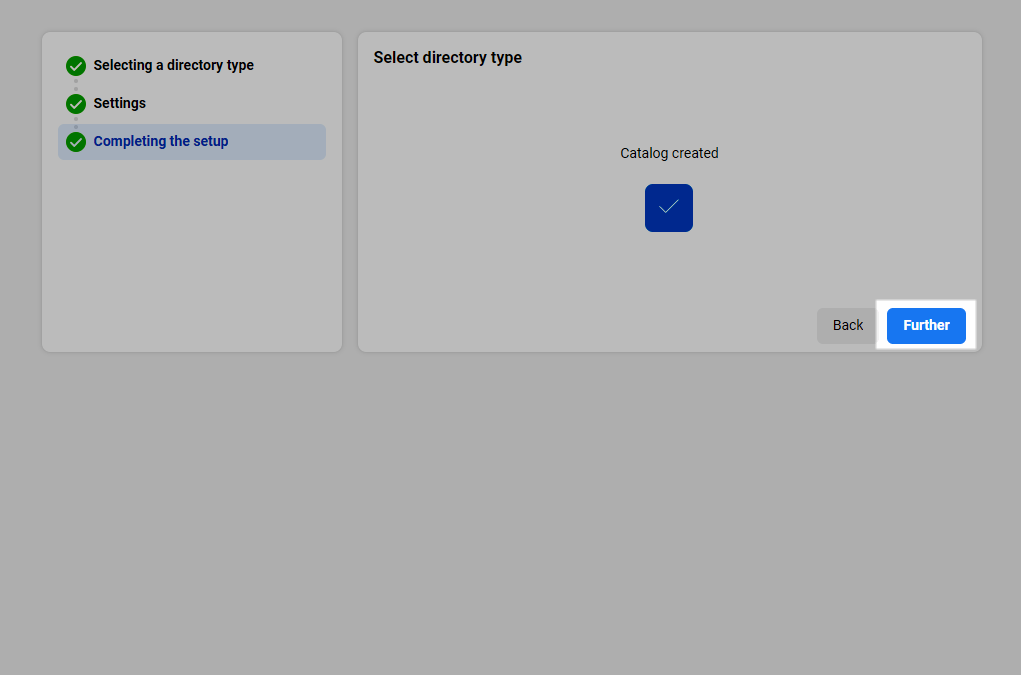
- Navigate to Catalog > Data Sources on the catalog page. Select the Data Feed from the list of methods. Click the Further button to continue.
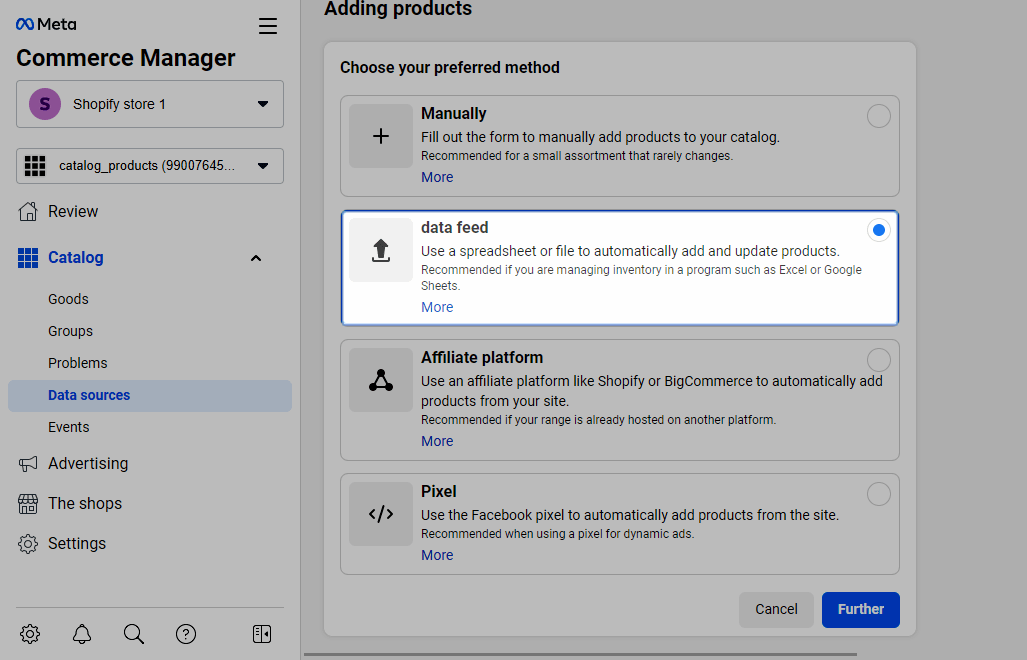
- Copy Link with your Facebook feed URL in the Mulwi app. You can also Preview your feed to check the titles, links, descriptions and attached images, prices and category mapping correctness.
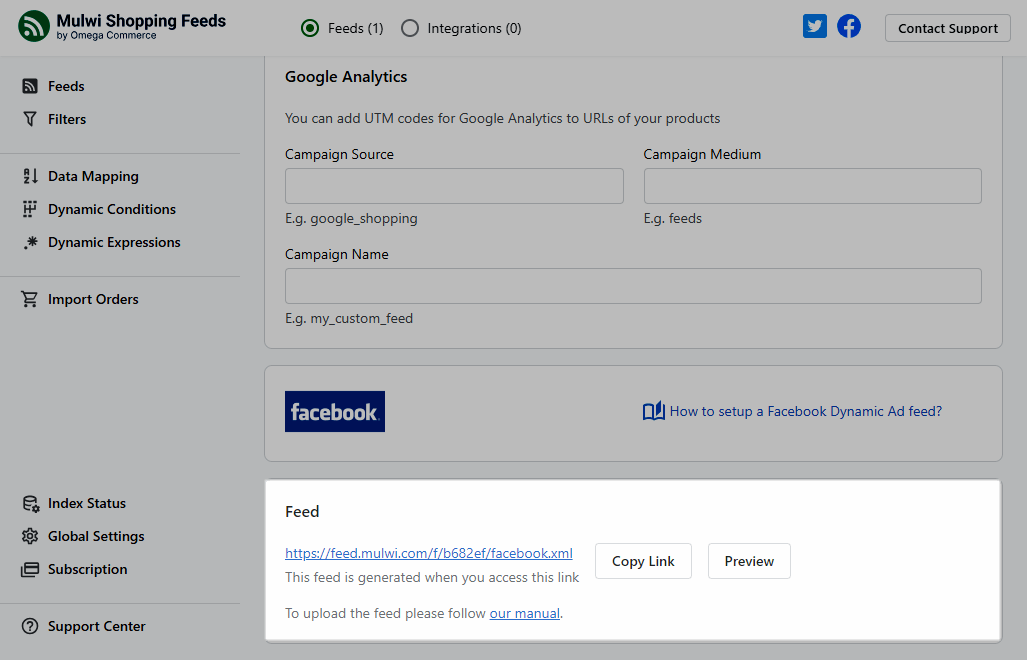
- Select the Use URL... option in the Commerce manager and paste the link with your Facebook feed URL. Click the Further button to continue.
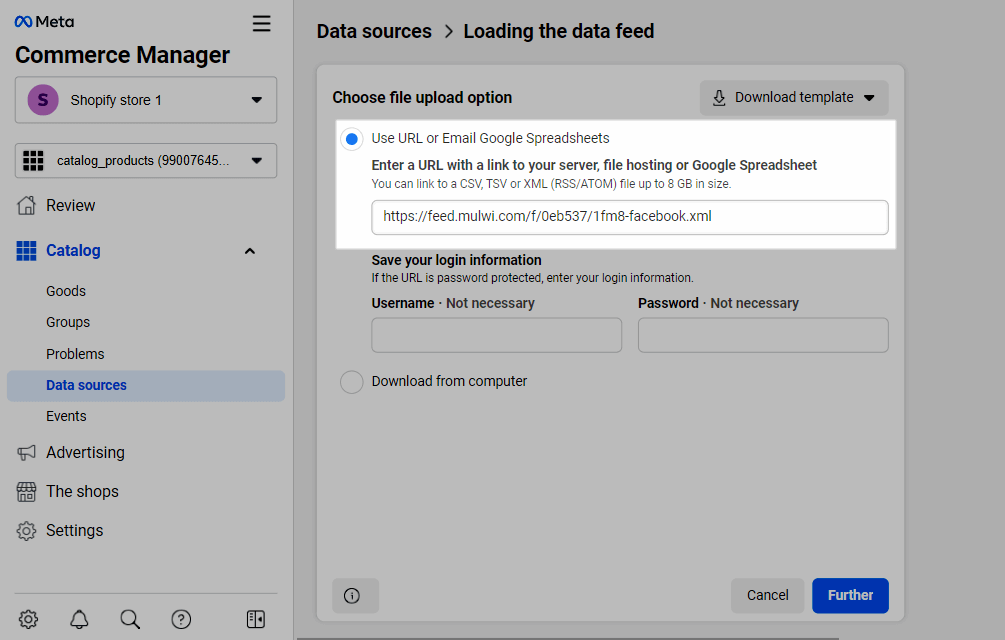
Choose a schedule for a feed update.
Confirm settings and upload.
Review your feed on the Overview and Items tabs. You can change its settings on the Settings tab.
You must wait for Facebook to check and approve the feed. Once processed, you get a report with suggestions to improve your feed.
Summary
In online commerce, platforms like Facebook can help your business grow. Facebook has many users and ways to sell, like Marketplace, Shops, and Groups. Anyone can use these to sell things, from regular people to big companies.
If you're a beginner, you can sell goods on Facebook Marketplace. It helps you connect with nearby buyers. For a bigger online reach, Facebook Shops is good. It lets you show your brand and use advanced marketing tools. Facebook Groups are like online garage sales. They're great for selling things fast in your local community.
Combining Facebook and Shopify is a great chance to boost sales and audience. Making a Shopify product feed might seem hard, but the Mulwi app makes it easier. It helps with the Facebook feed so that you can reach more people without much effort.
Nowadays, lots of people buy things online. If you use platforms like Facebook along with a smart selling strategy, it can bring you more profit. Using Facebook to sell could be your way to do well.
How to...
1. How to start selling on Facebook Marketplace?
Download the Mulwi app to your Shopify store via the link. Generate the Facebook product feed and upload it to Facebook.
2. Is it free to sell on Facebook Marketplace?
There are no fees such as listing fees, advertising fees, and commission fees. Selling is free, but there are fees for marketing/designer services. The cost varies depending on the seller's location and the amount of promotion they choose to buy.
3. How much does Facebook Marketplace charge to sell?
If you sell things nearby, Facebook doesn't charge any fees for your items listing. If a customer orders shipping, the seller is only charged 5% of the sale price. For things that cost $8.00 or less to ship, there's a flat fee of $0.40.
4. What are the best-selling items on the Facebook marketplace?
Home Furnishing. One of the best-selling products on Facebook Marketplace is furniture. Other top categories are clothing, shoes, accessories, sports equipment, and kids' stuff.
5. How often the feed and products are updated on Facebook with the Mulwi app?
The Mulwi app updates the feed instantly on any change in your store. The Facebook update frequency depends on the schedule you set up in the Facebook Business Manager. Usually, the feed is updated once every 24 hours.
6. Can we improve or modify the Facebook feed in the Mulwi app?
Yes. You can, for example, add columns, select other attributes for columns, change output values. You can use provided liquid patterns to flexibly manipulate product data. For instance, you can export items within a certain weight range, add shipping costs, etc.