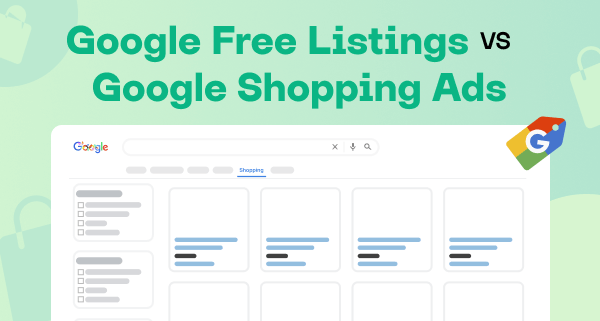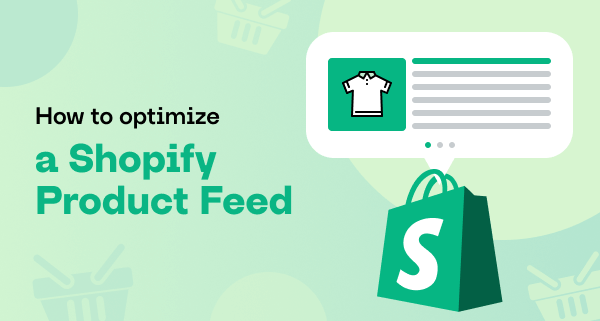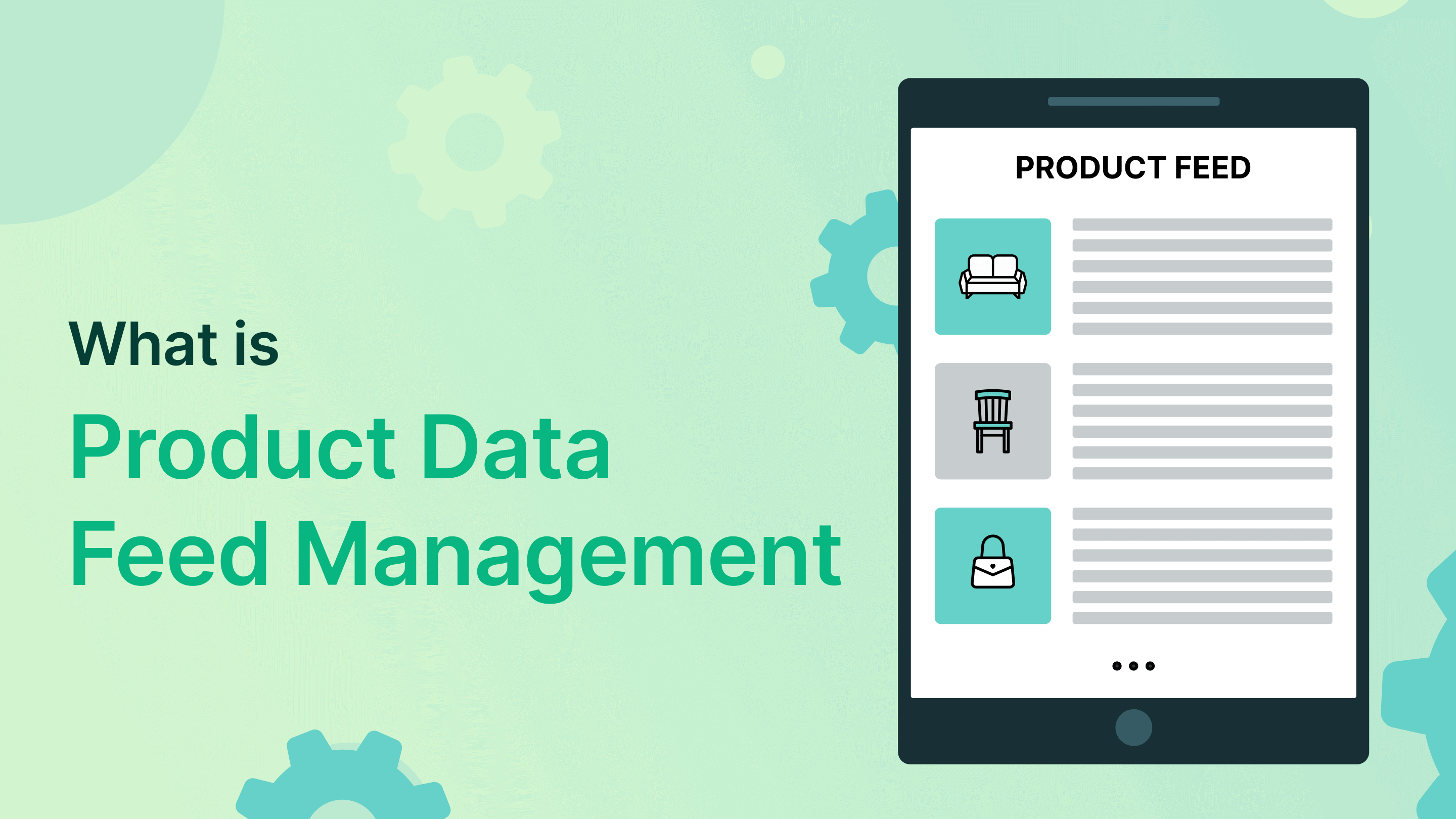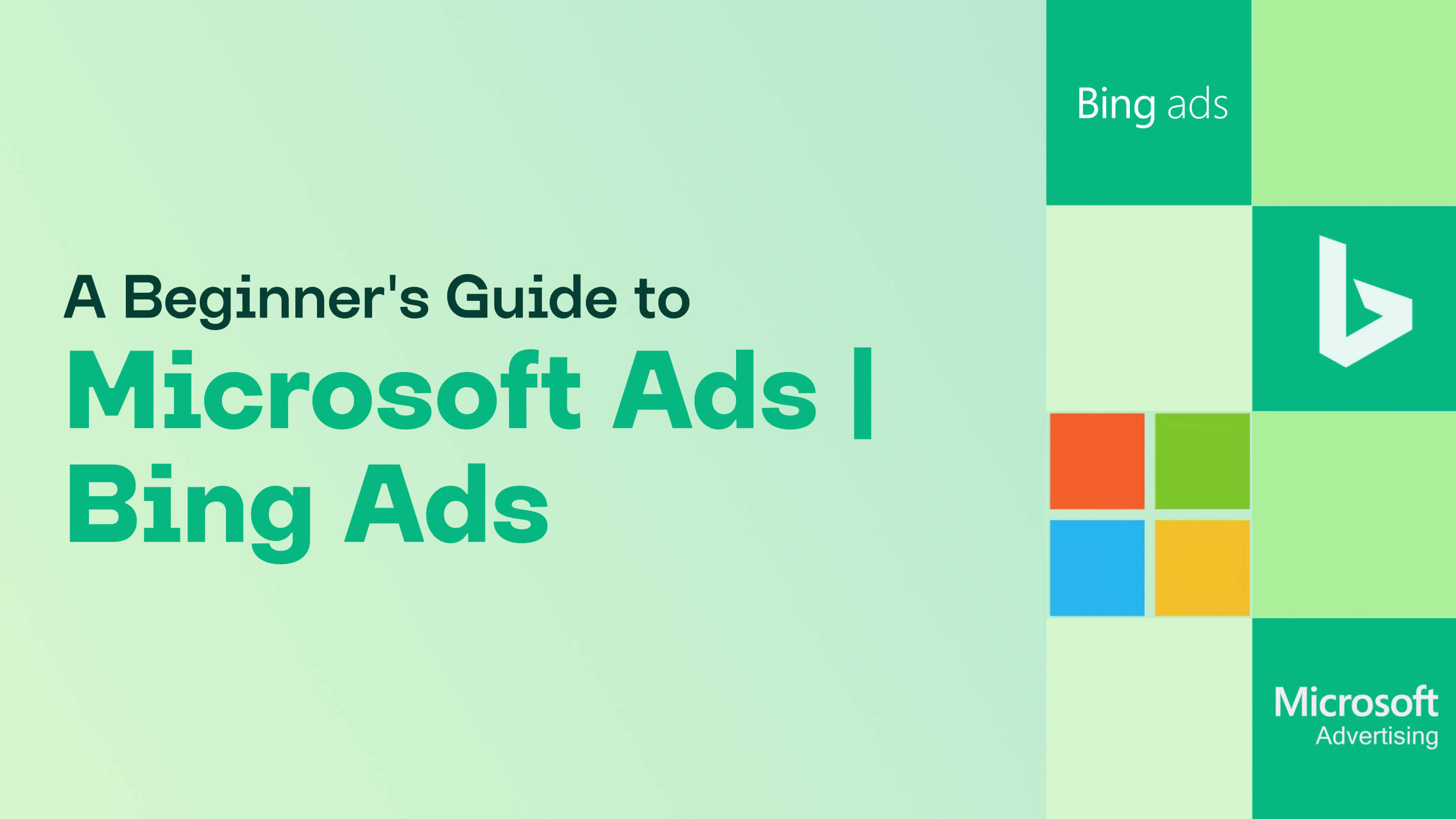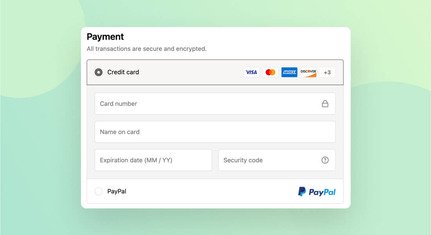When planning to open sales in Greece, you will definitely want to push your products on Skroutz - the largest online shopping platform in Greece. It offers more than 7 million products from more than 11 000 partner stores, which generates about 37 million visits per month.
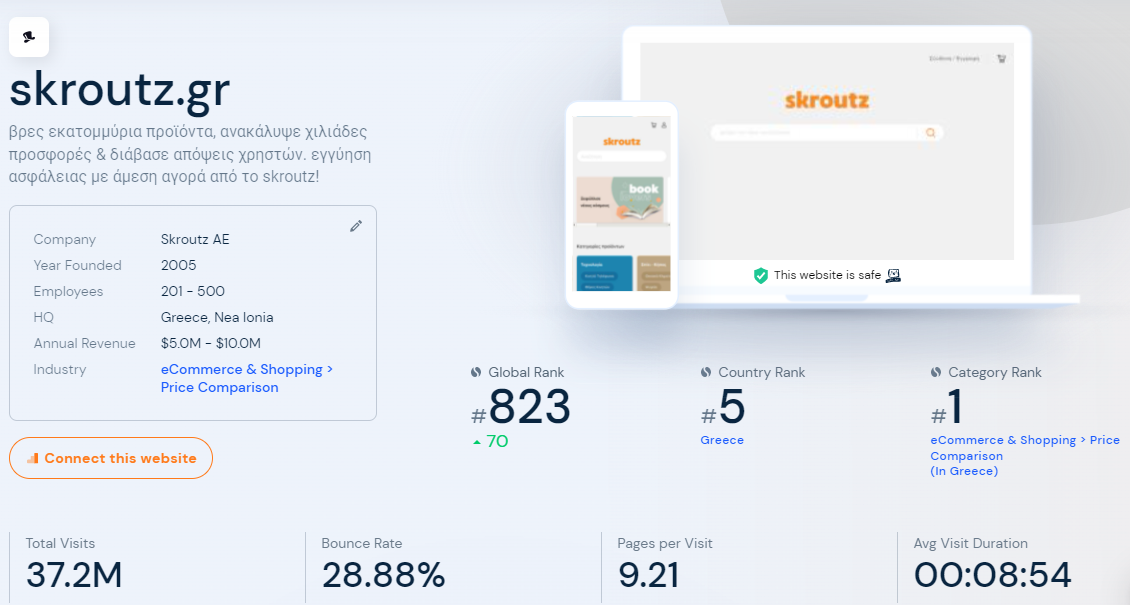
However, a product feed for Skroutz cannot be generated as a typical feed. This marketplace has a unique demand for it, requiring complex programmatic logic.
Of course, we couldn't leave our customers without a technical solution. Mulwi Shopping Feeds app simplifies the Skroutz feed generation to a few clicks.
What is Skroutz
A team of George Chatzigeorgiou, George Augustidis and Vassilis Dimos in 2005 have founded Skroutz SA. This company was based in Athens with the goal of working in the field of e-commerce technology services.
At that time, Skroutz offered a few hundred thousand products from only 12 e-shops. Today, the company has over 700 employees and continues expanding.
For example, Skroutz acquired 100% of the shipping company SendX. With its own shipping company, Skroutz can offer shoppers a more complete shopping experience.
In 2021 Skroutz launched the new Skroutz Plus service that provides free shipping and some privileges for shoppers. The new service already has more than 50 000 subscribers.
Skroutz also tries to expand internationally, launching foreign marketplaces. For example, Alve.com was launched in Turkey. And www.scrooge.co.uk started in the United Kingdom.
Why a feed for Skroutz is different
Compared to other online marketplaces, Skroutz has a unique way of presenting products on its site. That is why the somewhat standard approach for product feed generation may not be applicable to this Greek marketplace.
Typically an eCommerce store has the following logic for the product catalog: a product (like a shirt) and its attributes (like color, size, etc.).
Just like every other marketplace, Skroutz has products and their attributes. The thing is that a product on Skroutz is an item of one color. Thus, a shirt sold in four colors is considered as four individual products. Each such product will have an individual set of sizes.
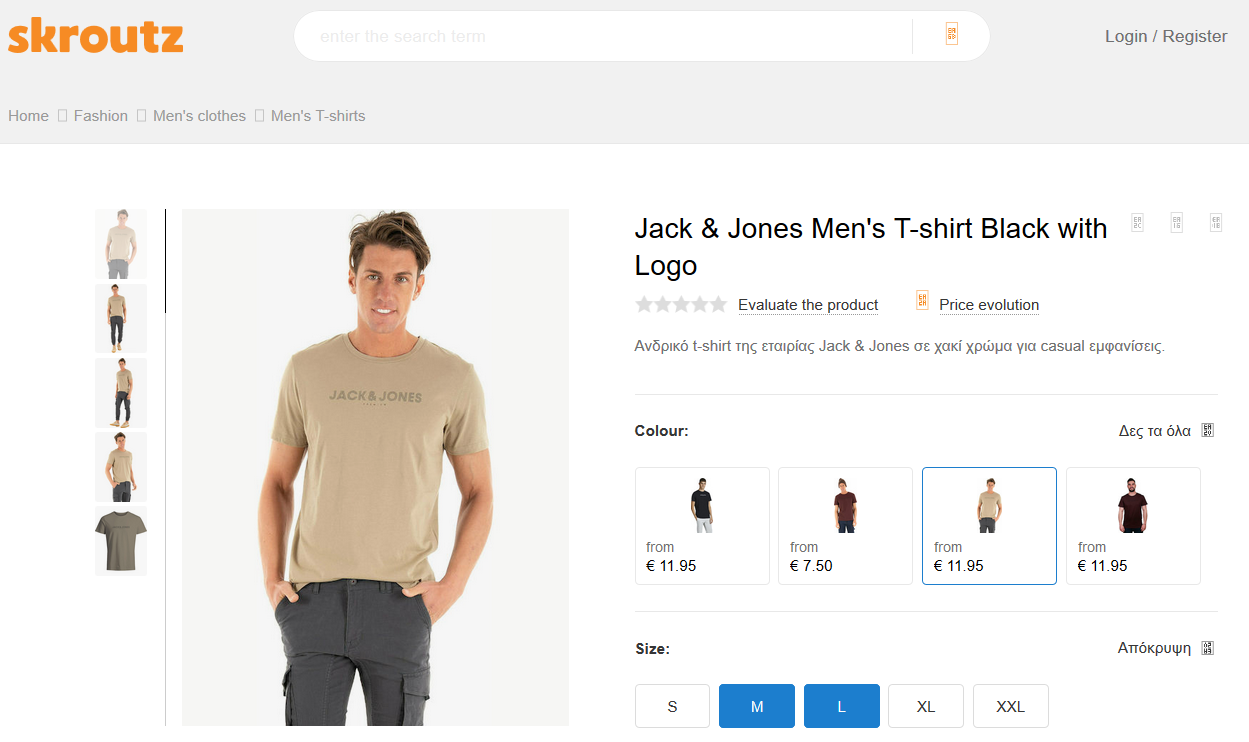
As you may see on the screenshot above, the item Jack & Jones Ανδρικό T-shirt Μαύρο με Λογότυπο has four colors with multiple sizes each.
When generating a product feed for Skroutz, you need to consider each color as an individual product with a <size> attribute. The <size> is a string with values (small, medium, large, etc.) listed using a comma.
Here is the feed example:
Skroutz product feed
<products>
<product>
<id>42393193644247</id>
<sku><![CDATA[12201562-BLACK]]></sku>
<ean><![CDATA[5715113709331]]></ean>
<name><![CDATA[ΑΝΔΡΙΚΟ T-SHIRT JACK & JONES JPRBLABOOSTER ΜΑΥΡΟ]]></name>
<color><![CDATA[ΜΑΥΡΟ]]></color>
<image><![CDATA[https://cdn.shopify.com/s/files/1/0549/2650/8247/products/JACK_JONES_SpringSummer_3782943_12201562_1__clipped_rev_1.jpg?v=1644603317]]></image>
<link><![CDATA[https://www.greekonlinestore.gr/products/andriko-t-shirt-jack-jones-jprblabooster?variant=42393193644247&om=8658]]></link>
<price><![CDATA[14.9]]></price>
<instock>Y</instock>
<category><![CDATA[Home page > All Products > Jack & Jones > andrika-tshirts > andrika > Most Popular > Home Andrika]]></category>
<manufacturer><![CDATA[Jack & Jones]]></manufacturer>
<weight>0</weight>
<size>SMALL, MEDIUM, LARGE, XLARGE</size>
<quantity><![CDATA[5]]></quantity>
</product>
<product>
<id>42393193677015</id>
<sku><![CDATA[12201562-FUDGE]]></sku>
<ean><![CDATA[5715113709379]]></ean>
<name><![CDATA[ΑΝΔΡΙΚΟ T-SHIRT JACK & JONES JPRBLABOOSTER ΜΠΟΡΝΤΟ]]></name>
<color><![CDATA[ΜΠΟΡΝΤΟ]]></color>
<image><![CDATA[https://cdn.shopify.com/s/files/1/0549/2650/8247/products/P1012276_clipped_rev_1.jpg?v=1647971559]]></image>
<link><![CDATA[https://www.greekonlinestore.gr/products/andriko-t-shirt-jack-jones-jprblabooster?variant=42393193677015&om=8658]]></link>
<price><![CDATA[14.9]]></price>
<instock>Y</instock>
<category><![CDATA[Home page > All Products > Jack & Jones > andrika-tshirts > andrika > Most Popular > Home Andrika]]></category>
<manufacturer><![CDATA[Jack & Jones]]></manufacturer>
<weight>0</weight>
<size>SMALL, MEDIUM, LARGE, XLARGE, 2XLARGE</size>
<quantity><![CDATA[6]]></quantity>
</product>
<product>
<id>42393193709783</id>
<sku><![CDATA[12201562-SILVER SAGE]]></sku>
<ean><![CDATA[5715113709416]]></ean>
<name><![CDATA[ΑΝΔΡΙΚΟ T-SHIRT JACK & JONES JPRBLABOOSTER ΜΠΕΖ]]></name>
<color><![CDATA[ΜΠΕΖ]]></color>
<image><![CDATA[https://cdn.shopify.com/s/files/1/0549/2650/8247/products/P1012308_clipped_rev_1.jpg?v=1647971559]]></image>
<link><![CDATA[https://www.greekonlinestore.gr/products/andriko-t-shirt-jack-jones-jprblabooster?variant=42393193709783&om=8658]]></link>
<price><![CDATA[14.9]]></price>
<instock>Y</instock>
<category><![CDATA[Home page > All Products > Jack & Jones > andrika-tshirts > andrika > Most Popular > Home Andrika]]></category>
<manufacturer><![CDATA[Jack & Jones]]></manufacturer>
<weight>0</weight>
<size>MEDIUM, LARGE, XLARGE, 2XLARGE</size>
<quantity><![CDATA[6]]></quantity>
</product>
<product>
<id>42393193742551</id>
<sku><![CDATA[12201562-WHITE]]></sku>
<ean><![CDATA[5715113709454]]></ean>
<name><![CDATA[ΑΝΔΡΙΚΟ T-SHIRT JACK & JONES JPRBLABOOSTER ΛΕΥΚΟ]]></name>
<color><![CDATA[ΛΕΥΚΟ]]></color>
<image><![CDATA[https://cdn.shopify.com/s/files/1/0549/2650/8247/products/JACK_JONES_SpringSummer_3782944_12201562_clipped_rev_1_1.jpg?v=1647971557]]></image>
<link><![CDATA[https://www.greekonlinestore.gr/products/andriko-t-shirt-jack-jones-jprblabooster?variant=42393193742551&om=8658]]></link>
<price><![CDATA[14.9]]></price>
<instock>Y</instock>
<category><![CDATA[Home page > All Products > Jack & Jones > andrika-tshirts > andrika > Most Popular > Home Andrika]]></category>
<manufacturer><![CDATA[Jack & Jones]]></manufacturer>
<weight>0</weight>
<size>MEDIUM, LARGE, XLARGE, 2XLARGE</size>
<quantity><![CDATA[7]]></quantity>
</product>
</products>
Skroutz feed in a few clicks
You don’t need to dive into the feed template programming in order to generate a feed for Skroutz. Mulwi Shopping Feeds app covers all the complexity behind a simple interface.
Start generating the feed as usual by choosing Skroutz marketplace from the list of available. See the documentation on how to create a new feed for details.
While configuring the feed for Skroutz, you need to simply choose which variant option attribute in your Shopify store corresponds to the color and size, respectively:
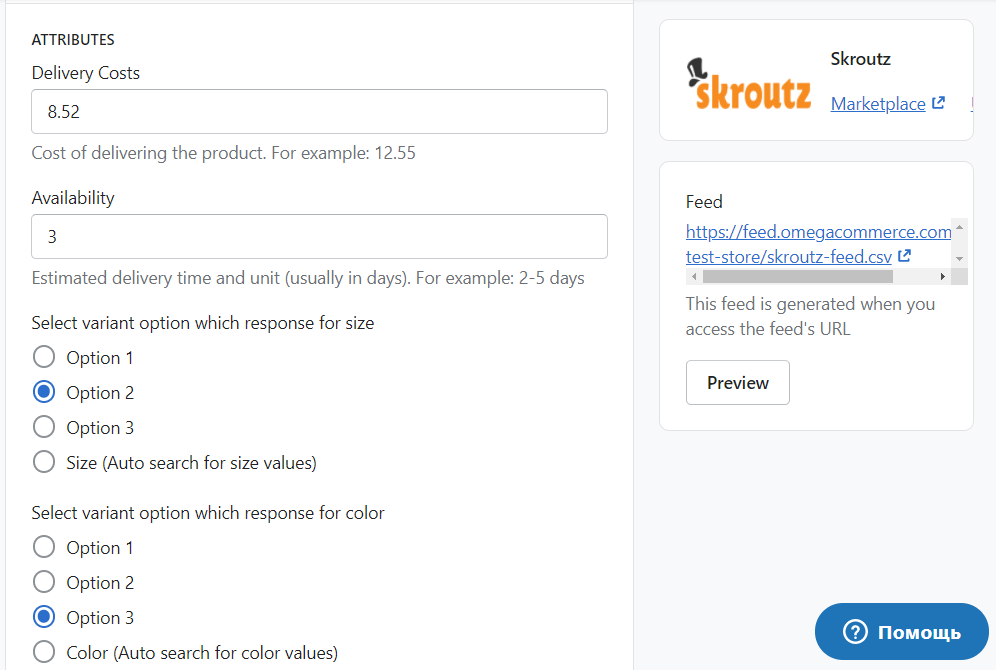
Opt for automatic search if you don’t know what attribute options are reserved as color or size in your store.
Complex programming to generate a Skroutz feed
Complex programmatic logic is required to correctly map color and size attributes from your store with Skroutz. Below is a brief explanation of how the feed for Skroutz is generated.
First, you must present each product color as an individual item in the feed. We have created new variable colors using liquid filters.
Present each color as an individual item
{% for product in context.products %}
{%- assign colors = product.variants | where: "in_stock" | map: 'option1' | remove_empty | remove: 'Default Title' | uniq %}
{%- for color in colors %}
<product>
{%- for variant in product.variants %}
{%- assign current_variant = variant %}
{%- if variant.option1 == color %}
{%- break %}
{%- endif %}
{%- endfor %}
</product>
{%- endfor %}
{%- endfor %}
When iterating the colors of the product, you will need additionally to create an iterating cycle to get a link product variant.url
The last important step to generate the product feed for Skroutz is to get a string that contains all available sizes of one color. Fulfill this task with an iterative cycle:
Iterative cycle to get a string containing product sizes
{%- assign sizes = '' | split: '' %}
{%- assign qty = 0 %}
{%- for variant in product.variants %}
{%- if variant.option1 == color and variant.in_stock %}
{%- assign sizes = sizes | concat: variant.option2 %}
{%- assign qty = qty | plus: variant.qty %}
{%- endif %}
{%- endfor %}
<size>{{ sizes | join: ', ' }}</size>
You can see the full feed template for Skroutz when you customize the feed.
The final step for any Skroutz feed
Skroutz offers a tool for you to ensure the feed meets all its requirements. Navigate to the Skroutz feed validator and upload your feed file.
During the check, the Validator will ask you if the product attribute mapping is correct. For example, some mandatory fields may be missing, like it is shown in the screenshot below:
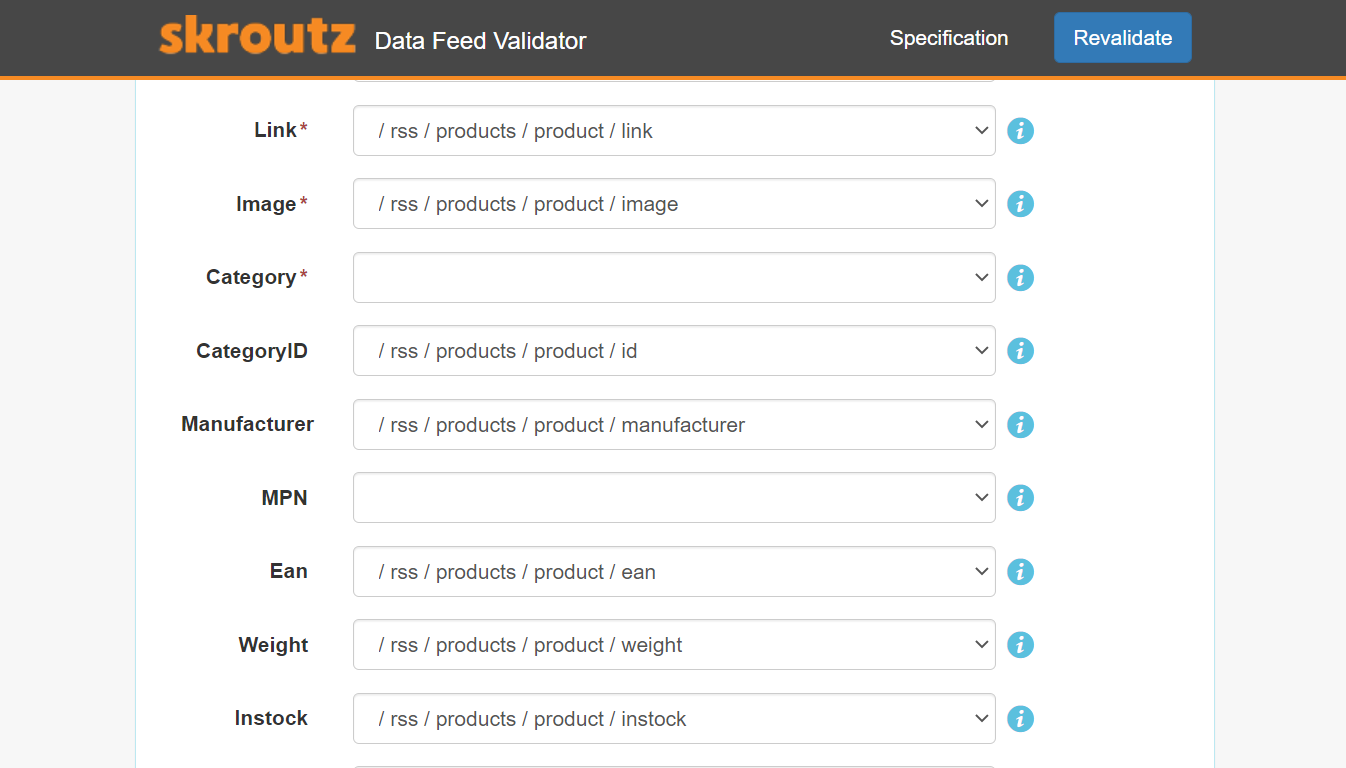
When validation successfully finishes, you may start uploading your product feed to Skroutz.