Add a new page to your business story by posting your products on Facebook with a Facebook (Meta) product feed.
Facebook needs no introduction. Everyone has heard of this popular social network with billions of active users. But what if we told you that a single well-composed text file can help you turn these people into your customers?
A Shopify feed for Facebook (Meta) is not just a list of your products. It's a tool that will make your brand more appealing, memorable, and easily discoverable. It will help you effectively present your offers in a way that grabs people's attention and encourages them to buy from you. This small investment in a quality product feed will repay you generously with loyal customers and high profits. And your path to this key to success has only three steps: you make the feed, connect it to Facebook, and check that the connection works.
Facebook has strict rules for everything, including product feeds. Manually making the feed according to these requirements can take so long that Facebook trends may already change several times.
You can save precious time with our product feed software. Not only will you get a Facebook (Meta) feed quickly, but you will also get it in the comfort of the familiar Shopify interface. You just specify in our pre-installed template which data from your store corresponds with Facebook's required attributes. If you want to go beyond the feed template, you can customize it and add anything that suits your needs. And to infuse the Shopify Facebook (Meta) feed with your brand's unique style, you can use Mulwi's vast features like product filters, category mapping, Shopify Markets support and feed translation.
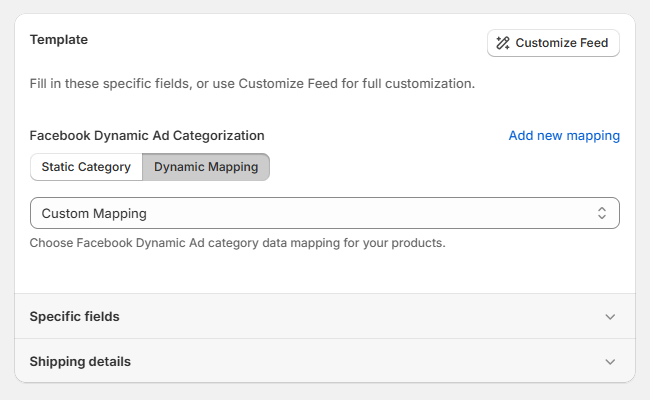
Check out our manual to learn how to create a Facebook (Meta) product feed in Shopify with Mulwi.
No matter how good your product feed is, it won't bring in new customers if it has outdated information. Mulwi eliminates all inconsistencies by automatically syncing changes in your Shopify store with the feed. This feature is built into Mulwi by default, so you don't have to do anything extra to get it.
In order for these changes to appear on Facebook as well, you need to upload the feed to your catalog in the Commerce Manager using a URL. In this way, Mulwi will regularly give Facebook a fresh feed, making this method more dependable than simply uploading a local file.
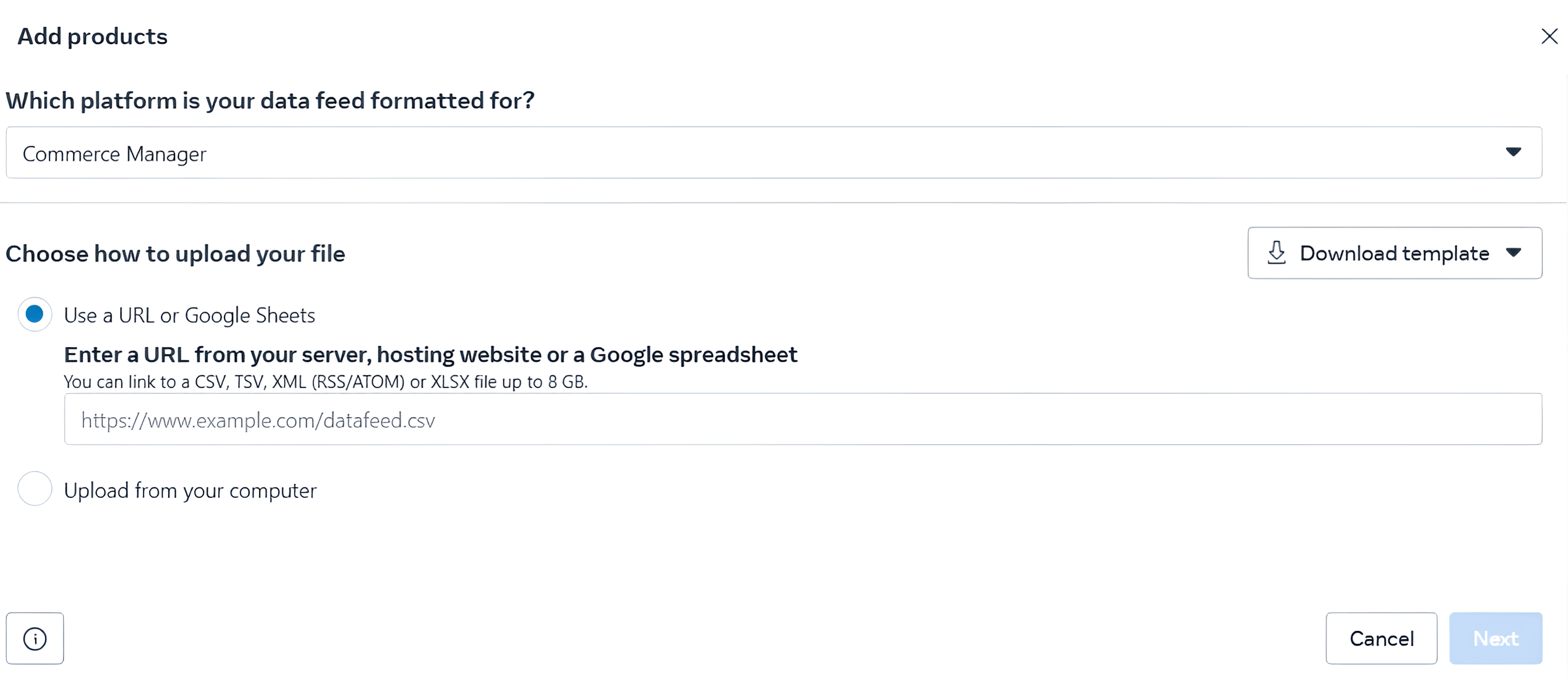
Check the tutorial in our manual to see how to connect your Shopify Facebook (Meta) product feed and Commerce Manager using Mulwi.
Facebook will immediately try to fetch information from the feed. If your goods showed up in the catalog in your Commerce Manager, then you've connected everything correctly. You will also receive a notification from Mulwi each time your Facebook (Meta) Shopify feed is uploaded.
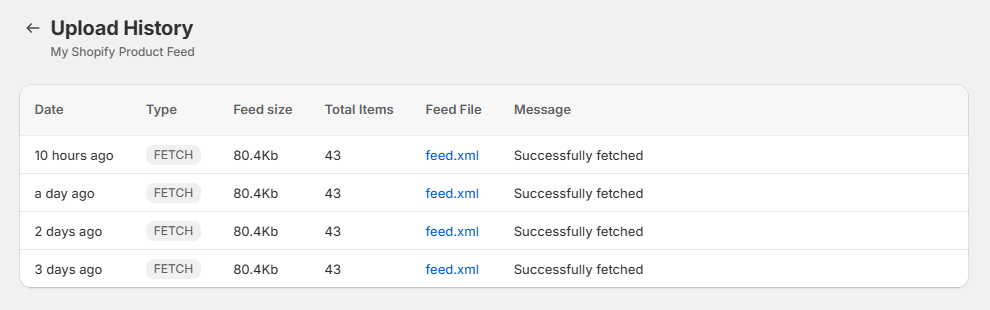
If there are any problems in your feed, Facebook will show you which products require attention in an issue report. Mulwi too can suggest ways to enhance your Shopify Facebook (Meta) feeds with the Quality Control feature. Our feed health check report can tell more than Facebook's by showing you not only the problems and how to fix them but also how to apply the best practices to get the most out of your feed.
Mulwi has helped 2500+ brands worldwide boost their sales, and you too can get on this success list today.
Our team has been in feed management for 7+ years. We've used our expertise to develop software that helps stores craft the ideal
Shopify product feed for any of the 200+ supported sales channels. And best of all, these professionals come bundled with Mulwi as free support. We can assist you in creating a Facebook (Meta) feed for Shopify that follows Facebook's best practices and attracts profit.
What are you waiting for? Install Mulwi Shopping Feeds and start growing your business today!