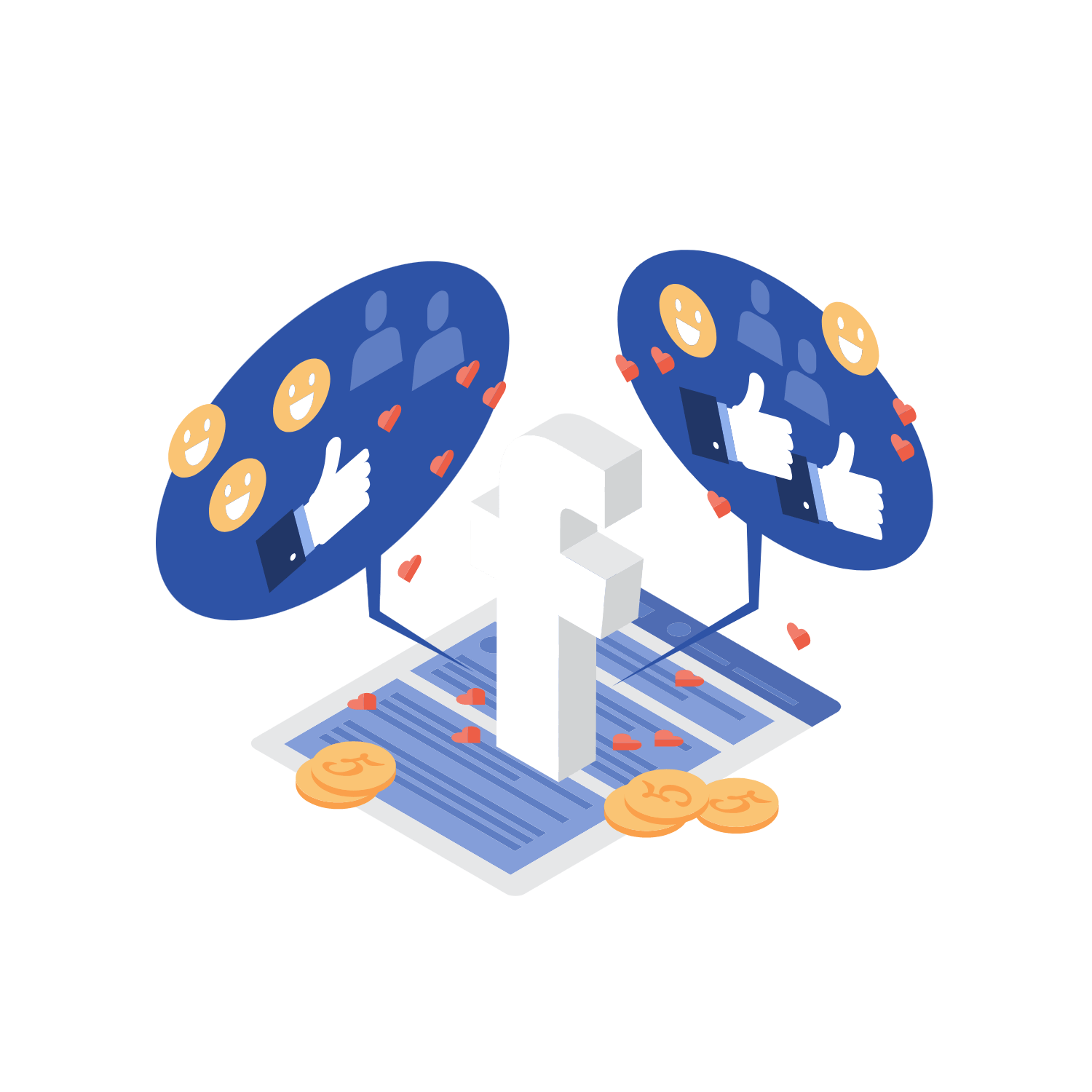Do you want to use the power of a giant social network to give your sales a strong boost? Read on to learn how to sell your products on Facebook and turn Facebook users into your customers.
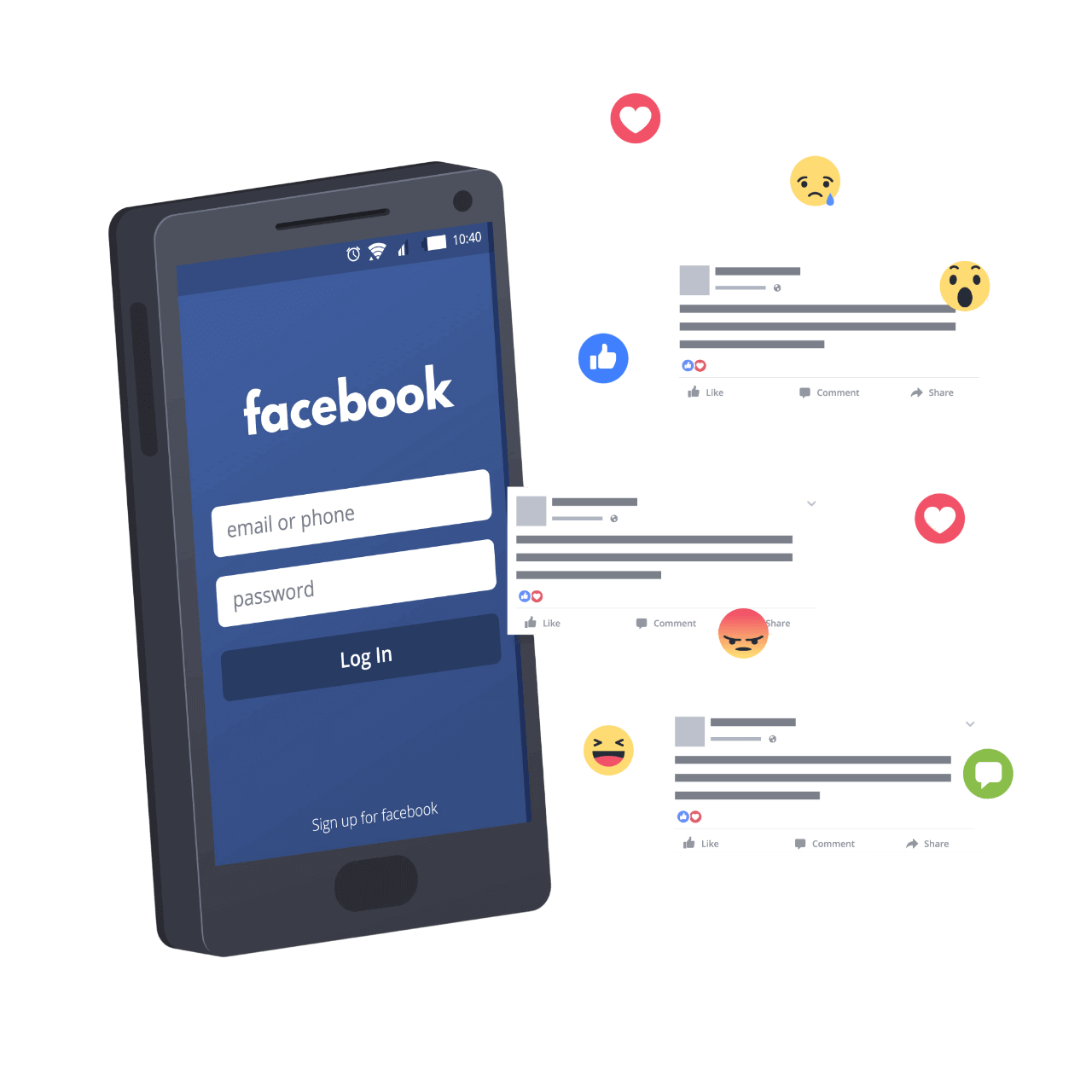
On Facebook, not only individuals but also businesses of all sizes can express themselves and reach out to others.
To help businesses effectively work with its products, Meta created the Business Suite. Meta Business Suite is a convenient all-in-one platform where you can manage all your business activity both on Facebook and Instagram. Its advanced content creation and scheduling tools will help you build a strong online story for your brand, while a unified inbox will let you quickly respond to all your customers. In addition, Business Suite is where you create Facebook Ads and start selling products on Facebook with Facebook Shop.
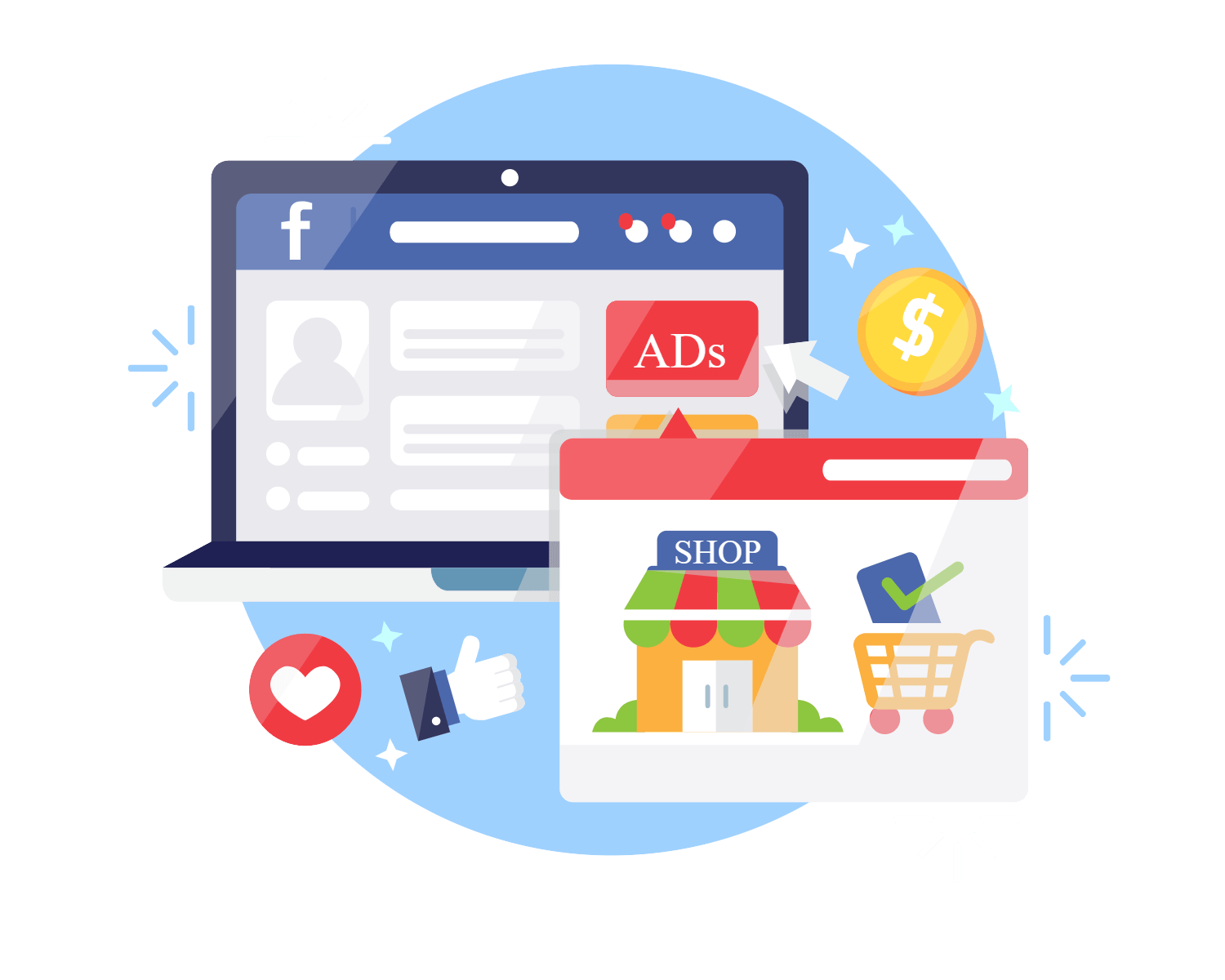
An established Facebook Page with a solid online presence is crucial for stores wanting to sell with Facebook.
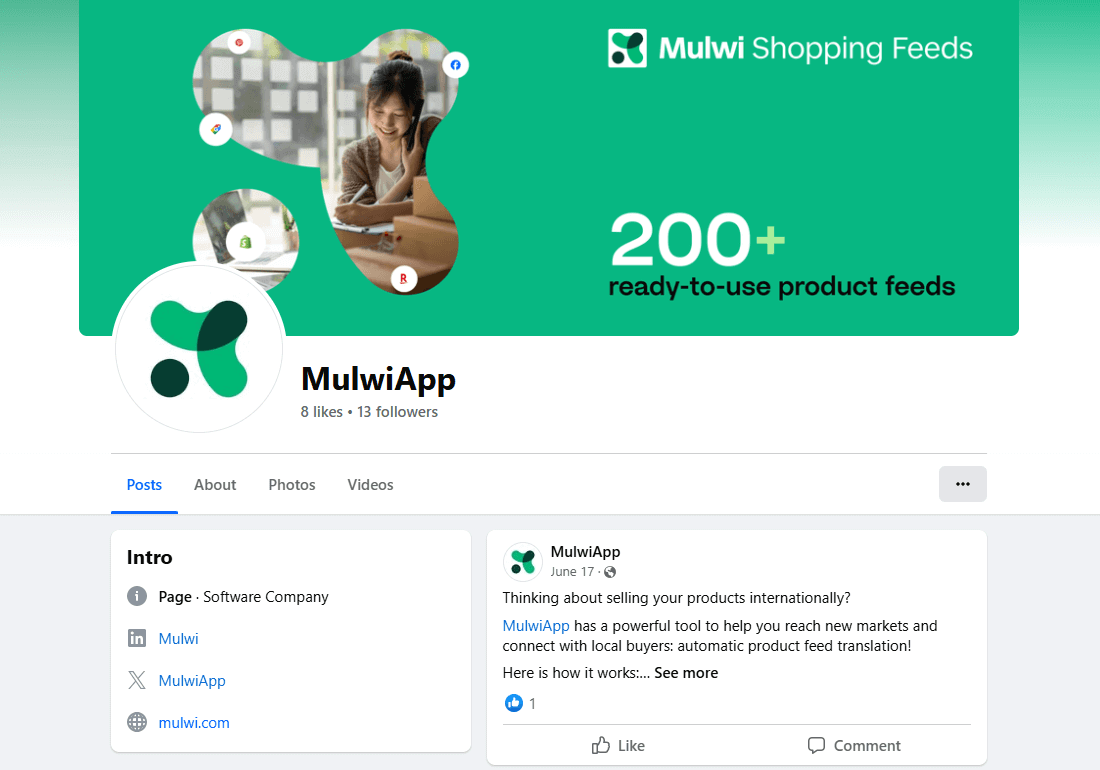
You can sell products on Facebook in two ways. The first way is to promote your store with Facebook Ads. You upload your products to a catalog in Meta Business Suite and use them as assets in an ad campaign. Depending on how you set up the campaign, Meta can show your ads not only on Facebook but also on Instagram, Facebook Messenger and all across the Meta Audience Network. During setup, you also pinpoint the audience you want to reach.
To decide what ads to show, Meta uses an auction system. Ads are filtered based on relevance to specific users, the ad's previous performance and your bids. Bids are the price you're paying when viewers interact with the ad. You choose what counts as interactions, set the bids for them and pick your expected spending budget during campaign creation.
The second way to sell on Facebook is with a Facebook Shop. With this special tool, you can make a unique shopping experience right on your Facebook Page. You can configure every aspect of your Shop, including layout, checkout options and shipping. Like with ad campaigns, you also add the needed products to a catalog in Meta Business Suite. After you publish the Shop, customers can browse and buy your offers without having to leave Facebook.
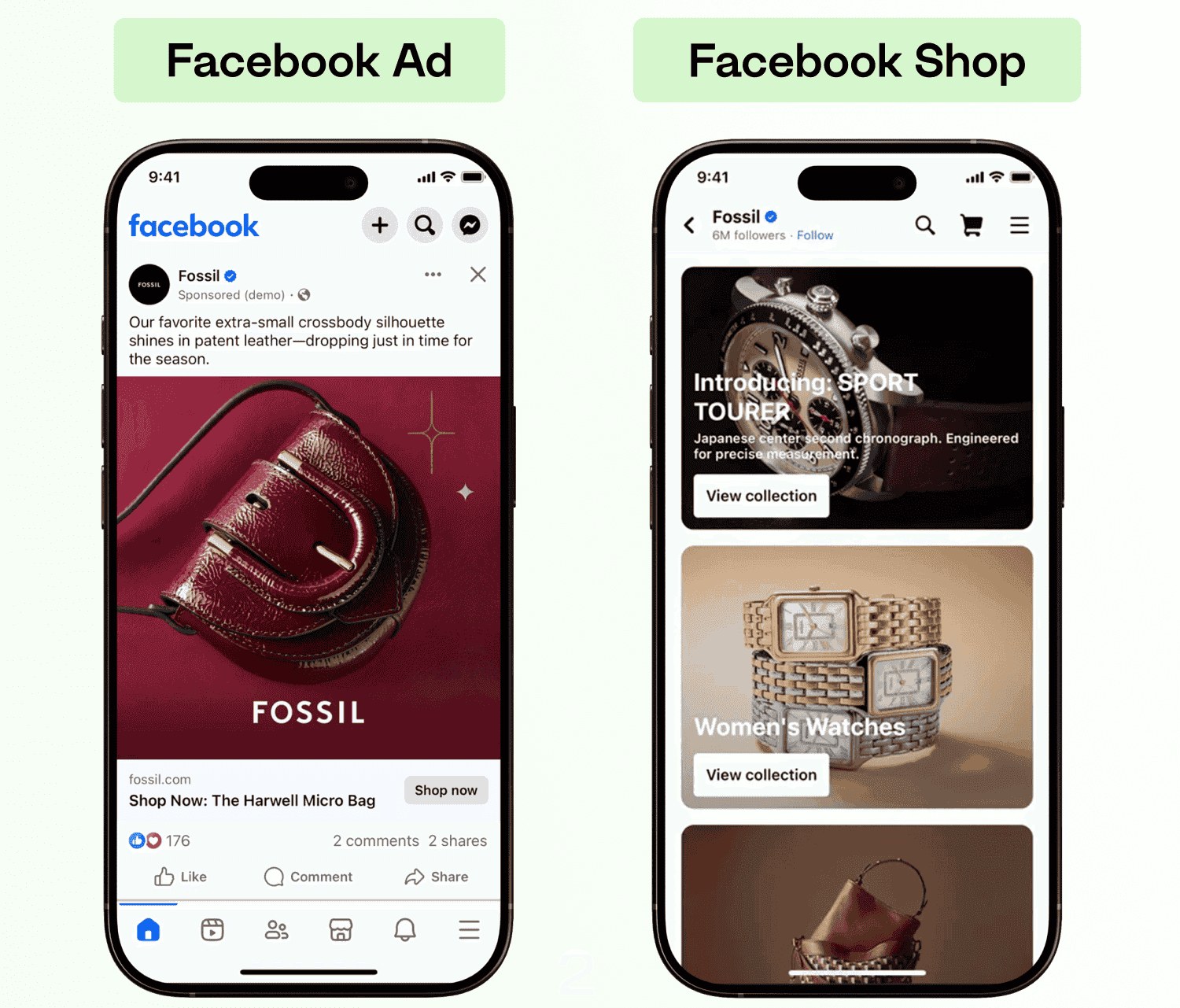
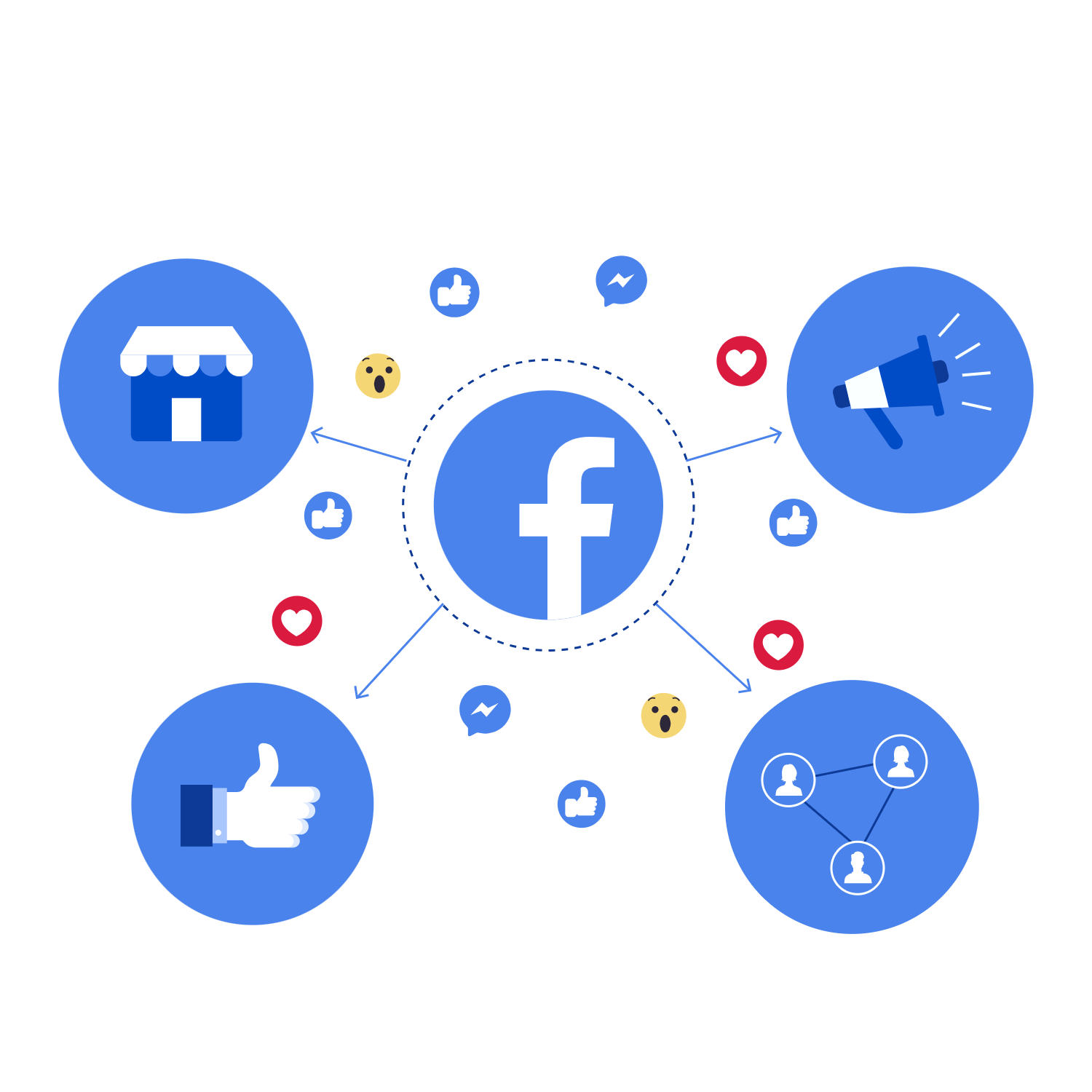
To access Meta Business Suite, go to business.facebook.com and sign up with your personal Facebook account. If you're new to Facebook, you can create and automatically link a fresh account in the process.
Next, you must add your store's Facebook Page to the Business Suite. You can make a new Page or link an existing one. Either way, take extra time to fill it with all the business information you have.
And to be fully ready to start selling online on Facebook, you also have to make two more configurations in your Shopify store. Both processes are similar and require you to simply add a small piece of code to your site. The first thing you do is verify your domain to prove Meta that you're its owner. And then, your second task will be to set up a Meta Pixel. It's a code fragment that records what visitors do on your site and tracks conversions for your ad campaigns.
You can get many products on Facebook at once with a product feed. Facebook even provides a template you can use to make one. However, filling this template with your data by hand is an unreliable and lengthy process. But with our product feed software, you will have a flawless feed in no time.
Mulwi uses the same Facebook (Meta) product feed template that you can easily change to your liking. You can freely choose what products to list and how they will look in the feed. And if you want to connect with your diverse customers better, Mulwi can help you translate the feed and export prices in any market you're aiming at.
You can get Mulwi in the Shopify app store and test it out for free for the first 7 days.
Facebook has high standards for product feeds. But if you create a Facebook (Meta) feed in Mulwi, you will get a first-class feed that follows all of Facebook's strict requirements.
With a feed in hand, you can now get products on Facebook. You do that in the Commerce Manager, which is a separate section of the Business Suite for all commerce-related activities. Here, you create a storage for your products called a Catalog and upload your feed to it. If you use the feed link you get from Mulwi during the setup, Facebook will always have access to the latest data in your store.
Good job! Your products are now synced with Facebook! From now on, you can use them in ads or display them on your Page with a Shop.
The best way to sell products on Facebook is with Meta catalog ads (formerly Dynamic Ads). These ads dynamically show viewers products that are most relevant to them. You only need to create a single ad template and select the Catalog with products to promote.
For this task, you will use another section of the Business Suite – Ads Manager. This is where you configure all your promotions on Meta. Once you're in the Ads Manager, you simply click the "Create" button, choose "Sales" as your campaign goal and configure each level.
Facebook campaigns have a tree-like structure. On the root level, you set up the campaign's general settings and choose your Catalog. The branches of the tree are ad sets. They group your ads by their core settings, such as how long they run, who they target, and how much they cost. The leaves are specific ad copies where Meta will dynamically show your best offers.
If you want to create an in-Facebook experience of your store, you can also add a Facebook Shop to your Page. However, you must first check if Shops are supported in your location.
If your region is on the list, then head over to Meta's "Get Started with Facebook Shops" webpage. Here, just click the "Get started" button and follow the wizard to set up your Shop. You will need to choose where you ship, how customers will pay and from what Catalog to list products on Facebook. Be sure to select the Catalog you've already configured earlier. You can also customize how your Shop looks to showcase your brand's unique style.

But a Shopify product feed isn't just any random file. Marketplaces work only with files of specific formats and structures.
Mulwi is well aware of Facebook's strict requirements and can help you design a feed that will bring you more customers and revenue. Simply fill out the information in our pre-configured Facebook (Meta) product feed template. And if you want your products to tell more, you can freely customize it.
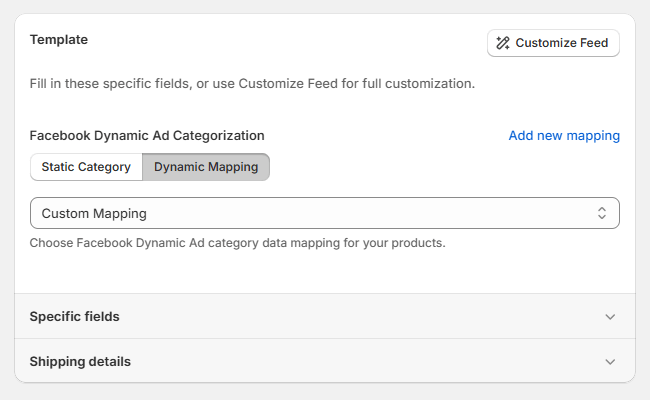
Then, simply give Facebook a link to your feed and tell how often the feed should be updated. Mulwi will do the rest for you. Our product feed tool will automatically reflect every change in your Shopify store on Facebook, keeping your data up to date and customers happy.
With Mulwi, your product feeds will always get a like from Facebook.