Generate orders through high-quality traffic from one of Europe's largest price comparison websites with an idealo product feed.
Every day, millions of European shoppers consult idealo to find the best place to buy for the lowest price. You can easily show them that you're exactly what they're looking for and become the final step in their shopping journey with one well-composed text file.
A Shopify feed for idealo is both a list of your products and a powerful tool for presenting them in the best light. Its simplicity, reliability, and efficiency have rightfully made it one of the default options for getting products on idealo. Even the smallest investments in the feed's quality generously repay with new satisfied customers and increased sales. It's definitely a top deal, especially since the setup takes only three steps: you create a feed, give it to idealo, and make sure that everything is working properly.
Since an idealo feed is simply a text file, you can study the platform's requirements and try making one manually. However, we don't recommend this approach. At first, you will spend hours putting together all the necessary attributes. Then, it will take you much longer to populate the feed with the correct product information. And finally, think about what you will do if your product data changes frequently. You don't want to waste even more time filling out all the updates in the feed, do you?
Our product feed software will do all these daunting tasks for you in a matter of minutes. With our customizable template, you can create an idealo feed right in Shopify by simply choosing which product data matches the idealo's attributes. You can easily select only the products you need with filters, as well as change their details to suit your and idealo's requirements with the help of category mapping, feed translation, and Shopify Markets support.
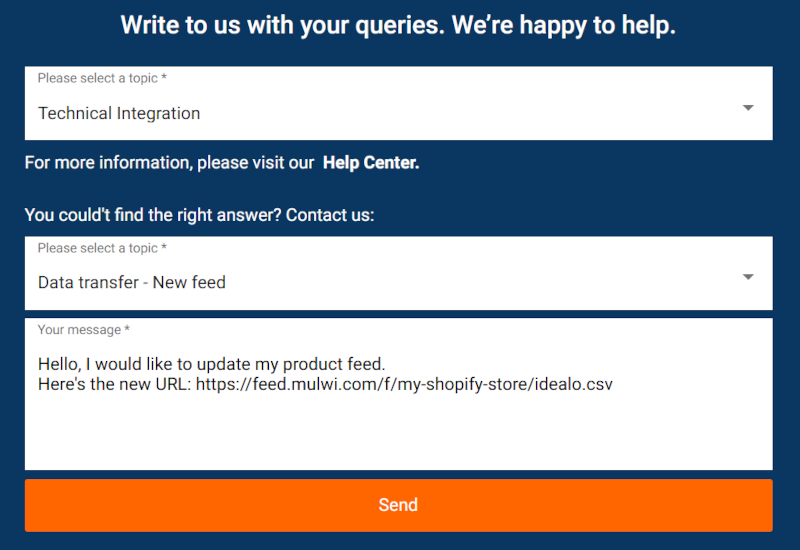
See our guide to learn more about how you can quickly make an idealo product feed in Shopify with Mulwi.
As we've stated earlier, Mulwi not only helps you build a Shopify idealo product feed, but also covers the task of updating it. Our app continuously watches over your Shopify store and immediately pushes changes that happen in it to your feed. It's a standard feature that doesn't require any special configuration from you.
For idealo to receive the latest updates just as quickly, you have to connect your feed to it via URL. To do that, you need to contact the idealo's support team and send them your feed link. You will find this link in the feed's settings in Mulwi. idealo's experts will then review and set up your new product feed.
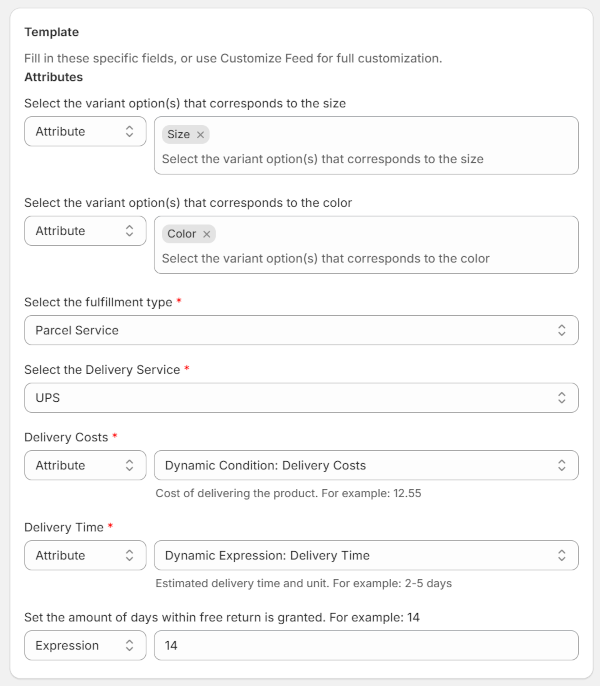
Our manual has detailed step-by-step instructions that will help you connect your product feed to idealo using Mulwi.
All uploaded products will appear in your idealo Business account. Here you will also see when your product feed was last updated. You can view a more detailed upload history in Mulwi, as our app tracks down and notifies you every time your idealo Shopify feed is fetched.
To check if your feed works correctly, pay attention to the status of your products. If it's set to online, then your listings were processed successfully and are already displayed on idealo.
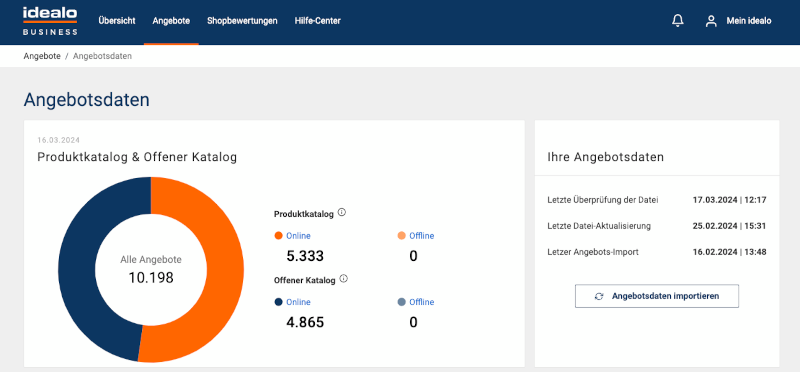
Products marked as offline have some issues. In this case, you can use Mulwi's Quality Control feature to precisely locate the problem's source and get advice on how to fix it. As a bonus, Mulwi will also show you how to make your feed more productive with idealo's best practices.
idealo operates in six European countries, and with Shopify idealo feeds you can conquer them all. You can start reaching a new audience by simply uploading your localized feed to the regional version of idealo.
A product feed can also help your store make a good impression on your customers. If you give idealo users plenty of details that make comparing you to competitors easier, shoppers will trust you more for being so open.
A feed will free both you from manually updating your idealo listings and your customers from outdated prices. You just manage everything in Shopify as usual, and the feed will automatically add all changes on idealo.
Thanks to a feed, you can spend less on offers that don't pay off well. When you pair it with idealo's click statistics and your store's order data, you can easily find and stop showing low-converting products.
More than 2500 Shopify stores from all over the world have increased their sales with Mulwi, and so can you.
We've combined our 7+ years of experience in feed management and in-depth expertise in comparison shopping, gained from our long-term partnership with idealo, to make our software powerful yet straightforward. With Mulwi's Shopify product feed for idealo and 200 other supported sales channels, you will quickly enter new markets and effectively showcase your offers there. And if you ever run into any problems, you won't face them alone: our support team will gladly help you create a flawless idealo feed for Shopify that will attract new revenue.
Install Mulwi Shopping Feeds today and see for yourself that it's the top deal for growing your business!