Think Instagram is just for pretty pictures? Smart businesses know that this is also a great place for gaining more exposure and sales. Follow along to find out how to sell your products on Instagram and turn scrollers into your loyal customers.
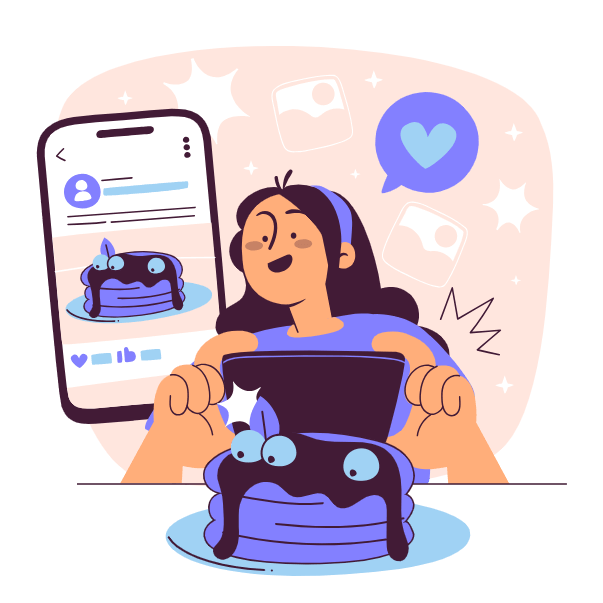
Here, any individual — from celebrities to everyday people — as well as all kinds of businesses can tell their life stories, follow others to keep up with their latest news, and even privately talk to each other using direct messages (known simply as DMs).
To make working with their products simpler and more fruitful, Meta developed the Business Suite — a handy platform that lets you organize your activity on both Instagram and Facebook from one spot. You can use this Suite to create content, schedule its publication, reply to your customers from a single inbox, start selling products on Instagram through an Instagram Shop, promote your posts with Instagram Ads, and do so much more.
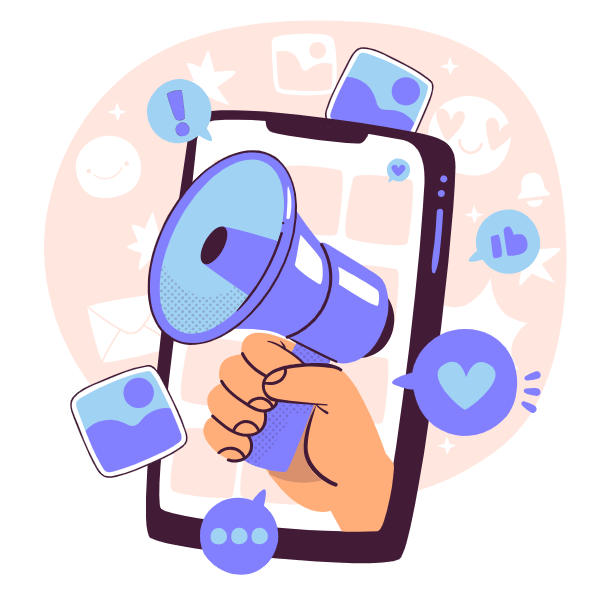
A professional profile, aside from posting and connecting with Instagrammers, allows you to launch ad campaigns, view your performance analytics, write additional info in your description, and even crosspost to and from a linked Facebook Page.
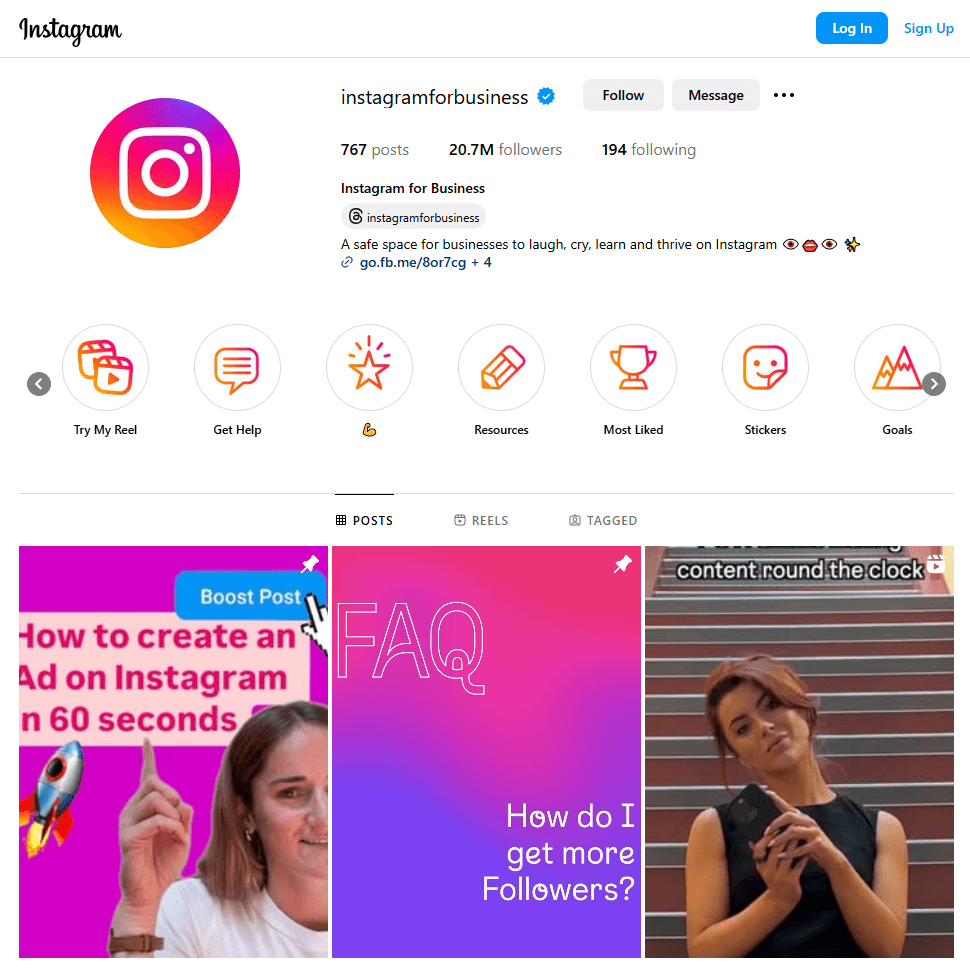
You can sell products on Instagram in two different ways. The first option is to open an Instagram Shop. It's an in-platform storefront where shoppers can view and buy your products directly from your profile, without ever needing to leave Instagram. But there's more to it than just a storefront: Shops also include tools for creating a smooth discovery-to-shopping path for your followers. For example, with product tags, you can highlight the items from your Shop in posts, Stories, and Reels, letting viewers learn more about a product and instantly purchase it by simply tapping the tag.
The second option to sell on Instagram is to promote your offers with Instagram Ads. You add your goods to Meta Business Suite and then use them as assets in your advertising campaign. Besides Instagram, you can also show your ads all across other Meta platforms, including Facebook and the Meta Audience Network.
Meta decides which ads to display through an auction. Ads are filtered by their relevance to the viewer, their previous performance, and the advertiser's bid — the price that's paid when a user interacts with the ad. You specify what kind of interactions you want, your bids, your spending budget, and your target audience when you set up the campaign.
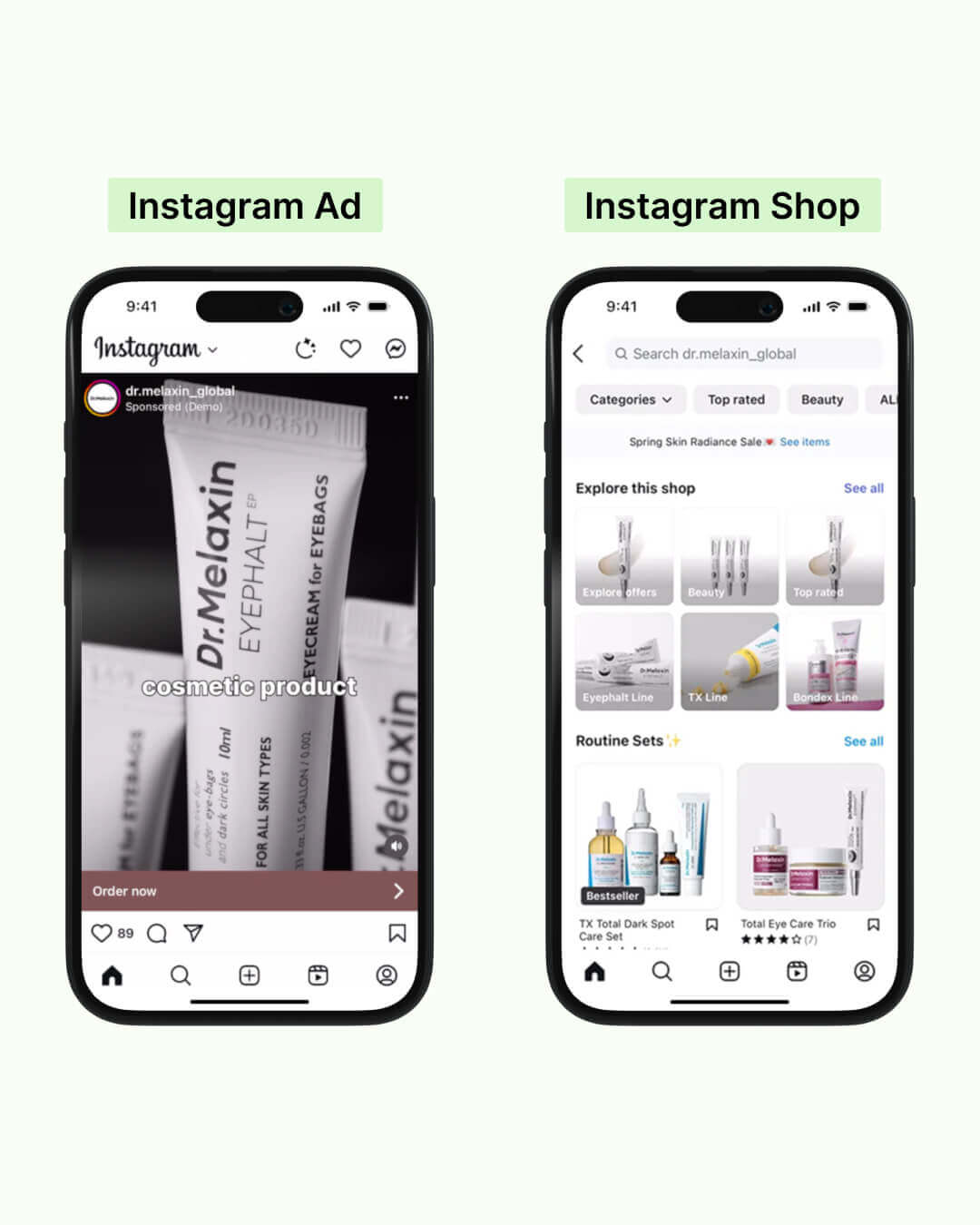
Instagram brings together over 2 billion unique lively people, most of which spend on the platform at least half an hour a day. By selling on Instagram, you'll have all these lovers of aesthetic pictures as your potential customers.
The majority of Instagram's gigantic follower count, namely over 90%, prefers browsing the feed through the mobile app. If you're thinking about attracting more phone users to your store, then Instagram is the must-sell spot for you.
Instagram Ads deliver one of the highest return on investment in comparison to ads on other social media sites. All thanks to Meta's engaging custom ad formats, like Carousel and Collection, and automated budget management.
Around a third of Instagrammers regularly buy something they see on the platform. Make buying from you right on Instagram simple with shoppable posts and direct checkout — and these consumers will be yours for sure.
An active Instagram profile is like a credibility card. Even those who aren't on the network know that if a brand has a detailed Instagram page with fresh content and working contacts, they can confidently trust this business.
Good words from your real customers are the cheapest and most effective ads, especially since you can motivate ambassadors to buy more as well. For example, you can offer a discount coupon for leaving product reviews.
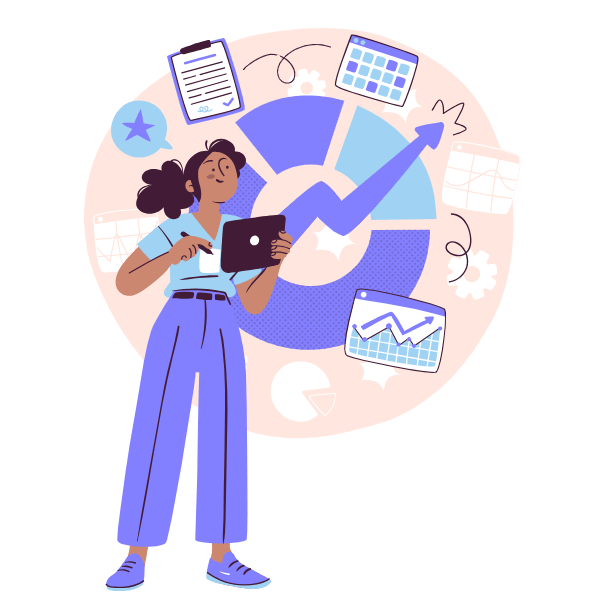
To get into the business side of Instagram, you'll need to create a professional Instagram account and a Facebook Page. Yes, this may seem confusing: why would you need a Facebook Page when you want to sell something on Instagram? The reason is that Meta uses the same background logic for both Facebook and Instagram business tools, and working with that logic is possible only through a Facebook Page.
Once you've filled out your profiles, head over to business.facebook.com and log in using your Instagram account. Then, connect your Facebook Page to your Business Suite. You can also do this process in another order — that is, sign up with Facebook and connect your Instagram afterward. Either way, make sure that you eventually link both accounts to each other and your Business Suite portfolio.
Before moving on to the next exciting step, you need to configure a couple more things. These settings are quite similar and just involve adding a code snippet to your Shopify store's website. First, you must verify your domain to show Meta that you own your site. And second, you should set up a Meta Pixel. It's required for Instagram Ads, as it records conversions to see if your ad brought results. If you only want an Instagram Shop, you can skip the Pixel, but we don't recommend that: with Pixel installed, Meta can collect and show you valuable analytics about your customers.
You can get all your products on Instagram in one go using a product feed. Instagram even offers a template to help you build it. Entering your data into this template manually, though, can take forever and lead to errors slipping in. But thanks to our product feed software, you'll have a perfect feed ready in no time.
Mulwi works with the same Instagram product feed template and lets you edit it however you like. You have full control over which items to include in the feed and how they appear. And if you want to better connect with customers in all corners of the globe, Mulwi can translate your product feed and convert prices for any market where you're selling.
You can grab Mulwi from the Shopify app store and enjoy a 7-day free trial right away.
Instagram accepts only top-notch product feeds that follow its specifications. But if you create a product feed with Mulwi, you'll have nothing to worry about, as our feeds meet all these rules by default.
Your feed is in place, so now you can get products on Instagram through Commerce Manager — a section of the Business Suite dedicated to commerce-related tasks. Here, you create a Catalog, which is simply a container for storing your goods, and upload your product feed to it. We recommend using the feed URL from Mulwi during the setup because then Instagram will always show your followers only the latest data.
Excellent, your products are ready to go live on Instagram! Now, you can design a Shop and feature them there, or start promoting them with Ads.
If you're located in a supported region, you can open a Shop and add a mini version of your Shopify store to your Instagram profile, Facebook Page, or both.
Meta made the new Shop configuration as easy as possible: simply visit their "Shops on Instagram" webpage and click the "Get started" button. The setup wizard will then help you set everything up, including how customers will check out, how you will ship orders, and from which Catalog to list products on Instagram and, if necessary, Facebook. Be sure to choose the Catalog that you've created earlier.
Once you're done, you'll need to wait a few days for Meta to approve your Shop. In the meantime, you can customize your Shop's layout to better fit your brand image.
Another effective way to sell products on Instagram is with Meta catalog ads (formerly known as Dynamic Ads). With these, you create a single ad template, specify the Catalog with items to promote, and relax. Meta will next compose and show ads with those goods that are most relevant to each individual viewer on its own.
You take care of all your promotions in Ads Manager, one more specialized section of the Business Suite. To launch a new campaign from there, just click the "Create" button, pick "Sales" as your goal, and configure each campaign level separately.
Instagram campaigns are structured like trees. The root level has the campaign's general settings, including a link to the boosted Catalog. The branches, ad sets, group your ads by their key parameters, such as schedule, target audience, bids, and budget. The leaves are the actual ad copies where Meta will dynamically inject your best offers.
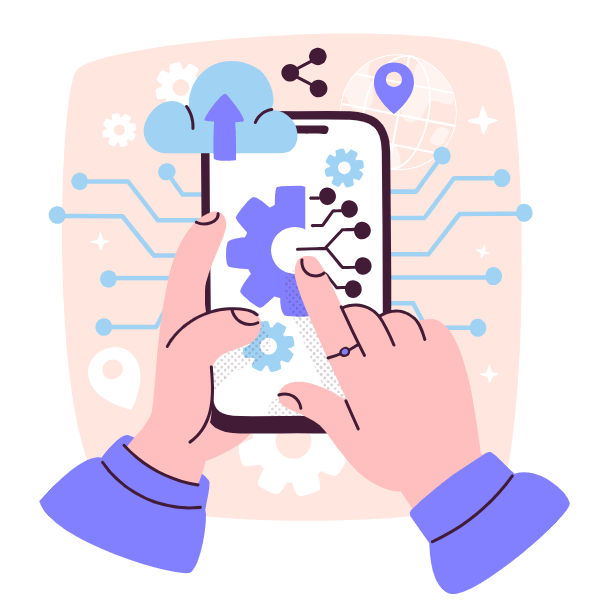
But not every file will work as a Shopify product feed. Each sales channel demands the feed to have a specific structure and format.
Mulwi knows which product feeds make goods go viral on Instagram and can help you create such a feed in mere minutes. All you have to do is just fill out our prebuilt Instagram product feed template. You can also freely personalize it to sprinkle in more of your brand's vibrant style.
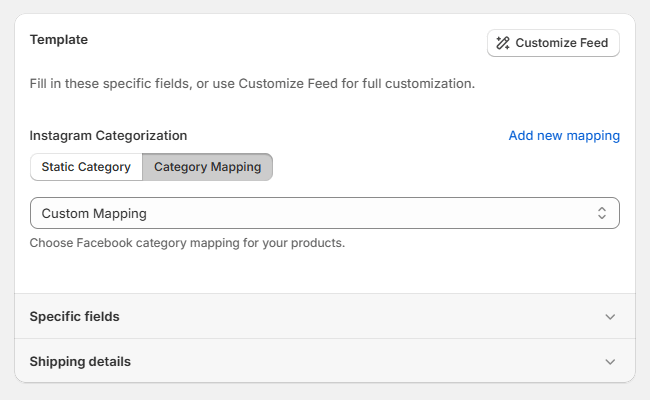
After that, simply give Instagram the feed's link and choose how often to refresh the feed. Mulwi will then handle the rest. Our product feed tool automatically syncs all changes in your Shopify store with Instagram, so that your followers always see only the freshest data.
With Mulwi, your product feeds will be an Insta-success on Instagram.
