Add success to your brand's story board by enriching your pins with a Pinterest product feed.
Pinterest brings together open-minded creative people from all over the world. They come to the platform for inspiration, ready to try and buy new interesting things. And you can easily turn these enthusiasts into your customers with just one carefully crafted text file.
A Shopify feed for Pinterest is more than simply a list of what you sell. It's the backbone of your pins that will help your offers stand out and grab attention. This file is an inexpensive investment in a great presentation that also pays off well with happy customers and high sales. Sounds enticing? You can get it all in just three easy steps: create a feed for your store, upload the file to Pinterest, and verify that everything works fine.
Not every text file can be a Pinterest feed. Only those that meet the platform's requirements will do. However, creating a feed from the start according to these rules is a tedious task. Filling the feed manually with all the product information is even less pleasant.
You can make the process more enjoyable with our product feed software. And you won't even need to leave the Shopify admin for that. We've included a ready-made template that you can turn into a detailed feed in just a few clicks. You simply have to specify what information from your store matches Pinterest's required attributes. If our Shopify Pinterest feed template can't fully cover your unique needs, you can customize it however you like. And to add your personal touch to your product information as well, you can utilize Mulwi's extensive features like product filters, dynamic data, feed translation and Shopify Markets support.
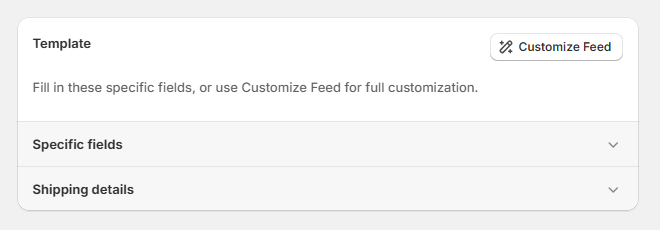
Follow the tutorial in our manual to make a Pinterest product feed in Shopify with Mulwi.
A product feed with outdated information will only ruin your pins. Mulwi will protect you from this harm. Mulwi watches your Shopify store around the clock and instantly adds the latest information straight to your feed. You don't need to configure anything to get this feature, as it's built-in by default.
In order for your Pinterest catalog to also have the freshest data, you need to connect it with your feed using a URL. It's a better and more reliable method than uploading a file manually, as Mulwi will automatically update the feed for you every day.
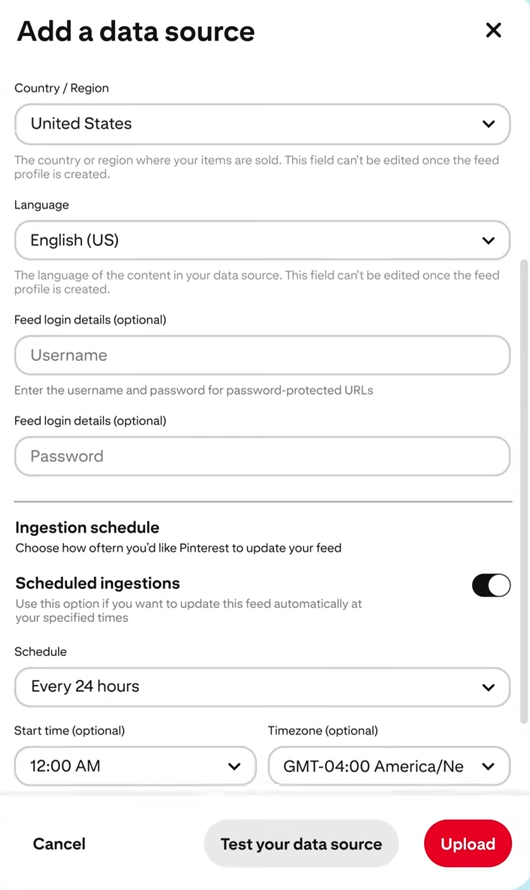
Read our manual to find out how to link your Shopify Pinterest product feed with your Pinterest catalog using Mulwi.
Pinterest will immediately start processing the newly added feed and will send you an email once it finishes. If your products appear in your Pinterest catalog, then the connection is working right. Mulwi too will notify you every time your Pinterest Shopify feed is uploaded.
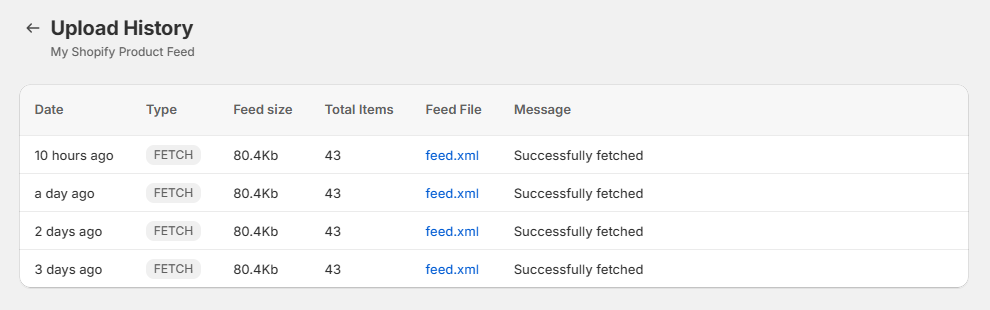
If any of your products have issues, Pinterest will tell you about them. You can also see the health of your Shopify Pinterest feeds in Mulwi. Our Quality Control feature will help you find and fix all the problematic spots. As a bonus, you will also get tips on how to use Pinterest's best practices and make your feed even more effective.
You can attract Pinterest users to your store for free and with minimal effort. Pinterest automatically turns the information from your feed into product pins. These pins appear everywhere on the platform, are easily shareable, and bring shoppers to your store in just one click.
A product feed will help your pins reach more people. Extra information from the feed lets Pinterest better recommend your pins to those who are interested in something similar. And relevant keywords in the feed data will also push your offers higher in search results not only on Pinterest but also on other search engines like Google and Bing.
Product feeds are a must-have for successful advertisers. A feed will constantly update your promoted pins with the latest data. You can also use additional details from your feed to make your ads more appealing. And most importantly, a feed will help both you and Pinterest better identify your ideal target audience.
A Shopify product feed for Pinterest will help you avoid overselling and upsetting your customers with outdated content. You can keep working with your goods in Shopify as usual, while the feed will ensure that your product pins regularly get the newest data straight from the store.
Our pre-configured template lets you make a feed for Pinterest in Shopify in just a few minutes. It will automatically add everything Pinterest wants to know about your goods to the feed. You only need to tell what information from your store to use.
Mulwi will always keep your product pins fresh. Our feeds use the latest data from your Shopify store and are instantly updated if anything changes in it. Just make sure to pick the optimal sync time between Mulwi and Pinterest, so that pinners see these updates as soon as possible.
You can find out if Pinterest will like your feed even before you give it to him. In our quality control report, you will get a detailed list of all the problems in your feed along with the ways to solve them. Also, Mulwi will show you proven techniques that, if used, will help your products stay on the top of Pinterest trends.
Although product category is an optional attribute for a Pinterest feed, you should still use it. This extra information will greatly help pinners find your offers more easily. You can quickly translate your store's categories into Pinterest's language with our data mapping tool. Then, simply add this mapping to your customized feed and let Mulwi take care of the rest.
Mulwi has lots of tools for any of your needs. Filters will help you leave out unnecessary products. Feed translation will give you a feed in your customer's language. Shopify Markets and Price Lists support will let you name your price in local currency. And many other Mulwi features will assist you in making your feed perfect.
Give the feed your brand's signature touch with Mulwi. You can change any aspect of your Shopify Pinterest product feed. You're free to build on top of our preinstalled template or take a fresh start with a custom feed. And if you run into any trouble, our support team will help you create a personal feed template free of charge.
Mulwi has helped 2500+ brands around the globe boost their sales, and you can be the next success story today.
We've put our 7+ years of feed management experience into software that helps stores of all sizes craft the ideal Shopify product feed for any of the 200+ supported sales channels. And this team of experts also comes with Mulwi as free support. We can help you make a Pinterest feed for Shopify that follows Pinterest's best practices and drives huge profits.
What are you waiting for? Install Mulwi Shopping Feeds and start growing your business today!
It’s time to see the Mulwi app in action.
Our expert will be glad to help you learn how the app can benefit your business.