Build deep links between your affiliate marketing strategies and high conversions with a Rakuten product feed.
Rakuten brings together hundreds of premium publishers eager to share your messages with millions across the world. And with one more small partner by your side, you can easily transform those viewers into your customers. This beneficial partner is just a simple well-structured text file.
A Shopify feed for Rakuten serves as a reference where publishers can quickly find up-to-date information about your offers. With this file, they won't have to constantly search your store for the latest details and recreate product links for their ads. Instead, your partners will be able to focus more on crafting engaging content that better presents your goods and drives more profits. You're only three steps away from getting these benefits: you just need to create a feed, upload it to Rakuten, and check that everything works as expected.
If you decide to make the feed by hand, you will most likely waste a lot of time and effort. Not only will you need to learn Rakuten's strict requirements regarding the feed's structure, but you will also have to tediously add every product to the feed.
If you instead use our product feed software, you will get a Rakuten feed in just a few clicks thanks to our ready-made template. All you need to do is map your categories to Rakuten's taxonomy and select what data from the store should be included. If necessary, you can modify both the template and the content of your feed.
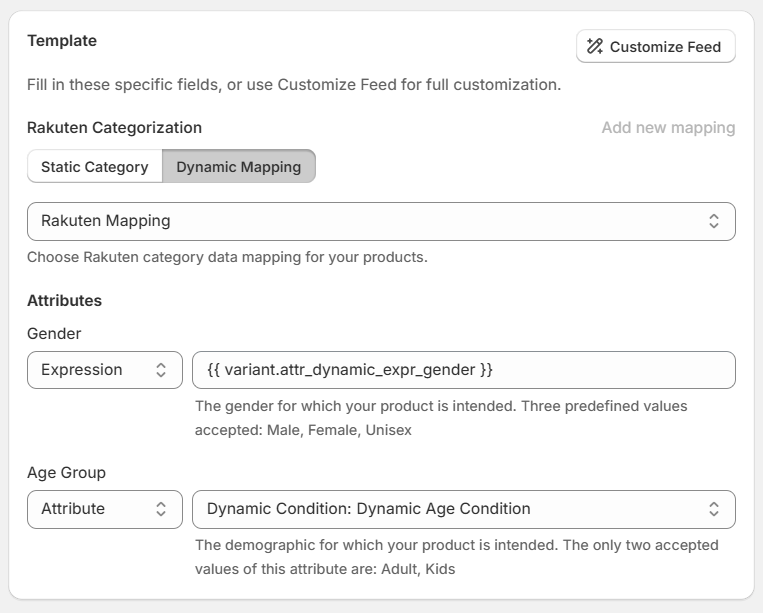
Consult our manual for more information on how to create a Rakuten product feed in Shopify with Mulwi.
Stale feeds will only upset your publishers. But you won't have to recreate a feed every time your products change with Mulwi. By default, our app continuously keeps track of your Shopify store and instantly adds the freshest information to your feeds.
To reflect these updates on Rakuten as well, you need to connect the feed to your advertiser account via the feed link from Mulwi. We recommend this method over manual file upload, as Mulwi can regularly send Rakuten new feeds automatically.
Read more about how to connect the Shopify Rakuten product feed to your affiliate program using Mulwi in our manual.
Rakuten will immediately start processing your newly connected feed. If you've configured everything properly, your products should appear in your Rakuten advertiser account shortly. Mulwi will also let you know about every time your Rakuten Shopify feed is fetched.
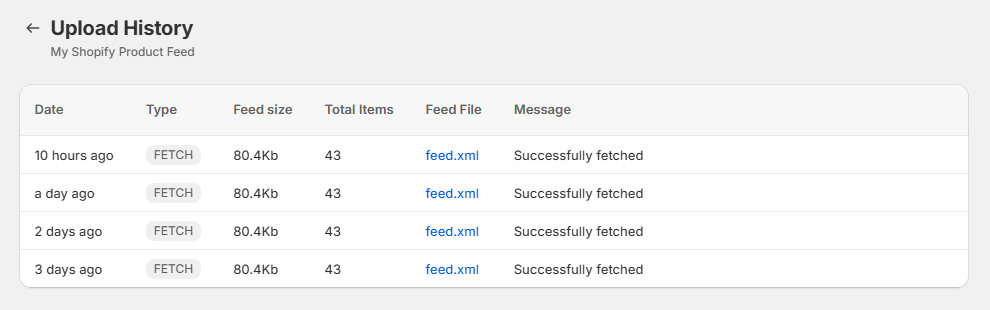
If there are any problematic products, Rakuten won't show them to publishers until you resolve the issues. Mulwi can help you with this too. You can use our Quality Control tool to scan your Shopify Rakuten feeds and find the exact causes of errors. As a result, you will receive a report with instructions on how to fix problems and implement Rakuten's best practices to make your feed more effective.
Thanks to Mulwi's top-quality Shopify product feed for Rakuten and 200+ other supported channels, more than 2500 sellers from all over the globe have already boosted their sales. And you can be the next to do it.
Our team has extensive knowledge of affiliate marketing and 7+ years of experience in feed management. We've put all this expertise into our software to make product feeds easy and enjoyable for users with any technical background. What's more, these professionals are ready to help you create a profitable, partnership-enhancing Rakuten feed for Shopify at any time.
Install Mulwi Shopping Feeds and join the list of Rakuten's premium advertisers today!