Turn your affiliate marketing program into a magnet for high profits with a Webgains product feed.
With Webgains, you can sell on a global scale. Hundreds of world-class publishers from 150+ countries are waiting for you on this network, ready to promote you to their international audiences. Bring a product feed with you — and you will easily turn these followers into your loyal customers.
A Shopify feed for Webgains is a convenient reference file for publishers where they can find out everything about your current offers. This feed will save your partners from having to rebuild affiliate links and browse through your store in search of the latest product details. Instead, publishers will have more time for their main job — showcasing your products through engaging content and bringing you new customers. And the best part? You can set the feed up in just three steps: create it, connect it to Webgains, and check that it works correctly.
Think you want to create a Webgains feed manually? We don't recommend that. You will first have to thoroughly study the platform's feed specifications, then outline a template of your future feed, and, finally, painstakingly input each product. You will definitely waste a lot of resources on this process.
We have a faster and easier way. Our product feed software comes with a ready-made Webgains feed template that will give you the result in mere minutes. You simply need to correspond your categories with the Webgains taxonomy and choose what information to add. The template is fully customizable, so you can also edit it however you prefer.
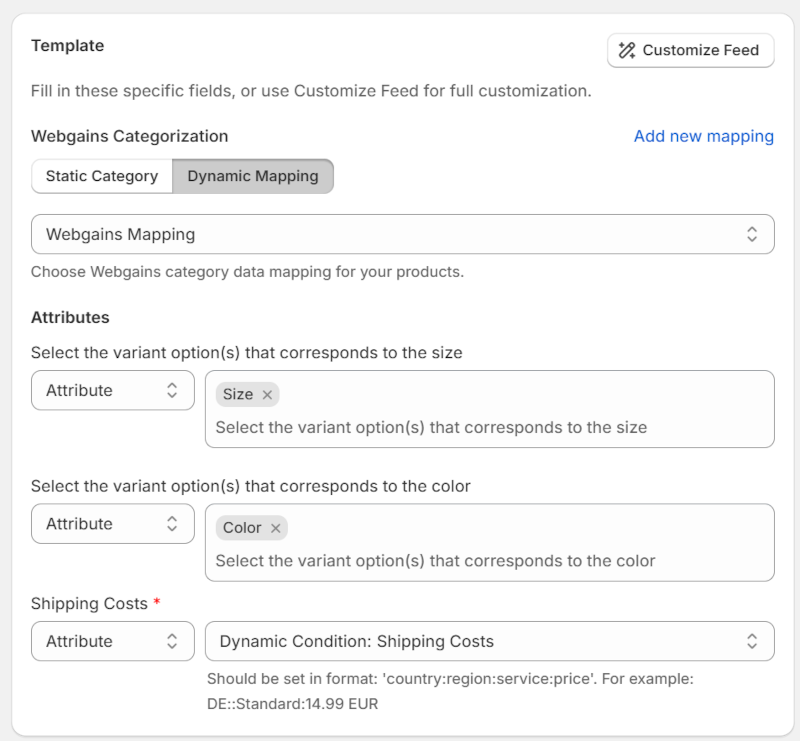
To learn more about how to make a Webgains product feed in Shopify using Mulwi, please refer to our manual.
Product information never stays the same, and neither will your feeds. But with Mulwi, there's no need to recreate a feed every time. Our app is integrated directly into Shopify and has constant access to your store. If any products change, Mulwi will automatically update your feeds. Convenient, isn't it?
Mulwi not only generates the feed file but also hosts it. Thanks to this, you can upload the feed to Webgains with the simplest and most reliable method — by providing the feed's URL. As a result, your publishers will always have access to the freshest feed, as Webgains typically fetches a new one every 24 hours.
Check out our manual for a step-by-step guide on how to add the Shopify Webgains product feed to your affiliate program using Mulwi.
Once you finish connecting the feed, Webgains will start processing it right away. Shortly after the feed should show up in your advertiser account and have "Success" as the processing result. This means that everything's working fine and publishers can already see the feed. Mulwi will notify you whenever your Webgains Shopify feed is fetched too.
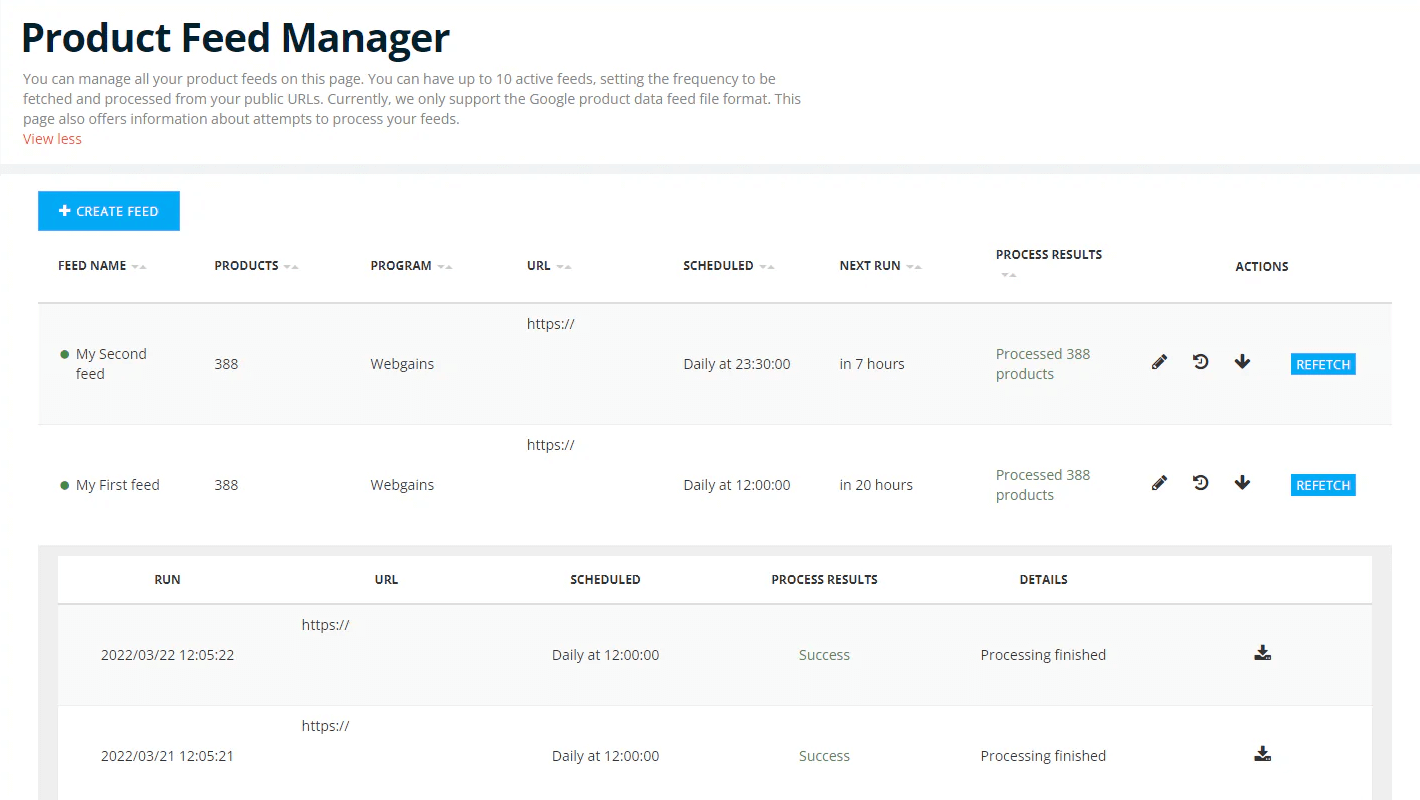
If Webgains finds something wrong with the feed, it will let you know. However, it might not specify the exact location and cause of errors. But Mulwi will. Our Quality Control will scan your Shopify Webgains feeds and give you a report containing not only found problems and their solutions but also recommendations for enhancing your feed's performance. After you fix all issues, you'll need to manually trigger a re-fetch on Webgains to upload the corrected feed.
For certain publishers, such as comparison and review sites, a product feed is a must-have. Thus, if you want to partner with them, you will need to add a feed to your affiliate program.
Publishers can combine the data about their viewers, such as what they like and have bought before, and the information from product feeds to make personalized and more engaging ads.
If you link the Webgains feed to Shopify and your advertiser account, your info will always be consistent. You manage the store as usual, while publishers receive all updates automatically.
Webgains has several advanced reports that, when combined with a detailed product feed, will help you easily find top-performing products and publishers that promote them most effectively.
Creating a feed for Webgains in Shopify is super easy with our preinstalled template. Mulwi takes care of all the complicated processes, while you only have to tell what information from your store to use.
If something changes in your store, Mulwi automatically includes the new data in all your feeds. Just don't forget to set a regular feed fetch schedule on Webgains, so that your publishers don't fall behind too.
Mulwi's quality control tool will help you keep your feeds in top shape. It will give you a convenient report that lists the weak spots for each product and recommendations for strengthening them.
You and Webgains don't use the same categories? No worries, you can easily match them with our data mapping tool. Then, simply select this mapping in the Shopify Webgains feed template for it to start working.
Our app has a vast toolset that lets you freely control the feed's content. Currency conversion, filters, translation, dynamic values – these are just some of Mulwi's features that you can use to edit the feed as you like.
You can rearrange the feed's structure however you want. Mulwi lets you both adjust prebuilt templates and create custom ones from scratch. We can also help you design a personal feed at no extra cost.
By choosing Mulwi, you're joining the ranks of over 2500 merchants from around the globe who have successfully boosted their sales with our Shopify product feed for Webgains and 200+ other supported channels.
Thanks to our strong partnership with Webgains, we know all the nuances of affiliate marketing. This knowledge and our 7+ years of expertise in feed management have helped us make our software both effective and easy for users with any level of technical skills. But if you ever get stuck anywhere along the way, we're always ready to assist you in creating a Webgains feed for Shopify that will attract powerful partners and big sales.
Many leading advertisers on Webgains trust Mulwi. Install Mulwi Shopping Feeds today and become the next star of this network in just one click!
It’s time to see the Mulwi app in action.
Our expert will be glad to help you learn how the app can benefit your business.