Get a product feed to promote and sell your products on Guenstiger.
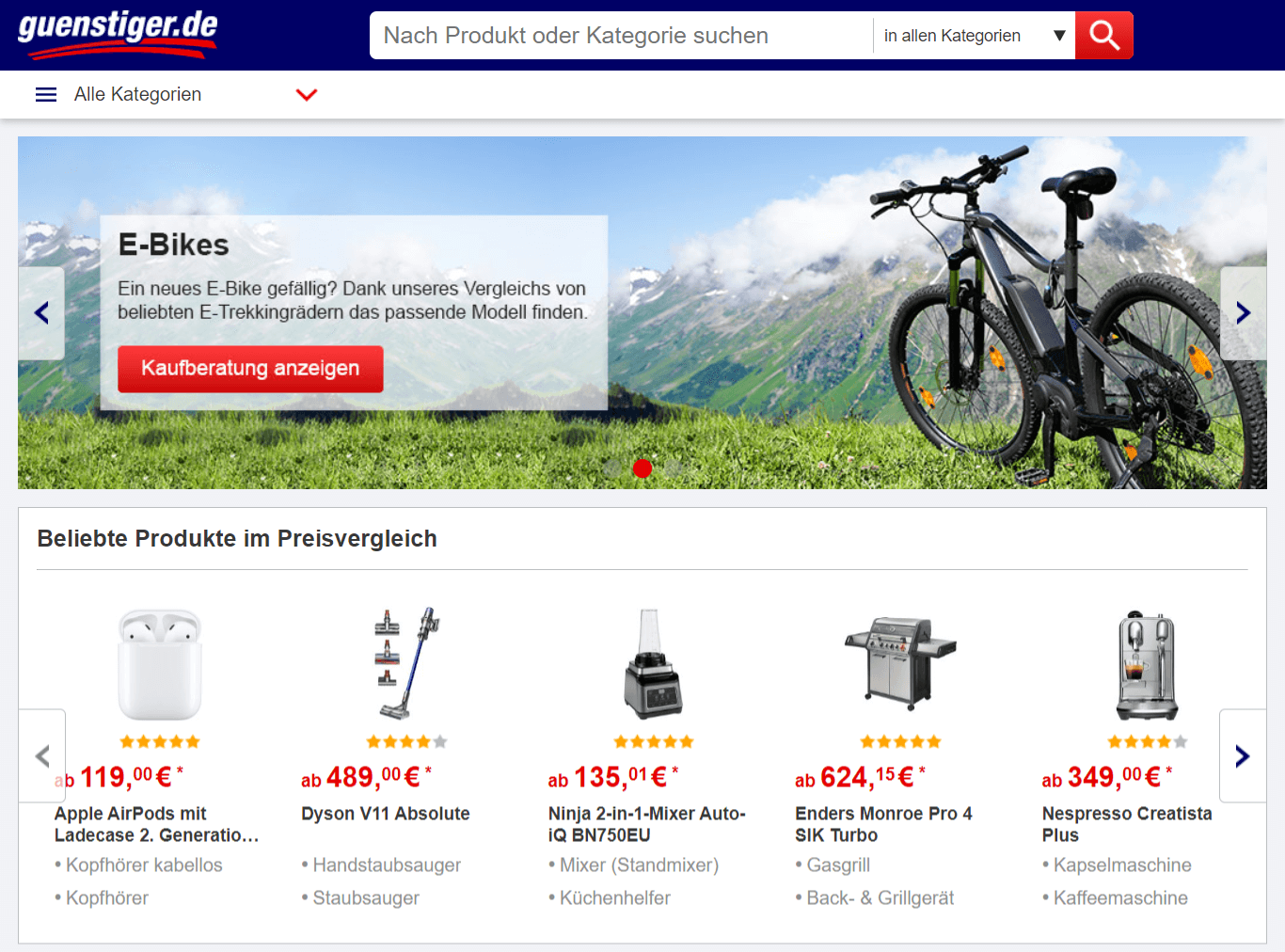
Guenstiger.de GmbH is a well-known German price comparison portal that attracts an average of 2.6 million online shoppers each month.
The platform enables users to compare products and prices from various merchants on its mobile-optimized page or through its apps. Customers can also benefit from product reviews, merchant ratings, and price alert functionality.
Merchants' offers are sorted by price, and when users choose an offer, they will be directed to merchant's web shop to complete their purchase.
Additionally, the Guenstiger.de group offers similar price comparison engine Argep in Hungary. It is a leading local price comparison portal, serving customers for over 15 years.
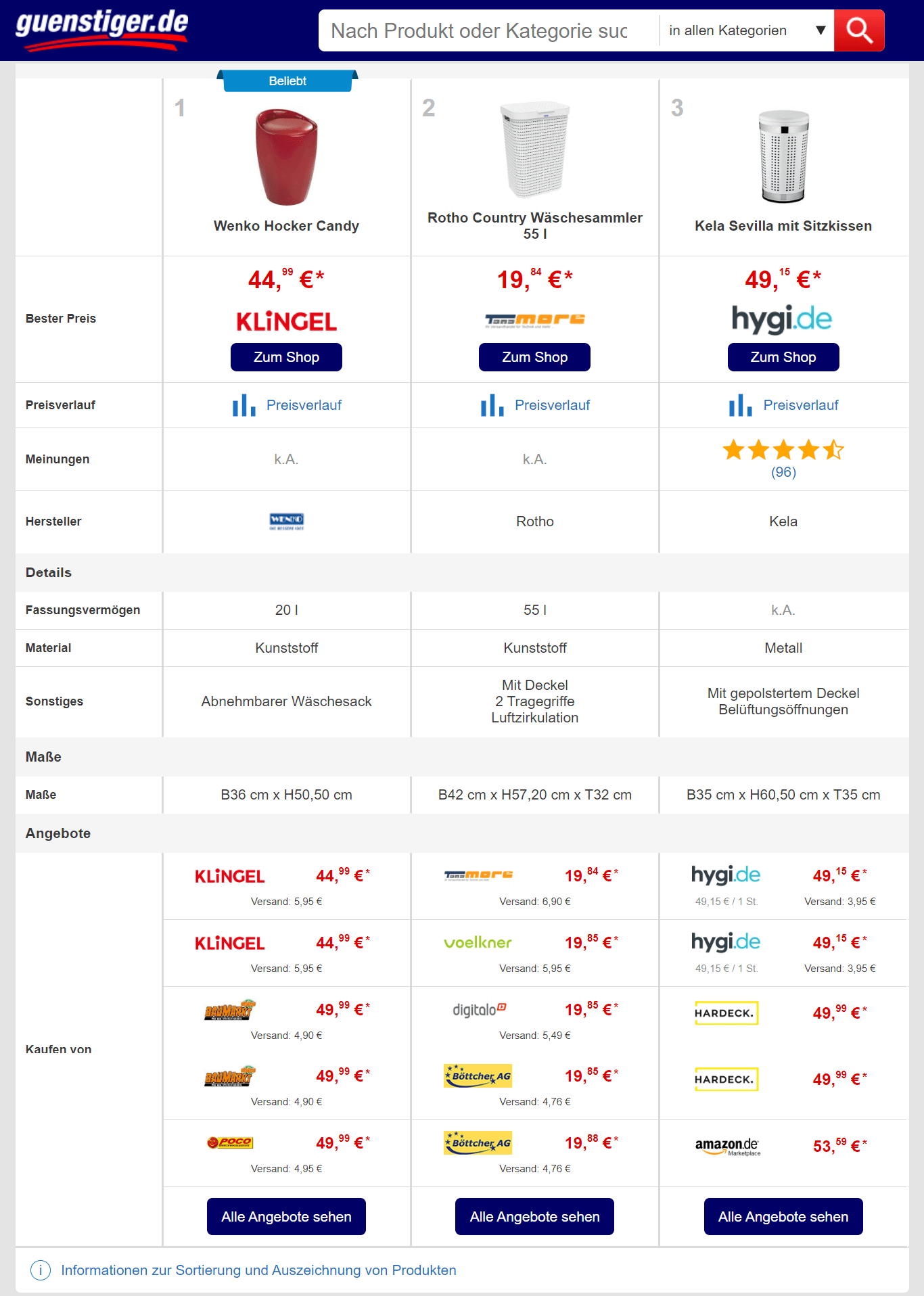
To reach a wider audience and increase sales, Shopify stores that sell in Europe can take advantage of the potential customer base offered by Guenstiger.
Guenstiger offers to place products in 19 countries via its platform. Besides the guenstiger.de web site the platform uses www.argep.hu, www.preissuchmaschine.de, arportal.hu, www.preis.info, www.nextag.de.
Additionally, the existing integration on Gienstiger price comparison sites, can be used for placing ads on Google Shopping Ads platform.
Guenstiger provides an excellent opportunity for Shopify stores to increase their sales, expand their customer base, and grow their business. With its user-friendly interface, robust features, and vast potential customer base, Guenstiger is an attractive option for Shopify store owners looking to reach new audiences.
Boost the visibility of your store by listing your products on the Guenstiger platform.
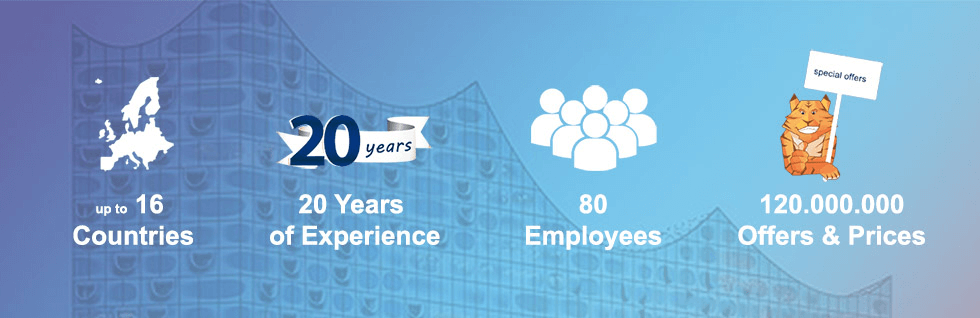
There is no required minimum contract duration, set-up fee, or monthly minimum fee when using the Guenstiger platform.
Guenstiger redirects your customers to your store to complete their purchase.
Increase the online visibility of your Shopify store and attract more traffic to it by integrating your product catalog with one of the most influential e-commerce channels in the European market.
Utilize Guenstiger as a sales channel to increase your sales potential and reach a wider audience, which can help grow your business. With millions of visitors every month, Guenstiger provides an excellent platform to showcase your product catalog and attract more qualified traffic to your website, ultimately leading to business growth.
Contracts with Guenstiger.de pre-paid. This means that you can credit your account with your desired budget and stay flexible without committing to a minimum contract term.
Merchants who use Guenstiger.de to sell in Germany are charged on a per-click basis with a standard CPC of 30 cents (EUR). In Hungary, charges vary based on categories, and the price list is available on the website.
Start from registering your Shopify store on the Guenstiger sign up page for merchants.
To complete the registration you`ll need to provide a link to your product feed. Keep in mind that this feed should meets all the platform's requirements.
Guenstiger supports feeds in both XML and CSV, and Mulwi app is capable to create one by your choice. To avoid errors or incorrect assignments, it is therefore important to create columns with the correct information about the product.
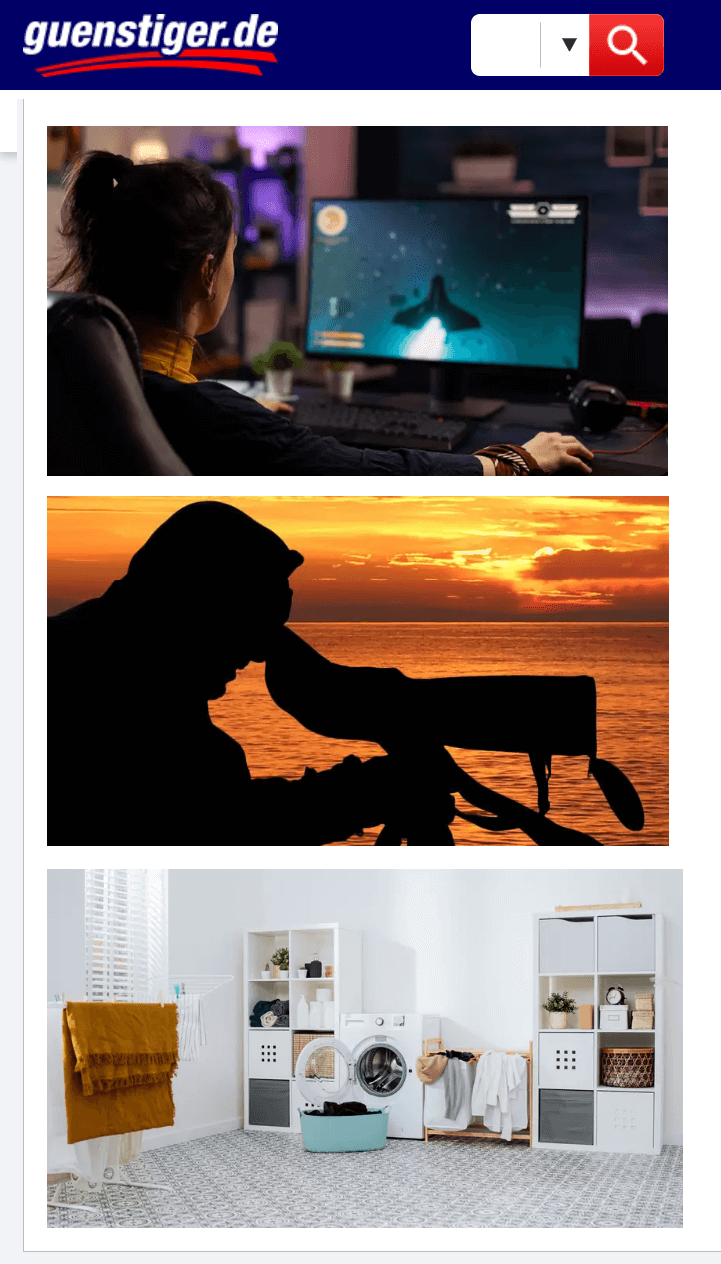
Improve your sales and profits by selling your products on Guenstiger using a product data feed file. The traffic quality you receive from Guenstiger depends on the quality of your product feed. Therefore, it's important to create a high-quality input feed to increase the likelihood of generating high-quality traffic and ultimately boosting your sales.
To ensure that your product feed is recognized by Guenstiger, follow a specific XML or CSV configuration that includes mandatory fields for product information. Failure to follow the configuration may result in the feed not being recognized. If you create the feed manually, the process typically takes a few hours and involves the following tasks:
To ensure that your product catalog is always up-to-date and to maximize your sales on Guenstiger, make sure to update your product feed file whenever you make changes to your catalog. This is because Guenstiger uses the updated feed to reflect any changes made to your catalog, providing your customers with the most current and accurate information about your products.
To make sure that your feed file is recognized by Guenstiger, it's important to format your product information in accordance with the platform's specific requirements. A feed manual typically is a long document that may require extensive time for its examination.
Improve the discoverability of your products on Guenstiger and help customers find them by categorizing them correctly. Guenstiger has a wide range of categories available, so choose the ones that best match your products. You can use the category mapping feature to automate this task.
Utilize our Shopify app to generate a Guenstiger-compatible product feed efficiently and without hassle, saving valuable time and effort. This tool creates a high-quality data feed that meets Guenstiger's standards, ensuring that your products are recognized by the platform. This, in turn, increases your chances of generating quality traffic and boosting sales.
With the Mulwi app, you can create a Guenstiger feed for your Shopify store easily and efficiently. The app has a user-friendly interface that simplifies the process. To get started, open the admin panel of your store and navigate to the Shopify apps section, where you can click on a few buttons to begin the feed creation process.
Create a high-quality Guenstiger product feed with ease by utilizing our Shopify software tool. The tool simplifies the technical requirements of the platform, making it easy to create a data feed that meets Guenstiger's standards. This saves you time and effort, allowing you to quickly generate a high-quality product feed that boosts your sales potential.
To create a submission-ready datafeed document for Guenstiger, use our user-friendly app that simplifies the process. The Mulwi tool handles all the technical requirements, making it easy to generate a high-quality product feed. You can also make quick modifications to the feed as needed with our app.
To submit your product catalog to Guenstiger, you can use the product feed generated by our application. Once generated, copy the URL of the feed and paste it into your Guenstiger merchant account to complete the submission process.

Create a high-quality data feed for Guenstiger usin our Shopify application, which is designed to meet the platform's specific requirements. This user-friendly tool can be accessed through your Shopify admin panel, and it simplifies the process of generating a submission-ready data feed. It includes all the essential features such as:
To ensure that your Guenstiger product feed is always up-to-date and accurate, use the Mulwi app to automate the update process. This means that you don't have to manually update your feed anymore. The app exports all your product information, such as pricing, stock statuses, and product photos, and updates your feed automatically. This way, your feed is continuously updated with any new products added to your store.
Use our app's built-in translation feature to make your product feed available to a larger audience. You have the option to choose from three translation options, namely Google Translate, Weglot, or Shopify translation app. This feature enables you to convert your product feed into any language of your preference, which allows you to attract customers who speak different languages.
Customize your Guenstiger product feed to fit your business requirements by adjusting the feed template directly. With the help of Shopify liquid filters and variables, you can add your own data fields to the feed. This feature gives you the flexibility to tailor the feed to your specific needs, ensuring that you include all the necessary product information that's unique to your business.
To match your store's categories with the Guenstiger product taxonomy, use our Category mapping functionality that simplifies and automates the process. It allows you to easily match your Shopify categories with the appropriate Guenstiger categories.
You can count on our app's hosting service to ensure your Guenstiger product feed is always available to the platform. Our hosting service is provided for all feeds created using our software tool, ensuring a dependable and trustworthy service.
It’s time to see the Mulwi app in action.
Our expert will be glad to help you learn how the app can benefit your business.