Use a product feed to sell your merchandise on KuantoKusta
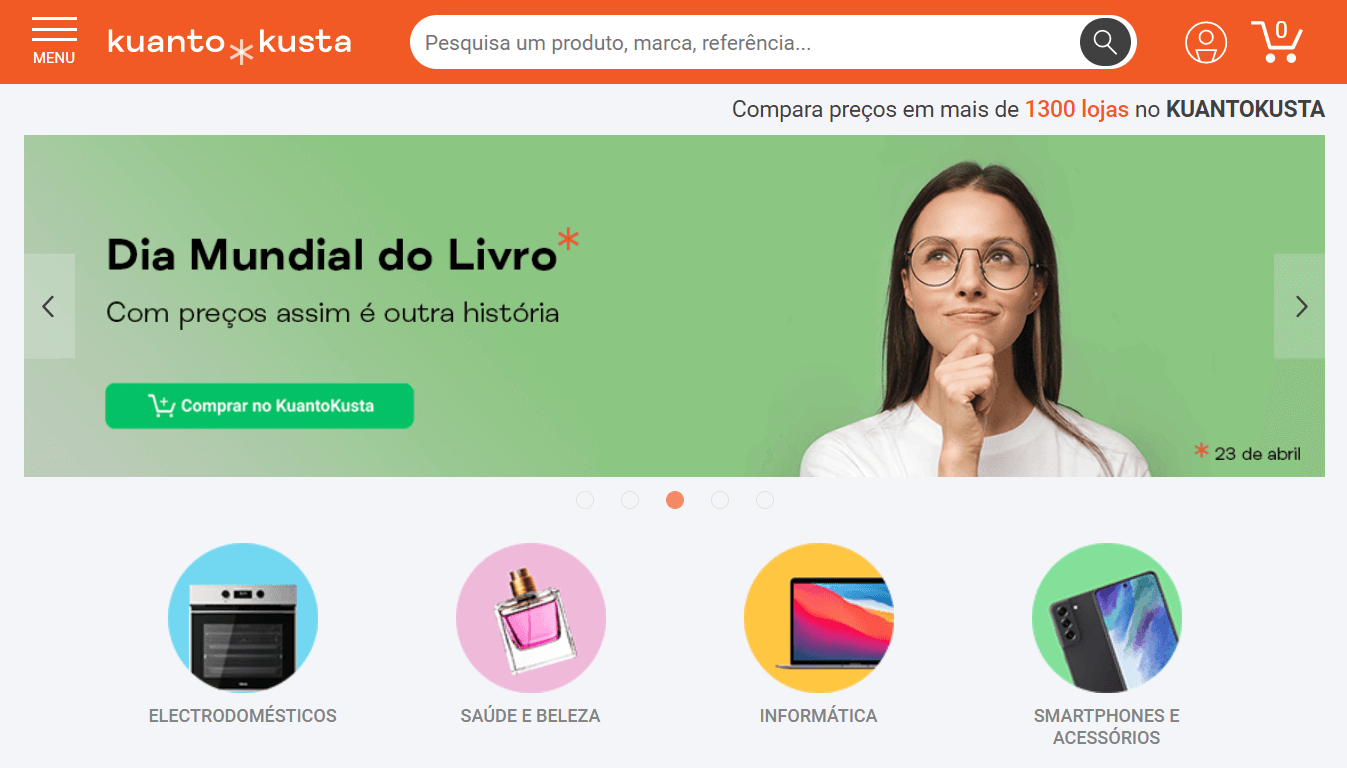
KuantoKusta is the price comparison platform that originated in Portugal in 2005. Now it offers a range of products from over 1300 stores on a single web site.
The website offers a wide range of products, including electronics, fashion, home appliances, and more.
According to SimilarWeb, as of March 2023, KuantoKusta has an estimated 4.2 million monthly visits, making it one of the most popular e-commerce websites in Portugal. Each potential shopper looks at 3.6 product pages per his visit.
The platform mainly targets customers in Portugal, however, it is also visited by shoppers from Spain, United Kingdom, Brazil, and Angola.
Customers choose KuantoKusta for the ability to compare prices from several merchants, and then buy goods directly through this platform, or through the websites of the merchant.
Over 4 million potential shoppers visit KuantoKusta each month, generating over 9 million views per month for 1300 stores and 2 million products presented on this marketplace.
Get more sales for your store by placing your goods on the KuantoKusta marketplace.
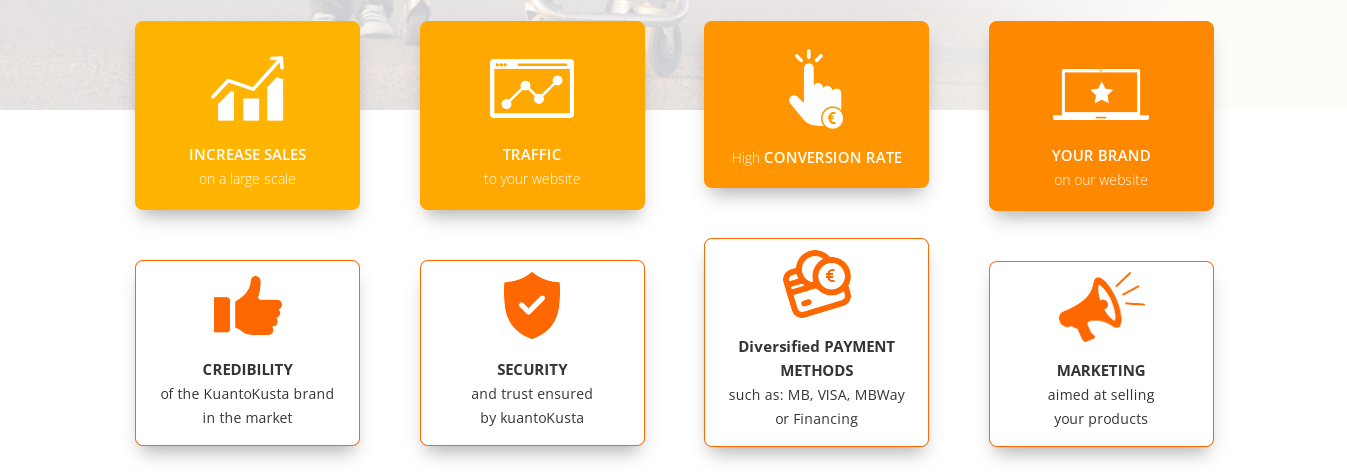
The KuantoKusta platform has generated for stores roughly 676 million euro in billing
This Portuguese marketplace generates over 9 million visits per month.
Increase your business's visibility and attract more qualified traffic to your website by integrating your products into one of Portugal's most influential e-commerce channels.
With millions of users, KuantoKusta offers an excellent sales channel to showcase your product catalog and expand your business. By partnering with KuantoKusta, you can expose your products to a vast audience and grow your business.
Boost your sales by effortlessly promoting your product portfolio on the KuantoKusta marketplace using a product feed that contains complete product information.
Start from registering your Shopify store on the seller.kuantokusta.pt web page for merchants. Next, generate a product feed and push its content to the platform to launch your sales on KuanotKusta.

Increase your sales and profitability by selling on KuantoKusta via a product datafeed file to promote your product catalog. The quality of traffic generated from KuantoKusta is directly influenced by the quality of the product feed. Therefore, provide a high-quality input feed to increase your chances of generating high-quality traffic and ultimately boosting your sales.
To ensure that your feed is recognized by KuantoKusta, you need to follow a specific configuration that includes mandatory fields for product information. If you fail to do so, the platform may not recognize the feed. This process usually takes a few hours and involves the following tasks:
Keeping your product catalog current and up-to-date on KuantoKusta is crucial for your sales. Whenever you make changes to your product catalog, ensure that you update your feed accordingly, as KuantoKusta relies on the updated feed to reflect any changes.
To ensure that your feed file is recognized by KuantoKusta, it is essential to format the product information according to the specific requirements of this online merketplace.
To make your products easy to find on KuantoKusta, it's crucial to list them under the relevant product categories. KuantoKusta provides hundreds of categories to choose from, so select the ones that most accurately describe your products. Automate this task with the category mapping functionality.
Our app for your Shopify store can help you save time and effort by easily creating a viable product feed that meets all of KuantoKusta's criteria. With this Shopify tool, you can generate a high-quality data feed that will ensure your products are recognized by KuantoKusta.
Create a KuantoKusta Shopify feed quickly and easily with the user-friendly Mulwi app. Start now with just a few clicks the admin panel of your store.
Our software tool streamlines the process of creating a product feed for KuantoKusta by handling all the technical requirements this marketplace has.
Easily create a submission-ready datafeed document with our user-friendly interface that allows you to modify feeds quickly.
To submit your product catalog to KuantoKusta, simply copy the URL of the feed generated by our application and paste it into your KuantoKusta merchant account.
Our application also takes care of updating the feed automatically when changes are made to your product catalog. This eliminates the need for you to manually update the feed regularly.
Our Shopify application provides all the features you need to create a complete and high-quality datafeed for KuantoKusta. You can effortlessly generate a submission-ready datafeed with our user-friendly tool, which includes the following essential features:
Product feed updates are taken care of automatically so that you don't have to manually update it. The app exports your products to the feed file, including the latest information such as pricing, stock statuses, and product photos. The feed is updated continuously, with any new products added immediately.
Utilize our integrated translation feature to convert your product feed into the language of your choice. Translate over Google Translate, Weglot, or Shopify translation app - it is up to you to decide what service to use.
Tailor your KuantoKusta product feed to suit your business needs by customizing it within the app interface. Utilize Shopify liquid filters and variables to add your own data fields to the feed.
Mapping your store's categories to the KuantoKusta product taxonomy is a breeze with our tool. We simplify the process of mapping Shopify categories to KuantoKusta categories.
Our software tool offers a reliable hosting service for your KuantoKusta product feed, ensuring that it is always available for access by this online marketplace. You can depend on us to host all the feeds generated through our program.
It’s time to see the Mulwi app in action.
Our expert will be glad to help you learn how the app can benefit your business.