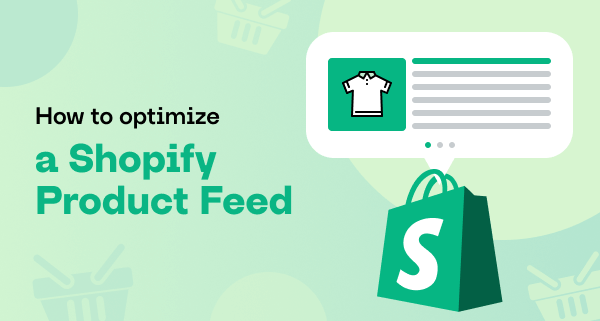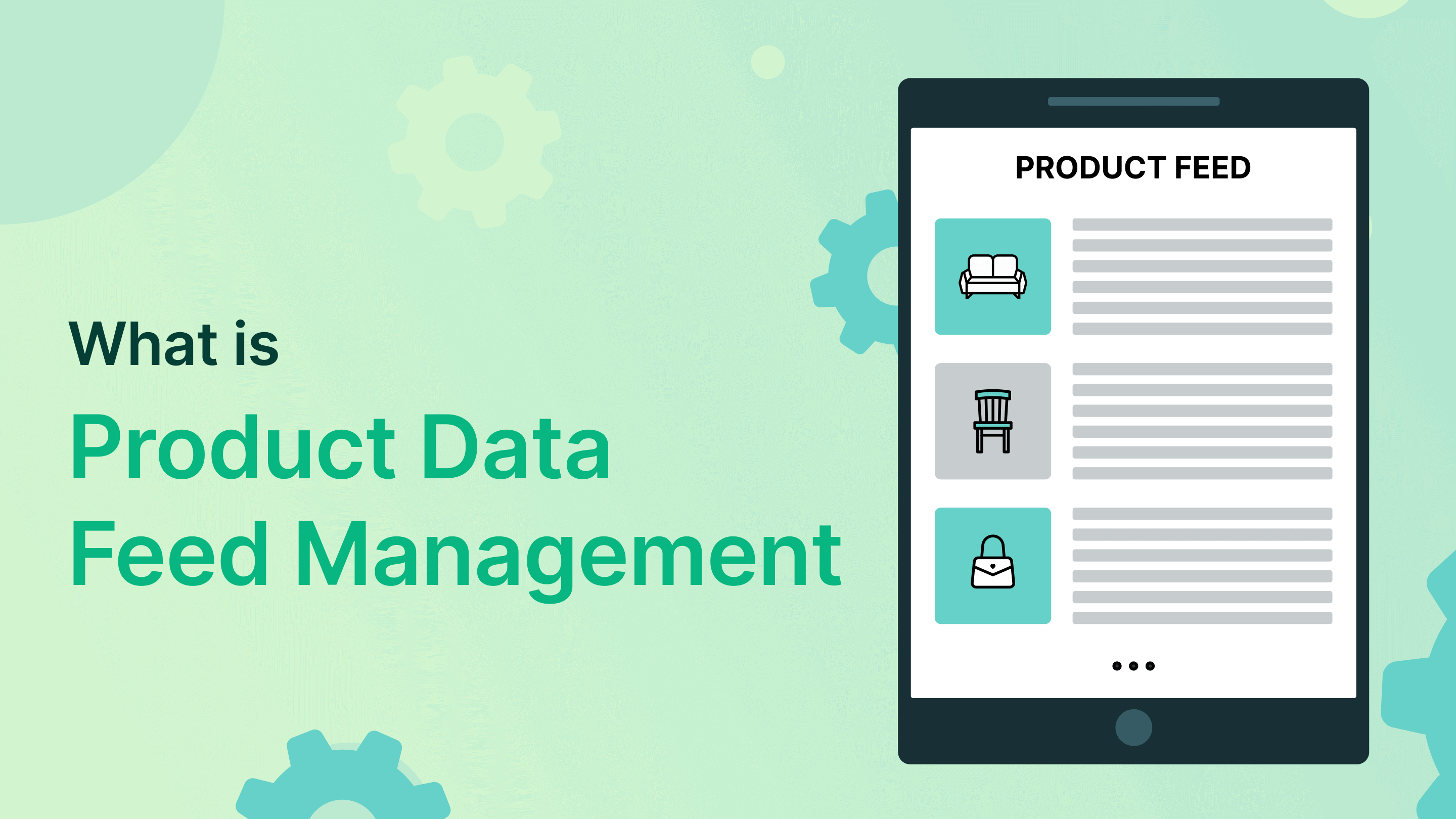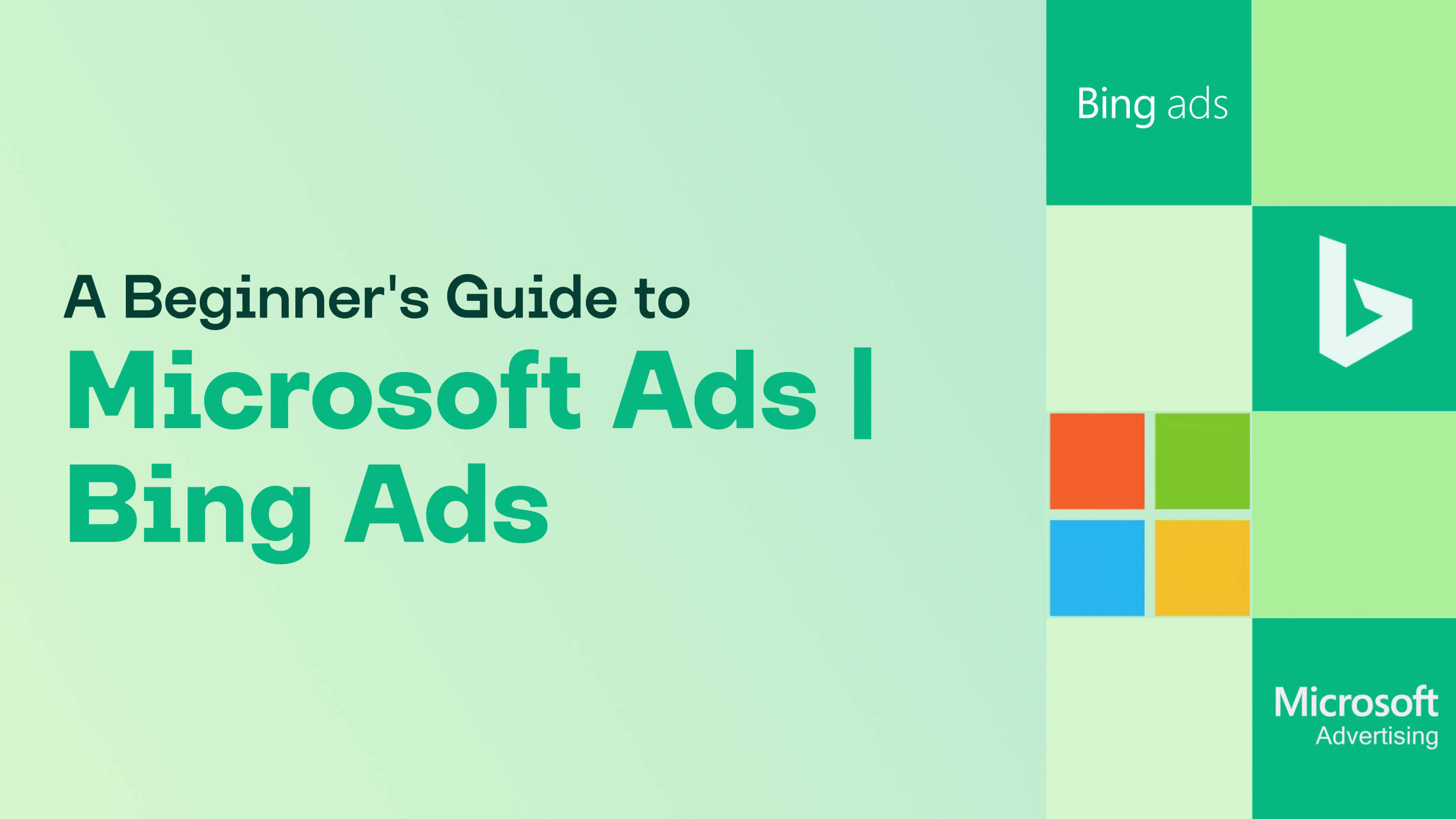Mulwi, one of the leading Shopify apps for generating product feeds, had an innovative year and received numerous improvements in 2023. Creating product feeds in your Shopify store to expand your audience has become much more convenient and simpler with app's new functionality. A single article may not be enough to list all improvements the Mulwi has received this year, so below we're showcasing the most prominent ones.
Fetch Product Category Taxonomy into your product feed
A key factor for successful sales on any marketplace or shopping engine is placing your product exactly where customers expect to find them. For example, it is highly unlikely for shoppers to look for hoodies in the toys category, as jackets are expected to be in the clothing category.
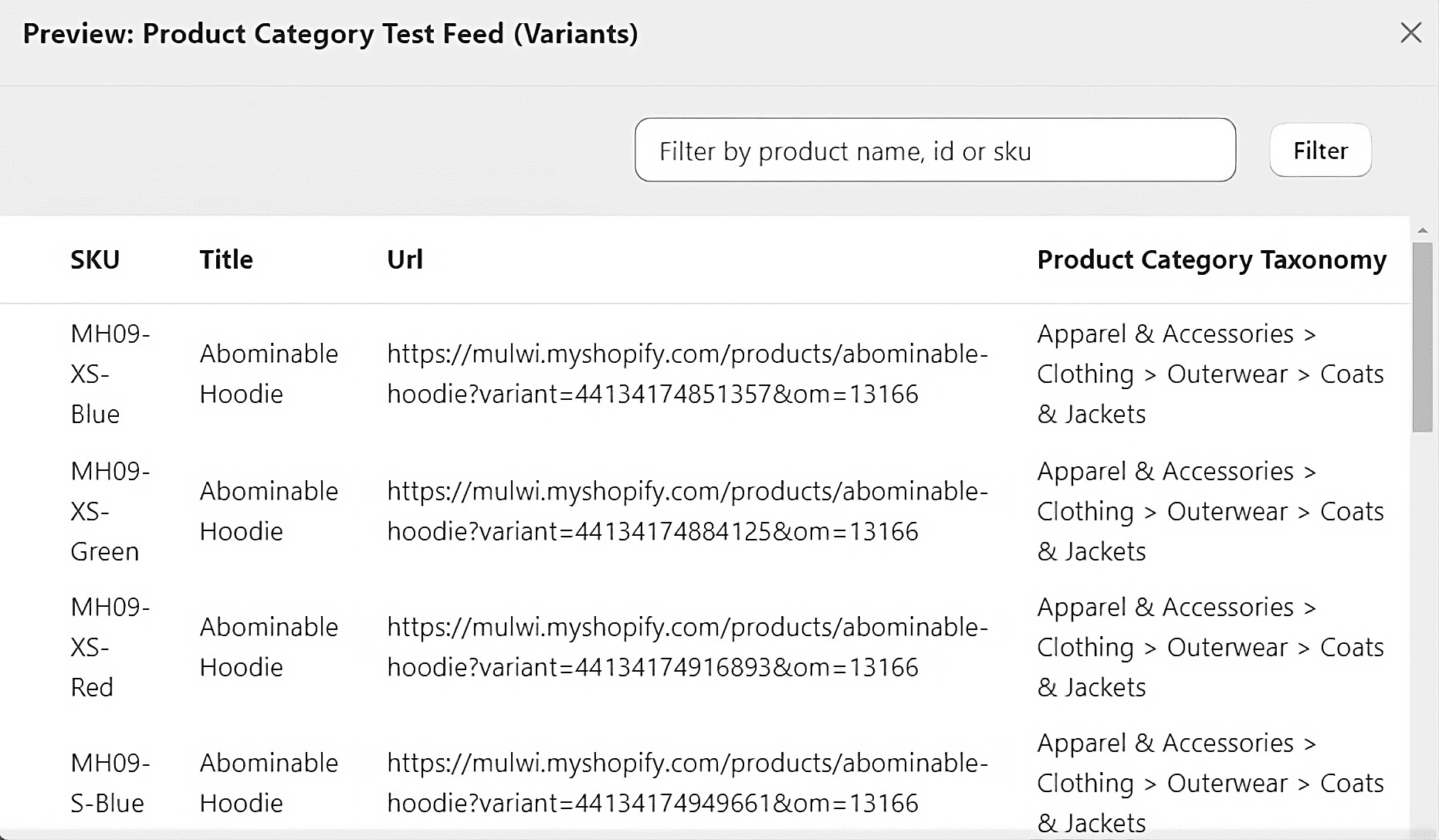
With Mulwi, transferring your products to a marketplace or shopping engine, along with the corresponding category data, is easy. Our app can fetch the product category taxonomy from your Shopify store and incorporate it into the product feed.
Some marketplaces, like Google Shopping, require a full path for product category in a Shopify product feed.
Depending on the specifications of the marketplace or shopping engine, you can choose what to include: a full taxonomy path (e.g., Apparel & Accessories > Clothing > Outerwear > Coats & Jackets) or only the name of the product category (Coats & Jackets).
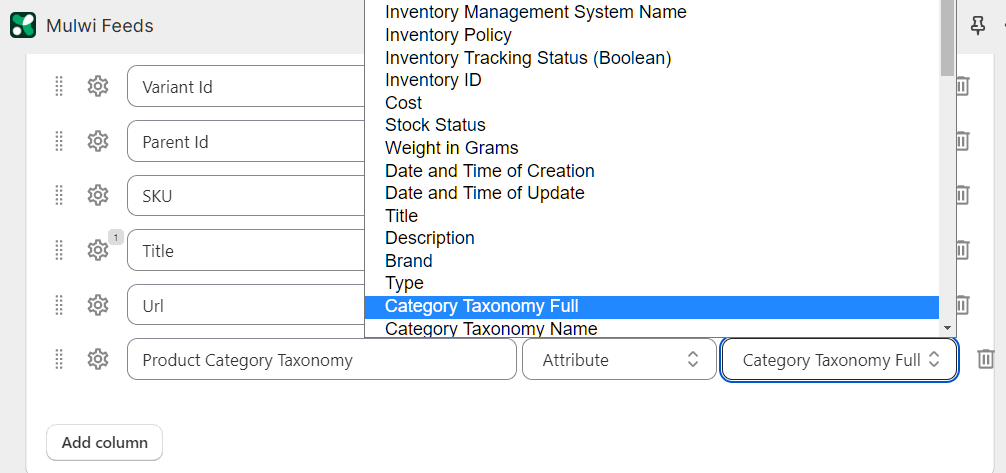
In your feed use choose a required taxonomy style by using the expression:
{{ variant.category_taxonomy }}in the variant context{{ product.category_taxonomy }}in the product context
When only the last category name is needed use:
{{ variant.category_taxonomy_name }}{{ product.category_taxonomy_name }}- Awin, Webgains, Idealo templates were updated according to their current feed specifications
- Fyndiq and Favi marketplaces taxonomy is now supported by Data Mapping functionality
- Shipping data can be added into the template for the Google Shopping, Facebook and Pinterest feed
- TXT and CSV feed templates for Google Shopping are now two separate templates
- Live stream mode for the feed is added. This mode allows to view the feed in a browser instead of downloading it on disk. The live stream feed mode is required, for example, by 2performant and Skroutz marketplaces.
- Templates, Dynamic Expressions, Dynamic Conditions, Data mapping in integrations are now sorted in alphabetic order
- A set of improvements for OTTO integration:
- A condition Quantity value if variant's quantity is less than 0 can be set in ОТТО integration
- OTTO taxonomy was updated according its current version
- bulletPoints can now be uploaded to ОТТО via an integration
- All product images can now be uploaded to OTTO
- Improved functionality for CDON integration:
- The Unique Selling Points attribute can be fetched to CDON
- Products can be set as PreOwned and this condition can be sent to CDON
- Brand can be changed in the CDON integration template configuration
- Labels of delivery service providers can be displayed on the product pages on CDON
- When a file is added via the metafield, the app can obtain a link to it
- Collection metafields are now supported
- New attribute Inventory Policy. It fetches the status of the Shopify's Continue selling when out of stock checkbox
- CSV feeds can now utilize more than one header row. The Extra Header Row is required, for example, by the Allegro.pl marketplace
- Image-related attributes, like Image URL or Product Image URL, are now grouped in a dedicated section
- New image related attributes added: Image URLs, Extra Image URLs, Product Image URLs
Shopify utilizes Google Taxonomy, allowing store owners to fetch product categories in the feed for Google Shopping and other marketplaces that use this taxonomy without additional efforts.
Use your Shopify Markets to filter products
Shopify merchants selling in specific countries or regions can utilize the Mulwi app to generate product feeds with localized prices for those regions. The app fetches prices created by the store owner within the Shopify Markets feature.
Mulwi also supports product filtering by regions created in Shopify Markets. Use this filter to exclude products that are not available for sale in a specific country or region.
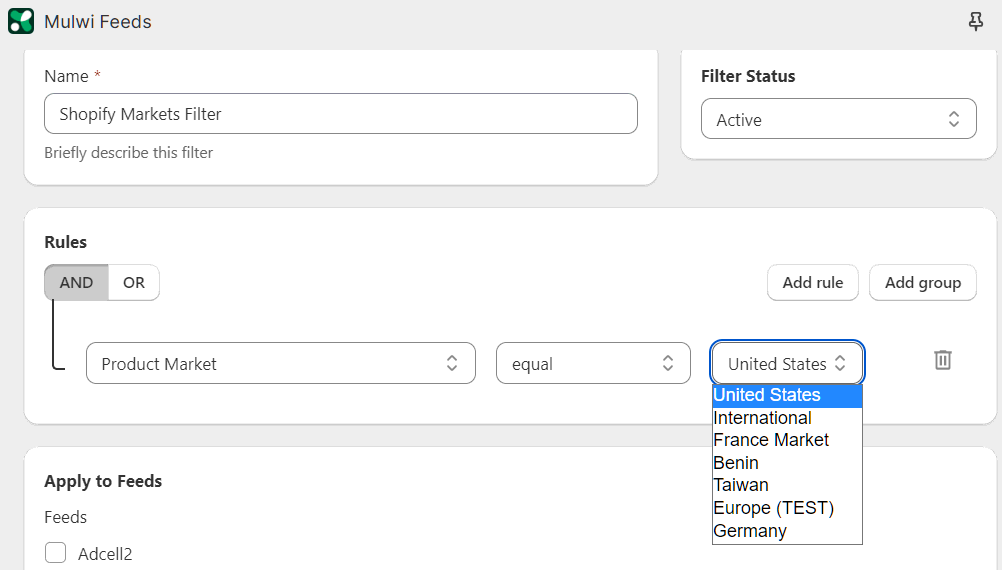
Include localized prices in your product feed
Up to 40% of online shoppers buy products from sellers in another country and 53% of consumers want to get localized information on the product. This includes converting prices to their local currency.
Since the beginning Mulwi users can use the convert_to_currency option to generate the feed with a currency that is different from the store’s default currency.
But a store may already be selling abroad and have all its prices converted to local currency through the Shopify's feature named Markets.
Now, you can simply fetch into in your product feed products prices you’ve configured for a specific country in Shopify Markets.
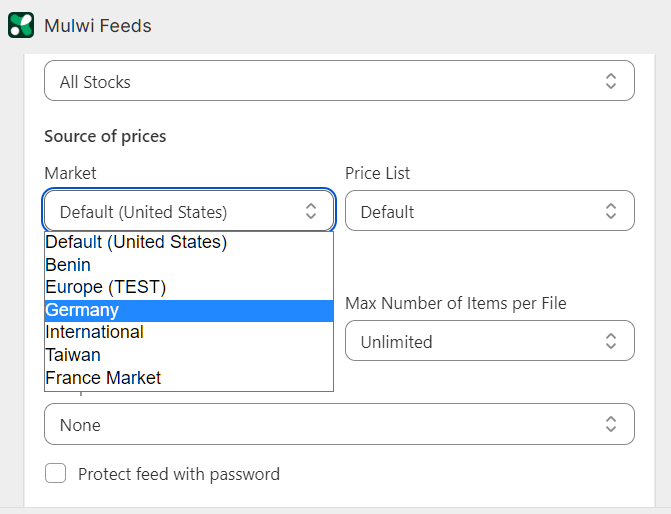
Alternatively, you may fetch prices that were configured through the Shopify Price Lists feature. This option allows you to override initial prices in your store with fixed or relative prices. It’s a B2B feature, available to Shopify Plus plans only.
Quality Control Tool to ensure feed specification compliance
Marketplaces and shopping engines demand product feeds that precisely adhere to their specifications. Adjusting your product feed to meet these specifications may take some time — days or weeks — which could potentially delay the launch of your product catalog on the platform.
For popular marketplaces and shopping engines, the Mulwi app offers a Feed Quality Control tool that instantly highlights major issues with the product data. As of December 2023, the Quality Control tool supports Google Shopping XML and Awin feeds, with the list expected to expand.
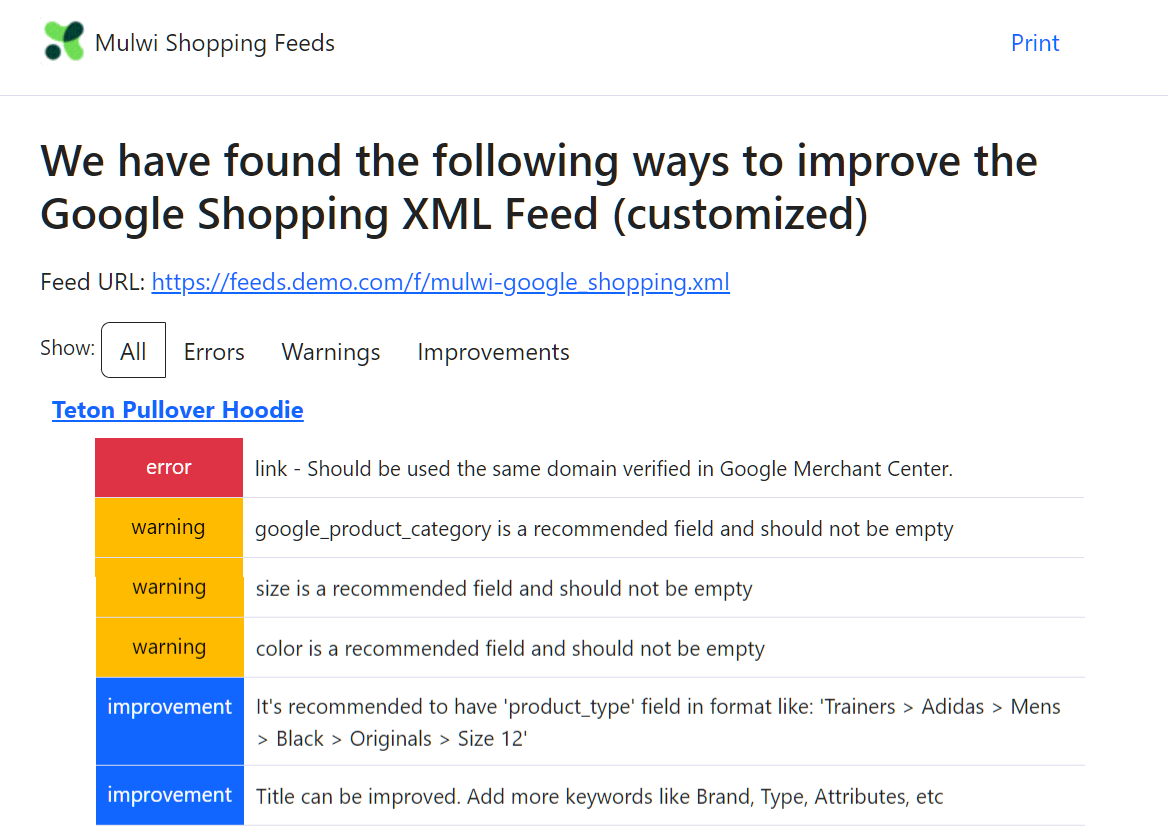
The Quality Control tool doesn't just highlight critical errors; it also alerts you to issues that could impact product positioning. Additionally, it provides suggestions for possible improvements, enabling your products to achieve higher positioning on the marketplace or shopping engine.
Export non-standard Shopify attributes with their names
Shopify offers a set of variables Option1, Option2, Option3 to store additional data on products. Typically, these variables are used to store info on such product attributes as size, color, or height.
Shopify does not standardize what attribute each Option variable should contain. Some stores can use Option1 variable to store the info on color, while other stores may use Option1 to store the info on size.
This creates a problem when selling on marketplaces as there is no method for them to know the meaning of the Option variables. When your product feed is pushed to online marketplace the Option1, Option2 and Option3 may be displayed incorrectly.
The Mulwi app offers a solution: in addition to the value of the Option variable, include its name.
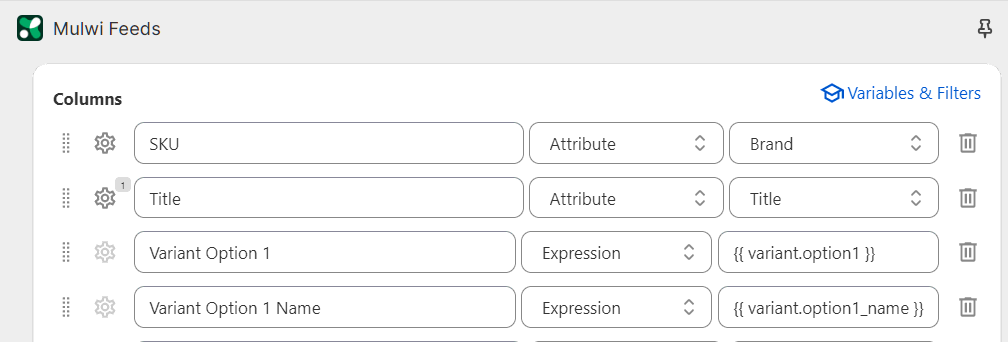
In your feed use the expression {{ variant.option1_name }} additionally to the {{ variant.option1 }} so the marketplace displayed the name of the product option and its value.
NOTE: The {{ variant.option1_name }} usage is mandatory when selling on Zbozi comparison shopping engine.
Order import from Vivino marketplace to your store admin
Shopify merchants selling their wine on the American wine marketplace Vivino can now see marketplace sales data in their Shopify admin. Mulwi supports the import of orders from Vivino into the Shopify store database.
When Vivino sets the Approved status for an order, our app fetches the order information and replicates the identical order on Shopify. Mulwi updates order changes every 10 minutes.
Now, when a merchant fulfills an order on Shopify, Mulwi marks the order as Confirmed and transmits this status to Vivino via API. Furthermore, after a tracking number is added in Shopify, Mulwi includes shipment information, marks the order as Shipped, and communicates this information to Vivino through the API.
UTF-8 / ISO 8859-1 product feed file encoding support
Typically, the CSV/TXT product feed file is encoded in the UTF-8 standard; however, some marketplaces may require a different encoding. For example, the www.hood.de marketplace expects product feed files encoded in ISO 8859-1.
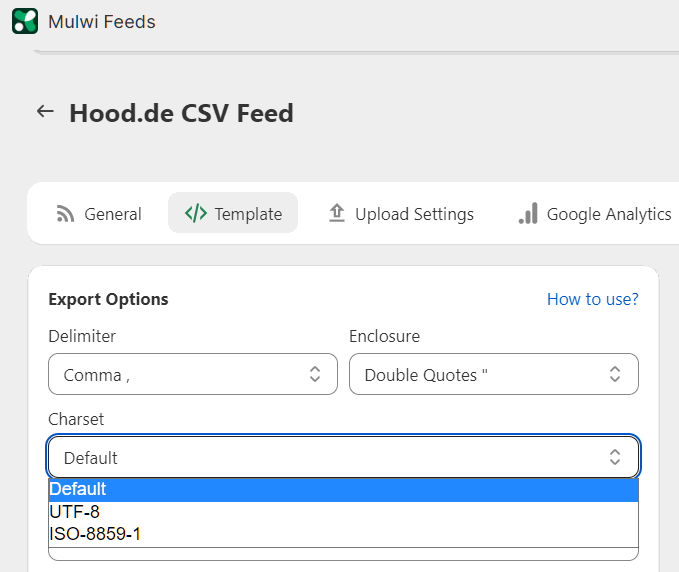
To assist merchants who want their product feed to be encoded in ISO 8859-1, the Mulwi app now offers a selector for the feed encoding standard.
Use your Shopify Markets to filter products
Product.qty attribute to know how many variants of the product are availableOne product may have a set of variants in different colors, sizes, etc. Since these product variants are considered individual products, their quantities in stock are counted separately.
However, there may be a need to determine the total number of all variants for a specific product. The Mulwi app makes it simple for you to obtain this number with the product.qty attribute.
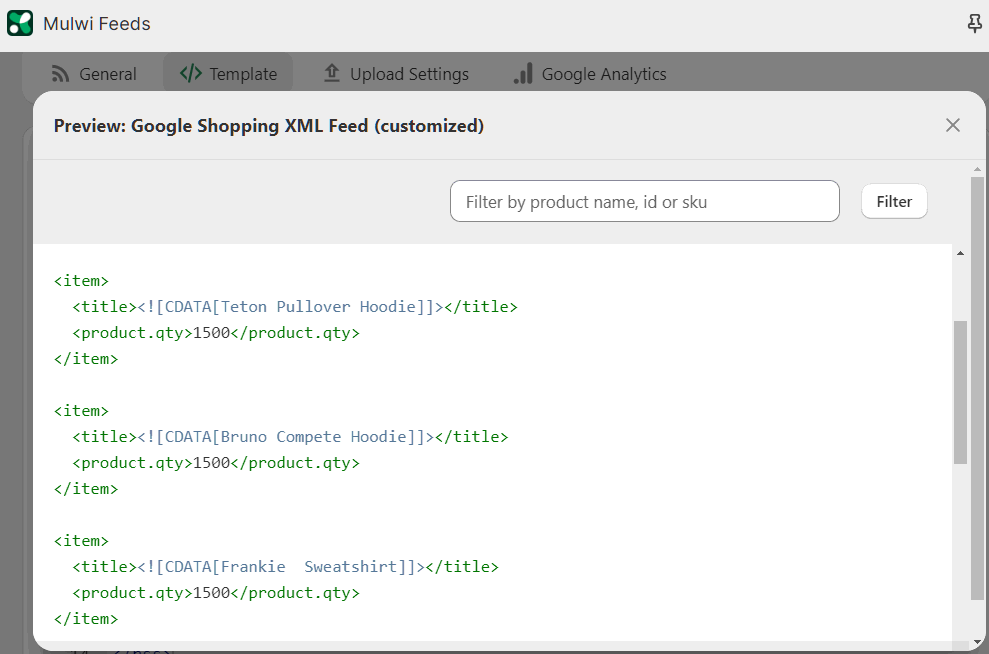
Utilize the product.qty attribute to export into the feed the total sum of stock reserves for all variants a product has.
Mulwi's other enhancements and new features
All the features mentioned above are just a fraction of the enhancements the Mulwi app has received in 2023. Here are some other new features that have been implemented.
Summary
The year 2023 was rich in new features for the Mulwi app. The ISO 8859-1 encoding standard, price fetching and product filtering based on Shopify Markets, quality control tool for Google Shopping XML and Awin feeds, automatic linking of identical products for Etsy integration, a product.qty attribute, and so forth.
These features represent only a fraction of the advancements a Mulwi development team has implemented in 2023. We will continue to innovate to provide our customers with the robust product feed generator for their e-commerce success.